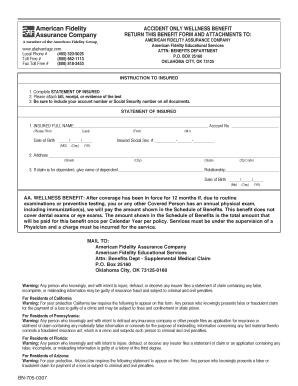
American Fidelity Wellness Benefit Form


What is the American Fidelity Wellness Benefit
The American Fidelity Wellness Benefit is a program designed to support employees in maintaining their health and well-being. This benefit provides financial assistance for various wellness-related expenses, including gym memberships, fitness classes, and preventive health screenings. By promoting a healthier lifestyle, the program aims to reduce healthcare costs and improve employee productivity and morale.
How to use the American Fidelity Wellness Benefit
To utilize the American Fidelity Wellness Benefit, employees must first confirm their eligibility through their employer. Once eligibility is established, participants can access a list of approved wellness activities and expenses. Employees typically need to submit receipts or documentation of their wellness activities to receive reimbursement. It is essential to follow the specific guidelines provided by American Fidelity to ensure a smooth reimbursement process.
Steps to complete the American Fidelity Wellness Benefit
Completing the American Fidelity Wellness Benefit involves several key steps:
- Verify eligibility with your employer.
- Review the list of eligible wellness activities and expenses.
- Engage in approved wellness activities and keep all receipts.
- Complete the necessary reimbursement form provided by American Fidelity.
- Submit the form along with receipts to American Fidelity for processing.
Following these steps ensures that employees can effectively access their wellness benefits.
Key elements of the American Fidelity Wellness Benefit
Several key elements define the American Fidelity Wellness Benefit:
- Eligibility Criteria: Employees must meet specific requirements set by their employer to participate.
- Approved Activities: The benefit covers a range of wellness-related activities, including fitness programs and health screenings.
- Reimbursement Process: Employees must submit documentation to receive financial assistance for eligible expenses.
- Annual Limits: There may be a maximum reimbursement limit per year, which varies by employer.
Legal use of the American Fidelity Wellness Benefit
The American Fidelity Wellness Benefit is designed to comply with applicable laws and regulations governing employee benefits. Employers must ensure that the program adheres to the Employee Retirement Income Security Act (ERISA) and other relevant legislation. Proper documentation and transparent communication about the benefit's terms are essential for legal compliance.
Required Documents
To successfully claim the American Fidelity Wellness Benefit, employees must provide specific documentation, including:
- Proof of eligibility from the employer.
- Receipts for all wellness-related expenses.
- Completed reimbursement forms as specified by American Fidelity.
Ensuring that all required documents are submitted accurately will facilitate a smoother reimbursement process.
Quick guide on how to complete american fidelity wellness benefit
Effortlessly Prepare American Fidelity Wellness Benefit on Any Device
Managing documents online has gained signNow traction among businesses and individuals. It offers an ideal eco-friendly substitute for conventional printed and signed documents, allowing you to obtain the correct version and securely store it online. airSlate SignNow equips you with all the necessary tools to create, modify, and electronically sign your documents swiftly and without delays. Manage American Fidelity Wellness Benefit on any device using airSlate SignNow's Android or iOS applications and enhance any document-related process today.
How to Alter and Electronically Sign American Fidelity Wellness Benefit with Ease
- Obtain American Fidelity Wellness Benefit and click Get Form to begin.
- Utilize the tools available to fill out your document.
- Emphasize pertinent sections of your documents or obscure sensitive data using the tools provided by airSlate SignNow specifically for this purpose.
- Generate your electronic signature with the Sign tool, which takes mere seconds and carries the same legal validity as a conventional ink signature.
- Review the details and then click on the Done button to save your modifications.
- Select your preferred method to send your form, either via email, text message (SMS), invitation link, or download it to your computer.
Eliminate worries about lost or misplaced documents, tedious form searching, or mistakes that require new copies to be printed. airSlate SignNow addresses all your document management needs with just a few clicks from any device you choose. Modify and electronically sign American Fidelity Wellness Benefit to ensure excellent communication throughout the form preparation process with airSlate SignNow.
Create this form in 5 minutes or less
Create this form in 5 minutes!
How to create an eSignature for the american fidelity wellness benefit
How to create an electronic signature for a PDF online
How to create an electronic signature for a PDF in Google Chrome
How to create an e-signature for signing PDFs in Gmail
How to create an e-signature right from your smartphone
How to create an e-signature for a PDF on iOS
How to create an e-signature for a PDF on Android
People also ask
-
What is the afadvantage of using airSlate SignNow for eSigning documents?
The afadvantage of using airSlate SignNow lies in its user-friendly interface and cost-effective pricing. Businesses can streamline their document signing processes, allowing for faster transactions and improved efficiency. This means you save time while ensuring that all your documents are handled securely.
-
How does airSlate SignNow's pricing compare to other eSignature solutions?
With airSlate SignNow, the afadvantage is its competitive pricing model that offers excellent value for your investment. Unlike many competitors, SignNow provides various pricing tiers, ensuring that businesses of all sizes can find a solution that meets their budget. It's designed to be affordable while still providing premium features.
-
What key features does airSlate SignNow offer?
airSlate SignNow is packed with features that present an afadvantage for users. It includes templates, in-person signing options, and advanced security measures, ensuring that you have everything you need for efficient document management. These tools are designed to simplify the signing process and enhance productivity.
-
Can airSlate SignNow integrate with other software?
Yes, one of the major afadvantages of airSlate SignNow is its seamless integration capabilities with various software applications. Whether you use CRM systems or project management tools, SignNow can easily fit into your workflow. This integration ensures that all your documents and data remain connected and accessible.
-
How secure is the signing process with airSlate SignNow?
The security of your documents is a top priority for airSlate SignNow, which is another afadvantage of their service. They utilize bank-level encryption and comply with various industry standards to ensure your information remains confidential. You can trust that your eSignatures are legally binding and securely stored.
-
What support options are available for airSlate SignNow users?
airSlate SignNow provides robust customer support as an afadvantage for its users. With a dedicated support team, extensive knowledge base, and resources to guide you through any issue, you will never feel alone while using the platform. Help is always a click away, ensuring a smooth signing experience.
-
Is it easy to get started with airSlate SignNow?
Absolutely! The afadvantage of airSlate SignNow is its intuitive design that makes getting started a breeze. Users can quickly set up their accounts, create templates, and send documents for eSigning in minutes. This easy onboarding process is perfect for businesses looking to adopt eSigning without extensive training.
Get more for American Fidelity Wellness Benefit
- Contract of sale shall be executed by lessor and lessee and the sale will be pursued to closing per the terms of form
- Of the state of new jersey form
- By the laws of the state of new jersey and any other agreements the parties may enter into form
- Nj division of taxation electing s corporation status form
- State of nj division of revenue s corporation status njgov form
- Chapter 2c revised uniform limited liability company act
- Getting registered njgov form
- New jersey business registration form
Find out other American Fidelity Wellness Benefit
- eSignature Oregon Amendment to an LLC Operating Agreement Free
- Can I eSign Hawaii Managed services contract template
- How Do I eSign Iowa Managed services contract template
- Can I eSignature Wyoming Amendment to an LLC Operating Agreement
- eSign Massachusetts Personal loan contract template Simple
- How Do I eSign Massachusetts Personal loan contract template
- How To eSign Mississippi Personal loan contract template
- How Do I eSign Oklahoma Personal loan contract template
- eSign Oklahoma Managed services contract template Easy
- Can I eSign South Carolina Real estate contracts
- eSign Texas Renter's contract Mobile
- How Do I eSign Texas Renter's contract
- eSign Hawaii Sales contract template Myself
- How Can I eSign Washington Real estate sales contract template
- How To eSignature California Stock Certificate
- How Can I eSignature Texas Stock Certificate
- Help Me With eSign Florida New employee checklist
- How To eSign Illinois Rental application
- How To eSignature Maryland Affidavit of Identity
- eSignature New York Affidavit of Service Easy