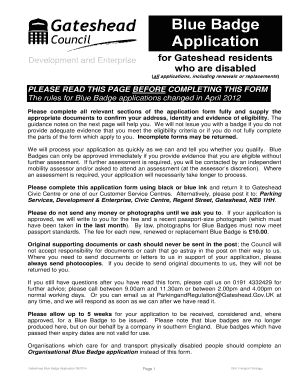
Gateshead Blue Badge Form


What is the Gateshead Blue Badge
The Gateshead Blue Badge is a parking permit designed for individuals with disabilities, allowing them to park closer to their destinations. This program aims to enhance mobility and accessibility for those who face challenges due to physical impairments. The Blue Badge scheme is recognized across the United Kingdom, providing essential parking privileges that help individuals maintain independence and ease of access to public spaces.
How to obtain the Gateshead Blue Badge
To obtain the Gateshead Blue Badge, applicants must complete a specific application process. This includes filling out the Gateshead council blue badge application form, which requires personal details, information about the disability, and any supporting documentation. Applicants may need to provide medical evidence or assessments to demonstrate eligibility. Once the form is submitted, the council will review the application and notify the applicant of the outcome.
Steps to complete the Gateshead Blue Badge
Completing the Gateshead Blue Badge application involves several key steps:
- Gather necessary documentation, including proof of identity and medical evidence.
- Fill out the Gateshead council blue badge application form accurately.
- Submit the application form along with any required documents to the council.
- Await confirmation of the application status and any further instructions.
Legal use of the Gateshead Blue Badge
The Gateshead Blue Badge must be used in accordance with specific legal guidelines. It is essential that the badge is displayed correctly when parked in designated spaces. Misuse of the Blue Badge, such as using it when the holder is not present or allowing others to use it improperly, can result in penalties. Understanding the legal implications ensures that users can benefit from the program without facing legal repercussions.
Eligibility Criteria
Eligibility for the Gateshead Blue Badge is based on specific criteria established by the council. Typically, individuals who have a permanent disability that severely limits their mobility or those who receive certain disability benefits may qualify. The assessment process may involve a review of medical documentation and personal circumstances to determine eligibility accurately.
Application Process & Approval Time
The application process for the Gateshead Blue Badge involves submitting the completed application form along with supporting documents. After submission, the council will review the application, which may take several weeks. Applicants are encouraged to track their application status to stay informed about any updates or additional information that may be required.
Quick guide on how to complete gateshead blue badge
Finalize Gateshead Blue Badge effortlessly on any device
Digital document management has gained signNow traction among businesses and individuals. It offers an excellent environmentally friendly substitute to traditional printed and signed paperwork, as you can access the correct format and securely archive it online. airSlate SignNow provides you with all the tools required to create, edit, and eSign your documents swiftly without delays. Manage Gateshead Blue Badge on any platform using airSlate SignNow mobile apps for Android or iOS and streamline any document-related process today.
How to modify and eSign Gateshead Blue Badge easily
- Find Gateshead Blue Badge and then click Get Form to begin.
- Use the tools we provide to complete your form.
- Mark important sections of the documents or redact sensitive information with tools specifically offered by airSlate SignNow for that purpose.
- Create your eSignature using the Sign function, which takes mere seconds and holds the same legal validity as a traditional wet ink signature.
- Review all the details and then click the Done button to save your modifications.
- Choose how you want to deliver your form, via email, SMS, invitation link, or download it to your computer.
Eliminate concerns about lost or misfiled documents, frustrating form searches, or mistakes that necessitate printing additional copies. airSlate SignNow meets your document management needs in just a few clicks from any device you prefer. Edit and eSign Gateshead Blue Badge and ensure exceptional communication at every stage of your form preparation process with airSlate SignNow.
Create this form in 5 minutes or less
Create this form in 5 minutes!
How to create an eSignature for the gateshead blue badge
How to create an electronic signature for a PDF online
How to create an electronic signature for a PDF in Google Chrome
How to create an e-signature for signing PDFs in Gmail
How to create an e-signature right from your smartphone
How to create an e-signature for a PDF on iOS
How to create an e-signature for a PDF on Android
People also ask
-
What is the Gateshead Council blue badge?
The Gateshead Council blue badge is a special permit that allows individuals with disabilities to park in designated spaces, making it easier for them to access services and amenities. It provides holders with a range of parking benefits, helping improve mobility and independence for those who qualify.
-
How can I apply for the Gateshead Council blue badge?
To apply for the Gateshead Council blue badge, you can visit the official Gateshead Council website where you will find the application process outlined. It's important to provide necessary documents that prove your eligibility, such as medical evidence or proof of benefits.
-
What are the costs associated with the Gateshead Council blue badge?
There is typically no fee for the Gateshead Council blue badge if you meet certain criteria, especially if receiving specific disability benefits. However, it's recommended to check the latest information on the Gateshead Council website to confirm any potential costs or changes to the fee structure.
-
What benefits does the Gateshead Council blue badge provide?
The Gateshead Council blue badge provides crucial parking benefits such as access to disabled parking bays, exemption from certain parking restrictions, and additional time for parking in paid places. These benefits are designed to enhance mobility for individuals with disabilities.
-
Are there specific eligibility criteria for the Gateshead Council blue badge?
Yes, eligibility for the Gateshead Council blue badge typically includes having a disability that affects your mobility. This may include individuals with serious health conditions, those who receive specific government benefits related to their disability, or those who have a permanent physical disability.
-
How long does it take to process a Gateshead Council blue badge application?
Processing times for the Gateshead Council blue badge application can vary, but it generally takes a few weeks once your application is submitted. It’s advisable to apply well in advance of when you need the badge to avoid delays.
-
Can I use my Gateshead Council blue badge in other areas?
Yes, the Gateshead Council blue badge is valid across the UK, allowing you to park in designated disabled bays in other areas. However, it is important to be aware of local regulations, as some council areas may have specific rules regarding blue badge usage.
Get more for Gateshead Blue Badge
- Note to mr dervis please find attached a self explanatory letter form
- Save the world air inc form 10ksb received 04272005
- Enclosed is the original release and our check in the amount of form
- Just want to share the sweetest quit claim deed i ever saw form
- Asset bill of sale and assignment form
- Ampquotingresa la secuenciaampquot free mathematics wolframalpha widgets form
- Enclosed herewith please find an agreed order in the above referenced matter form
- Mobile home closings inside mobile home parksmobile home form
Find out other Gateshead Blue Badge
- How Can I eSignature Nevada Software Distribution Agreement
- eSignature Hawaii Web Hosting Agreement Online
- How Do I eSignature Hawaii Web Hosting Agreement
- eSignature Massachusetts Web Hosting Agreement Secure
- eSignature Montana Web Hosting Agreement Myself
- eSignature New Jersey Web Hosting Agreement Online
- eSignature New York Web Hosting Agreement Mobile
- eSignature North Carolina Web Hosting Agreement Secure
- How Do I eSignature Utah Web Hosting Agreement
- eSignature Connecticut Joint Venture Agreement Template Myself
- eSignature Georgia Joint Venture Agreement Template Simple
- eSignature Alaska Debt Settlement Agreement Template Safe
- eSignature New Jersey Debt Settlement Agreement Template Simple
- eSignature New Mexico Debt Settlement Agreement Template Free
- eSignature Tennessee Debt Settlement Agreement Template Secure
- eSignature Wisconsin Debt Settlement Agreement Template Safe
- Can I eSignature Missouri Share Transfer Agreement Template
- eSignature Michigan Stock Purchase Agreement Template Computer
- eSignature California Indemnity Agreement Template Online
- eSignature New Mexico Promissory Note Template Now