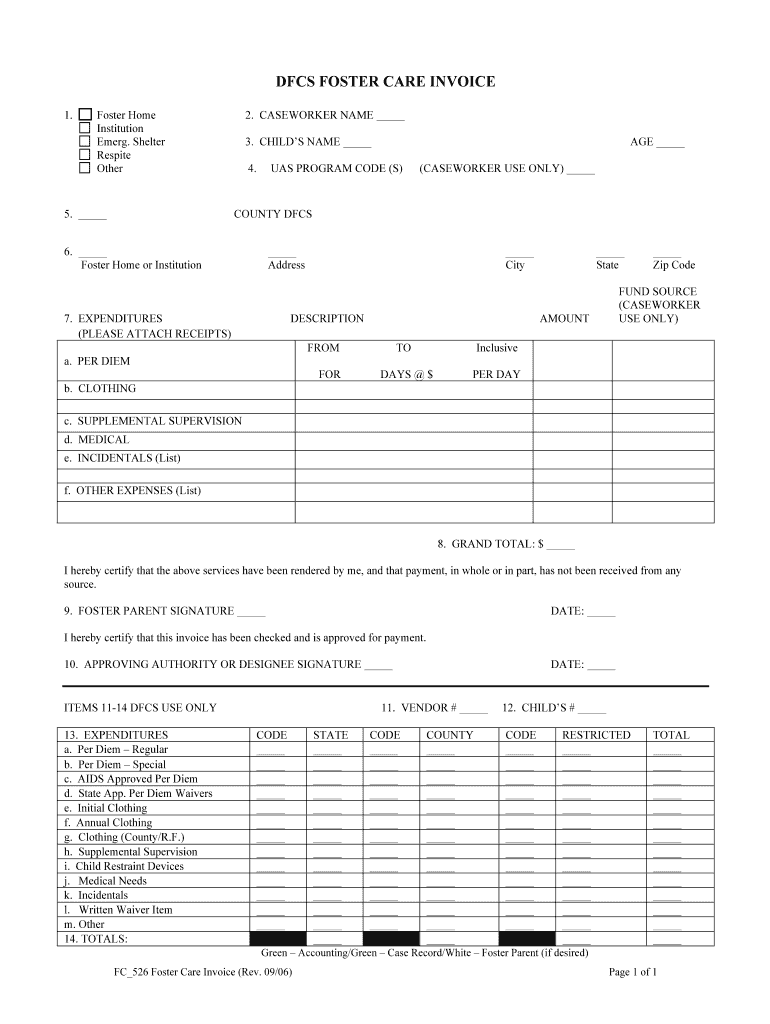
DFCS FOSTER CARE INVOICE Form


What is the DFCS Foster Care Invoice?
The DFCS Foster Care Invoice is a crucial document used by foster care providers to request reimbursement for expenses incurred while caring for children placed in their homes by the Department of Family and Children Services (DFCS). This invoice outlines the specific costs associated with the care of each child, ensuring that foster parents receive the financial support necessary to provide a stable and nurturing environment. The form typically includes details such as the child's name, dates of care, and itemized expenses, which may cover necessities like food, clothing, medical care, and educational supplies.
How to Use the DFCS Foster Care Invoice
Using the DFCS Foster Care Invoice involves several straightforward steps. First, gather all necessary documentation related to the expenses you intend to claim. This may include receipts, invoices, and any relevant records of care provided. Next, accurately fill out the invoice form, ensuring that all required fields are completed, including the child's information and a detailed breakdown of expenses. After completing the form, review it for accuracy before submitting it to the appropriate DFCS office for processing. Utilizing an electronic signature solution can streamline this process, making it easier to submit the invoice securely and efficiently.
Steps to Complete the DFCS Foster Care Invoice
Completing the DFCS Foster Care Invoice involves a series of clear steps:
- Gather all relevant receipts and documentation for expenses incurred.
- Obtain the DFCS Foster Care Invoice form, which can typically be found on the DFCS website or through your local office.
- Fill out the form with accurate information, including your name, contact details, and the child's information.
- Itemize each expense, providing details such as dates, amounts, and descriptions of the costs.
- Review the completed form for any errors or omissions.
- Sign the form electronically or manually, depending on the submission method.
- Submit the invoice to the designated DFCS office either online or via mail.
Key Elements of the DFCS Foster Care Invoice
The DFCS Foster Care Invoice contains several key elements that are essential for accurate processing. These include:
- Provider Information: Name, address, and contact details of the foster care provider.
- Child Information: Full name and identification number of the child in care.
- Expense Breakdown: Detailed listing of all expenses claimed, including dates, amounts, and descriptions.
- Total Amount Requested: The total sum of all itemized expenses.
- Signature: Signature of the foster care provider, affirming the accuracy of the information provided.
Legal Use of the DFCS Foster Care Invoice
The DFCS Foster Care Invoice is a legally binding document when filled out correctly and submitted according to state regulations. To ensure its legal validity, it must be completed with accurate information and submitted within the specified time frames set by the DFCS. The use of electronic signatures is also legally recognized, provided it complies with the Electronic Signatures in Global and National Commerce (ESIGN) Act and other relevant laws. This legal framework ensures that foster care providers can confidently submit their invoices, knowing they are protected under the law.
Form Submission Methods
Foster care providers can submit the DFCS Foster Care Invoice through various methods, depending on their preference and the requirements of their local DFCS office. Common submission methods include:
- Online Submission: Many DFCS offices allow for electronic submission of invoices through their secure online portals.
- Mail: Providers can print the completed invoice and send it via postal mail to the designated DFCS office.
- In-Person: Some providers may choose to submit their invoices in person at their local DFCS office, allowing for immediate confirmation of receipt.
Quick guide on how to complete dfcs foster care invoice
Complete DFCS FOSTER CARE INVOICE effortlessly on any device
Online document administration has become increasingly popular among organizations and individuals. It offers an ideal environmentally friendly substitute for traditional printed and signed papers, as you can access the appropriate form and safely store it online. airSlate SignNow equips you with all the resources necessary to create, edit, and eSign your documents promptly without delays. Handle DFCS FOSTER CARE INVOICE on any device with the airSlate SignNow Android or iOS applications and streamline any document-related process today.
How to edit and eSign DFCS FOSTER CARE INVOICE without hassle
- Find DFCS FOSTER CARE INVOICE and click Get Form to begin.
- Use the tools we provide to complete your document.
- Highlight important sections of the documents or redact sensitive information with tools that airSlate SignNow provides specifically for that purpose.
- Create your signature with the Sign tool, which takes mere seconds and carries the same legal significance as a conventional wet ink signature.
- Review all the details and click the Done button to save your modifications.
- Select how you wish to share your form, whether by email, SMS, or invite link, or download it to your computer.
Say goodbye to lost or misplaced files, tedious form navigation, or errors that necessitate printing new document copies. airSlate SignNow addresses your document management needs in just a few clicks from any device of your choice. Modify and eSign DFCS FOSTER CARE INVOICE and ensure excellent communication at every stage of the form preparation process with airSlate SignNow.
Create this form in 5 minutes or less
Create this form in 5 minutes!
How to create an eSignature for the dfcs foster care invoice
How to create an electronic signature for a PDF online
How to create an electronic signature for a PDF in Google Chrome
How to create an e-signature for signing PDFs in Gmail
How to create an e-signature right from your smartphone
How to create an e-signature for a PDF on iOS
How to create an e-signature for a PDF on Android
People also ask
-
What is a DFCS FOSTER CARE INVOICE?
A DFCS FOSTER CARE INVOICE is a specialized document used by foster care providers to bill the Department of Family and Children Services (DFCS) for their services. This invoice ensures that care providers are compensated for the care they provide to foster children. By using airSlate SignNow, you can create and manage your DFCS FOSTER CARE INVOICE easily and effectively.
-
How can airSlate SignNow streamline my DFCS FOSTER CARE INVOICE process?
airSlate SignNow streamlines your DFCS FOSTER CARE INVOICE process through its user-friendly interface that allows for quick document creation and signing. With features like reusable templates and digital signatures, you can expedite the billing process signNowly. This efficiency means you can focus more on providing care rather than paperwork.
-
What features does airSlate SignNow offer for creating a DFCS FOSTER CARE INVOICE?
airSlate SignNow offers a range of features for creating a DFCS FOSTER CARE INVOICE, including customizable templates, electronic signature capabilities, and document tracking. These features help ensure that your invoices meet regulatory requirements while providing a professional appearance. Plus, you can access your documents from anywhere, enhancing your flexibility.
-
Is airSlate SignNow cost-effective for managing DFCS FOSTER CARE INVOICE?
Yes, airSlate SignNow is a cost-effective solution for managing your DFCS FOSTER CARE INVOICE. With competitive pricing plans, you can save money compared to traditional paper invoicing methods. The platform’s efficiency translates into time savings and reduced costs, making it an excellent choice for foster care providers.
-
Can I integrate airSlate SignNow with other systems for managing DFCS FOSTER CARE INVOICE?
Yes, airSlate SignNow offers integrations with various platforms, making it easy to manage your DFCS FOSTER CARE INVOICE alongside your existing systems. Whether you use accounting software or case management tools, airSlate SignNow can seamlessly fit into your workflow. This integration ensures all your financial documentation is kept up-to-date and accessible.
-
How secure is the information on my DFCS FOSTER CARE INVOICE when using airSlate SignNow?
Security is a top priority at airSlate SignNow. When you create a DFCS FOSTER CARE INVOICE, your information is protected with advanced encryption technology. Additionally, the platform complies with industry standards to ensure that all sensitive data remains confidential and secure.
-
What benefits can I expect when using airSlate SignNow for DFCS FOSTER CARE INVOICE?
Using airSlate SignNow for your DFCS FOSTER CARE INVOICE provides numerous benefits, including improved accuracy, faster processing times, and enhanced document management. You'll also have access to real-time analytics and tracking, which can help you monitor invoice statuses efficiently. Overall, these advantages lead to a more organized and effective billing process.
Get more for DFCS FOSTER CARE INVOICE
- Plaintiffs names form
- L his is1ifuampampfn fec form
- Conner v bitercase no la cv 12 01131 vbf jgr leaglecom form
- Defendants names form
- 2018 form ca ch 100 fill online printable fillable blank pdffiller
- Untitled state of nevada form
- How to hold and document a california corporations shareholder form
- Pld pi 0011 cause of action motor vehicle california courts form
Find out other DFCS FOSTER CARE INVOICE
- Sign West Virginia Postnuptial Agreement Template Myself
- How Do I Sign Indiana Divorce Settlement Agreement Template
- Sign Indiana Child Custody Agreement Template Now
- Sign Minnesota Divorce Settlement Agreement Template Easy
- How To Sign Arizona Affidavit of Death
- Sign Nevada Divorce Settlement Agreement Template Free
- Sign Mississippi Child Custody Agreement Template Free
- Sign New Jersey Child Custody Agreement Template Online
- Sign Kansas Affidavit of Heirship Free
- How To Sign Kentucky Affidavit of Heirship
- Can I Sign Louisiana Affidavit of Heirship
- How To Sign New Jersey Affidavit of Heirship
- Sign Oklahoma Affidavit of Heirship Myself
- Sign Washington Affidavit of Death Easy
- Help Me With Sign Pennsylvania Cohabitation Agreement
- Sign Montana Child Support Modification Online
- Sign Oregon Last Will and Testament Mobile
- Can I Sign Utah Last Will and Testament
- Sign Washington Last Will and Testament Later
- Sign Wyoming Last Will and Testament Simple