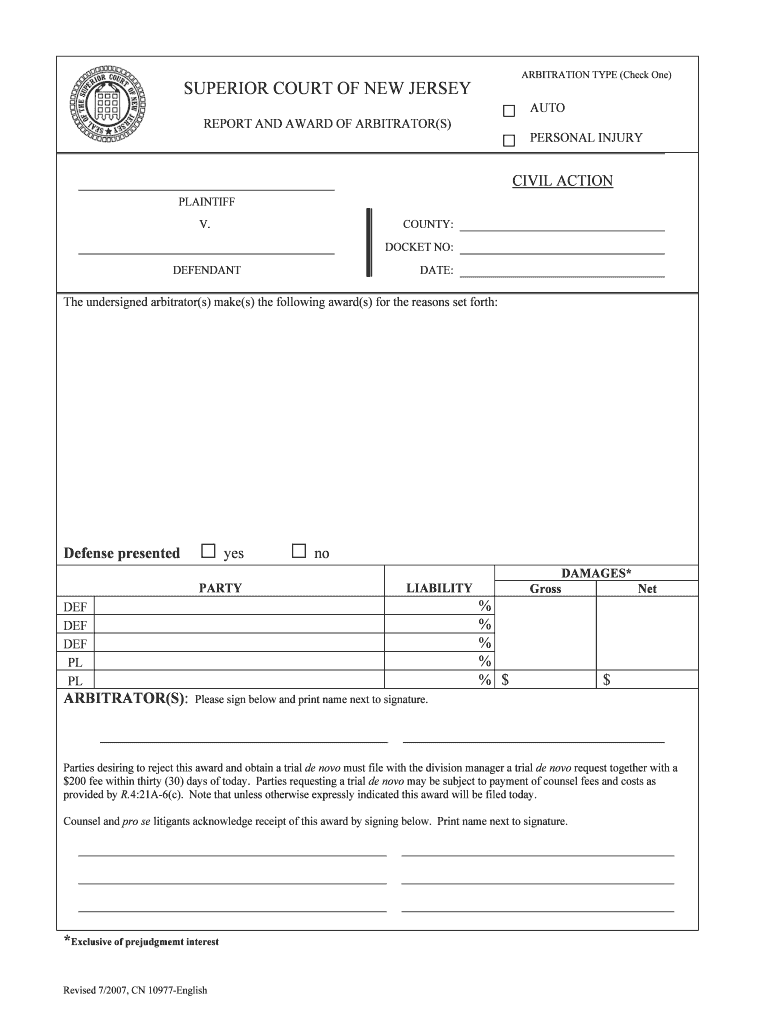
ARBITRATION TYPE Check One Form


What is the ARBITRATION TYPE Check One
The ARBITRATION TYPE Check One form is a legal document used to specify the type of arbitration process that parties agree to follow in a dispute resolution scenario. This form is essential for ensuring that all involved parties are on the same page regarding the arbitration method, which can include options such as binding arbitration, non-binding arbitration, or mediation. Understanding the distinctions between these types is crucial for effective dispute resolution.
How to use the ARBITRATION TYPE Check One
To effectively use the ARBITRATION TYPE Check One form, start by carefully reading the instructions provided. Identify the arbitration type that best suits your situation and check the appropriate box on the form. It is important to ensure that all parties involved in the arbitration agree with the selected type. Once completed, the form should be signed and dated by all parties to validate the agreement.
Steps to complete the ARBITRATION TYPE Check One
Completing the ARBITRATION TYPE Check One form involves several key steps:
- Review the arbitration types available and understand their implications.
- Check the box corresponding to the chosen arbitration type.
- Fill in any required personal or business information as specified.
- Ensure all parties involved in the arbitration sign the form.
- Keep a copy of the completed form for your records.
Legal use of the ARBITRATION TYPE Check One
The legal use of the ARBITRATION TYPE Check One form is governed by various laws and regulations that dictate how arbitration agreements should be structured and enforced. For the form to be legally binding, it must be filled out accurately and signed by all parties. Additionally, it should comply with relevant state and federal arbitration laws to ensure enforceability in a court of law.
Key elements of the ARBITRATION TYPE Check One
Several key elements must be included in the ARBITRATION TYPE Check One form to ensure its validity:
- The specific type of arbitration selected by the parties.
- Identification of all parties involved in the arbitration.
- Signatures of all parties, indicating their agreement.
- Date of completion to establish the timeline of the agreement.
State-specific rules for the ARBITRATION TYPE Check One
Different states may have unique rules and regulations regarding the use of the ARBITRATION TYPE Check One form. It is essential to be aware of any state-specific requirements that may affect the arbitration process. This includes understanding how state laws interpret arbitration agreements and any additional provisions that may need to be included in the form to comply with local regulations.
Quick guide on how to complete arbitration type check one
Complete ARBITRATION TYPE Check One seamlessly on any device
Digital document management has become increasingly favored by organizations and individuals. It serves as an ideal eco-friendly alternative to conventional printed and signed paperwork, allowing you to access the necessary form and securely store it online. airSlate SignNow provides you with all the tools required to create, modify, and eSign your documents rapidly without any holdups. Manage ARBITRATION TYPE Check One on any device using airSlate SignNow's Android or iOS applications and streamline any document-related task today.
The easiest way to edit and eSign ARBITRATION TYPE Check One with ease
- Locate ARBITRATION TYPE Check One and click Get Form to initiate the process.
- Utilize the tools we offer to complete your form.
- Emphasize signNow portions of the documents or redact sensitive information using tools specifically designed for that purpose by airSlate SignNow.
- Create your eSignature with the Sign tool, which takes only seconds and holds the same legal validity as a conventional wet ink signature.
- Verify the information and click on the Done button to confirm your changes.
- Select your preferred delivery method for your form, whether by email, SMS, invite link, or download it to your computer.
Put aside concerns about lost or misplaced files, tedious form hunting, or mistakes that necessitate printing new document copies. airSlate SignNow addresses all your document management needs in just a few clicks from any device you choose. Edit and eSign ARBITRATION TYPE Check One and guarantee outstanding communication at every stage of your form preparation process with airSlate SignNow.
Create this form in 5 minutes or less
Create this form in 5 minutes!
People also ask
-
What is the ARBITRATION TYPE Check One feature in airSlate SignNow?
The ARBITRATION TYPE Check One feature in airSlate SignNow allows users to easily specify arbitration preferences on their documents. This ensures clarity in agreements and helps in setting clear expectations for dispute resolution. With this feature, all parties can clearly understand the arbitration specifics before signing.
-
How does the ARBITRATION TYPE Check One enhance my document signing experience?
Utilizing the ARBITRATION TYPE Check One option streamlines the contract negotiation process. It minimizes misunderstandings by clearly outlining arbitration terms upfront. This clarity can expedite the signing process and reduce the potential for disputes later.
-
Is there a cost associated with using the ARBITRATION TYPE Check One feature?
No, the ARBITRATION TYPE Check One feature is included in the standard pricing of airSlate SignNow. This means that all users, regardless of their plan, can easily leverage this feature without any additional costs. Our goal is to ensure accessible solutions for effective document management.
-
Can I integrate airSlate SignNow with other tools to manage ARBITRATION TYPE Check One?
Yes, airSlate SignNow offers seamless integrations with various CRM and document management tools. This allows you to automate your workflows and include the ARBITRATION TYPE Check One feature within your existing processes. Efficient integrations can enhance the overall productivity of your team.
-
What are the benefits of setting an ARBITRATION TYPE Check One in my contracts?
Setting an ARBITRATION TYPE Check One in your contracts provides clarity and legal protection, reducing ambiguity for all signatories. It establishes a clear framework for addressing potential disputes, fostering trust among parties involved. This proactive approach can save time and resources in the long run.
-
How can I ensure compliance when using the ARBITRATION TYPE Check One?
To ensure compliance with the ARBITRATION TYPE Check One feature, it’s essential to review your agreements alongside legal counsel. Regular updates and training on current arbitration laws and practices will help. airSlate SignNow provides templates and guidelines that can assist in maintaining compliance.
-
Are there any tutorials for using the ARBITRATION TYPE Check One feature?
Yes, airSlate SignNow provides comprehensive tutorials and resources for utilizing the ARBITRATION TYPE Check One feature effectively. Users can access video guides, FAQs, and customer support for any queries. These resources aim to help you make the most out of our signature solutions.
Get more for ARBITRATION TYPE Check One
Find out other ARBITRATION TYPE Check One
- Help Me With Electronic signature New Jersey Non-Profit PDF
- Can I Electronic signature New Jersey Non-Profit Document
- Help Me With Electronic signature Michigan Legal Presentation
- Help Me With Electronic signature North Dakota Non-Profit Document
- How To Electronic signature Minnesota Legal Document
- Can I Electronic signature Utah Non-Profit PPT
- How Do I Electronic signature Nebraska Legal Form
- Help Me With Electronic signature Nevada Legal Word
- How Do I Electronic signature Nevada Life Sciences PDF
- How Can I Electronic signature New York Life Sciences Word
- How Can I Electronic signature North Dakota Legal Word
- How To Electronic signature Ohio Legal PDF
- How To Electronic signature Ohio Legal Document
- How To Electronic signature Oklahoma Legal Document
- How To Electronic signature Oregon Legal Document
- Can I Electronic signature South Carolina Life Sciences PDF
- How Can I Electronic signature Rhode Island Legal Document
- Can I Electronic signature South Carolina Legal Presentation
- How Can I Electronic signature Wyoming Life Sciences Word
- How To Electronic signature Utah Legal PDF