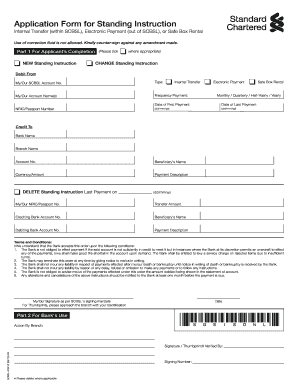
Kina Bank Standing Order Form 2013-2026


What is the Kina Bank Standing Order Form
The Kina Bank Standing Order Form is a financial document that allows customers to set up automatic payments from their bank account to a specified recipient. This form is essential for individuals and businesses looking to manage regular payments efficiently, such as rent, utilities, or subscription services. By completing this form, customers authorize Kina Bank to withdraw a specified amount at regular intervals, ensuring timely payments without the need for manual intervention.
How to use the Kina Bank Standing Order Form
Using the Kina Bank Standing Order Form involves several straightforward steps. First, obtain the form from the Kina Bank website or a local branch. Next, fill out the required fields, including your account details, the recipient's information, and the payment amount. After completing the form, submit it to your bank either online or in person. Once processed, the standing order will be activated, and payments will be made automatically according to the specified schedule.
Steps to complete the Kina Bank Standing Order Form
Completing the Kina Bank Standing Order Form requires careful attention to detail. Follow these steps:
- Download or request the standing order form from Kina Bank.
- Provide your account information, including the account number and branch codes.
- Enter the recipient's name and account details, ensuring accuracy to avoid payment issues.
- Specify the amount to be transferred and the frequency of payments (weekly, monthly, etc.).
- Sign and date the form to authorize the standing order.
- Submit the completed form to Kina Bank through the preferred submission method.
Key elements of the Kina Bank Standing Order Form
The Kina Bank Standing Order Form includes several critical elements that ensure proper processing. Key components are:
- Account Holder Information: This includes the name, address, and account number of the person setting up the standing order.
- Recipient Details: Accurate information about the recipient, including their bank account number and branch code.
- Payment Amount: The specific amount to be transferred on each payment date.
- Payment Frequency: How often payments will be made, such as weekly or monthly.
- Authorization Signature: The account holder's signature, confirming their consent to the standing order.
Legal use of the Kina Bank Standing Order Form
The Kina Bank Standing Order Form is legally binding once properly completed and submitted. It is crucial to ensure that all details are accurate to avoid legal complications. The form must comply with relevant banking regulations and standards. By using this form, customers can establish a reliable payment method that is recognized by financial institutions, thereby ensuring that payments are made in accordance with the agreed terms.
Form Submission Methods
Customers can submit the Kina Bank Standing Order Form through various methods, making it convenient to set up automatic payments. The available submission options include:
- Online Submission: Customers can fill out and submit the form through the Kina Bank online banking portal.
- Mail: The completed form can be printed and mailed to the appropriate Kina Bank branch.
- In-Person: Customers may also visit a local branch to submit the form directly to a bank representative.
Quick guide on how to complete kina bank standing order form
Complete Kina Bank Standing Order Form seamlessly on any device
Digital document management has gained popularity among businesses and individuals. It offers an excellent eco-friendly alternative to conventional printed and signed papers, enabling you to obtain the necessary form and securely store it online. airSlate SignNow provides all the tools you need to draft, revise, and eSign your documents swiftly without any hold-ups. Manage Kina Bank Standing Order Form on any platform using airSlate SignNow's Android or iOS applications and enhance any document-related task today.
The simplest way to alter and eSign Kina Bank Standing Order Form effortlessly
- Locate Kina Bank Standing Order Form and click Get Form to commence.
- Use the tools we offer to fill out your document.
- Emphasize important sections of your documents or obscure sensitive data with tools specifically provided by airSlate SignNow for that purpose.
- Create your eSignature using the Sign feature, which takes just seconds and holds the same legal authority as a traditional wet ink signature.
- Review all the information and then click the Done button to save your modifications.
- Select your preferred method of sharing your form: by email, SMS, or invitation link, or download it to your computer.
Forget about lost or misplaced documents, tedious form searches, or errors that necessitate printing new copies. airSlate SignNow fulfills all your document management requirements in just a few clicks from your chosen device. Modify and eSign Kina Bank Standing Order Form to maintain excellent communication at any stage of the form preparation process with airSlate SignNow.
Create this form in 5 minutes or less
Create this form in 5 minutes!
How to create an eSignature for the kina bank standing order form
How to create an electronic signature for a PDF online
How to create an electronic signature for a PDF in Google Chrome
How to create an e-signature for signing PDFs in Gmail
How to create an e-signature right from your smartphone
How to create an e-signature for a PDF on iOS
How to create an e-signature for a PDF on Android
People also ask
-
What is a Kina Bank standing order form?
A Kina Bank standing order form is a document that authorizes your bank to make regular payments from your account to another account automatically. This is perfect for recurring payments such as rent or fixed monthly bills. Using the airSlate SignNow platform, you can easily create and eSign your Kina Bank standing order form, streamlining the process.
-
How can I create a Kina Bank standing order form with airSlate SignNow?
Creating a Kina Bank standing order form with airSlate SignNow is simple. You just need to log in, select the standing order template, fill in the required details such as account information and payment amounts, and then eSign it. This allows for a seamless setup of your recurring payments.
-
Is airSlate SignNow secure for handling my Kina Bank standing order form?
Yes, airSlate SignNow employs industry-leading security measures to safeguard your documents, including your Kina Bank standing order form. Our platform uses encryption and secure access controls to protect sensitive information, ensuring that your data is safe during the signing process.
-
What are the benefits of using airSlate SignNow for my Kina Bank standing order form?
Using airSlate SignNow for your Kina Bank standing order form offers several benefits, including time-saving automation, enhanced accuracy, and the ability to manage documents from anywhere. Additionally, you can track the status of your forms and ensure timely payments without manual intervention.
-
Are there any fees associated with creating a Kina Bank standing order form on airSlate SignNow?
Yes, airSlate SignNow offers various pricing plans depending on your needs. While there might be a nominal fee associated with our services to create a Kina Bank standing order form, the value gained from automation and convenience usually outweighs these costs.
-
Can I integrate airSlate SignNow with my existing banking system to manage my Kina Bank standing order form?
Absolutely! airSlate SignNow provides integrations with various financial and banking systems, making it easy to link your accounts. This ensures that your Kina Bank standing order form is processed efficiently within your existing workflows.
-
Is it possible to edit my Kina Bank standing order form after I have signed it?
Once a Kina Bank standing order form is signed on airSlate SignNow, it becomes legally binding, and direct edits are not allowed. However, you can create a new version of the form if changes are needed, allowing you to maintain an accurate record.
Get more for Kina Bank Standing Order Form
- In the united states district court district of govinfo form
- Guide to becoming a guardian without a lawyer cuny school of form
- Come now form
- Rule 10 counterclaims cross claims and third party claims form
- Come now plaintiffs form
- Mississippi lis pendens formsdeedscom
- Filing a complaint mississippi commission on judicial performance
- This action came on for hearing on the motion of the plaintiff for a default judgment form
Find out other Kina Bank Standing Order Form
- How To Electronic signature Maryland Lawers Month To Month Lease
- Electronic signature North Carolina High Tech IOU Fast
- How Do I Electronic signature Michigan Lawers Warranty Deed
- Help Me With Electronic signature Minnesota Lawers Moving Checklist
- Can I Electronic signature Michigan Lawers Last Will And Testament
- Electronic signature Minnesota Lawers Lease Termination Letter Free
- Electronic signature Michigan Lawers Stock Certificate Mobile
- How Can I Electronic signature Ohio High Tech Job Offer
- How To Electronic signature Missouri Lawers Job Description Template
- Electronic signature Lawers Word Nevada Computer
- Can I Electronic signature Alabama Legal LLC Operating Agreement
- How To Electronic signature North Dakota Lawers Job Description Template
- Electronic signature Alabama Legal Limited Power Of Attorney Safe
- How To Electronic signature Oklahoma Lawers Cease And Desist Letter
- How To Electronic signature Tennessee High Tech Job Offer
- Electronic signature South Carolina Lawers Rental Lease Agreement Online
- How Do I Electronic signature Arizona Legal Warranty Deed
- How To Electronic signature Arizona Legal Lease Termination Letter
- How To Electronic signature Virginia Lawers Promissory Note Template
- Electronic signature Vermont High Tech Contract Safe