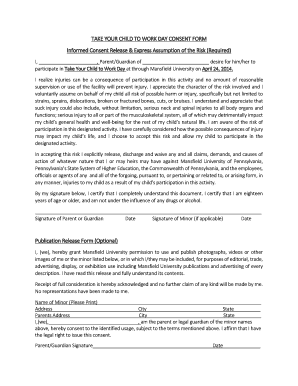
Take Your Child to Work Day Form


What is the Take Your Child To Work Day Form
The Take Your Child To Work Day form is a document provided by employers to authorize and outline the participation of a child in the workplace during this special event. This form typically includes essential details such as the child's name, the date of the event, and any necessary permissions or guidelines for the day. It serves as a formal acknowledgment from the employer that the child is allowed to be present at work, ensuring compliance with workplace policies and safety regulations.
How to Use the Take Your Child To Work Day Form
Using the Take Your Child To Work Day form involves several straightforward steps. First, the employer needs to fill out the form with relevant details about the child and the event. Next, the employer should ensure that the form is signed by both the employer and the child's parent or guardian. Once completed, the form should be distributed to the appropriate parties, such as the child's school or the child's parent, to confirm the child's participation. Utilizing electronic signature solutions like signNow can streamline this process, making it easy to fill out and sign documents digitally.
Steps to Complete the Take Your Child To Work Day Form
Completing the Take Your Child To Work Day form involves a few key steps:
- Gather necessary information about the child, including their name and age.
- Fill in the date of the event and any specific details about the activities planned for the day.
- Include any safety guidelines or rules that the child must follow while at work.
- Ensure that both the employer and the child's parent or guardian sign the form.
- Distribute copies of the completed form as needed, such as to the school or to the parent.
Legal Use of the Take Your Child To Work Day Form
The legal use of the Take Your Child To Work Day form is essential to protect both the employer and the child. This form provides a clear record of permission, which can be important in case of any incidents or misunderstandings. To ensure its legal standing, the form should comply with relevant state and federal laws regarding child safety and workplace regulations. Using a reliable electronic signature platform like signNow helps maintain compliance with legal frameworks such as ESIGN and UETA, ensuring that the form is recognized as valid and enforceable.
Key Elements of the Take Your Child To Work Day Form
Key elements of the Take Your Child To Work Day form include:
- Child's full name and age.
- Date of the event.
- Employer's name and contact information.
- Safety guidelines and rules for the child.
- Signatures from both the employer and the child's parent or guardian.
Examples of Using the Take Your Child To Work Day Form
Examples of using the Take Your Child To Work Day form can vary by organization. For instance, a company may provide this form to employees ahead of the event, allowing them to share it with their children. Schools may also request a copy of the form to ensure that the child is officially excused from regular school activities. Additionally, some businesses may include this form as part of their employee onboarding process, making it readily available for future events.
Quick guide on how to complete take your child to work day form
Complete Take Your Child To Work Day Form effortlessly on any device
The management of online documents has gained signNow traction among businesses and individuals. It serves as an ideal eco-friendly alternative to traditional printed and signed documents, allowing you to locate the necessary form and securely store it online. airSlate SignNow equips you with all the tools required to create, modify, and electronically sign your documents swiftly without interruptions. Manage Take Your Child To Work Day Form on any device with airSlate SignNow's Android or iOS applications and enhance any document-related task today.
The easiest method to modify and eSign Take Your Child To Work Day Form without hassle
- Locate Take Your Child To Work Day Form and then click Get Form to begin.
- Employ the tools we provide to complete your document.
- Emphasize pertinent sections of your documents or redact sensitive information using tools specifically designed for that purpose by airSlate SignNow.
- Generate your eSignature utilizing the Sign tool, which takes mere seconds and holds the same legal validity as a conventional wet ink signature.
- Review the information and then click the Done button to save your changes.
- Choose how you prefer to share your form, via email, SMS, or invitation link, or download it to your computer.
Eliminate concerns about lost or misfiled documents, time-consuming form searches, or errors necessitating the printing of new document copies. airSlate SignNow addresses your document management needs in just a few clicks from any device you prefer. Alter and eSign Take Your Child To Work Day Form and guarantee effective communication throughout your form preparation process with airSlate SignNow.
Create this form in 5 minutes or less
Create this form in 5 minutes!
How to create an eSignature for the take your child to work day form
How to create an electronic signature for a PDF online
How to create an electronic signature for a PDF in Google Chrome
How to create an e-signature for signing PDFs in Gmail
How to create an e-signature right from your smartphone
How to create an e-signature for a PDF on iOS
How to create an e-signature for a PDF on Android
People also ask
-
What is a take your child to work day letter from employer template?
A take your child to work day letter from employer template is a pre-written document that an employer can customize to invite employees' children to participate in this special day. It serves as a formal permission note that outlines the day's activities and any important details. This template makes it easy for businesses to encourage participation and ensure clarity.
-
How can I customize the take your child to work day letter from employer template?
Customizing the take your child to work day letter from employer template is simple with airSlate SignNow. Users can easily edit the template to include specific details like date, activities planned, and any additional instructions. The platform allows for seamless modifications, ensuring personalized communication with employees.
-
Is there a cost associated with using the take your child to work day letter from employer template?
The take your child to work day letter from employer template is included in airSlate SignNow's subscription plans, making it an economical choice for businesses. Pricing varies based on features and the number of users, but the value gained from streamlined document signing greatly outweighs the cost. It's a cost-effective solution for enhancing employee engagement.
-
What are the benefits of using the take your child to work day letter from employer template?
Using the take your child to work day letter from employer template enhances communication between employers and employees regarding this special event. It fosters a positive work culture by promoting family involvement. Moreover, it simplifies the process of distributing information consistently and professionally.
-
Can I integrate the take your child to work day letter from employer template with other tools?
Yes, airSlate SignNow allows for integration with various business tools and platforms, enhancing the use of the take your child to work day letter from employer template. Users can connect with popular applications like CRM and HR software to streamline their document processes further. This integration promotes a cohesive workflow for document management.
-
How does airSlate SignNow ensure the security of the take your child to work day letter from employer template?
AirSlate SignNow prioritizes the security of all documents, including the take your child to work day letter from employer template. The platform uses encryption and secure servers to protect sensitive information from unauthorized access. Compliance with industry standards ensures that your documents remain safe and secure throughout the signing process.
-
What features are included with the take your child to work day letter from employer template?
The take your child to work day letter from employer template comes with features such as easy editing, electronic signature capabilities, and workflow automation. This ensures that employers can quickly customize the letter and obtain signatures efficiently. Users will appreciate the intuitive interface that simplifies the entire process.
Get more for Take Your Child To Work Day Form
- Top 10 tips for defending mass torts in nj duane morris llp form
- Small claims the north carolina judicial branch form
- How to file a response to a motion in the superior court nj courts form
- How to file a response to a motion in the superior court of new jersey law division civil part pro se self represented litigants form
- 52010 spring city attorney papers league of california cities form
- What is an order to show cause in a new jersey family court form
- Court wont disbar attorney for accepting construction lawcom form
- 1 united states district court for the district govinfo form
Find out other Take Your Child To Work Day Form
- Sign Hawaii Personal loan contract template Safe
- Sign Montana Personal loan contract template Free
- Sign New Mexico Personal loan contract template Myself
- Sign Vermont Real estate contracts Safe
- Can I Sign West Virginia Personal loan contract template
- How Do I Sign Hawaii Real estate sales contract template
- Sign Kentucky New hire forms Myself
- Sign Alabama New hire packet Online
- How Can I Sign California Verification of employment form
- Sign Indiana Home rental application Online
- Sign Idaho Rental application Free
- Sign South Carolina Rental lease application Online
- Sign Arizona Standard rental application Now
- Sign Indiana Real estate document Free
- How To Sign Wisconsin Real estate document
- Sign Montana Real estate investment proposal template Later
- How Do I Sign Washington Real estate investment proposal template
- Can I Sign Washington Real estate investment proposal template
- Sign Wisconsin Real estate investment proposal template Simple
- Can I Sign Kentucky Performance Contract