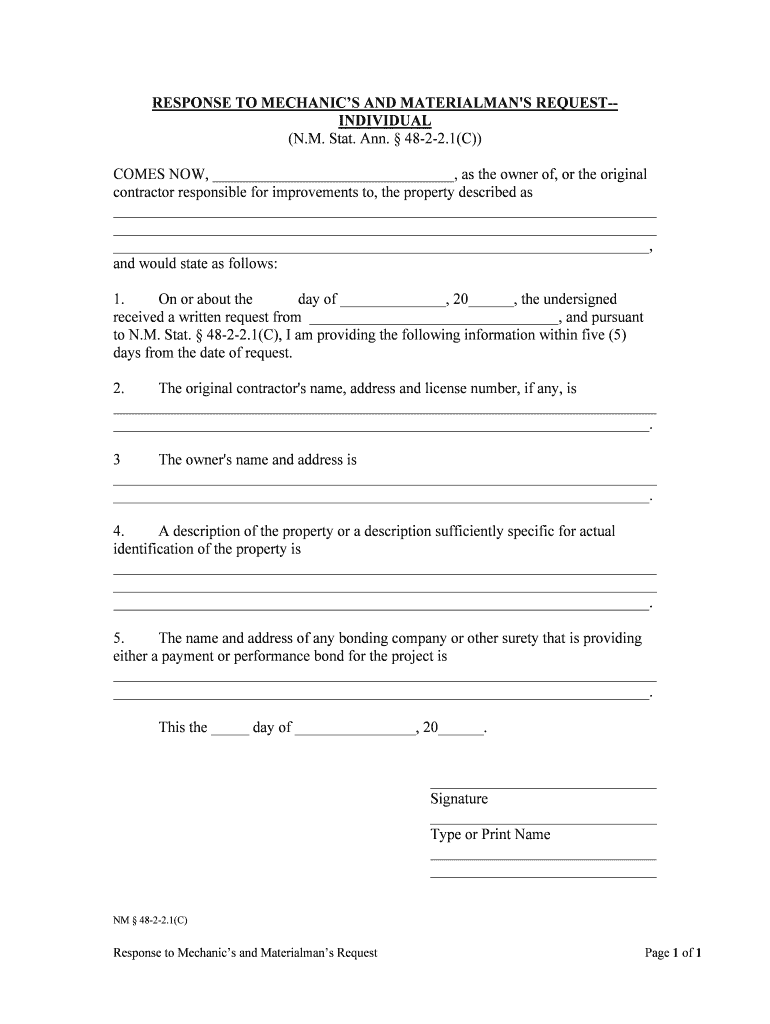
MATERIALMAN'S REQUEST INDIVIDUAL Form


What is the MATERIALMAN'S REQUEST INDIVIDUAL
The MATERIALMAN'S REQUEST INDIVIDUAL is a legal document used primarily in the construction industry. It allows individuals or entities to formally request payment for materials supplied to a construction project. This form serves as a notification to property owners and contractors about the materials provided and the associated costs. By submitting this request, suppliers can protect their rights to payment under state lien laws, ensuring they are compensated for their contributions to a project.
How to use the MATERIALMAN'S REQUEST INDIVIDUAL
Using the MATERIALMAN'S REQUEST INDIVIDUAL involves several straightforward steps. First, gather all relevant information, including the details of the project, the materials supplied, and the amounts owed. Next, accurately fill out the form, ensuring that all fields are completed with precise information. Once the form is completed, it should be submitted to the appropriate parties, such as the property owner or contractor, in accordance with state regulations. Keeping a copy for your records is also advisable for future reference.
Steps to complete the MATERIALMAN'S REQUEST INDIVIDUAL
Completing the MATERIALMAN'S REQUEST INDIVIDUAL requires careful attention to detail. Follow these steps:
- Identify the project details, including the name and address of the property.
- List the materials provided, including quantities and costs.
- Include your contact information and any relevant business details.
- Sign and date the form to certify its accuracy.
- Submit the form to the designated recipient, ensuring it is delivered within any required timeframes.
Legal use of the MATERIALMAN'S REQUEST INDIVIDUAL
The legal use of the MATERIALMAN'S REQUEST INDIVIDUAL is crucial for securing payment rights. This form must comply with state-specific lien laws, which dictate the necessary information and submission timelines. When correctly executed, it serves as a formal record that can be used in legal proceedings if payment disputes arise. It is essential to understand the legal implications and requirements in your state to ensure the form is valid and enforceable.
Key elements of the MATERIALMAN'S REQUEST INDIVIDUAL
Several key elements are vital for the effectiveness of the MATERIALMAN'S REQUEST INDIVIDUAL. These include:
- Project identification: Clear details about the project location and description.
- Material description: A comprehensive list of materials supplied, including quantities and costs.
- Supplier information: The name, address, and contact details of the supplier.
- Signature: A signature from the supplier or authorized representative to validate the request.
- Submission date: The date when the request is submitted, which may impact legal rights.
State-specific rules for the MATERIALMAN'S REQUEST INDIVIDUAL
Each state has its own regulations regarding the use of the MATERIALMAN'S REQUEST INDIVIDUAL. These rules may dictate specific formats, required information, and submission deadlines. It is essential for suppliers to familiarize themselves with their state's laws to ensure compliance. Non-compliance can lead to loss of lien rights or other legal complications, making it crucial to understand the nuances of local regulations.
Quick guide on how to complete materialmans request individual
Effortlessly Prepare MATERIALMAN'S REQUEST INDIVIDUAL on Any Device
Digital document management has gained traction among businesses and individuals alike. It serves as an excellent eco-friendly alternative to traditional printed and signed documents, allowing you to easily locate the necessary form and securely store it online. airSlate SignNow equips you with all the essential tools to create, edit, and eSign your documents rapidly without interruptions. Manage MATERIALMAN'S REQUEST INDIVIDUAL on any platform using the airSlate SignNow mobile applications for Android or iOS, and streamline your document-related tasks today.
The simplest way to edit and eSign MATERIALMAN'S REQUEST INDIVIDUAL effortlessly
- Locate MATERIALMAN'S REQUEST INDIVIDUAL and click Get Form to initiate the process.
- Utilize the features we offer to fill out your document.
- Emphasize pertinent sections of the documents or redact sensitive information using tools specifically provided by airSlate SignNow for that purpose.
- Create your eSignature with the Sign tool, which takes just seconds and carries the same legal validity as a conventional wet ink signature.
- Review all the details and click on the Done button to finalize your modifications.
- Choose your preferred method of sharing your form, whether by email, text message (SMS), invitation link, or download it to your computer.
Eliminate worries about lost or misplaced files, tedious form searching, or mistakes that require printing new document copies. airSlate SignNow fulfills all your document management needs in just a few clicks from any device you prefer. Modify and eSign MATERIALMAN'S REQUEST INDIVIDUAL to ensure excellent communication throughout the document preparation journey with airSlate SignNow.
Create this form in 5 minutes or less
Create this form in 5 minutes!
People also ask
-
What is a MATERIALMAN'S REQUEST INDIVIDUAL, and how does it work?
A MATERIALMAN'S REQUEST INDIVIDUAL is a document used in the construction industry to request payment for materials and services. With airSlate SignNow, you can easily create, send, and eSign this document electronically, ensuring a seamless process that reduces delays and promotes transparency.
-
How can using airSlate SignNow benefit my MATERIALMAN'S REQUEST INDIVIDUAL?
Using airSlate SignNow to manage your MATERIALMAN'S REQUEST INDIVIDUAL can streamline the entire process. It allows for quick, legally binding eSignatures, reduces paperwork, and improves document tracking, ultimately saving time and costs associated with traditional methods.
-
What features does airSlate SignNow offer for handling MATERIALMAN'S REQUEST INDIVIDUAL documents?
airSlate SignNow offers a variety of features for managing MATERIALMAN'S REQUEST INDIVIDUAL documents, such as customizable templates, bulk sending, real-time notifications, and secure storage. These features ensure your documents are handled efficiently and professionally.
-
What are the pricing options for airSlate SignNow when managing MATERIALMAN'S REQUEST INDIVIDUAL documents?
airSlate SignNow offers flexible pricing plans that cater to different business needs, including options for handling MATERIALMAN'S REQUEST INDIVIDUAL documents. You can choose from monthly or annual subscriptions, allowing your business to pick the right plan without compromising on functionality.
-
Can I integrate airSlate SignNow with other software for my MATERIALMAN'S REQUEST INDIVIDUAL workflows?
Yes, airSlate SignNow integrates seamlessly with various software platforms to enhance your MATERIALMAN'S REQUEST INDIVIDUAL workflows. Popular integrations include cloud storage solutions and project management tools, allowing you to streamline your operations and reduce manual data entry.
-
Is it easy to eSign a MATERIALMAN'S REQUEST INDIVIDUAL with airSlate SignNow?
Absolutely! eSigning a MATERIALMAN'S REQUEST INDIVIDUAL with airSlate SignNow is straightforward. Users can quickly sign documents from any device, ensuring convenience and efficiency, which is critical in busy industry environments.
-
How secure is airSlate SignNow for handling MATERIALMAN'S REQUEST INDIVIDUAL documents?
airSlate SignNow prioritizes security and compliance for your MATERIALMAN'S REQUEST INDIVIDUAL documents. It implements advanced encryption standards and offers features such as two-factor authentication to protect sensitive information and ensure legal compliance.
Get more for MATERIALMAN'S REQUEST INDIVIDUAL
- Tf 940 form
- Alaska probation monthly form
- Temporary presence in alaska registered sex offender report dps alaska form
- Request to modify child support arizona judicial department supreme state az form
- For department use only date received region date reviewer received review completion date applicant approved partial denied form
- What is game and fish inspection of a watercraft arizona form
- Bill of sale arizona game and fish department azgfd form
- Disclosure ownership form
Find out other MATERIALMAN'S REQUEST INDIVIDUAL
- Electronic signature Legal PDF Louisiana Online
- Electronic signature Maine Legal Agreement Online
- Electronic signature Maine Legal Quitclaim Deed Online
- Electronic signature Missouri Non-Profit Affidavit Of Heirship Online
- Electronic signature New Jersey Non-Profit Business Plan Template Online
- Electronic signature Massachusetts Legal Resignation Letter Now
- Electronic signature Massachusetts Legal Quitclaim Deed Easy
- Electronic signature Minnesota Legal LLC Operating Agreement Free
- Electronic signature Minnesota Legal LLC Operating Agreement Secure
- Electronic signature Louisiana Life Sciences LLC Operating Agreement Now
- Electronic signature Oregon Non-Profit POA Free
- Electronic signature South Dakota Non-Profit Business Plan Template Now
- Electronic signature South Dakota Non-Profit Lease Agreement Template Online
- Electronic signature Legal Document Missouri Online
- Electronic signature Missouri Legal Claim Online
- Can I Electronic signature Texas Non-Profit Permission Slip
- Electronic signature Missouri Legal Rental Lease Agreement Simple
- Electronic signature Utah Non-Profit Cease And Desist Letter Fast
- Electronic signature Missouri Legal Lease Agreement Template Free
- Electronic signature Non-Profit PDF Vermont Online