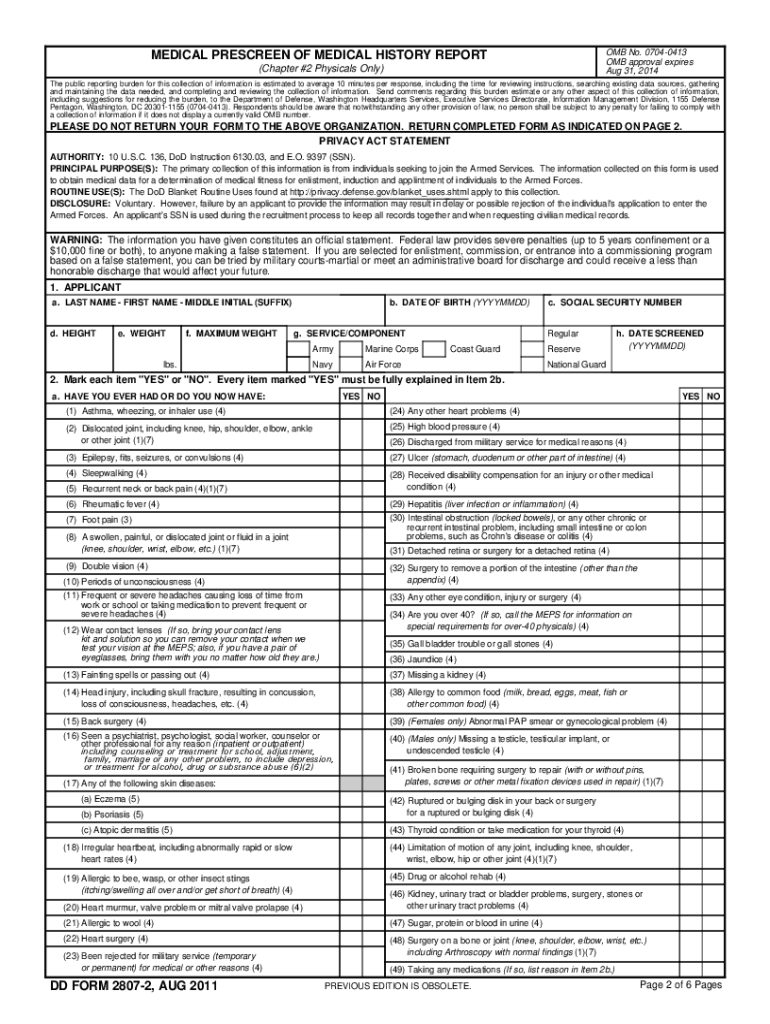
Dd 2807 2 Form


What is the DD 2807 2?
The DD 2807 2 is a Department of Defense form used primarily for medical history reporting. It is essential for individuals seeking to enlist in the military or apply for certain military-related benefits. This form collects comprehensive information about an individual's medical history, including past illnesses, surgeries, and any ongoing health issues. Accurate completion of the DD 2807 2 is crucial, as it ensures that the military can assess the applicant's fitness for service.
Steps to Complete the DD 2807 2
Completing the DD 2807 2 involves several important steps to ensure accuracy and compliance. Begin by downloading the DD 2807 2 PDF fillable version from an authorized source. Once you have the form, follow these steps:
- Read the instructions carefully to understand the information required.
- Fill in personal details, including your full name, Social Security number, and contact information.
- Provide detailed answers to all medical history questions, ensuring honesty and accuracy.
- Review your entries for completeness and correctness.
- Sign and date the form, certifying that the information provided is true.
Legal Use of the DD 2807 2
The DD 2807 2 is legally binding when completed accurately and signed. It is essential for applicants to understand that providing false information can lead to serious consequences, including disqualification from military service or legal penalties. The form must be submitted to the appropriate military authority as part of the enlistment process or when applying for medical benefits.
How to Obtain the DD 2807 2
Individuals can obtain the DD 2807 2 from various sources. The most reliable method is to download the DD 2807 2 PDF fillable version from the official Department of Defense website or authorized military recruitment centers. It is important to ensure that you are using the most current version of the form to avoid any issues during submission.
Key Elements of the DD 2807 2
Understanding the key elements of the DD 2807 2 is vital for proper completion. The form includes sections for personal identification, medical history, and a declaration of truthfulness. Each section is designed to capture specific information that the military needs to evaluate an applicant's health. Key elements include:
- Personal Information: Name, Social Security number, and contact details.
- Medical History: Detailed questions regarding past medical conditions, treatments, and surgeries.
- Signature Section: A declaration that the information provided is accurate and complete.
Digital vs. Paper Version of the DD 2807 2
Both digital and paper versions of the DD 2807 2 serve the same purpose, but there are distinct advantages to using the DD 2807 2 PDF fillable format. The digital version allows for easier editing and ensures that the form is neatly presented. Additionally, electronic submission may be accepted by some military branches, streamlining the application process. However, applicants should verify submission methods with their recruiting offices to ensure compliance.
Quick guide on how to complete dd 2807 2
Manage Dd 2807 2 easily on any device
Digital document management has gained popularity among businesses and individuals alike. It offers an excellent eco-friendly substitute to conventional printed and signed papers, as you can locate the necessary form and securely save it online. airSlate SignNow equips you with all the resources required to create, modify, and electronically sign your documents swiftly without interruptions. Handle Dd 2807 2 on any device using the airSlate SignNow Android or iOS applications and enhance any document-related process today.
The simplest way to edit and eSign Dd 2807 2 effortlessly
- Locate Dd 2807 2 and click Get Form to commence.
- Utilize the tools we provide to fill out your document.
- Emphasize important sections of your documents or conceal sensitive information with the tools that airSlate SignNow specifically offers for this purpose.
- Generate your signature using the Sign tool, which takes seconds and holds the same legal validity as a conventional wet ink signature.
- Review the details and click the Done button to save your modifications.
- Choose how you prefer to submit your form, via email, text message (SMS), or invitation link, or download it to your computer.
Eliminate concerns about missing or lost files, tedious form searches, or errors that require new document copies to be printed. airSlate SignNow caters to all your document management requirements in just a few clicks from any device you choose. Edit and eSign Dd 2807 2 and ensure outstanding communication at every stage of the form preparation process with airSlate SignNow.
Create this form in 5 minutes or less
Create this form in 5 minutes!
How to create an eSignature for the dd 2807 2
How to create an electronic signature for a PDF online
How to create an electronic signature for a PDF in Google Chrome
How to create an e-signature for signing PDFs in Gmail
How to create an e-signature right from your smartphone
How to create an e-signature for a PDF on iOS
How to create an e-signature for a PDF on Android
People also ask
-
What is the dd 2807 2 pdf fillable form, and who needs it?
The dd 2807 2 pdf fillable form is a medical examination form for military applicants. It is essential for individuals seeking to join the U.S. Armed Forces, as it helps assess their medical history. Using the fillable format ensures easier completion and submission.
-
How can airSlate SignNow help me with the dd 2807 2 pdf fillable?
airSlate SignNow allows you to upload, sign, and send your dd 2807 2 pdf fillable form seamlessly. With our user-friendly interface, you can fill out the form quickly and ensure that all necessary information is accurately provided. This helps streamline the application process for military service.
-
Is there a cost to use the dd 2807 2 pdf fillable feature on airSlate SignNow?
airSlate SignNow offers flexible pricing plans to accommodate various needs, including access to the dd 2807 2 pdf fillable feature. Visit our pricing page to explore options that suit your budget. We also provide a free trial, allowing you to assess the platform before committing.
-
What are the benefits of using airSlate SignNow for the dd 2807 2 pdf fillable form?
Using airSlate SignNow for the dd 2807 2 pdf fillable form enhances efficiency and accuracy in handling your documents. The platform enables quick electronic signing and provides instant access to all your signed documents. Additionally, it minimizes paperwork hassles, making your compliance process smoother.
-
Can I integrate airSlate SignNow with other applications for managing the dd 2807 2 pdf fillable?
Yes, airSlate SignNow integrates seamlessly with various applications, allowing you to manage your dd 2807 2 pdf fillable form alongside your existing tools. Whether it’s cloud storage or other document management systems, our integrations help streamline your workflows and enhance productivity.
-
Is it secure to send the dd 2807 2 pdf fillable through airSlate SignNow?
Absolutely! airSlate SignNow employs advanced encryption and security protocols to ensure the safety of your dd 2807 2 pdf fillable submissions. We prioritize your privacy and data protection, allowing you to send documents with confidence.
-
Can I access the dd 2807 2 pdf fillable on mobile devices?
Yes, airSlate SignNow is optimized for mobile use, enabling you to fill out and eSign the dd 2807 2 pdf fillable form on the go. This flexibility is particularly beneficial for busy applicants who need to manage their documents from anywhere.
Get more for Dd 2807 2
- Whats the difference between an independent contractor and an form
- 241 just compensation and the framers intent a form
- 21 us code853 criminal forfeituresus codeus lawlii form
- Tax fraud defendants claim reliance on accountants advice form
- Our order form
- Sign in subtotal and grand total focal point forums form
- 642 917 methods and forms for creating custodial trusts
- Fillable online lorvscom fax email print pdffiller form
Find out other Dd 2807 2
- Sign South Dakota Consumer Credit Application Computer
- Sign Tennessee Agreement to Extend Debt Payment Free
- Sign Kentucky Outsourcing Services Contract Simple
- Sign Oklahoma Outsourcing Services Contract Fast
- How Can I Sign Rhode Island Outsourcing Services Contract
- Sign Vermont Outsourcing Services Contract Simple
- Sign Iowa Interview Non-Disclosure (NDA) Secure
- Sign Arkansas Resignation Letter Simple
- Sign California Resignation Letter Simple
- Sign Florida Leave of Absence Agreement Online
- Sign Florida Resignation Letter Easy
- Sign Maine Leave of Absence Agreement Safe
- Sign Massachusetts Leave of Absence Agreement Simple
- Sign Connecticut Acknowledgement of Resignation Fast
- How To Sign Massachusetts Resignation Letter
- Sign New Mexico Resignation Letter Now
- How Do I Sign Oklahoma Junior Employment Offer Letter
- Sign Oklahoma Resignation Letter Simple
- How Do I Sign Oklahoma Acknowledgement of Resignation
- Can I Sign Pennsylvania Resignation Letter