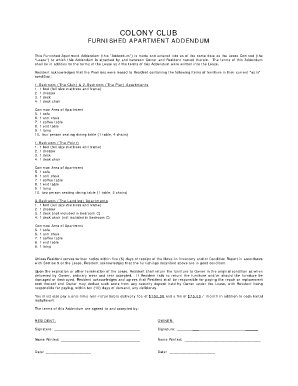
Furnished Apartment Addendum PDF Form


What is the furnished apartment addendum PDF?
The furnished apartment addendum PDF is a legal document that outlines specific terms and conditions related to renting a furnished apartment. This addendum serves as an extension to the main lease agreement, detailing the furnishings included, maintenance responsibilities, and any additional fees associated with the use of the provided furnishings. It is essential for landlords and tenants to understand the implications of this document to ensure clarity and prevent disputes.
How to use the furnished apartment addendum PDF
Using the furnished apartment addendum PDF involves several steps. First, both the landlord and tenant should review the main lease agreement to identify where this addendum fits. Next, the parties must fill out the PDF with accurate information regarding the furnishings, including descriptions, condition, and any specific responsibilities for maintenance. Once completed, both parties should sign the document electronically to ensure it is legally binding. Utilizing a reliable eSignature tool can streamline this process, making it efficient and secure.
Steps to complete the furnished apartment addendum PDF
Completing the furnished apartment addendum PDF involves a systematic approach:
- Review the main lease agreement to determine the necessity of the addendum.
- Download the furnished apartment addendum PDF from a trusted source.
- Fill in the required details, including the list of furnishings and their conditions.
- Specify any additional terms, such as maintenance responsibilities and fees.
- Both parties should sign the document using a secure electronic signature platform.
- Keep a copy of the signed addendum for personal records.
Key elements of the furnished apartment addendum PDF
The furnished apartment addendum PDF typically includes several key elements:
- List of Furnishings: A detailed inventory of all items included in the rental.
- Condition of Furnishings: A description of the state of each item at the time of rental.
- Maintenance Responsibilities: Clarification on who is responsible for repairs and upkeep.
- Fees: Any additional costs related to the use of the furnishings.
- Signatures: Spaces for both the landlord and tenant to sign and date the document.
Legal use of the furnished apartment addendum PDF
The legal use of the furnished apartment addendum PDF hinges on its compliance with local and state laws. It must be signed by both parties to be enforceable. The addendum should clearly outline the terms to avoid ambiguity. Additionally, it is advisable to retain a copy of the signed document, as it may be required in case of disputes or legal proceedings. Understanding the legal implications helps both landlords and tenants protect their rights and responsibilities.
Quick guide on how to complete furnished apartment addendum pdf
Complete Furnished Apartment Addendum Pdf effortlessly on any gadget
Digital document management has gained traction among corporations and individuals alike. It serves as an ideal eco-friendly alternative to conventional printed and signed documents, allowing you to obtain the correct form and securely store it online. airSlate SignNow provides all the tools necessary to create, edit, and eSign your documents quickly without delays. Manage Furnished Apartment Addendum Pdf on any gadget using airSlate SignNow's Android or iOS applications and enhance any document-centric task today.
The simplest way to edit and eSign Furnished Apartment Addendum Pdf with ease
- Find Furnished Apartment Addendum Pdf and click Get Form to begin.
- Utilize the tools we offer to fill out your form.
- Emphasize important sections of the documents or obscure sensitive information with tools that airSlate SignNow specifically provides for that purpose.
- Create your eSignature using the Sign feature, which takes mere seconds and carries the same legal validity as a traditional handwritten signature.
- Review the information and click on the Done button to save your changes.
- Choose how you would like to send your form, via email, text message (SMS), or invitation link, or download it to your computer.
Eliminate concerns about lost or misplaced files, tedious form navigation, or mistakes that require printing new document copies. airSlate SignNow fulfills your document management needs in just a few clicks from any device you prefer. Modify and eSign Furnished Apartment Addendum Pdf and ensure effective communication at every stage of the document preparation process with airSlate SignNow.
Create this form in 5 minutes or less
Create this form in 5 minutes!
How to create an eSignature for the furnished apartment addendum pdf
How to create an electronic signature for a PDF online
How to create an electronic signature for a PDF in Google Chrome
How to create an e-signature for signing PDFs in Gmail
How to create an e-signature right from your smartphone
How to create an e-signature for a PDF on iOS
How to create an e-signature for a PDF on Android
People also ask
-
What is the owner pay cost for using airSlate SignNow?
The owner pay cost for using airSlate SignNow varies based on the chosen plan. We offer several pricing tiers that accommodate different business needs, ensuring you find a cost-effective solution that provides excellent value for eSigning documents and managing workflows.
-
How does the owner pay cost compare to other eSignature solutions?
airSlate SignNow’s owner pay cost is competitive when compared to other eSignature solutions on the market. Our platform delivers high-quality features at an affordable price, making it a smart choice for businesses seeking cost savings without sacrificing functionality.
-
Are there any additional fees included in the owner pay cost?
Our transparent pricing model means that the owner pay cost is straightforward with no hidden fees. What you see is what you get, allowing you to budget effectively without worrying about surprise costs for using our features.
-
What features justify the owner pay cost in airSlate SignNow?
The owner pay cost of airSlate SignNow includes a rich set of features such as unlimited document signing, templates, and customizable workflows. This robust functionality ensures you can efficiently manage documentation without exceeding your budget.
-
Does the owner pay cost include customer support?
Yes, the owner pay cost includes access to our dedicated customer support team. Our experts are available to assist you with any issues or questions, ensuring you get the most out of your investment in airSlate SignNow.
-
Can I integrate airSlate SignNow within my existing systems without affecting owner pay cost?
Absolutely! Integrating airSlate SignNow with your existing systems is seamless and does not increase your owner pay cost. Our platform connects with many applications, enhancing productivity without adding to your overall expenses.
-
How can businesses save on owner pay cost with airSlate SignNow?
Businesses can save on owner pay cost by opting for our annual billing plans, which often come at a lower rate than monthly subscriptions. Additionally, utilizing our bulk signing options can streamline processes and reduce costs even further.
Get more for Furnished Apartment Addendum Pdf
- Date of death to persons designated form
- Ny 599ppdf form
- Fca661 form 6 1 a scpa 1701 1704 petition by
- New york state court acts surrogates court procedure form
- Guardianship consent of person over 18 and form
- Fillable online courts state ny fca 661 scpa 1707 form
- Guardianship of a child new york state unified court form
- Order appointing form
Find out other Furnished Apartment Addendum Pdf
- Help Me With eSignature Michigan High Tech Emergency Contact Form
- eSignature Louisiana Insurance Rental Application Later
- eSignature Maryland Insurance Contract Safe
- eSignature Massachusetts Insurance Lease Termination Letter Free
- eSignature Nebraska High Tech Rental Application Now
- How Do I eSignature Mississippi Insurance Separation Agreement
- Help Me With eSignature Missouri Insurance Profit And Loss Statement
- eSignature New Hampshire High Tech Lease Agreement Template Mobile
- eSignature Montana Insurance Lease Agreement Template Online
- eSignature New Hampshire High Tech Lease Agreement Template Free
- How To eSignature Montana Insurance Emergency Contact Form
- eSignature New Jersey High Tech Executive Summary Template Free
- eSignature Oklahoma Insurance Warranty Deed Safe
- eSignature Pennsylvania High Tech Bill Of Lading Safe
- eSignature Washington Insurance Work Order Fast
- eSignature Utah High Tech Warranty Deed Free
- How Do I eSignature Utah High Tech Warranty Deed
- eSignature Arkansas Legal Affidavit Of Heirship Fast
- Help Me With eSignature Colorado Legal Cease And Desist Letter
- How To eSignature Connecticut Legal LLC Operating Agreement