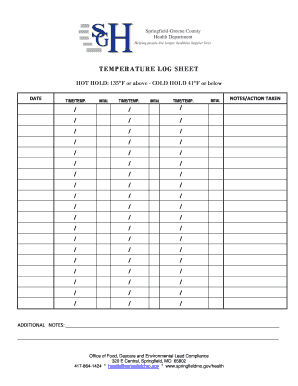
Daycare Temperature Log Sheet Form


What is the daycare temperature log sheet?
The daycare temperature log sheet is a document used by childcare facilities to record the daily temperatures of children. This sheet helps ensure the health and safety of children by monitoring their well-being and identifying any potential illness early. It typically includes columns for the child's name, date, time, and temperature readings. Maintaining accurate records is essential for compliance with health regulations and for the peace of mind of parents and guardians.
How to use the daycare temperature log sheet
To use the daycare temperature log sheet effectively, start by ensuring that each child is checked daily upon arrival. Record the child's name, the date, and the time of the temperature check. Use a reliable thermometer to obtain the temperature reading, and enter this data in the designated column. It is important to note any unusual readings, as they may indicate a need for further medical attention. At the end of the day, review the log for any patterns or concerns that may need to be addressed.
Steps to complete the daycare temperature log sheet
Completing the daycare temperature log sheet involves several key steps:
- Gather necessary materials, including the log sheet and a thermometer.
- Check each child's temperature upon arrival at the daycare.
- Record the child's name, date, time, and temperature accurately.
- Monitor for any temperatures above the standard threshold, typically one hundred degrees Fahrenheit.
- Communicate any concerns to parents or guardians promptly.
- Store the completed log sheets securely for future reference and compliance checks.
Key elements of the daycare temperature log sheet
The key elements of the daycare temperature log sheet include:
- Child's Name: Identifies each child in the daycare.
- Date: Indicates the day the temperature was recorded.
- Time: Specifies when the temperature check occurred.
- Temperature Reading: The recorded temperature, usually in degrees Fahrenheit.
- Signature of Staff: Acknowledges that the temperature was taken and recorded accurately.
Legal use of the daycare temperature log sheet
The daycare temperature log sheet serves a legal purpose by documenting compliance with health regulations. In the United States, many states require childcare facilities to maintain accurate health records, including temperature logs. These records can be crucial during inspections or in the event of an outbreak of illness. Properly completed log sheets can protect the daycare from liability and ensure that they are meeting state health guidelines.
Digital vs. paper version of the daycare temperature log sheet
Both digital and paper versions of the daycare temperature log sheet have their advantages. A digital log sheet allows for easy storage, retrieval, and sharing of information, which can enhance efficiency and reduce the risk of lost records. Additionally, digital solutions often come with built-in compliance features, such as automatic backups and security measures. On the other hand, paper log sheets are straightforward to use and do not require technology, making them accessible in any setting. Ultimately, the choice between digital and paper formats depends on the specific needs and resources of the daycare facility.
Quick guide on how to complete daycare temperature log sheet
Complete Daycare Temperature Log Sheet easily on any device
Online document management has become increasingly favored by companies and individuals alike. It offers an ideal eco-friendly option to conventional printed and signed documents, allowing you to locate the right form and securely save it online. airSlate SignNow provides all the tools you need to create, modify, and electronically sign your documents swiftly and without delays. Handle Daycare Temperature Log Sheet on any device using airSlate SignNow's Android or iOS applications and enhance any document-centered procedure today.
The simplest method to modify and electronically sign Daycare Temperature Log Sheet effortlessly
- Locate Daycare Temperature Log Sheet and click on Get Form to begin.
- Utilize the tools we provide to complete your form.
- Emphasize relevant sections of the documents or obscure sensitive information using tools specifically designed by airSlate SignNow for this purpose.
- Create your electronic signature with the Sign tool, which takes mere seconds and carries the same legal authority as a traditional ink signature.
- Review the information and click on the Done button to save your changes.
- Select your preferred method of submitting your form, whether by email, SMS, or invitation link, or download it to your computer.
Eliminate the hassles of lost or misfiled documents, tedious form searches, or mistakes that necessitate printing new document copies. airSlate SignNow fulfills your document management needs in just a few clicks from any device of your selection. Edit and electronically sign Daycare Temperature Log Sheet to ensure effective communication at every stage of your form preparation process with airSlate SignNow.
Create this form in 5 minutes or less
Create this form in 5 minutes!
How to create an eSignature for the daycare temperature log sheet
How to create an electronic signature for a PDF online
How to create an electronic signature for a PDF in Google Chrome
How to create an e-signature for signing PDFs in Gmail
How to create an e-signature right from your smartphone
How to create an e-signature for a PDF on iOS
How to create an e-signature for a PDF on Android
People also ask
-
What is a daycare sign in and out sheet pdf?
A daycare sign in and out sheet pdf is a structured document that allows parents to record their children's attendance easily. It provides a clear format for tracking when children arrive and leave, ensuring accurate record-keeping which is essential for compliance and safety in daycare settings.
-
How can I download a daycare sign in and out sheet pdf?
You can easily download a daycare sign in and out sheet pdf from our website. Simply visit our resources section, choose the template that fits your needs, and download it in PDF format for immediate use in your daycare.
-
Is the daycare sign in and out sheet pdf customizable?
Yes, our daycare sign in and out sheet pdf templates are fully customizable. You can add your daycare's name, logo, and specific fields to meet your unique requirements, making it suitable for your particular operational needs.
-
What features are included in the daycare sign in and out sheet pdf?
The daycare sign in and out sheet pdf typically includes fields for child’s name, time of arrival, time of departure, and signatures from parents or guardians. This layout not only simplifies attendance tracking but also enhances accountability and safety.
-
How can using a daycare sign in and out sheet pdf benefit my daycare?
Using a daycare sign in and out sheet pdf helps streamline attendance tracking and fosters better communication between parents and your staff. It ensures that you maintain accurate records, which can be vital for state compliance and safeguarding the children in your care.
-
Can I integrate the daycare sign in and out sheet pdf with other software?
Yes, our daycare sign in and out sheet pdf can be easily integrated with other management software solutions. This offers a seamless way to automate attendance tracking and record keeping, ensuring that all important information is synchronized across platforms.
-
What is the cost of using the daycare sign in and out sheet pdf feature?
The daycare sign in and out sheet pdf is part of our service offerings and comes at no additional cost with your subscription. It is designed to provide maximum value at a cost-effective price, ensuring that your daycare operations run smoothly.
Get more for Daycare Temperature Log Sheet
- How to form a corporation in delawarenolo
- Delaware legal forms delaware legal documents uslegalforms
- Control number de p023 pkg form
- Storage business package form
- Florida standby form
- Formsnorthern district of florida
- Formssouthern district of floridaunited states bankruptcy court
- Landlord notices for eviction form
Find out other Daycare Temperature Log Sheet
- Help Me With eSign Hawaii Insurance PPT
- Help Me With eSign Idaho Insurance Presentation
- Can I eSign Indiana Insurance Form
- How To eSign Maryland Insurance PPT
- Can I eSign Arkansas Life Sciences PDF
- How Can I eSign Arkansas Life Sciences PDF
- Can I eSign Connecticut Legal Form
- How Do I eSign Connecticut Legal Form
- How Do I eSign Hawaii Life Sciences Word
- Can I eSign Hawaii Life Sciences Word
- How Do I eSign Hawaii Life Sciences Document
- How Do I eSign North Carolina Insurance Document
- How Can I eSign Hawaii Legal Word
- Help Me With eSign Hawaii Legal Document
- How To eSign Hawaii Legal Form
- Help Me With eSign Hawaii Legal Form
- Can I eSign Hawaii Legal Document
- How To eSign Hawaii Legal Document
- Help Me With eSign Hawaii Legal Document
- How To eSign Illinois Legal Form