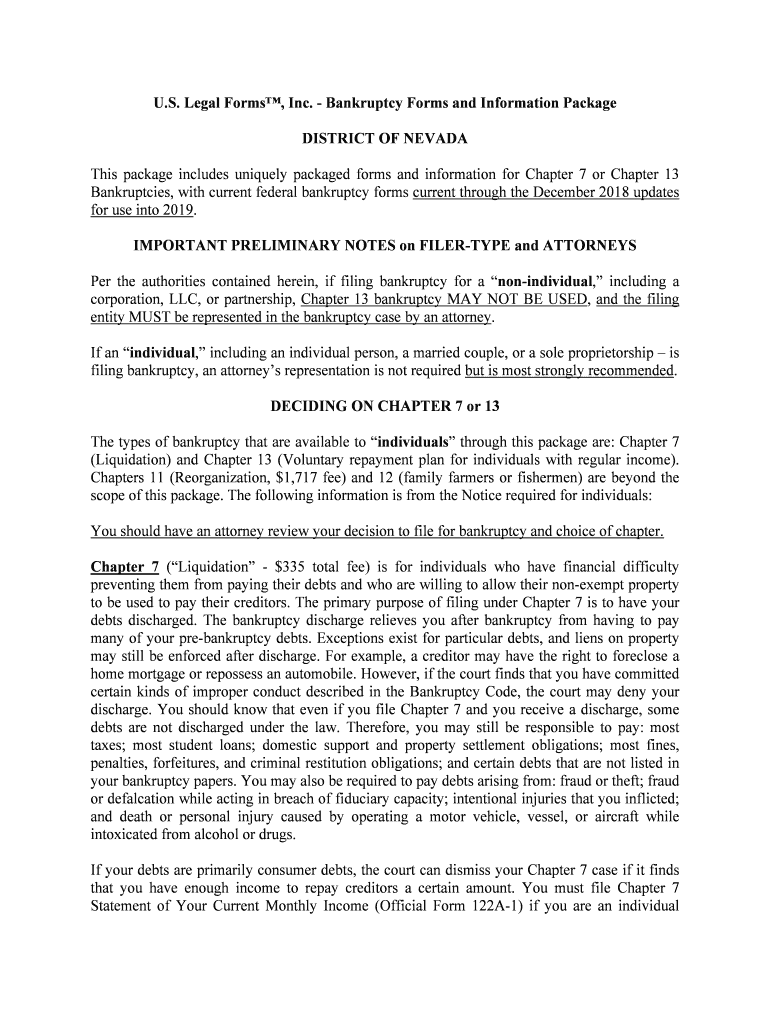
You Should Have an Attorney Review Your Decision to File for Bankruptcy and Choice of Chapter Form


Understanding the You Should Have An Attorney Review Your Decision To File For Bankruptcy And Choice Of Chapter
The form titled "You Should Have An Attorney Review Your Decision To File For Bankruptcy And Choice Of Chapter" serves as a critical tool for individuals considering bankruptcy. It emphasizes the importance of legal counsel in navigating the complexities of bankruptcy law. An attorney can provide personalized advice on the implications of filing for bankruptcy and help determine the most suitable chapter to file under, such as Chapter Seven or Chapter Thirteen. This guidance is essential to ensure that individuals understand their rights, obligations, and the potential impact on their financial future.
Steps to Complete the You Should Have An Attorney Review Your Decision To File For Bankruptcy And Choice Of Chapter
Completing the form requires careful attention to detail. Here are the primary steps involved:
- Gather necessary financial documents, including income statements, debts, and assets.
- Consult with an attorney to discuss your financial situation and options.
- Fill out the form accurately, providing all required information.
- Review the completed form with your attorney to ensure accuracy and completeness.
- Submit the form as directed, either electronically or via mail.
Legal Use of the You Should Have An Attorney Review Your Decision To File For Bankruptcy And Choice Of Chapter
This form is legally significant as it underscores the necessity of professional legal advice when contemplating bankruptcy. It is designed to protect individuals by ensuring they are informed of their choices and the legal ramifications of their decisions. The form is typically used in conjunction with bankruptcy filings and must be completed with the guidance of a qualified attorney to ensure compliance with applicable laws and regulations.
Key Elements of the You Should Have An Attorney Review Your Decision To File For Bankruptcy And Choice Of Chapter
Several key elements are essential to this form:
- Personal Information: Basic details about the individual filing for bankruptcy.
- Financial Overview: A summary of current debts, assets, and income.
- Legal Counsel Acknowledgment: A section confirming that the individual has consulted with an attorney.
- Chapter Selection: Information regarding the chosen chapter of bankruptcy.
Examples of Using the You Should Have An Attorney Review Your Decision To File For Bankruptcy And Choice Of Chapter
Individuals may use this form in various scenarios, such as:
- A person facing overwhelming credit card debt who is unsure whether to file for Chapter Seven or Chapter Thirteen.
- A small business owner considering bankruptcy options to protect personal assets.
- An individual seeking to understand the long-term effects of bankruptcy on their credit score and financial future.
Eligibility Criteria for Filing Bankruptcy
Eligibility for filing bankruptcy varies based on the chapter chosen. Common criteria include:
- Income level, which must fall below a certain threshold for Chapter Seven.
- Debt limits for Chapter Thirteen, which requires a repayment plan.
- Completion of a credit counseling course prior to filing.
Quick guide on how to complete you should have an attorney review your decision to file for bankruptcy and choice of chapter
Complete You Should Have An Attorney Review Your Decision To File For Bankruptcy And Choice Of Chapter effortlessly on any device
Online document management has gained traction among businesses and individuals. It offers a flawless eco-friendly alternative to traditional printed and signed documents, as you can obtain the necessary form and securely store it online. airSlate SignNow provides you with all the tools required to create, modify, and eSign your documents quickly without any delays. Manage You Should Have An Attorney Review Your Decision To File For Bankruptcy And Choice Of Chapter on any platform with airSlate SignNow Android or iOS applications and enhance any document-based workflow today.
How to adjust and eSign You Should Have An Attorney Review Your Decision To File For Bankruptcy And Choice Of Chapter with ease
- Obtain You Should Have An Attorney Review Your Decision To File For Bankruptcy And Choice Of Chapter and select Get Form to begin.
- Utilize the tools we provide to complete your form.
- Mark important sections of the documents or redact sensitive information with tools that airSlate SignNow specifically offers for that purpose.
- Generate your eSignature using the Sign tool, which only takes seconds and carries the same legal validity as a traditional wet ink signature.
- Review all the details and click on the Done button to finalize your changes.
- Choose how you wish to share your form, via email, text message (SMS), invite link, or download it to your computer.
Eliminate concerns about lost or misplaced documents, tedious form searching, or errors that necessitate printing new copies. airSlate SignNow handles all your document management needs in just a few clicks from any device of your choice. Modify and eSign You Should Have An Attorney Review Your Decision To File For Bankruptcy And Choice Of Chapter and ensure excellent communication at every stage of your form preparation process with airSlate SignNow.
Create this form in 5 minutes or less
Create this form in 5 minutes!
People also ask
-
Why is it important to have an attorney review my decision to file for bankruptcy?
You Should Have An Attorney Review Your Decision To File For Bankruptcy And Choice Of Chapter to ensure that you understand all legal implications. An attorney can provide insights into your specific financial situation, helping you choose the right chapter of bankruptcy—Chapter 7 or Chapter 13. Their expertise can prevent potential mistakes that might affect your financial future.
-
What are the costs associated with hiring an attorney for bankruptcy consultation?
The cost to consult an attorney can vary signNowly based on location and complexity of your case. You Should Have An Attorney Review Your Decision To File For Bankruptcy And Choice Of Chapter before you proceed, as investing in legal advice may save you money in the long run by avoiding errors. Always request a clear outline of fees upfront to manage your budget.
-
How can airSlate SignNow assist in the bankruptcy filing process?
airSlate SignNow offers an effective platform for preparing and eSigning essential bankruptcy documents securely and efficiently. You Should Have An Attorney Review Your Decision To File For Bankruptcy And Choice Of Chapter to ensure all paperwork is accurate. The platform simplifies document management, making it easier for you and your attorney to collaborate and finalize submissions.
-
What are the benefits of automating document workflows in bankruptcy processes?
Automating document workflows can greatly enhance the efficiency of your bankruptcy filing. By choosing airSlate SignNow, you can streamline the process, reduce paperwork errors, and increase compliance. You Should Have An Attorney Review Your Decision To File For Bankruptcy And Choice Of Chapter against potential pitfalls or missed documentation.
-
Are there specific features in airSlate SignNow that help with legal documentation?
Yes, airSlate SignNow includes features like templates, cloud storage, and real-time collaboration which are incredibly useful for legal documentation. You Should Have An Attorney Review Your Decision To File For Bankruptcy And Choice Of Chapter to ensure that your documents fulfill all legal requirements. Utilizing these features can expedite the signing process and improve document accuracy.
-
Can airSlate SignNow integrate with other legal tools or software?
Absolutely, airSlate SignNow offers integrations with various legal software to streamline your workflow. You Should Have An Attorney Review Your Decision To File For Bankruptcy And Choice Of Chapter with your attorney's preferred tools to ensure a smooth process. This interoperability enhances your capability to manage documents and communications effectively.
-
What should I prepare before meeting with my attorney to discuss bankruptcy?
Gathering comprehensive financial documents, including debts and assets, is essential when meeting your attorney. You Should Have An Attorney Review Your Decision To File For Bankruptcy And Choice Of Chapter beforehand to tailor your presentation of financial information. This preparation ensures that legal counsel can provide the most effective advice based on your situation.
Get more for You Should Have An Attorney Review Your Decision To File For Bankruptcy And Choice Of Chapter
Find out other You Should Have An Attorney Review Your Decision To File For Bankruptcy And Choice Of Chapter
- How Can I Electronic signature Hawaii Real Estate LLC Operating Agreement
- Electronic signature Georgia Real Estate Letter Of Intent Myself
- Can I Electronic signature Nevada Plumbing Agreement
- Electronic signature Illinois Real Estate Affidavit Of Heirship Easy
- How To Electronic signature Indiana Real Estate Quitclaim Deed
- Electronic signature North Carolina Plumbing Business Letter Template Easy
- Electronic signature Kansas Real Estate Residential Lease Agreement Simple
- How Can I Electronic signature North Carolina Plumbing Promissory Note Template
- Electronic signature North Dakota Plumbing Emergency Contact Form Mobile
- Electronic signature North Dakota Plumbing Emergency Contact Form Easy
- Electronic signature Rhode Island Plumbing Business Plan Template Later
- Electronic signature Louisiana Real Estate Quitclaim Deed Now
- Electronic signature Louisiana Real Estate Quitclaim Deed Secure
- How Can I Electronic signature South Dakota Plumbing Emergency Contact Form
- Electronic signature South Dakota Plumbing Emergency Contact Form Myself
- Electronic signature Maryland Real Estate LLC Operating Agreement Free
- Electronic signature Texas Plumbing Quitclaim Deed Secure
- Electronic signature Utah Plumbing Last Will And Testament Free
- Electronic signature Washington Plumbing Business Plan Template Safe
- Can I Electronic signature Vermont Plumbing Affidavit Of Heirship