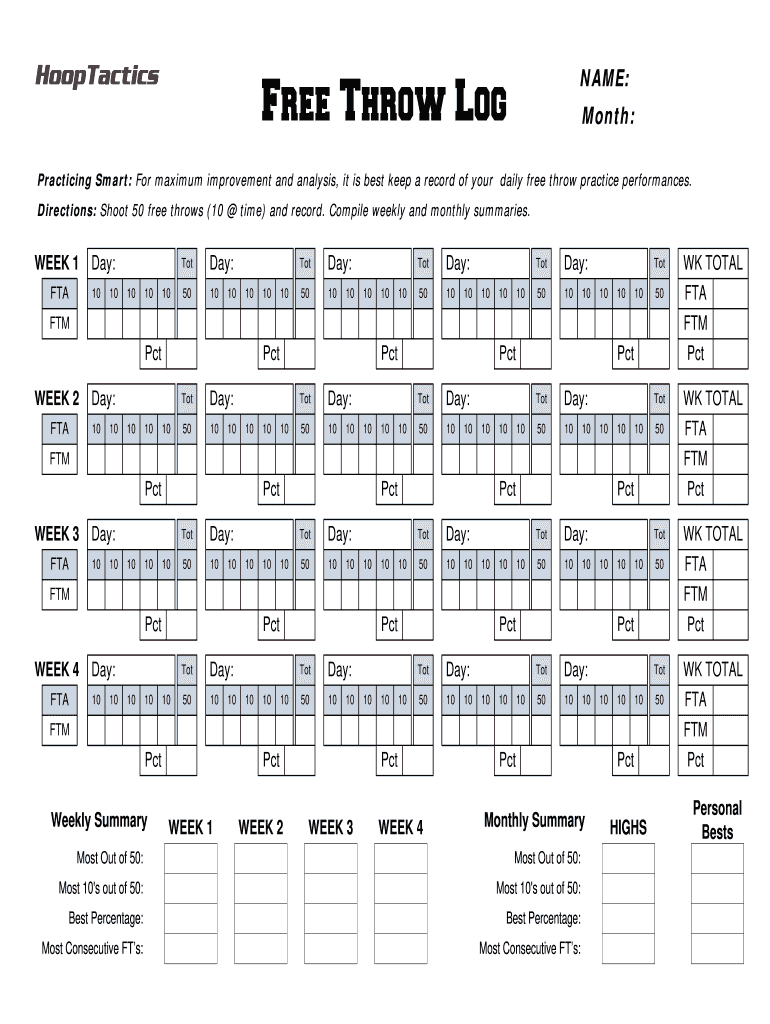
Throw Log Form


What is the Throw Log
The Throw Log is a specialized form used primarily in various industries to document and track specific activities or transactions. This form is essential for maintaining accurate records, ensuring compliance with regulations, and providing a clear audit trail. The Throw Log typically includes fields for relevant details such as date, time, description of the activity, and signatures of involved parties. Its structured format helps organizations manage their operations efficiently while adhering to legal and regulatory requirements.
How to use the Throw Log
Using the Throw Log involves several straightforward steps. First, ensure that you have the correct version of the form, as variations may exist based on industry or state requirements. Next, fill in the necessary fields, including pertinent details about the activity being logged. It is crucial to provide accurate information to maintain the integrity of the record. After completing the form, obtain the required signatures from all relevant parties to validate the document. Finally, store the completed Throw Log securely for future reference and compliance checks.
Steps to complete the Throw Log
Completing the Throw Log effectively requires attention to detail. Follow these steps to ensure accuracy:
- Gather all necessary information related to the activity you are logging.
- Access the Throw Log form and ensure you are using the most current version.
- Fill in the date, time, and description of the activity accurately.
- Include any additional required information, such as location or involved parties.
- Obtain signatures from all parties involved to authenticate the document.
- Review the completed form for any errors before finalizing it.
- Store the Throw Log in a secure location, either digitally or physically, as required.
Legal use of the Throw Log
The legal validity of the Throw Log hinges on compliance with applicable regulations and proper execution. For a Throw Log to be considered legally binding, it must be completed accurately and signed by all relevant parties. Furthermore, using a reliable eSignature platform, like airSlate SignNow, can enhance the legal standing of the document by providing an electronic certificate and ensuring compliance with laws such as ESIGN and UETA. This legal framework supports the use of electronic records and signatures in the United States, making the Throw Log a secure and valid document.
Key elements of the Throw Log
Several key elements are essential for the effective use of the Throw Log. These include:
- Date and Time: Accurate timestamps are crucial for establishing a timeline of activities.
- Description: A clear and concise description of the activity being logged helps maintain clarity.
- Signatures: Signatures from all involved parties validate the document and confirm agreement.
- Compliance Information: Any relevant legal or regulatory references should be noted to ensure adherence.
Examples of using the Throw Log
The Throw Log can be utilized in various scenarios across different industries. For instance, in construction, it may document daily activities, including safety checks and equipment usage. In a corporate setting, it can track meetings, project milestones, or compliance-related tasks. Each instance emphasizes the importance of accurate record-keeping and accountability, showcasing the versatility and necessity of the Throw Log in maintaining operational integrity.
Quick guide on how to complete throw log
Effortlessly prepare Throw Log on any device
Digital document management has gained traction among businesses and individuals alike. It serves as an ideal eco-friendly alternative to traditional printed and signed documents, allowing you to access the necessary form and securely keep it online. airSlate SignNow equips you with all the tools required to create, modify, and electronically sign your documents swiftly and without any holdups. Manage Throw Log from any device with airSlate SignNow's Android or iOS applications and enhance any document-related process today.
The easiest method to modify and electronically sign Throw Log effortlessly
- Obtain Throw Log and click on Get Form to begin.
- Use the tools we provide to complete your document.
- Emphasize important sections of the documents or redact sensitive information with the tools that airSlate SignNow specifically provides for this purpose.
- Create your electronic signature using the Sign tool, which takes only seconds and carries the same legal validity as a conventional ink signature.
- Review the details and click on the Done button to save your changes.
- Select your preferred method to send your form, whether by email, SMS, invite link, or download it to your computer.
Eliminate concerns about lost or misplaced files, time-consuming document searches, or errors that necessitate printing new copies. airSlate SignNow meets all your document management needs in just a few clicks from any device you choose. Modify and electronically sign Throw Log to guarantee outstanding communication at every stage of the document preparation process with airSlate SignNow.
Create this form in 5 minutes or less
Create this form in 5 minutes!
How to create an eSignature for the throw log
How to create an electronic signature for a PDF online
How to create an electronic signature for a PDF in Google Chrome
How to create an e-signature for signing PDFs in Gmail
How to create an e-signature right from your smartphone
How to create an e-signature for a PDF on iOS
How to create an e-signature for a PDF on Android
People also ask
-
What is a Throw Log in airSlate SignNow?
A Throw Log in airSlate SignNow refers to the logging feature that tracks all events related to document signing. This functionality ensures that you can monitor every interaction with your documents, providing a clear audit trail for compliance and accountability.
-
How does the Throw Log improve document management?
The Throw Log feature enhances document management by offering detailed insights into who accessed or signed a document and when. This transparency helps in tracking workflows and makes it easier to manage deadlines and commitments, ensuring your business remains organized.
-
Is there a cost associated with using the Throw Log feature?
The Throw Log feature is included in airSlate SignNow's plans at no additional cost. This makes it an affordable solution for businesses looking to enhance their document management processes without incurring extra expenses.
-
Can I integrate Throw Log with other systems?
Yes, airSlate SignNow allows you to integrate the Throw Log feature with various other business applications. This ensures seamless data flow and enhances your document automation capabilities, providing a comprehensive solution tailored to your needs.
-
What are the key benefits of using the Throw Log feature?
The key benefits of the Throw Log feature include enhanced compliance, improved tracking, and better accountability for document interactions. It helps businesses stay organized and secure by providing an accurate record of all signing events.
-
Can the Throw Log help in dispute resolution?
Absolutely! The Throw Log feature serves as a reliable source of truth during any dispute related to document signing. Its detailed records make it easier to clarify misunderstandings and resolve issues swiftly.
-
Is the Throw Log feature user-friendly?
Yes, the Throw Log feature in airSlate SignNow is designed to be intuitive and user-friendly. Even those who are not tech-savvy can easily navigate through the log to access important signing information and audit trails.
Get more for Throw Log
- Control number al p019 pkg form
- Change wording on form thank you docs editors help google help
- Control number az p042 pkg form
- California real estate contract forms and agreementsus legal
- Control number ca p022 pkg form
- What notices or forms must employers provide to terminating shrm
- Control number ca p023 pkg form
- Legal forms wills employment credit real estate po etc
Find out other Throw Log
- eSignature Nevada Performance Contract Safe
- eSignature California Franchise Contract Secure
- How To eSignature Colorado Sponsorship Proposal Template
- eSignature Alabama Distributor Agreement Template Secure
- eSignature California Distributor Agreement Template Later
- eSignature Vermont General Power of Attorney Template Easy
- eSignature Michigan Startup Cost Estimate Simple
- eSignature New Hampshire Invoice for Services (Standard Format) Computer
- eSignature Arkansas Non-Compete Agreement Later
- Can I eSignature Arizona Non-Compete Agreement
- How Do I eSignature New Jersey Non-Compete Agreement
- eSignature Tennessee Non-Compete Agreement Myself
- How To eSignature Colorado LLC Operating Agreement
- Help Me With eSignature North Carolina LLC Operating Agreement
- eSignature Oregon LLC Operating Agreement Online
- eSignature Wyoming LLC Operating Agreement Online
- eSignature Wyoming LLC Operating Agreement Computer
- eSignature Wyoming LLC Operating Agreement Later
- eSignature Wyoming LLC Operating Agreement Free
- How To eSignature Wyoming LLC Operating Agreement