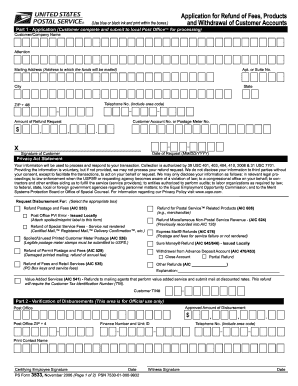
Usps Form 3533 Application for Refund of Fees Products and Withdrawal of Customer Accounts


What is the USPS Form 3533 Application for Refund of Fees Products and Withdrawal of Customer Accounts
The USPS Form 3533 is an official document used to apply for a refund of fees associated with certain postal services and to request the withdrawal of customer accounts. This form is essential for customers who wish to reclaim fees for services that were not rendered or to close their accounts with the United States Postal Service (USPS). Understanding the purpose of this form is crucial for ensuring that refund requests are processed efficiently and accurately.
Steps to Complete the USPS Form 3533 Application for Refund of Fees Products and Withdrawal of Customer Accounts
Completing the USPS Form 3533 involves several key steps to ensure that your application is correctly filled out. Begin by gathering all necessary information, including your account details and any relevant transaction records. Next, fill out the form with accurate personal information, including your name, address, and contact details. Clearly state the reason for your refund request and provide any supporting documentation that may be required. Finally, review the form for accuracy before submitting it to avoid delays in processing.
How to Obtain the USPS Form 3533 Application for Refund of Fees Products and Withdrawal of Customer Accounts
The USPS Form 3533 can be obtained through various channels. It is available at local post offices across the United States, where customers can request a physical copy. Additionally, the form can be downloaded in PDF format from the official USPS website. This accessibility ensures that all customers have the opportunity to complete and submit their refund applications promptly.
Legal Use of the USPS Form 3533 Application for Refund of Fees Products and Withdrawal of Customer Accounts
The legal use of the USPS Form 3533 is governed by regulations set forth by the USPS. When completed correctly, this form serves as a binding request for a refund or account withdrawal. It is important to provide truthful information, as any inaccuracies could lead to denial of the request or potential legal consequences. The form must be submitted in accordance with USPS guidelines to ensure compliance with applicable laws.
Key Elements of the USPS Form 3533 Application for Refund of Fees Products and Withdrawal of Customer Accounts
Several key elements must be included in the USPS Form 3533 to ensure its validity. These elements include the applicant's full name, address, and contact information, as well as a detailed explanation of the refund request. Additionally, the form requires the applicant's signature, affirming the accuracy of the information provided. Including all necessary details helps facilitate a smooth processing of the application.
Form Submission Methods for the USPS Form 3533
The USPS Form 3533 can be submitted through various methods, depending on the preference of the applicant. Customers have the option to submit the form in person at their local post office, which allows for immediate processing. Alternatively, the completed form can be mailed to the appropriate USPS address, ensuring that it is sent securely. Each submission method has its own processing times, so it is important to choose the one that best fits your needs.
Quick guide on how to complete usps form 3533 application for refund of fees products and withdrawal of customer accounts
Effortlessly Prepare Usps Form 3533 Application For Refund Of Fees Products And Withdrawal Of Customer Accounts on Any Device
Managing documents online has become increasingly popular among businesses and individuals alike. It offers an ideal environmentally friendly substitute for traditional printed and signed papers, allowing you to access the required form and securely store it online. airSlate SignNow equips you with all the tools necessary to create, edit, and electronically sign your documents promptly without setbacks. Handle Usps Form 3533 Application For Refund Of Fees Products And Withdrawal Of Customer Accounts on any device using airSlate SignNow's Android or iOS applications and streamline any document-centric process today.
How to Edit and Electronically Sign Usps Form 3533 Application For Refund Of Fees Products And Withdrawal Of Customer Accounts with Ease
- Find Usps Form 3533 Application For Refund Of Fees Products And Withdrawal Of Customer Accounts and click Get Form to begin.
- Use the tools we offer to complete your document.
- Emphasize relevant parts of the documents or redact sensitive information using tools specifically designed for that purpose by airSlate SignNow.
- Create your electronic signature with the Sign tool, which takes just seconds and carries the same legal weight as a conventional wet ink signature.
- Review all information and click the Done button to save your modifications.
- Choose your preferred method to send your form: via email, text message (SMS), or an invite link, or download it to your computer.
Say goodbye to misplaced files, tedious form searches, or mistakes that require printing new document copies. airSlate SignNow fulfills all your document management needs in just a few clicks from any device of your choice. Edit and electronically sign Usps Form 3533 Application For Refund Of Fees Products And Withdrawal Of Customer Accounts to ensure excellent communication throughout your document preparation process with airSlate SignNow.
Create this form in 5 minutes or less
Create this form in 5 minutes!
How to create an eSignature for the usps form 3533 application for refund of fees products and withdrawal of customer accounts
How to create an electronic signature for a PDF online
How to create an electronic signature for a PDF in Google Chrome
How to create an e-signature for signing PDFs in Gmail
How to create an e-signature right from your smartphone
How to create an e-signature for a PDF on iOS
How to create an e-signature for a PDF on Android
People also ask
-
What is the form 3533 USPS and why is it important?
The form 3533 USPS is a request for the refund of postage for mail that was incorrectly charged or not delivered. It is essential for businesses and individuals who seek to recover their postage costs efficiently. Understanding how to properly fill out this form can help avoid delays and ensure a smoother refund process.
-
How can airSlate SignNow assist with submitting form 3533 USPS?
airSlate SignNow provides an intuitive platform to eSign and manage your form 3533 USPS digitally. By using our service, you can easily fill out and send the form to the USPS, saving time and reducing the risk of errors. Our integration ensures that your documents are securely stored and easily accessible.
-
Is there a cost associated with using airSlate SignNow for form 3533 USPS?
Yes, airSlate SignNow offers various pricing plans that cater to different business needs, including a plan tailored for efficient handling of form 3533 USPS. Our services are designed to be cost-effective, ensuring that businesses can manage their documents without excessive expenses. Explore our pricing page to find the best option for your budget.
-
What are the benefits of using airSlate SignNow for ecommerce businesses handling form 3533 USPS?
Using airSlate SignNow allows ecommerce businesses to streamline their document workflow, particularly for form 3533 USPS. With our tool, you can quickly eSign and send documents, reducing the turnaround time for refunds. Additionally, our platform enhances collaboration between team members and ensures compliance with USPS requirements.
-
Can I track the status of my form 3533 USPS submission through airSlate SignNow?
Yes, airSlate SignNow includes tracking capabilities that allow you to follow the status of your form 3533 USPS submission. You will receive notifications when your document is viewed, eSigned, and when it signNowes the USPS. This feature helps you stay informed and manage your refund requests more effectively.
-
Is it easy to integrate airSlate SignNow with other tools for processing form 3533 USPS?
Absolutely! airSlate SignNow offers seamless integrations with various tools and applications commonly used in business management. This compatibility makes it easy to incorporate the handling of form 3533 USPS into your existing processes, promoting efficiency and organization in document management.
-
What types of documents can I manage alongside form 3533 USPS using airSlate SignNow?
In addition to form 3533 USPS, airSlate SignNow enables the management of various other documents, including contracts, agreements, and invoices. Our platform provides a centralized location for all your document needs, allowing you to easily access, eSign, and store important files securely. This versatility improves your overall business workflow.
Get more for Usps Form 3533 Application For Refund Of Fees Products And Withdrawal Of Customer Accounts
- 1 300 19 httphistorymeigslibrarycomfilesoriginal form
- Form 2 d download fillable pdf consent of child over 14
- Affidavit and consent form
- Fillable online courts state ny drl 1113 111 a61159 form
- Justia extra judicial consent birth or legal parent form
- Free drl115 c scpa1725 form 21 a petition for
- Fillable online courts state ny drl 115 c form 21 b sc
- 1115 c form
Find out other Usps Form 3533 Application For Refund Of Fees Products And Withdrawal Of Customer Accounts
- Electronic signature Pennsylvania Car Dealer POA Later
- Electronic signature Louisiana Business Operations Last Will And Testament Myself
- Electronic signature South Dakota Car Dealer Quitclaim Deed Myself
- Help Me With Electronic signature South Dakota Car Dealer Quitclaim Deed
- Electronic signature South Dakota Car Dealer Affidavit Of Heirship Free
- Electronic signature Texas Car Dealer Purchase Order Template Online
- Electronic signature Texas Car Dealer Purchase Order Template Fast
- Electronic signature Maryland Business Operations NDA Myself
- Electronic signature Washington Car Dealer Letter Of Intent Computer
- Electronic signature Virginia Car Dealer IOU Fast
- How To Electronic signature Virginia Car Dealer Medical History
- Electronic signature Virginia Car Dealer Separation Agreement Simple
- Electronic signature Wisconsin Car Dealer Contract Simple
- Electronic signature Wyoming Car Dealer Lease Agreement Template Computer
- How Do I Electronic signature Mississippi Business Operations Rental Application
- Electronic signature Missouri Business Operations Business Plan Template Easy
- Electronic signature Missouri Business Operations Stock Certificate Now
- Electronic signature Alabama Charity Promissory Note Template Computer
- Electronic signature Colorado Charity Promissory Note Template Simple
- Electronic signature Alabama Construction Quitclaim Deed Free