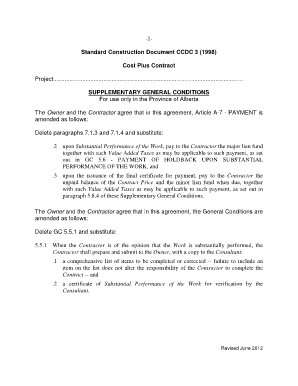
Ccdc 3 PDF 2012


What is the Ccdc 3 Pdf
The Ccdc 3 PDF refers to the Canadian Construction Documents Committee (CCDC) 3 contract, specifically designed for cost-plus construction projects. This document outlines the responsibilities and obligations of both the owner and the contractor in a construction agreement. It is essential for ensuring clarity and mutual understanding regarding project scope, costs, and timelines. The Ccdc 3 contract is widely used in the construction industry, providing a standardized framework that helps manage expectations and reduce disputes.
How to obtain the Ccdc 3 Pdf
To obtain the Ccdc 3 PDF, you can visit authorized sources that provide access to construction contract documents. Many professional organizations and construction associations offer downloadable versions of the Ccdc 3 contract. Ensure that you are accessing the most recent version to comply with current regulations and standards. Additionally, some platforms may require a membership or a fee for downloading the document.
Steps to complete the Ccdc 3 Pdf
Completing the Ccdc 3 PDF involves several key steps to ensure accuracy and compliance. Begin by reviewing the entire document to understand its provisions and requirements. Next, gather all necessary information, including project details, contractor and owner information, and cost estimates. Fill in the required fields carefully, ensuring that all entries are clear and legible. Once completed, both parties should review the document together to confirm agreement on all terms before signing. Lastly, retain a copy for your records and ensure that all signatures are properly dated.
Legal use of the Ccdc 3 Pdf
The Ccdc 3 PDF is legally binding when executed correctly. For the contract to be enforceable, it must be signed by both parties, and they should have the legal capacity to enter into a contract. It is advisable to use a reliable electronic signature tool that complies with relevant laws, such as the ESIGN Act and UETA, to ensure that the signatures are valid. Additionally, both parties should keep copies of the signed document for future reference and legal protection.
Key elements of the Ccdc 3 Pdf
Key elements of the Ccdc 3 PDF include project scope, payment terms, and responsibilities of both the contractor and the owner. The document typically outlines the method of calculating costs, including labor, materials, and overhead. It also specifies the timeline for project completion and any conditions related to changes in scope or unforeseen circumstances. Understanding these key elements is crucial for both parties to ensure that the project runs smoothly and that all obligations are met.
Examples of using the Ccdc 3 Pdf
Examples of using the Ccdc 3 PDF can be found in various construction projects, particularly those that involve custom builds or renovations. For instance, a homeowner may engage a contractor to remodel their kitchen under a cost-plus agreement, allowing for flexibility in budgeting as the project progresses. Another example includes commercial construction projects where the scope may evolve due to design changes or regulatory requirements. In both cases, the Ccdc 3 contract serves as a foundation for managing costs and expectations effectively.
Quick guide on how to complete ccdc 3 pdf
Complete Ccdc 3 Pdf seamlessly on any device
Online document management has gained popularity among businesses and individuals. It serves as an ideal eco-friendly alternative to traditional printed and signed documents, allowing you to find the correct form and securely store it online. airSlate SignNow provides all the features you require to create, edit, and eSign your documents promptly without interruptions. Manage Ccdc 3 Pdf on any device with airSlate SignNow Android or iOS applications and enhance any document-based workflow today.
How to edit and eSign Ccdc 3 Pdf with ease
- Find Ccdc 3 Pdf and then click Get Form to begin.
- Utilize the tools we provide to complete your document.
- Emphasize pertinent sections of your documents or redact sensitive information with tools that airSlate SignNow offers specifically for that purpose.
- Generate your eSignature using the Sign tool, which takes seconds and holds the same legal validity as a conventional wet ink signature.
- Review the information and then click on the Done button to save your changes.
- Select how you wish to send your form, whether by email, SMS, or invite link, or download it to your computer.
Eliminate the hassle of missing or misplaced documents, tedious form searches, or mistakes that necessitate printing new document copies. airSlate SignNow meets your document management needs in just a few clicks from a device of your preference. Modify and eSign Ccdc 3 Pdf and ensure outstanding communication at every stage of your form preparation process with airSlate SignNow.
Create this form in 5 minutes or less
Find and fill out the correct ccdc 3 pdf
Create this form in 5 minutes!
How to create an eSignature for the ccdc 3 pdf
How to create an electronic signature for a PDF online
How to create an electronic signature for a PDF in Google Chrome
How to create an e-signature for signing PDFs in Gmail
How to create an e-signature right from your smartphone
How to create an e-signature for a PDF on iOS
How to create an e-signature for a PDF on Android
People also ask
-
What is the ccdc 3 pdf document, and how is it used?
The ccdc 3 pdf is a standard contract document used in construction projects across Canada. It outlines the agreement between the contractor and the owner regarding the performance of the work. Using airSlate SignNow, you can easily fill, sign, and send this document electronically, streamlining your contract management process.
-
How can airSlate SignNow help me manage ccdc 3 pdf files?
airSlate SignNow allows you to upload, edit, and securely eSign ccdc 3 pdf files efficiently. With its intuitive interface, you can quickly send these documents for signatures, track their status, and manage them in one place. This simplifies the contract process, ensuring everyone involved has access to the most up-to-date version.
-
Is airSlate SignNow affordable for small businesses looking to use ccdc 3 pdf documents?
Absolutely! airSlate SignNow offers competitive pricing plans that cater to businesses of all sizes, including small enterprises. By using this service, you can manage and eSign your ccdc 3 pdf documents without breaking the bank, facilitating cost-effective contract management solutions.
-
What features should I expect when using airSlate SignNow with ccdc 3 pdf files?
When using airSlate SignNow for your ccdc 3 pdf files, you can expect features such as customizable templates, bulk sending, document tracking, and advanced security options. These features ensure that managing your construction contracts is not only efficient but also secure and compliant with industry standards.
-
Does airSlate SignNow integrate with other tools for managing ccdc 3 pdf contracts?
Yes, airSlate SignNow integrates seamlessly with popular business applications like Google Drive, Dropbox, and CRMs. This capability allows you to manage your ccdc 3 pdf documents alongside your other business processes, improving workflow and enhancing productivity.
-
Can I collaborate with my team on ccdc 3 pdf documents using airSlate SignNow?
Certainly! airSlate SignNow offers collaborative features that enable you to share ccdc 3 pdf documents with your team for real-time feedback and edits. This fosters collaboration and ensures that everyone is on the same page before finalizing the document.
-
How secure is airSlate SignNow for handling ccdc 3 pdf documents?
airSlate SignNow prioritizes security with advanced encryption, multi-factor authentication, and compliance with industry regulations. You can confidently manage your ccdc 3 pdf documents, knowing that they are protected from unauthorized access and data bsignNowes.
Get more for Ccdc 3 Pdf
Find out other Ccdc 3 Pdf
- eSign Hawaii Rent to Own Agreement Mobile
- How To eSignature Colorado Postnuptial Agreement Template
- How Do I eSignature Colorado Postnuptial Agreement Template
- Help Me With eSignature Colorado Postnuptial Agreement Template
- eSignature Illinois Postnuptial Agreement Template Easy
- eSignature Kentucky Postnuptial Agreement Template Computer
- How To eSign California Home Loan Application
- How To eSign Florida Home Loan Application
- eSign Hawaii Home Loan Application Free
- How To eSign Hawaii Home Loan Application
- How To eSign New York Home Loan Application
- How To eSign Texas Home Loan Application
- eSignature Indiana Prenuptial Agreement Template Now
- eSignature Indiana Prenuptial Agreement Template Simple
- eSignature Ohio Prenuptial Agreement Template Safe
- eSignature Oklahoma Prenuptial Agreement Template Safe
- eSignature Kentucky Child Custody Agreement Template Free
- eSignature Wyoming Child Custody Agreement Template Free
- eSign Florida Mortgage Quote Request Online
- eSign Mississippi Mortgage Quote Request Online