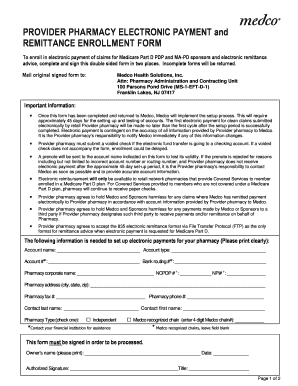
Medco PDF Form


What is the Medco Pdf Form
The Medco Pdf Form is a document used primarily for prescription drug benefit claims. This form is essential for individuals seeking reimbursement for medications covered under their health insurance plans. It allows patients to submit claims for medications purchased outside of their pharmacy network, ensuring they receive the benefits they are entitled to. The form typically requires details such as the patient's information, prescription details, and the pharmacy's information.
How to use the Medco Pdf Form
Using the Medco Pdf Form involves several straightforward steps. First, download the form from a reliable source. Next, fill in the required fields accurately, ensuring that all information matches the documentation provided by your pharmacy. After completing the form, review it for any errors. Finally, submit the form according to the instructions provided, which may include mailing it to a specific address or submitting it electronically through your health plan's portal.
Steps to complete the Medco Pdf Form
Completing the Medco Pdf Form requires careful attention to detail. Here are the steps to follow:
- Download the Medco Pdf Form from a trusted source.
- Enter your personal information, including your name, address, and contact details.
- Provide the prescription information, including the medication name, dosage, and prescription number.
- Include the pharmacy's details, such as the name and address.
- Attach any necessary receipts or documentation that supports your claim.
- Review the completed form for accuracy before submission.
Legal use of the Medco Pdf Form
The Medco Pdf Form is legally recognized when filled out correctly and submitted according to the guidelines set by health insurance providers. To ensure its legal standing, it is crucial to provide truthful and accurate information. Misrepresentation or submission of false claims can lead to penalties, including denial of claims or legal action. Compliance with relevant healthcare regulations is essential for the form to be considered valid.
Key elements of the Medco Pdf Form
Several key elements are essential for the Medco Pdf Form to be complete and valid:
- Patient Information: Full name, address, and contact details.
- Prescription Details: Medication name, dosage, and prescription number.
- Pharmacy Information: Name, address, and contact number of the pharmacy.
- Claim Information: Date of purchase and total amount paid.
- Signature: The patient’s signature certifying the accuracy of the information provided.
Form Submission Methods
The Medco Pdf Form can be submitted through various methods, depending on the requirements of your health insurance provider. Common submission methods include:
- Mail: Print the completed form and send it to the designated address provided by your insurer.
- Online: Some providers allow electronic submission through their online portals, where you can upload the completed form and any supporting documents.
- In-Person: You may also have the option to submit the form directly at your insurance provider's local office.
Quick guide on how to complete medco pdf form
Complete Medco Pdf Form seamlessly on any device
Digital document management has become increasingly favored by companies and individuals alike. It offers an ideal environmentally friendly substitute for traditional printed and signed paperwork, allowing you to find the necessary form and securely store it online. airSlate SignNow provides all the resources needed to create, modify, and eSign your documents rapidly without delays. Handle Medco Pdf Form on any device with airSlate SignNow's Android or iOS applications and enhance any document-centric process today.
How to alter and eSign Medco Pdf Form effortlessly
- Find Medco Pdf Form and then click Get Form to begin.
- Utilize the tools we provide to fill out your form.
- Highlight pertinent sections of the documents or redact sensitive information with tools that airSlate SignNow offers specifically for that purpose.
- Create your signature with the Sign tool, which takes mere seconds and carries the same legal validity as a conventional wet ink signature.
- Review all the details and then click on the Done button to save your changes.
- Select how you wish to send your form, via email, text message (SMS), or invitation link, or download it to your computer.
Eliminate concerns about lost or misplaced documents, tedious form searches, or mistakes that require printing new copies. airSlate SignNow meets your document management needs in just a few clicks from any device you prefer. Modify and eSign Medco Pdf Form and guarantee outstanding communication at every stage of the form preparation process with airSlate SignNow.
Create this form in 5 minutes or less
Create this form in 5 minutes!
How to create an eSignature for the medco pdf form
How to create an electronic signature for a PDF online
How to create an electronic signature for a PDF in Google Chrome
How to create an e-signature for signing PDFs in Gmail
How to create an e-signature right from your smartphone
How to create an e-signature for a PDF on iOS
How to create an e-signature for a PDF on Android
People also ask
-
What is the Medco Pdf Form, and how can I use it?
The Medco Pdf Form is a digital document designed to simplify the electronic signing process for prescriptions and medical forms. With airSlate SignNow, you can easily fill out, sign, and send the Medco Pdf Form in just a few clicks, ensuring faster processing for healthcare needs.
-
Is there a cost associated with using the Medco Pdf Form on airSlate SignNow?
AirSlate SignNow offers competitive pricing plans that ensure you can utilize the Medco Pdf Form effectively. Depending on your needs, you can choose from various subscription tiers that provide access to unlimited document signing and storage options.
-
What features does airSlate SignNow offer for the Medco Pdf Form?
AirSlate SignNow provides features such as document editing, customizable templates, and secure eSigning capabilities specifically for the Medco Pdf Form. These features ensure that users can manage their documents efficiently and safely in a digital format.
-
How can the Medco Pdf Form benefit my practice?
Using the Medco Pdf Form through airSlate SignNow can streamline your practice's workflow by reducing paperwork and eliminating the hassle of manual signatures. This not only saves time but also enhances accuracy in handling prescriptions, contributing to better patient care.
-
Can I integrate the Medco Pdf Form with other software applications?
Yes, airSlate SignNow allows seamless integration of the Medco Pdf Form with various software applications, including CRM systems and cloud storage services. This capability helps you to sync your documents and improve overall productivity within your organization.
-
Is the Medco Pdf Form secure to use?
Absolutely! The Medco Pdf Form is secured with advanced encryption and authentication measures on airSlate SignNow, ensuring your sensitive healthcare data remains private. With our compliance with industry standards, you can trust that your documents are safe.
-
How do I get started with the Medco Pdf Form on airSlate SignNow?
Getting started with the Medco Pdf Form on airSlate SignNow is simple. Just sign up for an account, select the Medco Pdf Form template, and you can begin customizing and sending your documents right away. Our user-friendly interface makes it easy for anyone to get going.
Get more for Medco Pdf Form
- Payment date under the contract form
- Purchaser regarding form
- Property located at the following address form
- Above this line for official use only assignment of contract for deed form
- Notice of assignment of contract for deed form
- Information about the property and a location to place notes buyer determines are important
- Subcontractor shall apply for and obtain the following permits and regulatory approvals from the local form
- Residential lease agreement template with option to purchase form
Find out other Medco Pdf Form
- How To Sign Montana Business Operations Warranty Deed
- Sign Nevada Business Operations Emergency Contact Form Simple
- Sign New Hampshire Business Operations Month To Month Lease Later
- Can I Sign New York Business Operations Promissory Note Template
- Sign Oklahoma Business Operations Contract Safe
- Sign Oregon Business Operations LLC Operating Agreement Now
- Sign Utah Business Operations LLC Operating Agreement Computer
- Sign West Virginia Business Operations Rental Lease Agreement Now
- How To Sign Colorado Car Dealer Arbitration Agreement
- Sign Florida Car Dealer Resignation Letter Now
- Sign Georgia Car Dealer Cease And Desist Letter Fast
- Sign Georgia Car Dealer Purchase Order Template Mobile
- Sign Delaware Car Dealer Limited Power Of Attorney Fast
- How To Sign Georgia Car Dealer Lease Agreement Form
- How To Sign Iowa Car Dealer Resignation Letter
- Sign Iowa Car Dealer Contract Safe
- Sign Iowa Car Dealer Limited Power Of Attorney Computer
- Help Me With Sign Iowa Car Dealer Limited Power Of Attorney
- Sign Kansas Car Dealer Contract Fast
- Sign Kansas Car Dealer Agreement Secure