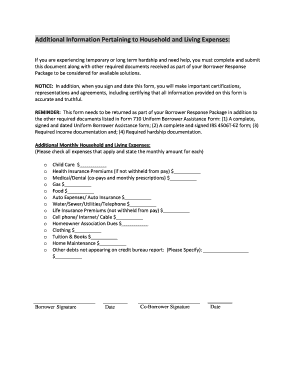
Additional Information Pertaining to Household and Living Expenses 2012-2026


What is the Additional Information Pertaining To Household And Living Expenses
The Additional Information Pertaining To Household And Living Expenses is a crucial document that provides a detailed overview of a household's financial obligations. This form typically includes information about various living expenses such as rent or mortgage payments, utility bills, food costs, and other recurring expenditures. It serves as a comprehensive snapshot of a household's financial situation, which can be essential for applications related to loans, rental agreements, or government assistance programs.
How to use the Additional Information Pertaining To Household And Living Expenses
Using the Additional Information Pertaining To Household And Living Expenses involves accurately filling out the form with relevant financial data. Begin by gathering all necessary documentation that reflects your household's expenses. This may include bank statements, utility bills, and lease agreements. Once you have the required information, input the details into the designated sections of the form. Ensure that all entries are clear and precise to avoid any misunderstandings during the review process.
Steps to complete the Additional Information Pertaining To Household And Living Expenses
Completing the Additional Information Pertaining To Household And Living Expenses requires careful attention to detail. Follow these steps:
- Gather all relevant financial documents that outline your household expenses.
- Begin filling out the form by entering your personal information, including your name, address, and contact details.
- List all household expenses in the appropriate sections, ensuring to include accurate amounts.
- Review the completed form for any errors or omissions.
- Sign and date the form to validate the information provided.
Legal use of the Additional Information Pertaining To Household And Living Expenses
The Additional Information Pertaining To Household And Living Expenses can have legal implications, especially when used in financial applications or agreements. It is essential to ensure that the information provided is truthful and accurate, as discrepancies may lead to legal consequences or denial of applications. The form is often required to meet specific legal standards, which may vary by state or institution.
Key elements of the Additional Information Pertaining To Household And Living Expenses
Key elements of the Additional Information Pertaining To Household And Living Expenses include:
- Personal Information: Name, address, and contact details.
- Income Details: Information regarding household income sources.
- Expense Breakdown: Detailed listing of all household expenses.
- Signatures: Required signatures to validate the form.
Required Documents
To complete the Additional Information Pertaining To Household And Living Expenses, you may need to provide several supporting documents, including:
- Recent pay stubs or income statements.
- Utility bills to verify ongoing expenses.
- Lease agreements or mortgage statements.
- Bank statements that reflect household spending.
Quick guide on how to complete additional information pertaining to household and living expenses
Complete Additional Information Pertaining To Household And Living Expenses effortlessly on any device
Managing documents online has become increasingly favored by businesses and individuals alike. It serves as a perfect eco-friendly substitute for traditional printed and signed paperwork, as you can easily access the necessary form and securely store it online. airSlate SignNow equips you with all the resources required to create, modify, and eSign your documents swiftly without delays. Manage Additional Information Pertaining To Household And Living Expenses on any device using airSlate SignNow's Android or iOS applications and enhance any document-based process today.
How to modify and eSign Additional Information Pertaining To Household And Living Expenses without hassle
- Obtain Additional Information Pertaining To Household And Living Expenses and click Get Form to begin.
- Utilize the tools we offer to complete your document.
- Highlight important sections of your documents or redact sensitive information with tools specifically provided by airSlate SignNow for that purpose.
- Create your signature using the Sign tool, which takes seconds and has the same legal validity as a conventional wet ink signature.
- Review all the details and click the Done button to save your changes.
- Select how you wish to send your form, whether by email, SMS, or invitation link, or download it to your computer.
Forget the issues of lost or misplaced files, tedious form searches, or errors that necessitate reprinting new document versions. airSlate SignNow addresses your document management needs in just a few clicks from any device of your choice. Modify and eSign Additional Information Pertaining To Household And Living Expenses and ensure excellent communication at any stage of your form preparation process with airSlate SignNow.
Create this form in 5 minutes or less
Create this form in 5 minutes!
How to create an eSignature for the additional information pertaining to household and living expenses
How to create an electronic signature for a PDF online
How to create an electronic signature for a PDF in Google Chrome
How to create an e-signature for signing PDFs in Gmail
How to create an e-signature right from your smartphone
How to create an e-signature for a PDF on iOS
How to create an e-signature for a PDF on Android
People also ask
-
What features does airSlate SignNow offer for managing household and living expenses?
airSlate SignNow provides a range of features designed to simplify the management of household and living expenses. These include customizable templates, secure e-signatures, and the ability to track document status. With these tools, you can easily handle Additional Information Pertaining To Household And Living Expenses.
-
How does airSlate SignNow streamline the signing process for household expense documents?
The platform allows users to create, send, and eSign documents quickly, enabling faster transactions for household expenses. Its intuitive interface guides you through the signing process, ensuring that all parties can finalize agreements with ease. This functionality is particularly useful for managing Additional Information Pertaining To Household And Living Expenses.
-
What is the pricing structure for airSlate SignNow related to household and living expense solutions?
airSlate SignNow offers flexible pricing plans that cater to various needs, including those focused on household and living expenses. Plans are designed to fit different budgets while providing access to essential features. By choosing the right plan, you can effectively handle Additional Information Pertaining To Household And Living Expenses without overspending.
-
Can airSlate SignNow integrate with other financial tools for household expense tracking?
Yes, airSlate SignNow seamlessly integrates with a variety of financial management tools to help you track household expenses more efficiently. By connecting with your preferred financial software, you can ensure that all Additional Information Pertaining To Household And Living Expenses is accurately captured and easily accessible.
-
What are the benefits of using airSlate SignNow for household expense documents?
Using airSlate SignNow can signNowly enhance how you handle household expense documents. Benefits include reduced paperwork, improved efficiency, and enhanced security for sensitive information. This makes it easier to manage Additional Information Pertaining To Household And Living Expenses from anywhere.
-
Is airSlate SignNow user-friendly for individuals managing household finances?
Absolutely! airSlate SignNow has been designed with user experience in mind, making it accessible for individuals managing household finances. Its straightforward navigation and helpful tutorials make understanding Additional Information Pertaining To Household And Living Expenses simple, regardless of your tech-savviness.
-
What types of documents can be signed using airSlate SignNow for household expenses?
airSlate SignNow allows you to sign a variety of documents relevant to household expenses, such as rental agreements, expense reports, and invoices. This flexibility ensures you can manage all the Additional Information Pertaining To Household And Living Expenses efficiently, keeping all your documents in one place.
Get more for Additional Information Pertaining To Household And Living Expenses
- Notice of filing lien statement individual form
- Paid by grantee or form
- Oklahoma small claims lawsmall claims form
- Notice of filing lien statement corporation form
- Congressional record pdf free download alldokumentcom form
- Itemized list of all deductions from the deposit within 30 days after tenant a surrenders form
- Inactive owners corporations and vendors statements form
- Court of existing claims and 1 copy to form
Find out other Additional Information Pertaining To Household And Living Expenses
- How To eSign New Hampshire Construction Rental Lease Agreement
- eSign Massachusetts Education Rental Lease Agreement Easy
- eSign New York Construction Lease Agreement Online
- Help Me With eSign North Carolina Construction LLC Operating Agreement
- eSign Education Presentation Montana Easy
- How To eSign Missouri Education Permission Slip
- How To eSign New Mexico Education Promissory Note Template
- eSign New Mexico Education Affidavit Of Heirship Online
- eSign California Finance & Tax Accounting IOU Free
- How To eSign North Dakota Education Rental Application
- How To eSign South Dakota Construction Promissory Note Template
- eSign Education Word Oregon Secure
- How Do I eSign Hawaii Finance & Tax Accounting NDA
- eSign Georgia Finance & Tax Accounting POA Fast
- eSign Georgia Finance & Tax Accounting POA Simple
- How To eSign Oregon Education LLC Operating Agreement
- eSign Illinois Finance & Tax Accounting Resignation Letter Now
- eSign Texas Construction POA Mobile
- eSign Kansas Finance & Tax Accounting Stock Certificate Now
- eSign Tennessee Education Warranty Deed Online