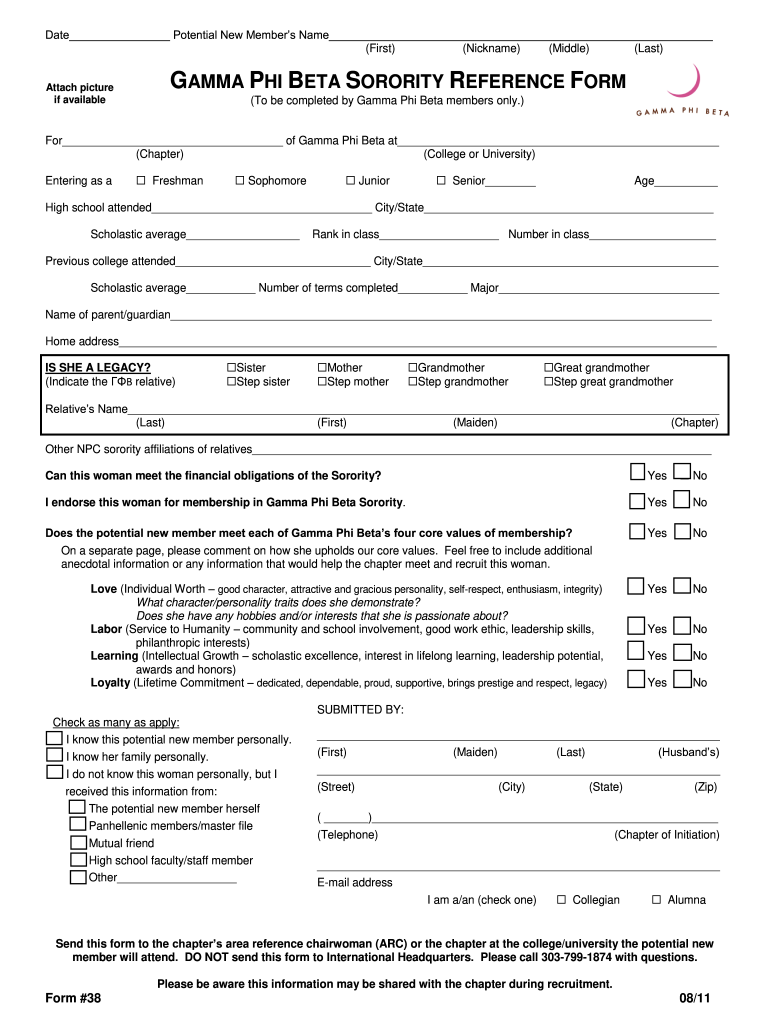
Gamma Phi Beta Recommendation Form 2011-2026


What is the Gamma Phi Beta Recommendation Form
The Gamma Phi Beta Recommendation Form is a crucial document used in the sorority recruitment process. It serves as a formal recommendation for potential new members, providing insights into their character, achievements, and suitability for membership. This form is typically filled out by current members or alumnae who know the candidate well. It helps the sorority assess the candidate's alignment with its values and community standards.
How to use the Gamma Phi Beta Recommendation Form
Using the Gamma Phi Beta Recommendation Form involves several steps to ensure that the recommendation is thorough and effective. First, the recommender should gather relevant information about the candidate, including their academic achievements, extracurricular activities, and personal qualities. Once this information is compiled, the recommender can complete the form by providing detailed responses to specific questions. It is important to be honest and thoughtful, as this recommendation can significantly influence the candidate's recruitment experience.
Steps to complete the Gamma Phi Beta Recommendation Form
Completing the Gamma Phi Beta Recommendation Form requires careful attention to detail. Here are the steps to follow:
- Obtain the form from the official Gamma Phi Beta website or through a current member.
- Fill out the recommender's information, including name, contact details, and affiliation with the sorority.
- Provide the candidate's information accurately, including their full name and any relevant identifiers.
- Answer all questions thoughtfully, focusing on the candidate's strengths, character, and potential contributions to the sorority.
- Review the completed form for accuracy and completeness before submission.
Legal use of the Gamma Phi Beta Recommendation Form
The Gamma Phi Beta Recommendation Form must be completed in accordance with legal guidelines to ensure its validity. This includes adhering to privacy laws when sharing personal information about the candidate. The recommender should ensure that they have the candidate's consent to provide information on the form. Additionally, using a digital platform like signNow can help ensure that the form is securely signed and stored, complying with eSignature laws such as the ESIGN Act and UETA.
Key elements of the Gamma Phi Beta Recommendation Form
Several key elements are essential to include in the Gamma Phi Beta Recommendation Form. These elements help provide a comprehensive view of the candidate:
- Recommender's Information: Name, contact details, and relationship to the candidate.
- Candidate's Information: Full name, school, and any relevant identifiers.
- Personal Qualities: Insight into the candidate's character, values, and leadership potential.
- Involvement: Details about the candidate's participation in school and community activities.
- Recommendation Statement: A summary of why the recommender believes the candidate would be a good fit for the sorority.
Examples of using the Gamma Phi Beta Recommendation Form
Examples of using the Gamma Phi Beta Recommendation Form can illustrate how it functions in practice. For instance, a current member may fill out the form for a high school senior they mentored, highlighting her leadership in student government and community service. Another example could involve an alumna recommending a college student who has shown exemplary academic performance and a commitment to philanthropy. These examples show how the form can effectively convey a candidate's strengths and suitability for membership.
Quick guide on how to complete download a reference form gamma phi beta gammaphibeta
Learn how to smoothly navigate the Gamma Phi Beta Recommendation Form completion with this simple guide
Filling out and submitting documents electronically is becoming more and more common and the preferred choice for numerous clients. It provides several advantages over traditional printed paperwork, including convenience, time savings, enhanced accuracy, and greater security.
With solutions such as airSlate SignNow, you can find, modify, verify, and enhance and dispatch your Gamma Phi Beta Recommendation Form without being hindered by constant printing and scanning. Follow this brief guide to get going and complete your document.
Follow these instructions to obtain and complete Gamma Phi Beta Recommendation Form
- Begin by clicking on the Get Form button to access your document in our editor.
- Pay attention to the green label on the left indicating mandatory fields to ensure you don’t miss them.
- Utilize our advanced features to mark up, edit, sign, secure, and optimize your document.
- Secure your file or transform it into a fillable form using the tools in the right panel.
- Review the document and look for errors or inconsistencies.
- Select DONE to complete your edits.
- Rename your document or keep it as is.
- Select the storage option you prefer to save your document, send it via USPS, or click the Download Now button to retrieve your document.
If Gamma Phi Beta Recommendation Form is not what you were looking for, you can explore our extensive collection of pre-imported templates that can be completed with minimal effort. Give our platform a try today!
Create this form in 5 minutes or less
FAQs
-
How do I download a filled-out php form?
It doesn't sound like you understand how PHP handles forms. The usual scenario is you present the user with an HTML page that contains the form. The action attribute of the opening form tag indicates the webpage that will process the submitted form (and confirm to the user that it has done so). The form-processing page will contain PHP code to do what you need to do with the contents of the form. For example, it will usually store the information in a server-side database, like MySQL. It might also send an email to someone.If you want to provide the user with a downloadable, editable form, you could do that by having PHP create a PDF with the submitted data I can't imagine why you'd want to do that, but it's possible.
-
Why did Google choose to have their new Inbox app beta sign-ups occur by emailing a Gmail account and not by filling out a Google form?
I believe it's to filter out people who aren't dedicated to demoing really early stage technology. Your average person isn't going to send an email to google asking for this modification, whereas they are more likely to take the effort and tick a checkbox.
-
Recruiters have overcalled my references. How can I fill out a form and only use my references for 'real' positions?
This practice bums me out about recruiters farming references for business development opportunities. All jobseekers should hold off on providing references until they are well into the interviewing process. If references are required to start the process provide outdated numbers and names.
-
How can I fill out Google's intern host matching form to optimize my chances of receiving a match?
I was selected for a summer internship 2016.I tried to be very open while filling the preference form: I choose many products as my favorite products and I said I'm open about the team I want to join.I even was very open in the location and start date to get host matching interviews (I negotiated the start date in the interview until both me and my host were happy.) You could ask your recruiter to review your form (there are very cool and could help you a lot since they have a bigger experience).Do a search on the potential team.Before the interviews, try to find smart question that you are going to ask for the potential host (do a search on the team to find nice and deep questions to impress your host). Prepare well your resume.You are very likely not going to get algorithm/data structure questions like in the first round. It's going to be just some friendly chat if you are lucky. If your potential team is working on something like machine learning, expect that they are going to ask you questions about machine learning, courses related to machine learning you have and relevant experience (projects, internship). Of course you have to study that before the interview. Take as long time as you need if you feel rusty. It takes some time to get ready for the host matching (it's less than the technical interview) but it's worth it of course.
-
After filling out Form 6, how many days does it require to get your voter ID? Should I download it online?
I think it takes 2-3 months to verify your application and further other process then will get registered as voter in electoral roll. Then the voter Id will dispatch to you through BLO of your part of constituency.If you fill the form 6 on nvsp.in then you can check or track the status of your application.You will not supposed to get the digital copy of your voter Id online.I hope this will help you…..
-
How do you know if you need to fill out a 1099 form?
Assuming that you are talking about 1099-MISC. Note that there are other 1099s.check this post - Form 1099 MISC Rules & RegulationsQuick answer - A Form 1099 MISC must be filed for each person to whom payment is made of:$600 or more for services performed for a trade or business by people not treated as employees;Rent or prizes and awards that are not for service ($600 or more) and royalties ($10 or more);any fishing boat proceeds,gross proceeds of $600, or more paid to an attorney during the year, orWithheld any federal income tax under the backup withholding rules regardless of the amount of the payment, etc.
Create this form in 5 minutes!
How to create an eSignature for the download a reference form gamma phi beta gammaphibeta
How to make an electronic signature for your Download A Reference Form Gamma Phi Beta Gammaphibeta in the online mode
How to generate an electronic signature for your Download A Reference Form Gamma Phi Beta Gammaphibeta in Chrome
How to create an eSignature for signing the Download A Reference Form Gamma Phi Beta Gammaphibeta in Gmail
How to make an electronic signature for the Download A Reference Form Gamma Phi Beta Gammaphibeta from your mobile device
How to create an eSignature for the Download A Reference Form Gamma Phi Beta Gammaphibeta on iOS devices
How to create an eSignature for the Download A Reference Form Gamma Phi Beta Gammaphibeta on Android devices
People also ask
-
What is the gamma phi beta recommendation form?
The gamma phi beta recommendation form is a document used to endorse a potential new member for membership in the Gamma Phi Beta sorority. This form helps capture the qualities and characteristics of candidates, allowing existing members to provide a personal touch in their recommendation.
-
How can airSlate SignNow help with the gamma phi beta recommendation form?
airSlate SignNow simplifies the process of creating, sending, and eSigning the gamma phi beta recommendation form. With its user-friendly interface, members can quickly prepare and share their recommendations, ensuring that all necessary information is captured accurately and efficiently.
-
What are the pricing plans for using airSlate SignNow for the gamma phi beta recommendation form?
AirSlate SignNow offers various pricing plans to fit different needs, starting from a basic plan suitable for occasional use to more advanced plans for organizations that require extensive document management. These plans provide access to features that streamline the submission of the gamma phi beta recommendation form and other essential documents.
-
Are there any specific features for managing the gamma phi beta recommendation form?
Yes, airSlate SignNow includes features specifically designed for managing the gamma phi beta recommendation form, such as customizable templates, automated workflows, and reminder notifications. These features ensure that the process is efficient and that members don’t miss out on important deadlines.
-
Can I integrate airSlate SignNow with other applications for the gamma phi beta recommendation form?
Absolutely! AirSlate SignNow supports integrations with various applications that can enhance the handling of the gamma phi beta recommendation form. This makes it easy to connect your recommendation process with platforms like Google Drive, Dropbox, and many more, providing a seamless experience.
-
What benefits does airSlate SignNow offer for the gamma phi beta recommendation form?
Using airSlate SignNow for the gamma phi beta recommendation form provides numerous benefits including faster processing times, reduced paperwork, and enhanced collaboration among members. This digital solution eliminates the hassle of physical documents, allowing for a smoother recommendation process.
-
Is airSlate SignNow secure for submitting the gamma phi beta recommendation form?
Yes, airSlate SignNow places a high priority on security, ensuring that your gamma phi beta recommendation form and all associated data are protected. With advanced encryption and compliance with industry standards, you can trust that your confidential information is safe while using the platform.
Get more for Gamma Phi Beta Recommendation Form
Find out other Gamma Phi Beta Recommendation Form
- eSign New Jersey Banking Claim Mobile
- eSign New York Banking Promissory Note Template Now
- eSign Ohio Banking LLC Operating Agreement Now
- Sign Maryland Courts Quitclaim Deed Free
- How To Sign Massachusetts Courts Quitclaim Deed
- Can I Sign Massachusetts Courts Quitclaim Deed
- eSign California Business Operations LLC Operating Agreement Myself
- Sign Courts Form Mississippi Secure
- eSign Alabama Car Dealer Executive Summary Template Fast
- eSign Arizona Car Dealer Bill Of Lading Now
- How Can I eSign Alabama Car Dealer Executive Summary Template
- eSign California Car Dealer LLC Operating Agreement Online
- eSign California Car Dealer Lease Agreement Template Fast
- eSign Arkansas Car Dealer Agreement Online
- Sign Montana Courts Contract Safe
- eSign Colorado Car Dealer Affidavit Of Heirship Simple
- eSign Car Dealer Form Georgia Simple
- eSign Florida Car Dealer Profit And Loss Statement Myself
- eSign Georgia Car Dealer POA Mobile
- Sign Nebraska Courts Warranty Deed Online