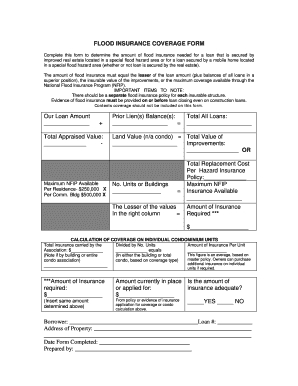
Flood Insurance Coverage Form


What is the general property form?
The general property form is a crucial document used in the context of flood insurance coverage. It serves as a standardized template for policyholders to provide essential information about their property, ensuring that they receive the appropriate coverage under the National Flood Insurance Program (NFIP). This form includes details such as the property address, ownership information, and specific coverage requirements. Understanding this form is vital for anyone seeking to protect their property from potential flood damage.
Steps to complete the general property form
Completing the general property form involves several key steps to ensure accuracy and compliance with NFIP requirements. First, gather all necessary documentation, including property deeds and previous insurance policies. Next, accurately fill in the property details, ensuring that the address and ownership information are correct. After completing the form, review it for any errors or omissions. Finally, submit the form electronically or via mail to the appropriate insurance provider or NFIP representative.
Legal use of the general property form
The legal validity of the general property form is paramount for ensuring that flood insurance claims are processed efficiently. To be considered legally binding, the form must be filled out completely and accurately. Compliance with federal regulations, such as the ESIGN Act and UETA, is essential when submitting the form electronically. This means that electronic signatures must be obtained using a secure platform that meets legal standards. Ensuring that the form is properly executed can prevent potential disputes during the claims process.
Key elements of the general property form
Several key elements must be included in the general property form to ensure comprehensive coverage. These elements typically include:
- Property Address: The complete address of the property being insured.
- Ownership Information: Details about the owner, including name and contact information.
- Coverage Options: Specific types of coverage requested, such as building and contents coverage.
- Flood Zone Designation: Information regarding the flood zone in which the property is located, as designated by FEMA.
- Signature: A signature or electronic signature indicating the accuracy of the information provided.
How to obtain the general property form
The general property form can be obtained through several channels. Policyholders can access it directly from the NFIP website or through their insurance provider. Many insurance agents also have copies available for their clients. It is important to ensure that you are using the most current version of the form, as updates may occur. If you have difficulty locating the form, reaching out to your insurance agent or the NFIP can provide assistance.
Examples of using the general property form
Utilizing the general property form effectively can streamline the process of securing flood insurance. For instance, a homeowner in a flood-prone area may use the form to apply for coverage before the onset of the rainy season. By accurately completing the form and submitting it promptly, they can ensure that they are protected against potential flood damage. Additionally, businesses located in flood zones can use the form to obtain commercial flood insurance, safeguarding their assets and operations.
Quick guide on how to complete flood insurance coverage form
Effortlessly prepare Flood Insurance Coverage Form on any device
Managing documents online has gained popularity among businesses and individuals. It offers an ideal eco-friendly substitute for traditional printed and signed documents, allowing you to access the necessary form and securely store it online. airSlate SignNow gives you all the tools required to create, edit, and electronically sign your documents swiftly without delays. Manage Flood Insurance Coverage Form on any device using airSlate SignNow's Android or iOS applications and enhance any document-based workflow today.
The easiest way to modify and eSign Flood Insurance Coverage Form with ease
- Obtain Flood Insurance Coverage Form and click Get Form to begin.
- Employ the tools we provide to complete your form.
- Mark important sections of your documents or redact sensitive information using tools specifically offered by airSlate SignNow for that purpose.
- Create your signature with the Sign tool, which takes seconds and holds the same legal validity as a conventional wet ink signature.
- Review the details and click the Done button to save your amendments.
- Select your preferred method to share your form, whether by email, SMS, invite link, or download it to your computer.
Eliminate concerns about lost or misplaced files, tedious document searches, or mistakes that necessitate reprinting new document copies. airSlate SignNow meets your document management needs in just a few clicks from any device. Modify and eSign Flood Insurance Coverage Form and ensure excellent communication at every stage of the form preparation process with airSlate SignNow.
Create this form in 5 minutes or less
Create this form in 5 minutes!
How to create an eSignature for the flood insurance coverage form
How to create an electronic signature for a PDF online
How to create an electronic signature for a PDF in Google Chrome
How to create an e-signature for signing PDFs in Gmail
How to create an e-signature right from your smartphone
How to create an e-signature for a PDF on iOS
How to create an e-signature for a PDF on Android
People also ask
-
What is a general property form and why do I need it?
A general property form is a crucial document that helps manage real estate transactions efficiently. This form collects necessary information about the property and the parties involved, ensuring that everything is clear and legally binding. Using airSlate SignNow for your general property form streamlines the process, making it easier to gather and sign necessary approvals.
-
How does airSlate SignNow simplify filling out a general property form?
airSlate SignNow offers a user-friendly platform to easily create and fill out a general property form. With customizable templates and an intuitive interface, you can quickly input required details, reducing the chances of errors. This efficiency not only saves time but also ensures that your documents are professionally executed.
-
Is there a cost associated with using a general property form through airSlate SignNow?
Yes, airSlate SignNow offers flexible pricing plans to suit various business needs. You can choose between monthly or annual subscriptions based on your usage of general property forms and other features. The platform provides excellent value with its cost-effective solutions for managing documents and signatures.
-
What features does airSlate SignNow provide for managing a general property form?
airSlate SignNow includes a variety of features tailored for managing a general property form, such as e-signature capabilities, document tracking, and automated reminders. These tools help ensure that your forms are completed promptly and that all parties are updated throughout the process. This level of functionality makes airSlate SignNow a preferred choice for real estate professionals.
-
Can I integrate airSlate SignNow with other tools when using the general property form?
Absolutely! airSlate SignNow seamlessly integrates with popular business tools like Google Workspace, Microsoft Office, and CRM systems. This integration allows you to manage your general property form efficiently alongside other business operations, ensuring a smooth workflow and enhanced productivity.
-
What are the benefits of using airSlate SignNow for a general property form?
Using airSlate SignNow for your general property form offers several benefits, including faster processing times and enhanced security for your documents. You can easily track the status of your forms, receive notifications when they are signed, and maintain compliance with legal requirements. These advantages make airSlate SignNow an ideal solution for real estate transactions.
-
How secure is my data when using airSlate SignNow for a general property form?
airSlate SignNow prioritizes the security of your data with advanced encryption and secure access controls. Your general property form and any other documents are stored safely, ensuring that sensitive information remains protected from unauthorized access. Adopting airSlate SignNow means you can trust that your data is in good hands.
Get more for Flood Insurance Coverage Form
- Conference usa football officials application form
- Business property statement for county of monterey form
- Mtm wisconsin medicaid attendant medical necessity form
- Af form 918
- Genie annual inspection form 398017780
- Sipe accident report form
- Newwave business sales channel agreement form
- A child and therapist moderating factors scale form
Find out other Flood Insurance Coverage Form
- Can I Electronic signature Hawaii Insurance PDF
- Help Me With Electronic signature Colorado High Tech Form
- How To Electronic signature Indiana Insurance Document
- Can I Electronic signature Virginia Education Word
- How To Electronic signature Louisiana Insurance Document
- Can I Electronic signature Florida High Tech Document
- Can I Electronic signature Minnesota Insurance PDF
- How Do I Electronic signature Minnesota Insurance Document
- How To Electronic signature Missouri Insurance Form
- How Can I Electronic signature New Jersey Insurance Document
- How To Electronic signature Indiana High Tech Document
- How Do I Electronic signature Indiana High Tech Document
- How Can I Electronic signature Ohio Insurance Document
- Can I Electronic signature South Dakota Insurance PPT
- How Can I Electronic signature Maine Lawers PPT
- How To Electronic signature Maine Lawers PPT
- Help Me With Electronic signature Minnesota Lawers PDF
- How To Electronic signature Ohio High Tech Presentation
- How Can I Electronic signature Alabama Legal PDF
- How To Electronic signature Alaska Legal Document