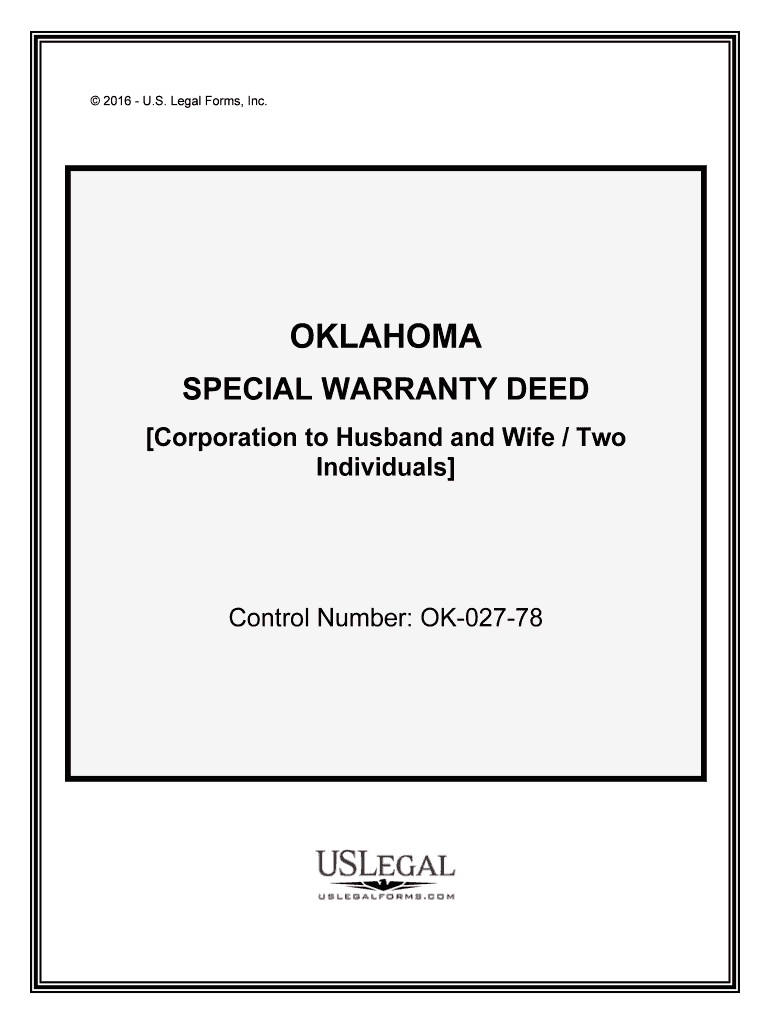
Corporation to Husband and Wife Two Form


What is the Corporation To Husband And Wife Two
The Corporation To Husband And Wife Two form is a legal document that enables a corporation to transfer ownership interests to a married couple. This form is often utilized in estate planning and asset protection strategies, allowing couples to hold business interests jointly. By using this form, couples can ensure that their ownership is recognized legally, which can provide benefits such as simplified management and potential tax advantages.
How to use the Corporation To Husband And Wife Two
Using the Corporation To Husband And Wife Two form involves several key steps. First, both spouses must gather necessary information about the corporation, including its name, registration details, and ownership structure. Next, they should complete the form by providing their names and any relevant identification numbers. Once filled out, the form must be signed by both parties, often in the presence of a notary to ensure its legal validity. After signing, the completed form should be submitted to the appropriate state or local authority to officially register the ownership transfer.
Steps to complete the Corporation To Husband And Wife Two
Completing the Corporation To Husband And Wife Two form requires careful attention to detail. Here are the steps to follow:
- Gather necessary documentation about the corporation, including articles of incorporation and existing ownership agreements.
- Fill out the form with accurate personal information for both spouses, including names and addresses.
- Specify the percentage of ownership each spouse will hold in the corporation.
- Review the form for accuracy and completeness.
- Sign the form in the presence of a notary public to ensure its legal standing.
- Submit the completed form to the appropriate state agency or local office.
Legal use of the Corporation To Husband And Wife Two
The legal use of the Corporation To Husband And Wife Two form is crucial for establishing joint ownership in a business context. This form is recognized under U.S. law, provided it is executed correctly. It serves to protect the interests of both spouses and can help in avoiding disputes over ownership. Additionally, using this form can streamline processes related to taxation and inheritance, as both spouses are recognized as equal partners in the corporation.
State-specific rules for the Corporation To Husband And Wife Two
Each state may have specific regulations regarding the Corporation To Husband And Wife Two form. It is essential to check local laws, as requirements can vary significantly. Some states may require additional documentation or specific filing procedures. Additionally, certain states may have unique tax implications for corporations owned by married couples. Consulting with a legal professional familiar with state laws can ensure compliance and proper execution of the form.
Examples of using the Corporation To Husband And Wife Two
There are various scenarios in which the Corporation To Husband And Wife Two form may be utilized. For instance, a couple who owns a family business may use this form to formalize their joint ownership, ensuring that both partners have equal say in business decisions. Another example could be a couple looking to protect their assets in the event of a divorce or death, as joint ownership can simplify the transfer of assets. These practical applications highlight the importance of this form in managing business interests as a couple.
Quick guide on how to complete corporation to husband and wife two
Effortlessly Complete Corporation To Husband And Wife Two on Any Device
Managing documents online has become increasingly popular among businesses and individuals. It serves as an ideal eco-friendly alternative to traditional printed and signed paperwork, allowing you to find the right form and securely store it online. airSlate SignNow provides you with all the tools necessary to create, edit, and electronically sign your documents promptly and without delays. Manage Corporation To Husband And Wife Two on any device using airSlate SignNow's Android or iOS applications and enhance any document-related process today.
How to Edit and Electronically Sign Corporation To Husband And Wife Two with Ease
- Access Corporation To Husband And Wife Two and click Get Form to begin.
- Use the tools we offer to fill out your form.
- Highlight pertinent sections of your documents or conceal sensitive information with the tools specifically designed by airSlate SignNow for this purpose.
- Create your electronic signature using the Sign tool, which takes mere seconds and carries the same legal validity as a conventional wet ink signature.
- Review the information and click the Done button to save your changes.
- Select your preferred method of sending your form, whether by email, SMS, or invite link, or download it to your computer.
Say goodbye to lost or misplaced files, tedious document searches, or errors requiring new printed copies. airSlate SignNow meets your document management needs in just a few clicks from any device of your choosing. Edit and electronically sign Corporation To Husband And Wife Two and ensure excellent communication at every stage of the form preparation process with airSlate SignNow.
Create this form in 5 minutes or less
Create this form in 5 minutes!
People also ask
-
What is the process for forming a Corporation To Husband And Wife Two?
To form a Corporation To Husband And Wife Two, both spouses must agree on the corporate structure and file the necessary documents with the state. This typically includes submitting articles of incorporation and obtaining an Employer Identification Number (EIN). It's important to understand the tax implications and legal requirements specific to your state.
-
What are the benefits of establishing a Corporation To Husband And Wife Two?
Establishing a Corporation To Husband And Wife Two offers numerous benefits, including limited liability protection for personal assets and potential tax advantages. It can also simplify the management and succession of family business interests. Furthermore, it provides a formal structure that may enhance credibility in the eyes of clients and partners.
-
How much does it cost to set up a Corporation To Husband And Wife Two?
The cost to set up a Corporation To Husband And Wife Two varies based on your state and the specific services you require. Generally, you can expect to pay filing fees, which range from $50 to several hundred dollars, along with potential legal or accounting fees. airSlate SignNow offers cost-effective solutions to streamline this process.
-
Can I use airSlate SignNow to manage documents for my Corporation To Husband And Wife Two?
Yes, airSlate SignNow is an ideal tool for managing documents for your Corporation To Husband And Wife Two. Our platform allows you to create, send, and eSign important documents securely and efficiently. Streamlining these processes can save you time and reduce administrative burdens.
-
Are there specific features tailored for a Corporation To Husband And Wife Two with airSlate SignNow?
airSlate SignNow offers features specifically designed to assist a Corporation To Husband And Wife Two, such as customizable templates, secure storage, and real-time notifications. These features enhance collaboration and ensure all parties are informed of document status. Additionally, our platform’s user-friendly interface makes it easy for couples to manage their corporate documents.
-
What integrations does airSlate SignNow offer for a Corporation To Husband And Wife Two?
airSlate SignNow integrates seamlessly with various business tools and platforms, which can be particularly beneficial for a Corporation To Husband And Wife Two. You can integrate it with CRM systems, cloud storage solutions, and project management tools. This connectivity ensures that your business operations remain streamlined and efficient.
-
How does eSigning benefit a Corporation To Husband And Wife Two?
eSigning benefits a Corporation To Husband And Wife Two by providing a fast and secure way to execute contracts and agreements from anywhere. This technology reduces the need for physical meetings and paper documents, making processes more efficient. Furthermore, eSigning enhances security through encrypted data and audit trails.
Get more for Corporation To Husband And Wife Two
- Edi registration form new empire blue cross blue shield
- Anthem blue cross application form 2015 2019
- Group short term disability statement of employee lincoln financial form
- Nj hint supplemental enrollment form hint supplemental enrollment form
- Aetna form 2016 2019
- Portlandmaine form
- Pinnacol first report of injury form 2015 2019
- Download fillable of 306 addendum 2018 form
Find out other Corporation To Husband And Wife Two
- Electronic signature Real Estate Document Utah Safe
- Electronic signature Oregon Police Living Will Now
- Electronic signature Pennsylvania Police Executive Summary Template Free
- Electronic signature Pennsylvania Police Forbearance Agreement Fast
- How Do I Electronic signature Pennsylvania Police Forbearance Agreement
- How Can I Electronic signature Pennsylvania Police Forbearance Agreement
- Electronic signature Washington Real Estate Purchase Order Template Mobile
- Electronic signature West Virginia Real Estate Last Will And Testament Online
- Electronic signature Texas Police Lease Termination Letter Safe
- How To Electronic signature Texas Police Stock Certificate
- How Can I Electronic signature Wyoming Real Estate Quitclaim Deed
- Electronic signature Virginia Police Quitclaim Deed Secure
- How Can I Electronic signature West Virginia Police Letter Of Intent
- How Do I Electronic signature Washington Police Promissory Note Template
- Electronic signature Wisconsin Police Permission Slip Free
- Electronic signature Minnesota Sports Limited Power Of Attorney Fast
- Electronic signature Alabama Courts Quitclaim Deed Safe
- How To Electronic signature Alabama Courts Stock Certificate
- Can I Electronic signature Arkansas Courts Operating Agreement
- How Do I Electronic signature Georgia Courts Agreement