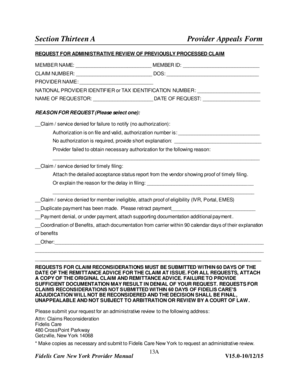
Fidelis Appeal Form


What is the Fidelis Appeal Form
The Fidelis Appeal Form is a crucial document used by individuals seeking to contest decisions made by Fidelis Care regarding their health insurance coverage. This form allows members to formally request a review of a denial or modification of services, ensuring that their concerns are addressed in a structured manner. It is essential for maintaining transparency and accountability in the healthcare system.
How to use the Fidelis Appeal Form
Using the Fidelis Appeal Form involves several steps to ensure that your appeal is processed correctly. First, gather all relevant information regarding your case, including your policy details and any correspondence related to the denial. Next, complete the form with accurate and detailed information about the services in question. Be sure to include any supporting documentation that can strengthen your appeal. Finally, submit the form through the appropriate channels, whether online, by mail, or in person, as specified by Fidelis Care.
Steps to complete the Fidelis Appeal Form
Completing the Fidelis Appeal Form requires careful attention to detail. Follow these steps:
- Review the denial notice: Understand the reasons for the denial to address them effectively in your appeal.
- Fill out the form: Provide your personal information, policy number, and details about the services being appealed.
- Attach supporting documents: Include any relevant medical records, bills, or letters that support your case.
- Sign and date the form: Ensure that you have signed the form to validate your appeal.
- Submit the form: Send it to the designated address or upload it through the online portal, if available.
Legal use of the Fidelis Appeal Form
The legal use of the Fidelis Appeal Form is governed by specific regulations that ensure the rights of members are protected. Under the Affordable Care Act and other relevant laws, members have the right to appeal decisions made by their insurance providers. Utilizing the form correctly can help ensure that your appeal is taken seriously and processed in compliance with legal standards.
Required Documents
When submitting the Fidelis Appeal Form, it is important to include the necessary documents to support your case. Required documents may include:
- Your health insurance policy number and personal identification.
- The original denial letter from Fidelis Care.
- Any medical records or treatment plans relevant to the appeal.
- Invoices or bills for the services in question.
Form Submission Methods
The Fidelis Appeal Form can be submitted through various methods, providing flexibility for members. Common submission methods include:
- Online: Many members prefer to submit their appeals through the Fidelis Care online portal, where they can upload documents securely.
- Mail: You can send the completed form and supporting documents to the designated address provided by Fidelis Care.
- In-Person: Some members may choose to deliver their appeal directly to a local Fidelis Care office for immediate processing.
Quick guide on how to complete fidelis appeal form
Complete Fidelis Appeal Form effortlessly on any device
Digital document management has gained traction among companies and individuals alike. It serves as an ideal eco-friendly substitute for conventional printed and signed documents, as you can obtain the necessary form and securely store it online. airSlate SignNow provides you with all the tools required to create, edit, and electronically sign your documents swiftly without any delays. Manage Fidelis Appeal Form on any device using airSlate SignNow’s Android or iOS applications and simplify any document-related task today.
How to edit and eSign Fidelis Appeal Form with ease
- Find Fidelis Appeal Form and click on Get Form to begin.
- Utilize the tools we offer to fill out your form.
- Emphasize relevant sections of your documents or redact sensitive information with tools specifically designed by airSlate SignNow for that purpose.
- Create your eSignature using the Sign tool, which takes mere seconds and carries the same legal validity as a traditional handwritten signature.
- Review all the details and click on the Done button to save your modifications.
- Choose how you wish to submit your form, either via email, SMS, or invite link, or download it to your computer.
Say goodbye to lost or misplaced documents, tedious form searches, or errors that necessitate printing new copies. airSlate SignNow addresses all your document management needs in just a few clicks from any device you prefer. Edit and eSign Fidelis Appeal Form and guarantee outstanding communication at every stage of the form preparation process with airSlate SignNow.
Create this form in 5 minutes or less
Create this form in 5 minutes!
How to create an eSignature for the fidelis appeal form
How to create an electronic signature for a PDF online
How to create an electronic signature for a PDF in Google Chrome
How to create an e-signature for signing PDFs in Gmail
How to create an e-signature right from your smartphone
How to create an e-signature for a PDF on iOS
How to create an e-signature for a PDF on Android
People also ask
-
What services are available at PO Box 10500 Farmington MO 63640?
At PO Box 10500 Farmington MO 63640, you can access airSlate SignNow’s services, which empower businesses to send and eSign documents efficiently. Our platform offers an easy-to-use solution that streamlines the document signing process, allowing you to save time and enhance productivity.
-
How much does it cost to use airSlate SignNow services at PO Box 10500 Farmington MO 63640?
Pricing for airSlate SignNow services varies based on the plan you choose. You can explore affordable options that fit your budget, ensuring that accessing services at PO Box 10500 Farmington MO 63640 provides excellent value for your business needs.
-
What features does airSlate SignNow offer for businesses at PO Box 10500 Farmington MO 63640?
Businesses utilizing airSlate SignNow at PO Box 10500 Farmington MO 63640 can benefit from a range of features, such as customizable templates, advanced security options, and multi-device accessibility. These features are designed to enhance your document management experience and improve workflow efficiency.
-
Can I integrate airSlate SignNow with other applications while using PO Box 10500 Farmington MO 63640?
Yes, airSlate SignNow allows for seamless integrations with various applications, making it easy for businesses at PO Box 10500 Farmington MO 63640 to merge their existing software systems. This capability helps streamline your processes and keep everything organized in one accessible platform.
-
What are the benefits of using airSlate SignNow from PO Box 10500 Farmington MO 63640?
By using airSlate SignNow from PO Box 10500 Farmington MO 63640, businesses can enhance their document signing experience, increase efficiency, and save costs. The platform ensures quicker turnaround times for signatures, which is essential for staying competitive in today's fast-paced environment.
-
Is airSlate SignNow mobile-friendly for users near PO Box 10500 Farmington MO 63640?
Absolutely! airSlate SignNow is designed to be mobile-friendly, allowing users near PO Box 10500 Farmington MO 63640 to eSign documents from any device. This feature provides flexibility, ensuring you can manage your document signing needs on the go without any hassle.
-
How can I get support for using airSlate SignNow at PO Box 10500 Farmington MO 63640?
If you need support for using airSlate SignNow at PO Box 10500 Farmington MO 63640, our customer service team is readily available. You can signNow out through various channels, including live chat and email support, to get the assistance you need quickly and effectively.
Get more for Fidelis Appeal Form
Find out other Fidelis Appeal Form
- How Can I Electronic signature Oklahoma Doctors Document
- How Can I Electronic signature Alabama Finance & Tax Accounting Document
- How To Electronic signature Delaware Government Document
- Help Me With Electronic signature Indiana Education PDF
- How To Electronic signature Connecticut Government Document
- How To Electronic signature Georgia Government PDF
- Can I Electronic signature Iowa Education Form
- How To Electronic signature Idaho Government Presentation
- Help Me With Electronic signature Hawaii Finance & Tax Accounting Document
- How Can I Electronic signature Indiana Government PDF
- How Can I Electronic signature Illinois Finance & Tax Accounting PPT
- How To Electronic signature Maine Government Document
- How To Electronic signature Louisiana Education Presentation
- How Can I Electronic signature Massachusetts Government PDF
- How Do I Electronic signature Montana Government Document
- Help Me With Electronic signature Louisiana Finance & Tax Accounting Word
- How To Electronic signature Pennsylvania Government Document
- Can I Electronic signature Texas Government PPT
- How To Electronic signature Utah Government Document
- How To Electronic signature Washington Government PDF