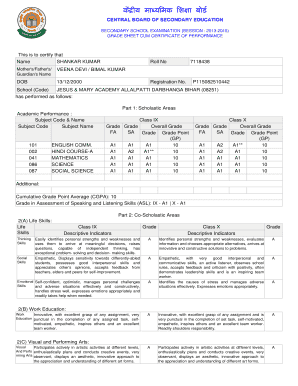
Grade Sheet Cum Certificate Form


What is the Grade Sheet Cum Certificate
The Grade Sheet Cum Certificate is an official document that consolidates a student's academic performance across various subjects into a single certificate. It typically includes the grades obtained in each subject, the overall performance, and other relevant details such as the student's name, roll number, and the issuing institution's name. This certificate is essential for students transitioning to higher education or entering the workforce, as it serves as proof of their academic achievements.
How to Obtain the Grade Sheet Cum Certificate
To obtain the Grade Sheet Cum Certificate, students must typically follow a specific process set by their educational institution. This process may involve:
- Submitting a formal application to the school or college administration.
- Providing necessary identification documents, such as a student ID or birth certificate.
- Paying any applicable fees for the issuance of the certificate.
- Waiting for the processing time, which can vary depending on the institution.
Some institutions may also offer online applications, making it easier for students to request their certificates.
Steps to Complete the Grade Sheet Cum Certificate
Completing the Grade Sheet Cum Certificate involves several steps to ensure accuracy and compliance with institutional requirements. The key steps include:
- Gathering all necessary academic records and grades.
- Filling out the required application form, ensuring all information is correct.
- Reviewing the completed form for any errors before submission.
- Submitting the application along with any required documentation and payment.
Ensuring that all details are accurate is crucial, as errors can delay the issuance of the certificate.
Legal Use of the Grade Sheet Cum Certificate
The Grade Sheet Cum Certificate holds legal significance as it serves as an official record of a student's academic performance. It is often required for:
- College admissions, where institutions verify the applicant's academic history.
- Employment opportunities, as employers may request proof of educational qualifications.
- Scholarship applications, where academic performance is a criterion for eligibility.
When used in these contexts, it is essential to ensure that the certificate is issued by a recognized educational institution to maintain its validity.
Key Elements of the Grade Sheet Cum Certificate
Several key elements make up the Grade Sheet Cum Certificate, ensuring it serves its purpose effectively. These elements typically include:
- Student Information: Name, roll number, and date of birth.
- Academic Details: List of subjects, grades obtained, and overall percentage.
- Institution Details: Name and seal of the issuing institution.
- Issue Date: Date when the certificate was issued.
These components are vital for the certificate's acceptance in various academic and professional settings.
Examples of Using the Grade Sheet Cum Certificate
The Grade Sheet Cum Certificate can be utilized in various scenarios, including:
- Applying for higher education programs, where institutions require proof of previous academic performance.
- Job applications, where employers may request verification of educational qualifications.
- Scholarship applications, where academic achievements are a critical factor for selection.
These examples highlight the importance of having an accurate and up-to-date Grade Sheet Cum Certificate readily available.
Quick guide on how to complete grade sheet cum certificate
Complete Grade Sheet Cum Certificate effortlessly on any gadget
Digital document management has gained traction with businesses and individuals alike. It offers a superb environmentally friendly substitute to traditional printed and signed documents, allowing you to access the correct form and securely keep it online. airSlate SignNow equips you with all the necessary tools to create, edit, and eSign your documents swiftly without delays. Handle Grade Sheet Cum Certificate on any gadget using the airSlate SignNow Android or iOS applications and enhance any document-related task today.
How to edit and eSign Grade Sheet Cum Certificate with ease
- Obtain Grade Sheet Cum Certificate and then click Get Form to initiate.
- Utilize the tools we offer to complete your document.
- Emphasize pertinent sections of your documents or conceal sensitive information with tools specifically provided by airSlate SignNow for that purpose.
- Create your signature using the Sign tool, which takes mere seconds and carries the same legal validity as a conventional handwritten signature.
- Review all the information before clicking the Done button to save your changes.
- Choose how you'd like to send your document, whether by email, text message (SMS), or invitation link, or download it to your computer.
Say goodbye to lost or misplaced files, tedious form searches, or errors that necessitate printing new document copies. airSlate SignNow meets all your document management needs in just a few clicks from any device of your preference. Edit and eSign Grade Sheet Cum Certificate and facilitate excellent communication at every stage of your document preparation process with airSlate SignNow.
Create this form in 5 minutes or less
Create this form in 5 minutes!
How to create an eSignature for the grade sheet cum certificate
How to create an electronic signature for a PDF online
How to create an electronic signature for a PDF in Google Chrome
How to create an e-signature for signing PDFs in Gmail
How to create an e-signature right from your smartphone
How to create an e-signature for a PDF on iOS
How to create an e-signature for a PDF on Android
People also ask
-
What is a certificate of grades and how is it used?
A certificate of grades is an official document that provides a summary of a student's academic performance. It is commonly used for college applications, job applications, or as a requirement for certain educational programs. With airSlate SignNow, you can securely eSign and send your certificate of grades quickly and easily.
-
How does airSlate SignNow enhance the signing process for certificates of grades?
airSlate SignNow streamlines the signing process for certificates of grades by allowing users to easily eSign documents from any device. The platform ensures that all signatures are secure and legally binding, making it a reliable choice for educational institutions and students alike. This reduces the time and hassle traditionally associated with document signing.
-
Is there a cost associated with using airSlate SignNow for certificates of grades?
Yes, airSlate SignNow offers various pricing plans tailored to the needs of businesses and educational institutions. These plans are designed to be cost-effective, making it easy to manage and send certificates of grades without incurring excessive expenses. You can choose a plan that fits your organization's requirements and budget.
-
What features does airSlate SignNow offer for managing certificates of grades?
airSlate SignNow provides a range of features for managing certificates of grades, including customizable templates, document tracking, and secure cloud storage. You can also automate workflows, ensuring that your documents are sent and signed in a timely manner. This helps improve efficiency and minimizes the risk of errors.
-
Can I integrate airSlate SignNow with other software for certificates of grades?
Absolutely! airSlate SignNow offers integrations with various software systems, including CRM and document management platforms. This allows for seamless workflow automation when handling certificates of grades and enhances overall operational efficiency within your organization.
-
How secure is the signing process for certificates of grades with airSlate SignNow?
The signing process for certificates of grades with airSlate SignNow is highly secure, employing advanced encryption and authentication methods. This ensures that your documents are protected from unauthorized access and tampering. You can trust that your certificates of grades are handled with the highest level of security.
-
Can students use airSlate SignNow to send their certificate of grades?
Yes, students can easily use airSlate SignNow to send their certificate of grades to colleges, employers, or other recipients. The platform is user-friendly and allows for quick eSigning, ensuring that students can manage their documents without complications. This accessibility empowers students to take control of their academic records.
Get more for Grade Sheet Cum Certificate
- Sa v trump case no 18 cv 03539 lbcasetext form
- Guaranty nat ins co v beeline stores inc 945 f supp form
- Casualty claim service organization form
- Rule 32 post conviction remedies huntsville madison county form
- Terms ampamp conditionsus ledgeneral ampamp signage led lighting form
- State of alabama jefferson county statement form
- Affidavit concerning immigration calhoun county form
- Divorce issues huntsville madison county bar association form
Find out other Grade Sheet Cum Certificate
- eSign Ohio High Tech Letter Of Intent Later
- eSign North Dakota High Tech Quitclaim Deed Secure
- eSign Nebraska Healthcare / Medical LLC Operating Agreement Simple
- eSign Nebraska Healthcare / Medical Limited Power Of Attorney Mobile
- eSign Rhode Island High Tech Promissory Note Template Simple
- How Do I eSign South Carolina High Tech Work Order
- eSign Texas High Tech Moving Checklist Myself
- eSign Texas High Tech Moving Checklist Secure
- Help Me With eSign New Hampshire Government Job Offer
- eSign Utah High Tech Warranty Deed Simple
- eSign Wisconsin High Tech Cease And Desist Letter Fast
- eSign New York Government Emergency Contact Form Online
- eSign North Carolina Government Notice To Quit Now
- eSign Oregon Government Business Plan Template Easy
- How Do I eSign Oklahoma Government Separation Agreement
- How Do I eSign Tennessee Healthcare / Medical Living Will
- eSign West Virginia Healthcare / Medical Forbearance Agreement Online
- eSign Alabama Insurance LLC Operating Agreement Easy
- How Can I eSign Alabama Insurance LLC Operating Agreement
- eSign Virginia Government POA Simple