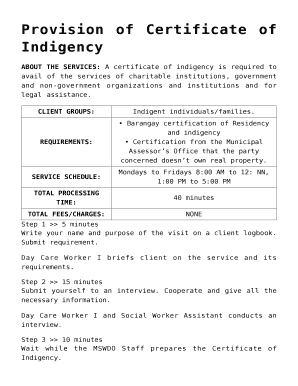
Indigency Form


What is the certificate of indigency?
The certificate of indigency is a legal document that serves as proof of an individual's financial status, indicating that they lack sufficient income or resources to pay for certain services or fees. This document is often required in various scenarios, such as applying for scholarships, legal aid, or public assistance programs. The certificate typically includes personal information, income details, and a declaration of indigency, which must be signed and may require notarization. Understanding the meaning and implications of this document is crucial for those seeking assistance or benefits based on their financial situation.
How to obtain the certificate of indigency
Obtaining a certificate of indigency generally involves a few straightforward steps. First, individuals must check with local government offices, such as the county clerk or social services department, to understand the specific requirements in their area. Many jurisdictions provide templates or forms that must be completed. After filling out the necessary paperwork, applicants may need to provide supporting documents, such as proof of income, identification, and any other relevant financial information. Once submitted, the application will be reviewed, and if approved, the certificate will be issued.
Steps to complete the indigency certificate
Completing a certificate of indigency involves several key steps to ensure accuracy and compliance with legal requirements. Start by gathering all necessary documents, including proof of income, identification, and any other financial records. Next, fill out the indigency form carefully, providing all requested information. It is essential to double-check for any errors or omissions that could delay processing. After completing the form, sign it, and if required, have it notarized. Finally, submit the certificate to the appropriate agency or organization, either online or in person, based on their submission guidelines.
Legal use of the certificate of indigency
The legal use of a certificate of indigency is primarily to establish an individual's financial status when applying for various forms of assistance or benefits. This document can be crucial in legal proceedings, such as requesting a waiver for court fees or applying for public defender services. Courts and agencies may require this certificate to ensure that resources are allocated fairly and that individuals who genuinely need assistance receive it. It is important to understand that misuse of the certificate can lead to legal consequences, including penalties or denial of services.
Key elements of the certificate of indigency
Several key elements must be included in a certificate of indigency to ensure its validity. These elements typically consist of:
- Personal Information: Full name, address, and contact details of the applicant.
- Financial Disclosure: Detailed information about income sources, expenses, and assets.
- Declaration of Indigency: A statement affirming the applicant's financial situation.
- Signature: The applicant's signature, often requiring notarization.
Including these elements helps ensure that the certificate is recognized by agencies and courts as a legitimate document.
Examples of using the certificate of indigency
The certificate of indigency can be utilized in various scenarios. For instance, students may need this document when applying for scholarships that require proof of financial need. Additionally, individuals seeking legal representation may present the certificate to request a public defender if they cannot afford legal fees. Other examples include applying for government assistance programs, such as food stamps or housing aid, where demonstrating financial hardship is essential for eligibility. Each of these instances highlights the importance of the certificate in accessing necessary support and services.
Quick guide on how to complete indigency 448725391
Easily Prepare Indigency on Any Device
Managing documents online has become increasingly popular among businesses and individuals. It offers an ideal environmentally friendly alternative to traditional printed and signed documents, as you can easily find the necessary form and securely save it online. airSlate SignNow equips you with all the tools required to create, modify, and electronically sign your documents swiftly without delays. Handle Indigency on any device with airSlate SignNow's Android or iOS applications and enhance any document-related task today.
The Easiest Way to Modify and Electrically Sign Indigency
- Locate Indigency and click Obtain Form to begin.
- Utilize the tools we provide to fill out your form.
- Emphasize important sections of your documents or obscure sensitive information with tools that airSlate SignNow offers specifically for that purpose.
- Generate your signature with the Sign tool, which takes mere seconds and holds the same legal validity as a conventional handwritten signature.
- Review the details and click the Completed button to apply your changes.
- Choose how to share your form, whether by email, SMS, or invitation link, or download it to your computer.
Forget about lost or misplaced documents, frustrating form searches, or errors that necessitate printing new copies. airSlate SignNow meets all your document management needs in just a few clicks from your preferred device. Modify and electronically sign Indigency to ensure effective communication at every stage of your form preparation process with airSlate SignNow.
Create this form in 5 minutes or less
Create this form in 5 minutes!
How to create an eSignature for the indigency 448725391
How to create an electronic signature for a PDF online
How to create an electronic signature for a PDF in Google Chrome
How to create an e-signature for signing PDFs in Gmail
How to create an e-signature right from your smartphone
How to create an e-signature for a PDF on iOS
How to create an e-signature for a PDF on Android
People also ask
-
What is an indigency form and how can airSlate SignNow help?
An indigency form is a document that individuals may use to declare their financial status when seeking assistance or waiving certain fees. airSlate SignNow provides a user-friendly platform to create, send, and eSign indigency forms efficiently, ensuring all necessary information is accurately captured.
-
Is airSlate SignNow suitable for creating and managing indigency forms?
Yes, airSlate SignNow is perfectly suited for creating and managing indigency forms. The platform offers customizable templates and a seamless electronic signature process, allowing users to save time and streamline workflows when handling these important documents.
-
What features does airSlate SignNow offer for indigency forms?
airSlate SignNow includes features such as customizable templates, real-time collaboration, and robust security measures for handling indigency forms. Additionally, users can track the status of their documents and receive notifications once forms are completed.
-
How does airSlate SignNow ensure the security of indigency forms?
Security is a top priority at airSlate SignNow. The platform employs advanced encryption methods and complies with industry standards, ensuring that your indigency forms are safely stored and transmitted, protecting personal and sensitive information.
-
What are the pricing options for using airSlate SignNow for indigency forms?
airSlate SignNow offers various pricing plans that cater to different needs, making it cost-effective for managing indigency forms. Users can choose from monthly or annual subscriptions, and there’s a free trial available to test the platform's features before committing.
-
Can I integrate airSlate SignNow with other applications for my indigency forms?
Absolutely! airSlate SignNow seamlessly integrates with numerous applications, allowing you to enhance your existing workflows for indigency forms. Popular integrations include cloud storage services and productivity tools, enabling efficient document management.
-
How does airSlate SignNow improve the efficiency of processing indigency forms?
By utilizing airSlate SignNow for indigency forms, businesses can automate many aspects of their document workflows. Features like template creation, instant eSigning, and document tracking signNowly reduce processing time, leading to quicker responses for clients in need.
Get more for Indigency
- Nhamcs emergency department patient record form cdc
- Zulassungsstelle waldshut vollmacht form
- Qf222 immunization verification form for holland college healthcare programs
- Chapter of solar system form
- Blank ppd form
- Organic input material form
- Job shadowing permission slip madison county schools form
- Kerala lottery gov in form
Find out other Indigency
- Electronic signature Rhode Island Legal Last Will And Testament Simple
- Can I Electronic signature Rhode Island Legal Residential Lease Agreement
- How To Electronic signature South Carolina Legal Lease Agreement
- How Can I Electronic signature South Carolina Legal Quitclaim Deed
- Electronic signature South Carolina Legal Rental Lease Agreement Later
- Electronic signature South Carolina Legal Rental Lease Agreement Free
- How To Electronic signature South Dakota Legal Separation Agreement
- How Can I Electronic signature Tennessee Legal Warranty Deed
- Electronic signature Texas Legal Lease Agreement Template Free
- Can I Electronic signature Texas Legal Lease Agreement Template
- How To Electronic signature Texas Legal Stock Certificate
- How Can I Electronic signature Texas Legal POA
- Electronic signature West Virginia Orthodontists Living Will Online
- Electronic signature Legal PDF Vermont Online
- How Can I Electronic signature Utah Legal Separation Agreement
- Electronic signature Arizona Plumbing Rental Lease Agreement Myself
- Electronic signature Alabama Real Estate Quitclaim Deed Free
- Electronic signature Alabama Real Estate Quitclaim Deed Safe
- Electronic signature Colorado Plumbing Business Plan Template Secure
- Electronic signature Alaska Real Estate Lease Agreement Template Now