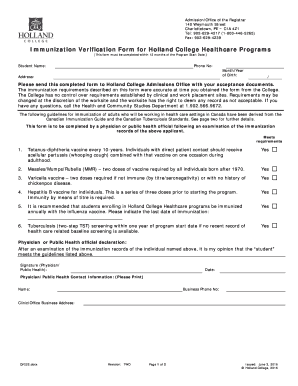
QF222 Immunization Verification Form for Holland College Healthcare Programs


What is the QF222 Immunization Verification Form for Holland College Healthcare Programs
The QF222 Immunization Verification Form is a specific document required for students entering healthcare programs at Holland College. This form serves to confirm that students have received the necessary vaccinations, ensuring compliance with health and safety regulations. It is essential for maintaining a safe environment for both students and patients in clinical settings.
How to Use the QF222 Immunization Verification Form for Holland College Healthcare Programs
To use the QF222 Immunization Verification Form effectively, students should first obtain the form from the Holland College website or the admissions office. After acquiring the form, students need to fill it out with accurate vaccination information, including dates and types of vaccines received. Once completed, the form must be submitted according to the instructions provided by the college, ensuring it is returned by the specified deadline.
Steps to Complete the QF222 Immunization Verification Form for Holland College Healthcare Programs
Completing the QF222 Immunization Verification Form involves several key steps:
- Obtain the form from the appropriate source.
- Gather vaccination records to ensure all required information is available.
- Fill out the form accurately, including personal details and vaccination history.
- Review the form for completeness and accuracy.
- Submit the form as directed, either online or in person.
Legal Use of the QF222 Immunization Verification Form for Holland College Healthcare Programs
The QF222 Immunization Verification Form is legally binding when completed accurately and submitted according to institutional guidelines. It is important to ensure that all information provided is truthful and verifiable, as any discrepancies can lead to complications in enrollment or participation in clinical activities. Compliance with regulations surrounding immunization verification is crucial for maintaining public health standards.
Key Elements of the QF222 Immunization Verification Form for Holland College Healthcare Programs
Several key elements are essential to the QF222 Immunization Verification Form:
- Personal identification information, including the student's name and contact details.
- A comprehensive list of vaccinations received, including dates and types.
- Signature of a healthcare provider or authorized individual verifying the information.
- Any additional health information required by the college.
Eligibility Criteria for the QF222 Immunization Verification Form for Holland College Healthcare Programs
Eligibility to submit the QF222 Immunization Verification Form is typically limited to students who have been accepted into healthcare programs at Holland College. Students must ensure they meet all vaccination requirements as outlined by the college. This includes providing proof of immunizations that are relevant to the specific healthcare field they are entering.
Quick guide on how to complete qf222 immunization verification form for holland college healthcare programs
Complete QF222 Immunization Verification Form For Holland College Healthcare Programs effortlessly on any device
Online document management has become increasingly favored by businesses and individuals alike. It offers a superb eco-friendly alternative to conventional printed and signed papers, as it allows you to locate the needed form and securely save it online. airSlate SignNow provides you with all the tools necessary to create, modify, and eSign your documents efficiently without delays. Handle QF222 Immunization Verification Form For Holland College Healthcare Programs on any device using airSlate SignNow Android or iOS applications and enhance any document-related process today.
How to adjust and eSign QF222 Immunization Verification Form For Holland College Healthcare Programs effortlessly
- Obtain QF222 Immunization Verification Form For Holland College Healthcare Programs and click Get Form to begin.
- Utilize the tools we offer to finalize your document.
- Emphasize relevant sections of your documents or conceal sensitive information with tools that airSlate SignNow offers specifically for this purpose.
- Generate your eSignature using the Sign tool, which takes mere seconds and has the same legal validity as a traditional wet ink signature.
- Review the details and click the Done button to store your modifications.
- Select your preferred delivery method for your form, whether by email, text message (SMS), invite link, or download it to your PC.
Eliminate worries about lost or misplaced documents, tedious form searches, or errors that necessitate printing new document copies. airSlate SignNow addresses your document management needs with just a few clicks from any device of your preference. Adjust and eSign QF222 Immunization Verification Form For Holland College Healthcare Programs to ensure excellent communication throughout the document preparation process with airSlate SignNow.
Create this form in 5 minutes or less
Create this form in 5 minutes!
How to create an eSignature for the qf222 immunization verification form for holland college healthcare programs
How to create an electronic signature for a PDF online
How to create an electronic signature for a PDF in Google Chrome
How to create an e-signature for signing PDFs in Gmail
How to create an e-signature right from your smartphone
How to create an e-signature for a PDF on iOS
How to create an e-signature for a PDF on Android
People also ask
-
What is qf222 and how does it relate to airSlate SignNow?
qf222 is a unique identifier for our comprehensive eSignature solution, airSlate SignNow. It signifies the efficiency and effectiveness we offer in sending and signing documents digitally. By incorporating qf222 into your workflow, you ensure a smooth and reliable process for managing important paperwork.
-
How much does airSlate SignNow, specifically under the qf222 plan, cost?
The airSlate SignNow solution under the qf222 plan is designed to be budget-friendly, catering to businesses of all sizes. Pricing varies based on the features you choose, but we ensure transparency with no hidden fees. You can explore our pricing page for detailed information to find the qf222 plan that suits your needs.
-
What features are included in the qf222 package from airSlate SignNow?
The qf222 package includes a host of features designed to simplify document management. Users can enjoy unlimited eSignatures, template creation, and real-time tracking. Our intuitive interface and mobile compatibility make handling documents via qf222 a hassle-free experience.
-
What are the key benefits of using airSlate SignNow with qf222?
Using airSlate SignNow with the qf222 plan offers numerous benefits, such as increased efficiency and reduced turnaround times for document signing. It enhances collaboration among team members by streamlining the signing process. Additionally, it ensures your documents are secure and compliant.
-
Can qf222 be integrated with other software or tools?
Yes, the qf222 solution from airSlate SignNow allows integration with various software applications, enhancing its versatility. You can connect it with CRMs, cloud storage services, and productivity tools to improve your workflow. This seamless integration capability is a signNow advantage of adopting the qf222 plan.
-
Is there a trial period for the qf222 plan with airSlate SignNow?
Absolutely! We offer a free trial period for the qf222 plan, allowing prospective users to explore all features without any commitment. This gives you a chance to experience how airSlate SignNow can transform document management in your business. Sign up today to start your free trial with qf222.
-
How does airSlate SignNow ensure the security of documents under the qf222 plan?
The security of your documents is our top priority at airSlate SignNow. Under the qf222 plan, we utilize advanced encryption techniques and comply with industry standards to protect sensitive information. This way, you can trust that your documents are safe while using our platform.
Get more for QF222 Immunization Verification Form For Holland College Healthcare Programs
- International fuel tax agreement iftageorgia department form
- Driver evaluation request dolwagov form
- Motor vehicle claim for damages form
- This form must be completed by the registered owner
- Special license plate application dol wa form
- Ga dds 1206 form
- Apply for a new wisconsin identification carddmvorg form
- Wisconsindmv gov dl docs form
Find out other QF222 Immunization Verification Form For Holland College Healthcare Programs
- Sign Hawaii Lawers Cease And Desist Letter Easy
- Sign Kansas Insurance Rental Lease Agreement Mobile
- Sign Kansas Insurance Rental Lease Agreement Free
- Sign Kansas Insurance Rental Lease Agreement Fast
- Sign Kansas Insurance Rental Lease Agreement Safe
- How To Sign Kansas Insurance Rental Lease Agreement
- How Can I Sign Kansas Lawers Promissory Note Template
- Sign Kentucky Lawers Living Will Free
- Sign Kentucky Lawers LLC Operating Agreement Mobile
- Sign Louisiana Lawers Quitclaim Deed Now
- Sign Massachusetts Lawers Quitclaim Deed Later
- Sign Michigan Lawers Rental Application Easy
- Sign Maine Insurance Quitclaim Deed Free
- Sign Montana Lawers LLC Operating Agreement Free
- Sign Montana Lawers LLC Operating Agreement Fast
- Can I Sign Nevada Lawers Letter Of Intent
- Sign Minnesota Insurance Residential Lease Agreement Fast
- How Do I Sign Ohio Lawers LLC Operating Agreement
- Sign Oregon Lawers Limited Power Of Attorney Simple
- Sign Oregon Lawers POA Online