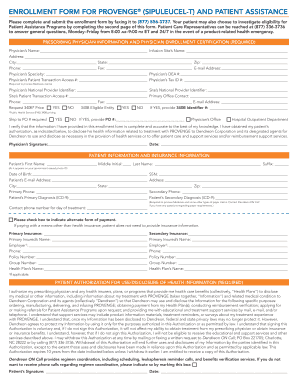
Provenge Enrollment Form


What is the Provenge Enrollment Form
The Provenge enrollment form is a critical document used in the process of enrolling patients for Provenge therapy, which is a treatment for prostate cancer. This form collects essential patient information, including medical history, treatment preferences, and insurance details. It serves as a formal request for access to this innovative therapy, ensuring that all necessary data is gathered for patient eligibility and treatment planning. Completing the Provenge enrollment form accurately is vital for facilitating timely access to the treatment.
How to use the Provenge Enrollment Form
Using the Provenge enrollment form involves several straightforward steps. First, ensure you have all necessary information at hand, such as personal identification, medical records, and insurance details. Next, carefully fill out each section of the form, providing accurate and complete information. After completing the form, review it for any errors or omissions. Once confirmed, the form can be submitted electronically or by mail, depending on the submission guidelines provided by the healthcare provider or treatment center.
Steps to complete the Provenge Enrollment Form
Completing the Provenge enrollment form requires attention to detail. Follow these steps for a smooth process:
- Gather necessary documents, including identification and medical history.
- Fill out personal information, ensuring accuracy in names and contact details.
- Provide medical history, including previous treatments and current health status.
- Include insurance information to facilitate coverage verification.
- Review the completed form for any errors or missing information.
- Submit the form according to the specified method, either electronically or via mail.
Legal use of the Provenge Enrollment Form
The Provenge enrollment form is legally binding once completed and submitted, provided it adheres to relevant regulations regarding patient consent and data privacy. It is essential that the form is filled out truthfully and accurately, as any discrepancies could affect treatment eligibility or legal compliance. Compliance with healthcare regulations, such as HIPAA, ensures that patient information is handled securely and confidentially throughout the enrollment process.
Key elements of the Provenge Enrollment Form
Several key elements are essential to the Provenge enrollment form, including:
- Patient Information: Basic details such as name, address, and date of birth.
- Medical History: Information regarding previous treatments and current health conditions.
- Insurance Details: Coverage information to facilitate billing and treatment authorization.
- Consent Section: Acknowledgment of understanding the treatment and associated risks.
Eligibility Criteria
Eligibility for Provenge therapy, as indicated on the enrollment form, typically includes specific medical criteria. Patients must have a diagnosis of prostate cancer that is metastatic and castration-resistant. Additionally, they should have previously undergone hormone therapy. The enrollment form may require documentation from healthcare providers to confirm these eligibility criteria, ensuring that only those who meet the necessary health standards are considered for treatment.
Quick guide on how to complete provenge enrollment form
Effortlessly Prepare Provenge Enrollment Form on Any Device
Online document administration has become increasingly popular among businesses and individuals. It serves as an ideal eco-friendly alternative to traditional printed and signed documents, allowing you to locate the correct form and securely store it online. airSlate SignNow equips you with all the necessary tools to create, modify, and electronically sign your documents swiftly without delays. Manage Provenge Enrollment Form on any platform using airSlate SignNow Android or iOS applications and streamline any document-related process today.
The Easiest Way to Edit and Electronically Sign Provenge Enrollment Form
- Find Provenge Enrollment Form and click Get Form to begin.
- Utilize the tools we offer to complete your form.
- Highlight important sections of your documents or redact sensitive information with the tools that airSlate SignNow provides specifically for that purpose.
- Create your signature using the Sign feature, which takes seconds and carries the same legal standing as a conventional wet ink signature.
- Review the information and click the Done button to save your modifications.
- Select your preferred method of sharing your form, whether by email, SMS, or invite link, or download it to your computer.
No more worries about lost or misplaced documents, tedious form hunts, or errors that necessitate printing new copies. airSlate SignNow addresses all your document management needs in just a few clicks from any device of your choosing. Edit and electronically sign Provenge Enrollment Form and ensure excellent communication at every stage of the form preparation process with airSlate SignNow.
Create this form in 5 minutes or less
Create this form in 5 minutes!
How to create an eSignature for the provenge enrollment form
How to create an electronic signature for a PDF online
How to create an electronic signature for a PDF in Google Chrome
How to create an e-signature for signing PDFs in Gmail
How to create an e-signature right from your smartphone
How to create an e-signature for a PDF on iOS
How to create an e-signature for a PDF on Android
People also ask
-
What is the Provenge enrollment form?
The Provenge enrollment form is a crucial document that facilitates the enrollment process for patients seeking Provenge treatment. This form captures essential patient information and ensures that the treatment process begins smoothly and efficiently.
-
How can I access the Provenge enrollment form?
You can easily access the Provenge enrollment form through our airSlate SignNow platform, which provides a user-friendly interface for document management. Simply log in, search for the form, and you can fill it out electronically from any device.
-
Is the Provenge enrollment form secure?
Yes, the Provenge enrollment form is secured with advanced encryption technology on the airSlate SignNow platform. We prioritize your privacy and ensure that all submitted information is protected against unauthorized access.
-
What are the benefits of using airSlate SignNow for the Provenge enrollment form?
Using airSlate SignNow for the Provenge enrollment form streamlines the enrollment process with electronic signatures and easy document sharing. This reduces paper waste, speeds up approvals, and enhances patient experience through a seamless digital interface.
-
Are there any fees associated with using the Provenge enrollment form on airSlate SignNow?
While the Provenge enrollment form itself is free to fill out, accessing airSlate SignNow comes with subscription options. Our pricing plans are designed to be cost-effective, allowing businesses to choose the best fit for their needs.
-
What features does airSlate SignNow offer for managing the Provenge enrollment form?
airSlate SignNow offers a range of features for managing the Provenge enrollment form, including electronic signatures, document tracking, and notification alerts. These tools help ensure that the enrollment process is efficient and transparent for both patients and healthcare providers.
-
Can I integrate the Provenge enrollment form with other software?
Yes, airSlate SignNow allows for seamless integrations with various healthcare management systems and CRMs. This ability to integrate enhances your workflow by automating the data transfer related to the Provenge enrollment form.
Get more for Provenge Enrollment Form
- Before me the undersigned notary personally appeared form
- In the circuit court of the second judicial form
- Acknowledgment of representation form
- Non profit organization by lawsfree legal forms
- Control number al ra 0001 form
- Life document packages for a new residentus legal forms
- State of alabama county of baldwin amendment to the form
- Describe property or attach description and state quotsee attached exhibitquot form
Find out other Provenge Enrollment Form
- How To Integrate Sign in Banking
- How To Use Sign in Banking
- Help Me With Use Sign in Banking
- Can I Use Sign in Banking
- How Do I Install Sign in Banking
- How To Add Sign in Banking
- How Do I Add Sign in Banking
- How Can I Add Sign in Banking
- Can I Add Sign in Banking
- Help Me With Set Up Sign in Government
- How To Integrate eSign in Banking
- How To Use eSign in Banking
- How To Install eSign in Banking
- How To Add eSign in Banking
- How To Set Up eSign in Banking
- How To Save eSign in Banking
- How To Implement eSign in Banking
- How To Set Up eSign in Construction
- How To Integrate eSign in Doctors
- How To Use eSign in Doctors