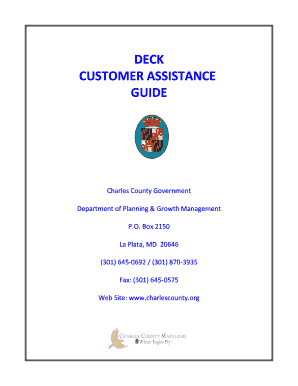
Charles County Permits Form


What is the Charles County Permits
The Charles County permits are official documents required for various construction and renovation projects within Charles County, Maryland. These permits ensure that all building activities comply with local laws and regulations, including zoning and safety standards. Types of permits include those for residential and commercial structures, electrical work, plumbing, and more. Obtaining the appropriate permit is crucial to avoid legal issues and ensure the safety of the construction process.
How to obtain the Charles County Permits
To obtain a Charles County permit, applicants must follow a structured process. First, determine the type of permit required based on the nature of the project. Next, gather all necessary documentation, such as site plans, construction drawings, and any required approvals from other agencies. Applications can be submitted online through the Charles County government website or in person at the local permitting office. It is essential to pay any applicable fees at the time of application submission.
Steps to complete the Charles County Permits
Completing the Charles County permits involves several key steps:
- Identify the specific permit needed for your project.
- Prepare all required documentation, including plans and specifications.
- Submit the application online or in person, ensuring all forms are filled out accurately.
- Pay the required fees associated with the permit.
- Await approval from the permitting office, which may involve inspections or additional information requests.
- Once approved, ensure compliance with all conditions outlined in the permit during the construction process.
Legal use of the Charles County Permits
The legal use of Charles County permits is governed by local building codes and regulations. These permits must be displayed prominently at the construction site and must be adhered to throughout the project. Failure to comply with the terms of the permit can result in penalties, including fines or the halting of construction. It is crucial for contractors and homeowners to understand their responsibilities under the permit to avoid legal complications.
Required Documents
When applying for a Charles County permit, several documents are typically required. These may include:
- Completed permit application form.
- Site plans indicating the proposed work.
- Construction drawings or blueprints.
- Proof of ownership or authorization from the property owner.
- Any additional documentation specific to the type of permit being requested.
Form Submission Methods (Online / Mail / In-Person)
Charles County permits can be submitted through various methods to accommodate different preferences. The primary submission methods include:
- Online: Applications can be submitted via the Charles County government website, providing a convenient option for many users.
- Mail: Applicants may also choose to send their completed applications and documents through postal mail to the permitting office.
- In-Person: For those who prefer face-to-face interaction, applications can be submitted directly at the local permitting office.
Quick guide on how to complete charles county permits
Effortlessly Prepare Charles County Permits on Any Device
The management of documents online has become increasingly favored by both businesses and individuals. It serves as an ideal eco-friendly alternative to traditionally printed and signed papers, allowing you to access the necessary form and securely save it online. airSlate SignNow equips you with all the resources you need to create, edit, and electronically sign your documents swiftly and without hindrance. Manage Charles County Permits on any device using airSlate SignNow’s Android or iOS applications and streamline your document-related tasks today.
Effortlessly Edit and eSign Charles County Permits
- Locate Charles County Permits and click Get Form to initiate.
- Utilize the tools we provide to complete your document.
- Emphasize important sections of your documents or cover sensitive information using tools specifically designed for that purpose by airSlate SignNow.
- Create your eSignature using the Sign tool, which takes mere seconds and holds the same legal validity as a traditional handwritten signature.
- Verify the details and click the Done button to finalize your changes.
- Select your preferred method to share your form, via email, SMS, invitation link, or download it to your computer.
Eliminate concerns over lost or misplaced files, tedious form searching, or errors that require printing new document copies. airSlate SignNow addresses all your document management needs in just a few clicks from any device you choose. Edit and eSign Charles County Permits and ensure excellent communication throughout the form preparation process with airSlate SignNow.
Create this form in 5 minutes or less
Create this form in 5 minutes!
How to create an eSignature for the charles county permits
How to create an electronic signature for a PDF online
How to create an electronic signature for a PDF in Google Chrome
How to create an e-signature for signing PDFs in Gmail
How to create an e-signature right from your smartphone
How to create an e-signature for a PDF on iOS
How to create an e-signature for a PDF on Android
People also ask
-
What is the Charles County permit guide and how can it assist my business?
The Charles County permit guide is a comprehensive resource that outlines the necessary steps and requirements for obtaining permits in Charles County. By following this guide, businesses can simplify the permitting process, ensuring compliance and saving time on paperwork.
-
How does airSlate SignNow integrate with the Charles County permit guide?
airSlate SignNow offers seamless integration with the Charles County permit guide, allowing users to fill out and eSign necessary documents directly linked to their permit applications. This integration streamlines the process, making it easier for businesses to manage their permits efficiently.
-
What features does airSlate SignNow offer for users relying on the Charles County permit guide?
Using airSlate SignNow in conjunction with the Charles County permit guide provides features such as customizable templates, real-time tracking of document status, and secure document storage. These features enhance the permit application experience by ensuring clarity and control over all necessary documentation.
-
Is there a cost associated with using the Charles County permit guide through airSlate SignNow?
While the Charles County permit guide itself is typically available for free, using airSlate SignNow to manage your documents may involve subscription costs based on your business needs. However, the investment often results in time savings and improved efficiency in managing permits.
-
Can I use the Charles County permit guide for different types of permits?
Yes, the Charles County permit guide covers various permits, including building, zoning, and health permits. Using airSlate SignNow, businesses can handle the specific documentation for each permit type, ensuring compliance and reducing the risk of delays.
-
How does electronic signing aid in the Charles County permit application process?
Electronic signing through airSlate SignNow signNowly speeds up the Charles County permit application process. With the ability to eSign documents from anywhere, users reduce the time spent on in-person meetings and can quickly submit their applications online.
-
What are the benefits of using airSlate SignNow with the Charles County permit guide?
Combining airSlate SignNow with the Charles County permit guide provides numerous benefits, including improved document workflow, enhanced collaboration among team members, and better tracking of permit statuses. These advantages lead to a more efficient and organized permitting process.
Get more for Charles County Permits
- Affidavit of notice corporation llc etc form
- Spring ampamp summer horse camp enrollment form trinity river
- On this day of 20 on behalf of form
- Acknowledged an unmarried person hereinafter referred to as form
- Control number ar 06 83 form
- Release of lien corporation llc etc form
- Ohio lien laws by state form
- Improvements located thereon lying in the county of state of arkansas towit form
Find out other Charles County Permits
- Can I Sign Nevada Life Sciences PPT
- Help Me With Sign New Hampshire Non-Profit Presentation
- How To Sign Alaska Orthodontists Presentation
- Can I Sign South Dakota Non-Profit Word
- Can I Sign South Dakota Non-Profit Form
- How To Sign Delaware Orthodontists PPT
- How Can I Sign Massachusetts Plumbing Document
- How To Sign New Hampshire Plumbing PPT
- Can I Sign New Mexico Plumbing PDF
- How To Sign New Mexico Plumbing Document
- How To Sign New Mexico Plumbing Form
- Can I Sign New Mexico Plumbing Presentation
- How To Sign Wyoming Plumbing Form
- Help Me With Sign Idaho Real Estate PDF
- Help Me With Sign Idaho Real Estate PDF
- Can I Sign Idaho Real Estate PDF
- How To Sign Idaho Real Estate PDF
- How Do I Sign Hawaii Sports Presentation
- How Do I Sign Kentucky Sports Presentation
- Can I Sign North Carolina Orthodontists Presentation