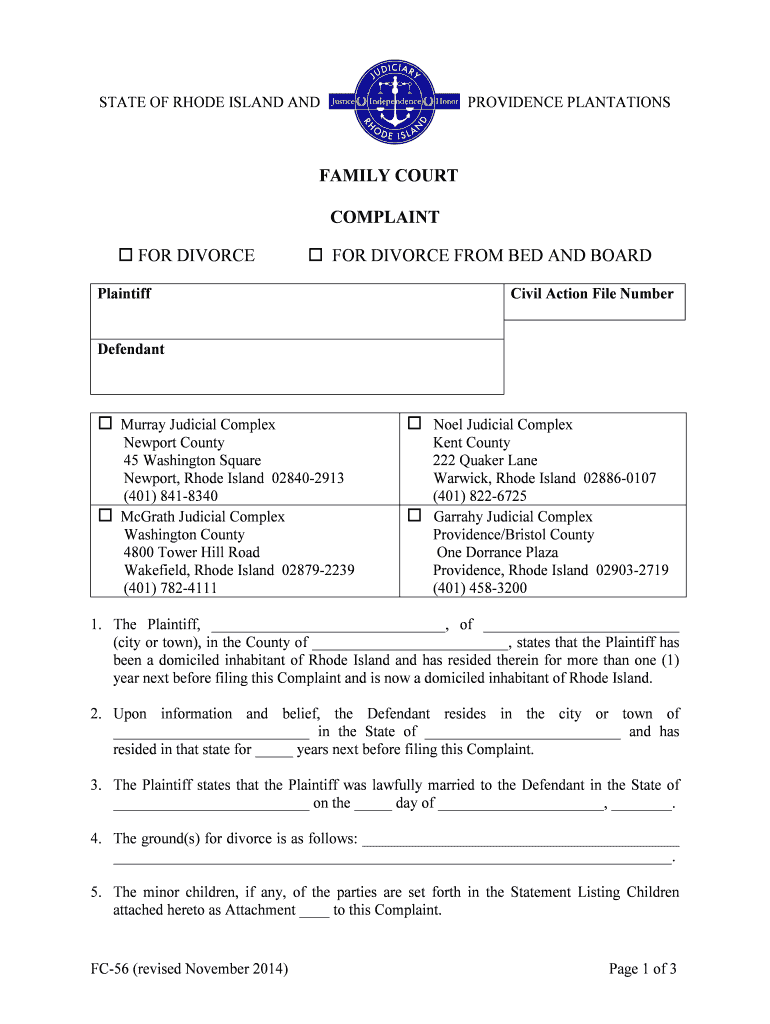
Fillable Online Courts Ri Family Court Forms All Documents


What is the Fillable Online Courts Ri Family Court Forms All Documents
The Fillable Online Courts Ri Family Court Forms All Documents encompass a variety of legal forms used within the Rhode Island family court system. These forms are designed to facilitate processes such as divorce, child custody, and support modifications. By providing a digital format, these forms allow users to complete and submit necessary documentation efficiently and effectively. Understanding the specific forms included in this collection is crucial for individuals navigating family law matters in Rhode Island.
How to use the Fillable Online Courts Ri Family Court Forms All Documents
Using the Fillable Online Courts Ri Family Court Forms All Documents is straightforward. Users can access the forms online, fill them out digitally, and save their progress. It's important to ensure that all required fields are completed accurately to avoid delays in processing. Once filled, the forms can be printed for submission or submitted electronically, depending on the court's requirements. Familiarity with the specific instructions for each form will enhance the user experience and ensure compliance with legal standards.
Steps to complete the Fillable Online Courts Ri Family Court Forms All Documents
Completing the Fillable Online Courts Ri Family Court Forms involves several key steps:
- Access the appropriate form from the online portal.
- Fill in all required fields, ensuring accuracy and completeness.
- Review the form for any errors or missing information.
- Save the completed form to your device.
- Submit the form according to the court's guidelines, either electronically or via mail.
Following these steps will help ensure that your forms are processed without unnecessary complications.
Legal use of the Fillable Online Courts Ri Family Court Forms All Documents
The Fillable Online Courts Ri Family Court Forms are legally binding when completed and submitted according to the court's regulations. Electronic signatures are accepted, provided they comply with the relevant legal frameworks, such as the ESIGN Act. It is essential for users to understand that these forms must be filled out accurately and submitted in a timely manner to maintain their validity in legal proceedings.
State-specific rules for the Fillable Online Courts Ri Family Court Forms All Documents
Rhode Island has specific rules governing the use of family court forms. Users should be aware of the requirements for each form, including filing deadlines and any necessary supporting documentation. Familiarizing oneself with these state-specific rules can help avoid potential pitfalls and ensure that all submissions meet the court's standards.
Examples of using the Fillable Online Courts Ri Family Court Forms All Documents
Examples of using the Fillable Online Courts Ri Family Court Forms include filing for divorce, seeking child support, or requesting a modification of custody arrangements. Each scenario requires specific forms tailored to the situation. By understanding which forms are applicable, users can streamline their legal processes and ensure that they are submitting the correct documentation for their needs.
Quick guide on how to complete fillable online courts ri family court forms all documents
Effortlessly Prepare Fillable Online Courts Ri Family Court Forms All Documents on Any Device
The management of online documents has gained signNow traction among both businesses and individuals. It serves as an ideal environmentally friendly alternative to traditional printed and signed papers, allowing you to obtain the appropriate form and securely store it online. airSlate SignNow equips you with all necessary tools to swiftly create, modify, and eSign your documents without delays. Manage Fillable Online Courts Ri Family Court Forms All Documents on any platform using airSlate SignNow's Android or iOS applications and simplify any document-related process today.
The easiest way to modify and eSign Fillable Online Courts Ri Family Court Forms All Documents seamlessly
- Obtain Fillable Online Courts Ri Family Court Forms All Documents and click Get Form to initiate.
- Utilize the features we provide to complete your form.
- Highlight pertinent sections of your documents or redact sensitive information using tools specifically offered by airSlate SignNow for that purpose.
- Generate your eSignature with the Sign tool, which takes mere seconds and holds the same legal validity as a conventional handwritten signature.
- Review the information and click the Done button to save your modifications.
- Choose your preferred method of sharing the form, whether by email, SMS, a shareable link, or download it to your computer.
Eliminate concerns about lost or misplaced documents, tedious form searches, or mistakes that necessitate printing new copies. airSlate SignNow meets your document management needs with just a few clicks from any device of your choice. Modify and eSign Fillable Online Courts Ri Family Court Forms All Documents and ensure outstanding communication at any stage of the form preparation process with airSlate SignNow.
Create this form in 5 minutes or less
Create this form in 5 minutes!
People also ask
-
What are Fillable Online Courts Ri Family Court Forms All Documents?
Fillable Online Courts Ri Family Court Forms All Documents are digital forms provided by the Rhode Island Family Court that you can fill out and submit online. These forms streamline the process of filing family-related legal documents, making it convenient and efficient for users.
-
How do I access Fillable Online Courts Ri Family Court Forms All Documents?
You can easily access Fillable Online Courts Ri Family Court Forms All Documents through the airSlate SignNow platform. Simply visit our website, navigate to the family court forms section, and you'll find all the necessary documents available for online filling and submission.
-
Are Fillable Online Courts Ri Family Court Forms All Documents secure?
Yes, Fillable Online Courts Ri Family Court Forms All Documents are secure. Our platform utilizes advanced encryption technology to protect your data, ensuring that your personal and legal information remains confidential throughout the signing and filing process.
-
Can I edit Fillable Online Courts Ri Family Court Forms All Documents after submission?
Once you submit the Fillable Online Courts Ri Family Court Forms All Documents, you cannot edit them. Therefore, be sure to review all information carefully before finalizing and submitting your documents to ensure accuracy.
-
What are the pricing options for using Fillable Online Courts Ri Family Court Forms All Documents?
airSlate SignNow offers competitive pricing for access to Fillable Online Courts Ri Family Court Forms All Documents, with plans that cater to varying needs. You can choose a subscription that fits your usage frequency, ensuring you only pay for what you use.
-
Do Fillable Online Courts Ri Family Court Forms All Documents integrate with other applications?
Yes, Fillable Online Courts Ri Family Court Forms All Documents integrate seamlessly with various applications, enhancing the efficiency of your document management process. You can connect with tools such as Google Drive, Dropbox, and more to store and manage your forms conveniently.
-
What are the benefits of using Fillable Online Courts Ri Family Court Forms All Documents?
Using Fillable Online Courts Ri Family Court Forms All Documents offers numerous benefits, including ease of use, time savings, and reduced paperwork. With the ability to fill out and eSign documents online, you can streamline your legal processes without the hassle of mailing physical forms.
Get more for Fillable Online Courts Ri Family Court Forms All Documents
- Fund switch form
- Tla homeschool registration form k 12 schoolathome
- Oya form ya5013 youth offender foster home incident report oregon
- Lab services clinton iowa ia mercyone clinton form
- Foreclosure return of sale no proceeds form
- Application for employment bruster39s form
- Cr 765 release jail form 791823845
- Md employee withholding exemption certificate md mw 507 form
Find out other Fillable Online Courts Ri Family Court Forms All Documents
- eSign Insurance PPT Georgia Computer
- How Do I eSign Hawaii Insurance Operating Agreement
- eSign Hawaii Insurance Stock Certificate Free
- eSign New Hampshire Lawers Promissory Note Template Computer
- Help Me With eSign Iowa Insurance Living Will
- eSign North Dakota Lawers Quitclaim Deed Easy
- eSign Ohio Lawers Agreement Computer
- eSign North Dakota Lawers Separation Agreement Online
- How To eSign North Dakota Lawers Separation Agreement
- eSign Kansas Insurance Moving Checklist Free
- eSign Louisiana Insurance Promissory Note Template Simple
- eSign Texas Lawers Contract Fast
- eSign Texas Lawers Lease Agreement Free
- eSign Maine Insurance Rental Application Free
- How Can I eSign Maryland Insurance IOU
- eSign Washington Lawers Limited Power Of Attorney Computer
- eSign Wisconsin Lawers LLC Operating Agreement Free
- eSign Alabama Legal Quitclaim Deed Online
- eSign Alaska Legal Contract Safe
- How To eSign Alaska Legal Warranty Deed