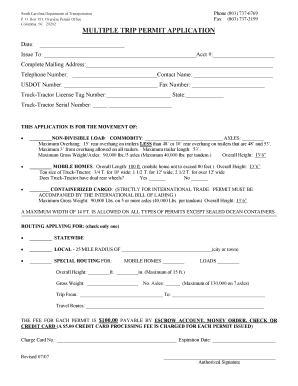
South Carolina Trip Permit 2007-2026


What is the South Carolina Trip Permit
The South Carolina trip permit is a temporary authorization that allows vehicles to operate on state roads for a specific duration. This permit is essential for vehicles that do not have a valid registration in South Carolina but need to travel within the state for a limited time. It is particularly useful for out-of-state vehicles or those that are not regularly registered in South Carolina. The permit ensures compliance with state regulations while providing a legal means for transportation.
How to obtain the South Carolina Trip Permit
To obtain a South Carolina trip permit, applicants must follow a straightforward process. First, gather necessary information, including vehicle details, the purpose of travel, and the duration for which the permit is needed. Then, visit the South Carolina Department of Transportation (SCDOT) website or a designated office to complete the application. The application can often be submitted online, by mail, or in person, depending on the specific requirements outlined by the SCDOT.
Steps to complete the South Carolina Trip Permit
Completing the South Carolina trip permit involves several key steps:
- Gather required vehicle information, including make, model, and VIN.
- Determine the duration of the trip and the purpose for which the permit is needed.
- Access the application form through the SCDOT website or a local office.
- Fill out the application accurately, ensuring all details are correct.
- Submit the application along with any required fees, either online, by mail, or in person.
- Receive confirmation of permit approval and keep it accessible during travel.
Legal use of the South Carolina Trip Permit
The South Carolina trip permit is legally binding, provided it is obtained through the proper channels and used according to state regulations. It allows for the operation of a vehicle on public roads without the need for full registration. However, it is crucial to adhere to the terms of the permit, including the specified duration and purpose of travel, to avoid penalties or legal issues.
Key elements of the South Carolina Trip Permit
Understanding the key elements of the South Carolina trip permit is essential for compliance. Important components include:
- Permit Number: A unique identifier assigned to each permit.
- Vehicle Information: Details such as the VIN, make, and model of the vehicle.
- Duration: The specific time frame for which the permit is valid.
- Purpose: The reason for which the permit is issued, such as transport for a specific event or delivery.
State-specific rules for the South Carolina Trip Permit
Each state has its own regulations regarding trip permits. In South Carolina, specific rules apply, including:
- Permits are generally valid for a maximum of five days.
- Permits must be displayed in the vehicle while in operation.
- Certain vehicle types may be exempt from needing a trip permit, depending on local laws.
Quick guide on how to complete south carolina trip permit
Effortlessly Prepare South Carolina Trip Permit on Any Device
Online document management has gained traction among businesses and individuals. It serves as an ideal eco-friendly alternative to conventional printed and signed documents, allowing you to locate the appropriate form and securely store it online. airSlate SignNow provides you with all the necessary tools to create, modify, and electronically sign your documents swiftly without delays. Manage South Carolina Trip Permit on any platform using the airSlate SignNow Android or iOS applications and simplify any document-related process today.
The Easiest Way to Edit and Electronically Sign South Carolina Trip Permit
- Find South Carolina Trip Permit and click on Get Form to begin.
- Utilize the tools we offer to fill out your form.
- Emphasize important sections of your documents or redact sensitive information with tools that airSlate SignNow specifically offers for that purpose.
- Create your electronic signature using the Sign feature, which takes mere seconds and holds the same legal validity as a traditional handwritten signature.
- Review all the details and click on the Done button to save your changes.
- Select your preferred method for delivering your form, via email, text message (SMS), or invite link, or download it to your computer.
Say goodbye to lost or misplaced files, tedious form searching, and mistakes that necessitate printing new document copies. airSlate SignNow meets your document management needs with just a few clicks from any device you choose. Edit and eSign South Carolina Trip Permit while ensuring excellent communication at every stage of the form preparation process with airSlate SignNow.
Create this form in 5 minutes or less
Create this form in 5 minutes!
How to create an eSignature for the south carolina trip permit
How to create an electronic signature for a PDF online
How to create an electronic signature for a PDF in Google Chrome
How to create an e-signature for signing PDFs in Gmail
How to create an e-signature right from your smartphone
How to create an e-signature for a PDF on iOS
How to create an e-signature for a PDF on Android
People also ask
-
What is the South Carolina multiple trip permit application?
The South Carolina multiple trip permit application allows businesses to obtain permits for multiple trips within the state. This streamlined process is designed to facilitate the transport of goods without the need for multiple individual applications, saving time and resources.
-
How can airSlate SignNow assist with the South Carolina multiple trip permit application?
airSlate SignNow offers an efficient platform to complete and eSign the South Carolina multiple trip permit application quickly. With our user-friendly interface, you can easily upload your documents, sign them digitally, and ensure compliance with state regulations.
-
What are the costs associated with the South Carolina multiple trip permit application?
The costs for the South Carolina multiple trip permit application can vary based on the type of vehicle and the duration of the permit. However, airSlate SignNow helps you save on administrative costs by streamlining the application process, allowing for better budget management.
-
What features does airSlate SignNow offer for completing the South Carolina multiple trip permit application?
airSlate SignNow provides features such as electronic signatures, document templates, and easy sharing capabilities for the South Carolina multiple trip permit application. These functionalities ensure a smooth application process, reducing time spent on paperwork.
-
What are the benefits of using airSlate SignNow for the permit application?
Using airSlate SignNow for your South Carolina multiple trip permit application offers faster processing times and improved accuracy. Our platform minimizes the chances of errors and allows for immediate access to important documents, enhancing overall business efficiency.
-
Are there integrations available with airSlate SignNow for the South Carolina multiple trip permit application?
Yes, airSlate SignNow integrates seamlessly with a variety of business applications, enhancing the process of completing the South Carolina multiple trip permit application. This allows users to manage their workflow more effectively and incorporate eSigning into their existing processes.
-
How long does it take to process the South Carolina multiple trip permit application?
The processing time for the South Carolina multiple trip permit application can vary, but using airSlate SignNow can greatly expedite the process. Our platform allows for instantaneous submissions and updates, helping you track the status of your application in real-time.
Get more for South Carolina Trip Permit
- The wiring is not form
- How do i know if i have a valid slipping accident claim form
- T a r residential real estate listing agreement form
- Audit of landlords who provide the utility services to form
- Selling a rental propertytenancy services form
- Tag my18 best dating sites reviews ampampamp stats form
- In the future you may only enter my premises form
- I believe the above stated day and time is reasonable form
Find out other South Carolina Trip Permit
- eSignature Wyoming Child Custody Agreement Template Free
- eSign Florida Mortgage Quote Request Online
- eSign Mississippi Mortgage Quote Request Online
- How To eSign Colorado Freelance Contract
- eSign Ohio Mortgage Quote Request Mobile
- eSign Utah Mortgage Quote Request Online
- eSign Wisconsin Mortgage Quote Request Online
- eSign Hawaii Temporary Employment Contract Template Later
- eSign Georgia Recruitment Proposal Template Free
- Can I eSign Virginia Recruitment Proposal Template
- How To eSign Texas Temporary Employment Contract Template
- eSign Virginia Temporary Employment Contract Template Online
- eSign North Dakota Email Cover Letter Template Online
- eSign Alabama Independent Contractor Agreement Template Fast
- eSign New York Termination Letter Template Safe
- How To eSign West Virginia Termination Letter Template
- How To eSign Pennsylvania Independent Contractor Agreement Template
- eSignature Arkansas Affidavit of Heirship Secure
- How Can I eSign Alaska Emergency Contact Form
- Can I eSign Montana Employee Incident Report