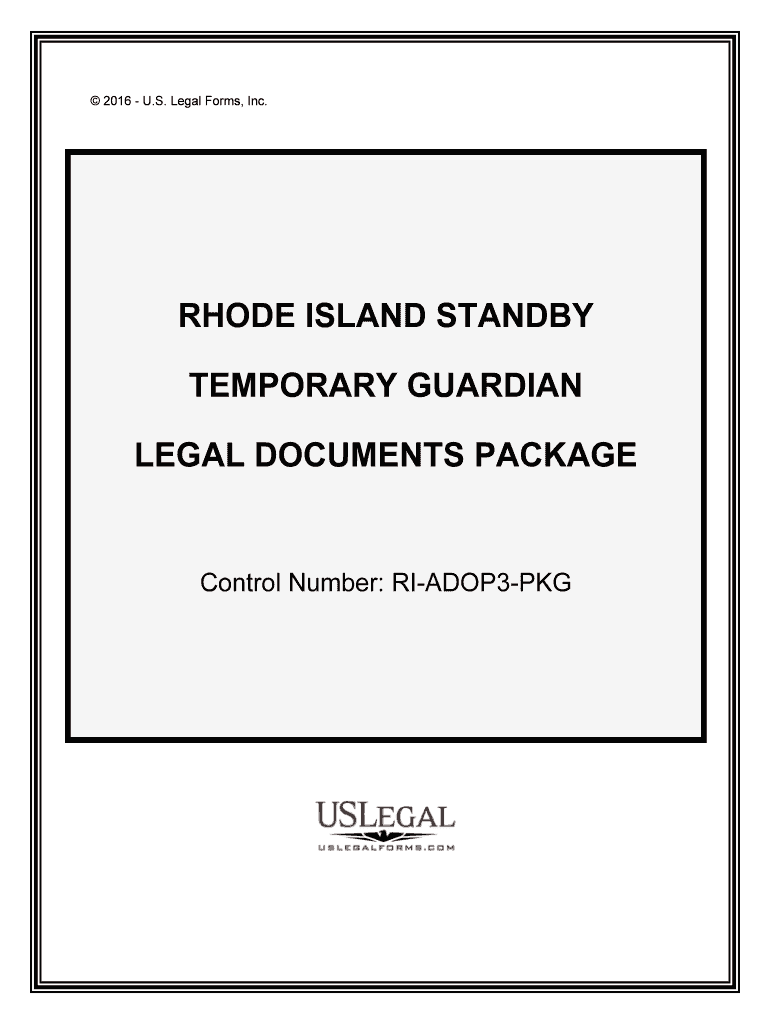
RHODE ISLAND STANDBY Form


What is the RHODE ISLAND STANDBY
The Rhode Island standby form is a legal document used primarily in financial and estate planning contexts. It allows individuals to designate a standby guardian for minor children or to establish a plan for the management of their affairs in the event of incapacitation. This form is essential for ensuring that an individual's wishes are honored when they are unable to make decisions for themselves.
How to use the RHODE ISLAND STANDBY
Using the Rhode Island standby form involves several key steps. First, individuals must clearly identify the person they wish to designate as their standby guardian or representative. It is important to discuss this decision with the chosen individual to ensure they are willing and able to fulfill this role. Once the form is completed, it should be signed and dated in the presence of a notary public to ensure its legal validity. After notarization, the form should be stored in a safe place, and copies should be provided to the standby guardian and relevant family members.
Steps to complete the RHODE ISLAND STANDBY
Completing the Rhode Island standby form requires careful attention to detail. Follow these steps:
- Gather necessary information about yourself and the designated standby guardian.
- Clearly specify the powers and responsibilities you wish to grant to the standby guardian.
- Complete the form, ensuring all sections are filled out accurately.
- Sign the form in the presence of a notary public to validate the document.
- Distribute copies to the standby guardian and any relevant parties.
Legal use of the RHODE ISLAND STANDBY
The Rhode Island standby form is legally binding when executed correctly. It must comply with state laws regarding guardianship and powers of attorney. The form should clearly outline the powers granted to the standby guardian, ensuring that all legal requirements are met. This includes proper notarization and the inclusion of specific details about the individual's wishes regarding their care and management of affairs.
State-specific rules for the RHODE ISLAND STANDBY
Rhode Island has specific regulations governing the use of standby forms. It is essential to understand these rules to ensure compliance. The form must be executed according to Rhode Island law, which includes requirements for notarization and the explicit detailing of the powers granted. Additionally, the form should be updated as necessary to reflect any changes in circumstances or preferences.
Examples of using the RHODE ISLAND STANDBY
There are various scenarios in which the Rhode Island standby form can be utilized effectively. For example, a parent may use the form to designate a trusted family member as a standby guardian for their children in case of an emergency. Similarly, an individual may establish a standby arrangement for managing their financial affairs if they become incapacitated due to illness or injury. These examples illustrate the flexibility and importance of having a standby plan in place.
Quick guide on how to complete rhode island standby
Complete RHODE ISLAND STANDBY effortlessly on any device
Online document management has become increasingly favored by businesses and individuals alike. It offers an excellent eco-friendly substitute for traditional printed and signed documents, allowing you to obtain the necessary form and securely store it online. airSlate SignNow equips you with all the tools required to create, modify, and eSign your documents promptly without delays. Manage RHODE ISLAND STANDBY on any platform using airSlate SignNow Android or iOS applications and simplify any document-related task today.
The easiest way to edit and eSign RHODE ISLAND STANDBY with ease
- Locate RHODE ISLAND STANDBY and click Get Form to begin.
- Use the tools we provide to complete your document.
- Emphasize relevant sections of the documents or redact sensitive information with tools that airSlate SignNow provides specifically for that purpose.
- Generate your signature with the Sign tool, which takes mere seconds and carries the same legal validity as a traditional wet ink signature.
- Review all the information and click the Done button to save your changes.
- Choose how you would like to submit your form, via email, SMS, invitation link, or download it to your computer.
Forget about lost or misplaced documents, laborious form searching, or mistakes that require reprinting new document copies. airSlate SignNow meets all your document management needs in just a few clicks from any device you prefer. Modify and eSign RHODE ISLAND STANDBY and ensure outstanding communication throughout the form preparation process with airSlate SignNow.
Create this form in 5 minutes or less
Create this form in 5 minutes!
People also ask
-
What is RHODE ISLAND STANDBY and how does it work?
RHODE ISLAND STANDBY is a service provided by airSlate SignNow that allows businesses in Rhode Island to efficiently send and eSign documents. This feature streamlines the document management process, ensuring that all signatures are captured securely and promptly, enhancing overall productivity.
-
How much does the RHODE ISLAND STANDBY service cost?
Pricing for RHODE ISLAND STANDBY varies based on the specific plan you choose within airSlate SignNow. We offer competitive pricing tailored for businesses of all sizes, making it a cost-effective solution for document signing needs in Rhode Island.
-
What features are included with RHODE ISLAND STANDBY?
RHODE ISLAND STANDBY includes a range of powerful features such as advanced eSignature capabilities, document templates, customizable workflows, and secure cloud storage. These features help ensure that your document signing process is not only efficient but also legally compliant.
-
What are the benefits of using RHODE ISLAND STANDBY for my business?
Utilizing RHODE ISLAND STANDBY can signNowly enhance your business operations by reducing the time spent on document management and approvals. It promotes faster turnaround times, minimizes paper usage, and improves overall collaboration among team members.
-
Can RHODE ISLAND STANDBY integrate with other software tools?
Yes, RHODE ISLAND STANDBY easily integrates with various third-party applications commonly used by businesses, such as CRM and project management tools. This integration allows for a seamless workflow, helping you maintain efficiency while managing your documents.
-
Is RHODE ISLAND STANDBY secure for sensitive documents?
Absolutely! RHODE ISLAND STANDBY prioritizes the security of your documents by employing industry-standard encryption and compliance measures. This ensures that your sensitive information remains protected during the entire signing process.
-
Who can benefit from using RHODE ISLAND STANDBY?
Any business or organization operating in Rhode Island that requires efficient document signing can benefit from RHODE ISLAND STANDBY. It is especially useful for industries such as real estate, legal, healthcare, and finance, where timely document management is critical.
Get more for RHODE ISLAND STANDBY
- Form a 6 tax 2018 2019
- Irs form n 848pdffillercom 2017 2019
- Schedule k 1 form n 35 rev 2014 shareholder39s hawaiigov
- Schedule k 1 form n 35 rev 2018 shareholders share hawaiigov
- Schedule k 1 form n 35 rev 2016 shareholders share of income credits deductions etc forms 2016
- Schedule k 1 form n 35 rev 2015 shareholderamp39s hawaiigov
- Schedule k 1 form n 35 rev 2017 shareholders share of income credits deductions etc forms 2017
- N11 fillable form 2018 2019
Find out other RHODE ISLAND STANDBY
- How To Electronic signature Utah Landlord lease agreement
- Electronic signature Wyoming Landlord lease agreement Safe
- Electronic signature Illinois Landlord tenant lease agreement Mobile
- Electronic signature Hawaii lease agreement Mobile
- How To Electronic signature Kansas lease agreement
- Electronic signature Michigan Landlord tenant lease agreement Now
- How Can I Electronic signature North Carolina Landlord tenant lease agreement
- Can I Electronic signature Vermont lease agreement
- Can I Electronic signature Michigan Lease agreement for house
- How To Electronic signature Wisconsin Landlord tenant lease agreement
- Can I Electronic signature Nebraska Lease agreement for house
- eSignature Nebraska Limited Power of Attorney Free
- eSignature Indiana Unlimited Power of Attorney Safe
- Electronic signature Maine Lease agreement template Later
- Electronic signature Arizona Month to month lease agreement Easy
- Can I Electronic signature Hawaii Loan agreement
- Electronic signature Idaho Loan agreement Now
- Electronic signature South Carolina Loan agreement Online
- Electronic signature Colorado Non disclosure agreement sample Computer
- Can I Electronic signature Illinois Non disclosure agreement sample