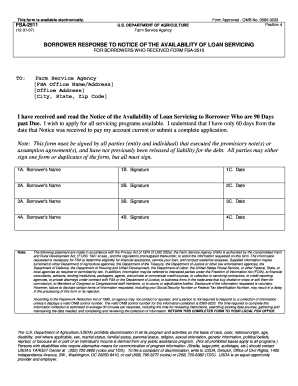
Fsa 2511 Form


What is the FSA 2511 Form
The FSA 2511 form, also known as the FSA form 2511, is a document issued by the United States Department of Agriculture (USDA) for agricultural producers. This form is primarily used to apply for various programs under the Farm Service Agency (FSA). It captures essential information about the applicant, including their farming operations and eligibility for certain benefits. Understanding the purpose and requirements of the FSA 2511 form is crucial for farmers seeking assistance or participating in federal agricultural programs.
How to Obtain the FSA 2511 Form
Obtaining the FSA 2511 form is a straightforward process. Farmers can access the form through several channels:
- Visit the official USDA website, where downloadable versions of the form are available.
- Contact your local FSA office to request a physical copy or assistance in filling out the form.
- Utilize digital platforms that facilitate the completion and submission of USDA forms.
Ensuring you have the correct version of the FSA 2511 form is essential for compliance and eligibility.
Steps to Complete the FSA 2511 Form
Completing the FSA 2511 form requires careful attention to detail. Follow these steps to ensure accurate submission:
- Gather necessary information about your farming operation, including business structure and ownership details.
- Fill out the form, ensuring all sections are completed accurately. Pay special attention to eligibility criteria and program requirements.
- Review the completed form for any errors or omissions.
- Submit the form either online, by mail, or in person at your local FSA office, depending on your preference.
Completing the form accurately is crucial to avoid delays in processing and to ensure eligibility for USDA programs.
Legal Use of the FSA 2511 Form
The FSA 2511 form is legally binding once completed and submitted in accordance with USDA regulations. It is essential to provide truthful and accurate information, as any discrepancies can lead to penalties or disqualification from programs. The form must be signed by the applicant or an authorized representative, affirming the validity of the information provided. Understanding the legal implications of the FSA 2511 form helps ensure compliance and protects the rights of the applicant.
Key Elements of the FSA 2511 Form
The FSA 2511 form contains several key elements that are crucial for its completion:
- Personal Information: This includes the applicant's name, address, and contact details.
- Farm Information: Details about the farming operation, such as type of crops or livestock, acreage, and business structure.
- Eligibility Statements: Sections that require the applicant to affirm their eligibility for specific USDA programs.
- Signature Section: A place for the applicant or authorized representative to sign, verifying the accuracy of the information.
Each of these elements plays a vital role in the processing of the form and the determination of eligibility for various agricultural programs.
Form Submission Methods
The FSA 2511 form can be submitted through multiple methods, providing flexibility for applicants:
- Online Submission: Many applicants prefer to complete and submit the form electronically through designated USDA platforms.
- Mail: The completed form can be printed and sent to the appropriate FSA office via postal service.
- In-Person: Applicants can also visit their local FSA office to submit the form directly and receive assistance if needed.
Choosing the right submission method can streamline the application process and ensure timely processing of the form.
Quick guide on how to complete fsa 2511 form
Complete Fsa 2511 Form effortlessly on any device
Digital document management has gained traction among businesses and individuals. It offers an ideal environmentally friendly alternative to traditional printed and signed documents, as you can obtain the right form and securely keep it online. airSlate SignNow equips you with all the tools necessary to create, amend, and eSign your documents quickly without delays. Manage Fsa 2511 Form on any platform with airSlate SignNow Android or iOS applications and simplify any document-based workflow today.
The easiest way to modify and eSign Fsa 2511 Form without hassle
- Locate Fsa 2511 Form and click on Get Form to begin.
- Utilize the tools we offer to complete your form.
- Mark important sections of the documents or obscure private information with tools that airSlate SignNow provides specifically for that task.
- Create your signature using the Sign tool, which takes mere seconds and holds the same legal validity as a conventional wet ink signature.
- Review the details and click on the Done button to save your modifications.
- Select how you wish to share your form, via email, text message (SMS), invite link, or download it to your computer.
Say goodbye to lost or misplaced documents, tedious form searching, or errors that necessitate printing new document copies. airSlate SignNow addresses your document management needs in just a few clicks from any device you prefer. Edit and eSign Fsa 2511 Form and ensure outstanding communication at any stage of the form preparation process with airSlate SignNow.
Create this form in 5 minutes or less
Create this form in 5 minutes!
How to create an eSignature for the fsa 2511 form
How to create an electronic signature for a PDF online
How to create an electronic signature for a PDF in Google Chrome
How to create an e-signature for signing PDFs in Gmail
How to create an e-signature right from your smartphone
How to create an e-signature for a PDF on iOS
How to create an e-signature for a PDF on Android
People also ask
-
What is the FSA 2511 form?
The FSA 2511 form is a document required for flexible spending accounts, facilitating the reimbursement processes for eligible medical expenses. With airSlate SignNow, you can easily create, send, and eSign your FSA 2511 form, making the process seamless and efficient.
-
How can airSlate SignNow help in completing the FSA 2511 form?
airSlate SignNow offers an intuitive platform that allows you to fill out the FSA 2511 form electronically. This eliminates the hassles of paper-based forms, ensuring that your submissions are processed quickly and securely.
-
Is there a cost associated with using airSlate SignNow for the FSA 2511 form?
Yes, airSlate SignNow operates on a subscription basis, offering various pricing plans to accommodate different business needs. By utilizing airSlate SignNow for your FSA 2511 form, you can save time and reduce costs associated with paper processing.
-
What features does airSlate SignNow offer for the FSA 2511 form?
With airSlate SignNow, features like document templates, customizable workflows, and secure eSignature capabilities are available for the FSA 2511 form. These streamline the completion process and enhance overall efficiency for your business.
-
Can I integrate airSlate SignNow with other applications for the FSA 2511 form?
Absolutely! airSlate SignNow offers integration capabilities with various applications, allowing you to sync data and improve the workflow for the FSA 2511 form. This enhances your team's productivity by connecting with the tools you already use.
-
Are electronic signatures on the FSA 2511 form legally binding?
Yes, electronic signatures created with airSlate SignNow on the FSA 2511 form are legally binding and comply with regulations such as ESIGN and UETA. This ensures that your electronic documents hold the same weight as traditional paper forms.
-
How secure is airSlate SignNow for handling the FSA 2511 form?
airSlate SignNow prioritizes your security with features like data encryption and secure storage for documents, including the FSA 2511 form. You can rest assured that your sensitive information is protected during the entire signing process.
Get more for Fsa 2511 Form
- Tn inc cr form
- Incorporators shareholders and the board of directors of a tennessee form
- Secretary of state circuit court clerk form
- Tennessee acknowledgmentsindividualus legal forms
- And one box for defendant form
- Control number tn name 3 form
- Application for reservation of lp name ss 4476tennessee form
- Application for reservation of name ss 4228tennessee form
Find out other Fsa 2511 Form
- Electronic signature Nevada Legal Contract Safe
- How Can I Electronic signature Nevada Legal Operating Agreement
- How Do I Electronic signature New Hampshire Legal LLC Operating Agreement
- How Can I Electronic signature New Mexico Legal Forbearance Agreement
- Electronic signature New Jersey Legal Residential Lease Agreement Fast
- How To Electronic signature New York Legal Lease Agreement
- How Can I Electronic signature New York Legal Stock Certificate
- Electronic signature North Carolina Legal Quitclaim Deed Secure
- How Can I Electronic signature North Carolina Legal Permission Slip
- Electronic signature Legal PDF North Dakota Online
- Electronic signature North Carolina Life Sciences Stock Certificate Fast
- Help Me With Electronic signature North Dakota Legal Warranty Deed
- Electronic signature North Dakota Legal Cease And Desist Letter Online
- Electronic signature North Dakota Legal Cease And Desist Letter Free
- Electronic signature Delaware Orthodontists Permission Slip Free
- How Do I Electronic signature Hawaii Orthodontists Lease Agreement Form
- Electronic signature North Dakota Life Sciences Business Plan Template Now
- Electronic signature Oklahoma Legal Bill Of Lading Fast
- Electronic signature Oklahoma Legal Promissory Note Template Safe
- Electronic signature Oregon Legal Last Will And Testament Online