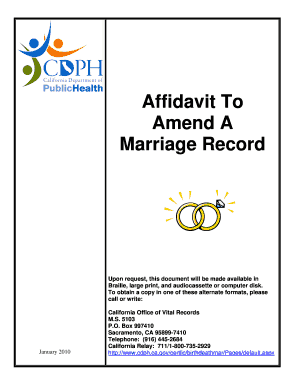
Marriage Certificate Correction Form 2010


What is the Marriage Certificate Correction Form
The Marriage Certificate Correction Form is a legal document used to request changes or corrections to an existing marriage certificate. This form is essential when there are errors in the details recorded on the original certificate, such as misspellings of names, incorrect dates, or other inaccuracies. Ensuring that your marriage certificate reflects the correct information is vital for legal purposes, including name changes, property rights, and identification verification.
How to use the Marriage Certificate Correction Form
To use the Marriage Certificate Correction Form, individuals must first obtain the correct version from the relevant state or local authority. Once acquired, the form should be filled out with accurate information regarding the marriage and the specific corrections needed. It's important to provide any required documentation that supports the requested changes, such as identification or proof of the error. After completing the form, it should be submitted according to the instructions provided, which may include options for online submission, mailing, or in-person delivery.
Steps to complete the Marriage Certificate Correction Form
Completing the Marriage Certificate Correction Form involves several key steps:
- Obtain the form from the appropriate state or local office.
- Fill in your personal information, including full names, marriage date, and the details that need correction.
- Attach any supporting documents that validate the requested changes.
- Review the form for accuracy before submission.
- Submit the form through the designated method, ensuring to keep a copy for your records.
Required Documents
When submitting the Marriage Certificate Correction Form, certain documents may be required to support your request. Commonly needed documents include:
- A copy of the original marriage certificate.
- Identification documents, such as a driver's license or passport.
- Any legal documents that validate the requested corrections, such as a court order for name changes.
Legal use of the Marriage Certificate Correction Form
The legal use of the Marriage Certificate Correction Form is crucial for ensuring that all records are accurate and up to date. This form is recognized by state authorities and is necessary for making official amendments to a marriage certificate. Using this form correctly helps to avoid potential legal issues in the future, particularly concerning identification, inheritance rights, and other legal matters that rely on accurate documentation.
State-specific rules for the Marriage Certificate Correction Form
Each state in the U.S. may have specific rules and procedures regarding the Marriage Certificate Correction Form. It is important to check the regulations in your state, as they can vary widely. Some states may require additional documentation, have different fees, or specify particular methods of submission. Familiarizing yourself with your state's requirements will help ensure a smooth correction process.
Quick guide on how to complete marriage certificate correction form
Accomplish Marriage Certificate Correction Form effortlessly on any device
Digital document management has become increasingly popular among businesses and individuals. It offers an ideal eco-friendly alternative to traditional printed and signed documents, as you can easily find the right form and securely save it online. airSlate SignNow provides you with all the necessary tools to create, edit, and eSign your documents promptly without any holdups. Manage Marriage Certificate Correction Form on any platform using airSlate SignNow's Android or iOS applications and enhance any document-centric process today.
The easiest way to modify and eSign Marriage Certificate Correction Form without hassle
- Obtain Marriage Certificate Correction Form and click on Get Form to begin.
- Utilize the tools we offer to complete your form.
- Emphasize important sections of the documents or obscure sensitive information with the tools that airSlate SignNow provides specifically for that purpose.
- Create your signature using the Sign tool, which takes only seconds and holds the same legal validity as a conventional wet ink signature.
- Verify all the details and click on the Done button to save your changes.
- Choose how you want to send your form, via email, SMS, invitation link, or download it to your computer.
Forget about lost or misplaced files, tedious form hunting, or errors that necessitate printing new document copies. airSlate SignNow meets all your document management needs in just a few clicks from a device of your preference. Modify and eSign Marriage Certificate Correction Form and ensure outstanding communication at any stage of the form preparation process with airSlate SignNow.
Create this form in 5 minutes or less
Find and fill out the correct marriage certificate correction form
Create this form in 5 minutes!
How to create an eSignature for the marriage certificate correction form
How to create an electronic signature for a PDF online
How to create an electronic signature for a PDF in Google Chrome
How to create an e-signature for signing PDFs in Gmail
How to create an e-signature right from your smartphone
How to create an e-signature for a PDF on iOS
How to create an e-signature for a PDF on Android
People also ask
-
What is an affidavit for marriage certificate?
An affidavit for marriage certificate is a legal document used to verify the truth of certain facts related to a marriage. It serves as a sworn statement that may be required by some jurisdictions to obtain a marriage certificate. This document is crucial for ensuring that all details about the marriage are accurate and legally recognized.
-
How can airSlate SignNow help me create an affidavit for marriage certificate?
airSlate SignNow provides a user-friendly platform to create and eSign your affidavit for marriage certificate efficiently. With customizable templates and an easy drag-and-drop interface, you can tailor the document to meet your specific needs. This streamlines the process, allowing you to focus on what matters most.
-
What are the pricing options for using airSlate SignNow?
airSlate SignNow offers competitive pricing plans designed to suit different needs. Whether you're an individual or a business, you can choose from various subscription options that allow unlimited access to features, including the creation of affidavits for marriage certificates. You can check our website for the most up-to-date pricing information.
-
Can I securely store my affidavit for marriage certificate in airSlate SignNow?
Yes, airSlate SignNow prioritizes the security of your documents, including affidavits for marriage certificates. Our platform employs advanced encryption to ensure that your data is protected. You can safely store your completed documents and access them whenever needed.
-
Are there any integrations available with airSlate SignNow for creating affidavits for marriage certificates?
Absolutely! airSlate SignNow integrates seamlessly with various applications, enhancing your workflow in creating affidavits for marriage certificates. Whether you use CRM systems, cloud storage, or other productivity tools, you can easily incorporate our solution into your existing ecosystem.
-
What benefits does airSlate SignNow offer for signing affidavits for marriage certificates?
Using airSlate SignNow to sign your affidavit for marriage certificate brings numerous benefits such as reduced processing time and enhanced convenience. You can eSign documents anytime, anywhere, which eliminates the need for physical meetings. This saves you time and simplifies the process.
-
Is customer support available for assistance with affidavits for marriage certificates?
Yes, customer support is readily available to assist you with any inquiries related to affidavits for marriage certificates. Our dedicated support team can help you navigate the platform, answer questions about document creation, and ensure that your experience is smooth and efficient.
Get more for Marriage Certificate Correction Form
- Form51 699 lead based paint disclosure oregon rental
- Procedures for withdrawing rental units from the hcidla form
- C street anchorage alaska the official municipality of form
- Mortgage assignment of rents and fixture filing form
- Account and affidavit of account form
- Free franchise agreement by gtj reit inc findformscom
- Re articles of organization form
- Arkansas landlord tenant form
Find out other Marriage Certificate Correction Form
- Electronic signature West Virginia Orthodontists Living Will Online
- Electronic signature Legal PDF Vermont Online
- How Can I Electronic signature Utah Legal Separation Agreement
- Electronic signature Arizona Plumbing Rental Lease Agreement Myself
- Electronic signature Alabama Real Estate Quitclaim Deed Free
- Electronic signature Alabama Real Estate Quitclaim Deed Safe
- Electronic signature Colorado Plumbing Business Plan Template Secure
- Electronic signature Alaska Real Estate Lease Agreement Template Now
- Electronic signature Colorado Plumbing LLC Operating Agreement Simple
- Electronic signature Arizona Real Estate Business Plan Template Free
- Electronic signature Washington Legal Contract Safe
- How To Electronic signature Arkansas Real Estate Contract
- Electronic signature Idaho Plumbing Claim Myself
- Electronic signature Kansas Plumbing Business Plan Template Secure
- Electronic signature Louisiana Plumbing Purchase Order Template Simple
- Can I Electronic signature Wyoming Legal Limited Power Of Attorney
- How Do I Electronic signature Wyoming Legal POA
- How To Electronic signature Florida Real Estate Contract
- Electronic signature Florida Real Estate NDA Secure
- Can I Electronic signature Florida Real Estate Cease And Desist Letter