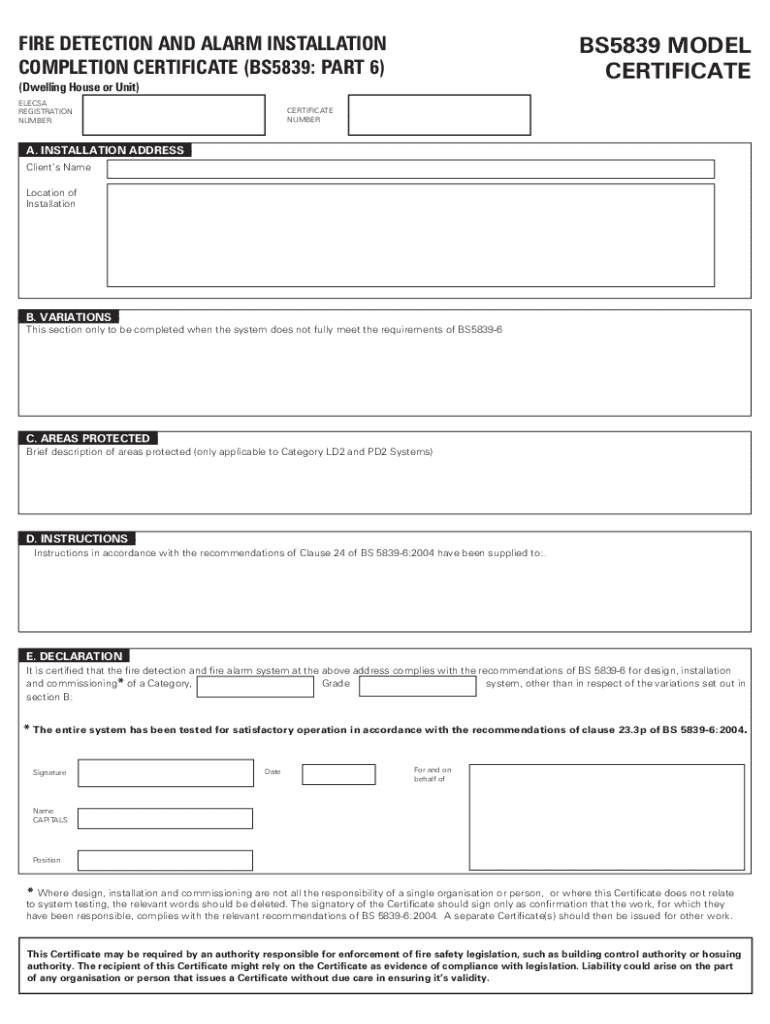
Certificate of Alarm Monitoring Fill in Template Form


Understanding the Alarm Monitoring Certificate Template
The alarm monitoring certificate template is a crucial document that verifies the installation and monitoring of a security alarm system. This certificate serves as proof that a property is equipped with an alarm system that is actively monitored by a certified company. It is often required by insurance companies to validate coverage for theft or fire incidents. The template typically includes details such as the address of the property, the type of alarm system installed, and the monitoring company's information.
Steps to Complete the Alarm Monitoring Certificate Template
Filling out the alarm monitoring certificate template involves several important steps to ensure accuracy and compliance. Begin by entering the property owner's name and address. Next, provide details about the alarm system, including its type and installation date. After that, include the monitoring company's name and contact information. Finally, ensure that the certificate is signed by an authorized representative from the monitoring company. This signature is essential for the document to be considered valid.
Legal Use of the Alarm Monitoring Certificate Template
The legal use of the alarm monitoring certificate template is governed by various regulations that ensure its validity. In the United States, electronic signatures are recognized under the ESIGN Act and UETA, making eSigned documents legally binding. It is essential to ensure that the certificate is completed accurately and signed by an authorized individual. Additionally, maintaining a record of the completed certificate is important for compliance and future reference.
Key Elements of the Alarm Monitoring Certificate Template
Several key elements must be included in the alarm monitoring certificate template for it to be effective. These elements include:
- Property Owner Information: Name and address of the property owner.
- Alarm System Details: Type of alarm system and installation date.
- Monitoring Company Information: Name, address, and contact details of the monitoring company.
- Signature: Signature of an authorized representative from the monitoring company.
Including these elements ensures that the certificate meets the necessary requirements for insurance and legal purposes.
Obtaining the Alarm Monitoring Certificate Template
Obtaining the alarm monitoring certificate template is a straightforward process. Many monitoring companies provide their clients with a template upon installation of the alarm system. Alternatively, templates can be found online, often available for download in various formats. It is important to ensure that the template used complies with local regulations and includes all necessary information for it to be valid.
Examples of Using the Alarm Monitoring Certificate Template
The alarm monitoring certificate template is commonly used in various scenarios. For instance, homeowners may need to present this certificate to their insurance provider to qualify for discounts on their premiums. Additionally, businesses may require the certificate to demonstrate compliance with local safety regulations. In both cases, the certificate serves as an essential document that validates the presence and monitoring of security systems.
Quick guide on how to complete home security certificate for insurance
Complete home security certificate for insurance effortlessly on any device
Online document administration has gained popularity among businesses and individuals. It serves as an ideal eco-friendly alternative to traditional printed and signed documents, allowing you to locate the appropriate form and securely save it online. airSlate SignNow equips you with all the tools necessary to create, modify, and eSign your documents quickly without delays. Manage alarm certificate on any device with airSlate SignNow Android or iOS applications and enhance any document-driven process today.
The easiest way to modify and eSign alarm monitoring certificate template effortlessly
- Find alarm system monitoring certificate and click Get Form to initiate.
- Utilize the tools we offer to complete your document.
- Mark essential sections of your documents or redact sensitive information with tools that airSlate SignNow provides specifically for that purpose.
- Craft your signature using the Sign feature, which takes mere seconds and holds the same legal validity as a traditional wet ink signature.
- Review all the details and click on the Done button to save your updates.
- Choose how you want to share your form, via email, SMS, invite link, or download it to your computer.
Put an end to lost or misplaced documents, tedious form searching, or errors that necessitate printing new document copies. airSlate SignNow addresses your document management needs in just a few clicks from any device you prefer. Alter and eSign burglar alarm certificate template and ensure excellent communication at every phase of the form preparation process with airSlate SignNow.
Create this form in 5 minutes or less
Related searches to alarm certificate for insurance template
Create this form in 5 minutes!
How to create an eSignature for the adt security certificate
How to create an electronic signature for a PDF online
How to create an electronic signature for a PDF in Google Chrome
How to create an e-signature for signing PDFs in Gmail
How to create an e-signature right from your smartphone
How to create an e-signature for a PDF on iOS
How to create an e-signature for a PDF on Android
People also ask certificate of alarm monitoring fill in template
-
What is an alarm monitoring certificate template?
An alarm monitoring certificate template is a standardized form used to signNow that a property has a monitored alarm system in place. This document can be essential for home insurance purposes, as it may qualify policyholders for discounts. airSlate SignNow provides an easy way to create and sign these templates digitally.
-
How can I create an alarm monitoring certificate template using airSlate SignNow?
Creating an alarm monitoring certificate template in airSlate SignNow is simple. You can start by selecting a pre-made template or upload your own document. From there, you can easily add fields for signatures, dates, and other information needed to customize the certificate.
-
Is airSlate SignNow cost-effective for businesses requiring alarm monitoring certificate templates?
Absolutely! airSlate SignNow offers competitive pricing plans that fit various business sizes. Utilizing our service for alarm monitoring certificate templates can save time and resources, eliminating paper-based processes while providing a seamless eSigning experience.
-
What features does airSlate SignNow offer for alarm monitoring certificate templates?
With airSlate SignNow, you can enjoy features such as custom branding, advanced editing tools, and real-time tracking of signed documents. These capabilities make managing alarm monitoring certificate templates efficient and professional, ensuring that all necessary information is captured accurately.
-
Are there any integrations available with airSlate SignNow for alarm monitoring certificate templates?
Yes, airSlate SignNow integrates with various popular applications, enhancing your workflow. You can easily connect with CRM systems, storage solutions, and other tools to streamline the process of managing alarm monitoring certificate templates and related documents.
-
How secure is airSlate SignNow when handling alarm monitoring certificate templates?
Security is a top priority at airSlate SignNow. We use advanced encryption protocols to ensure that all alarm monitoring certificate templates and documents are safe from unauthorized access. Our platform also complies with industry standards, providing peace of mind for your sensitive data.
-
Can I edit an alarm monitoring certificate template after it's been created in airSlate SignNow?
Yes, once you have created an alarm monitoring certificate template in airSlate SignNow, you can easily edit it as necessary. This flexibility allows you to ensure that all information remains accurate and up-to-date, catering to any changes in requirements or regulations.
Get more for fire alarm certificate template
- Test histori klasa 6 form
- Helicopter rental agreement form
- Georgia its heritage and its promise answer key form
- Standard operating procedure for dissolved oxygen micro method winkler titration form
- Lesson 4 homework practice answer key form
- Volunteer reference check form ymca of greater seattle seattleymca
- The science of ecology worksheet answer key form
- Motor vehicle and road traffic regulations belize form
Find out other fire alarm design certificate
- eSignature Washington Life Sciences Permission Slip Now
- eSignature West Virginia Life Sciences Quitclaim Deed Free
- Can I eSignature West Virginia Life Sciences Residential Lease Agreement
- eSignature New York Non-Profit LLC Operating Agreement Mobile
- How Can I eSignature Colorado Orthodontists LLC Operating Agreement
- eSignature North Carolina Non-Profit RFP Secure
- eSignature North Carolina Non-Profit Credit Memo Secure
- eSignature North Dakota Non-Profit Quitclaim Deed Later
- eSignature Florida Orthodontists Business Plan Template Easy
- eSignature Georgia Orthodontists RFP Secure
- eSignature Ohio Non-Profit LLC Operating Agreement Later
- eSignature Ohio Non-Profit LLC Operating Agreement Easy
- How Can I eSignature Ohio Lawers Lease Termination Letter
- Can I eSignature Ohio Lawers Lease Termination Letter
- Can I eSignature Oregon Non-Profit Last Will And Testament
- Can I eSignature Oregon Orthodontists LLC Operating Agreement
- How To eSignature Rhode Island Orthodontists LLC Operating Agreement
- Can I eSignature West Virginia Lawers Cease And Desist Letter
- eSignature Alabama Plumbing Confidentiality Agreement Later
- How Can I eSignature Wyoming Lawers Quitclaim Deed