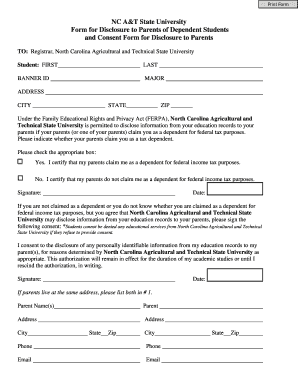
Ferpa Form


What is the FERPA Form
The FERPA form, or Family Educational Rights and Privacy Act form, is a legal document designed to protect the privacy of student education records. It grants parents or eligible students the right to access and amend their educational records and control the disclosure of personally identifiable information. This form is essential for ensuring compliance with federal regulations regarding student information privacy.
How to Use the FERPA Form
Using the FERPA form involves several steps. First, determine the specific purpose for which the form is needed, such as granting access to educational records or authorizing the release of information. Next, fill out the form accurately, providing all required information, including the student’s name, identification number, and the details of the records requested. Finally, submit the completed form to the appropriate educational institution or agency, ensuring that it is sent to the correct office for processing.
Steps to Complete the FERPA Form
Completing the FERPA form requires attention to detail. Begin by downloading the appropriate FERPA template from a reliable source. Fill in the student’s information, including name, date of birth, and school attended. Specify the records you wish to access or authorize for release. If applicable, include the names of individuals or organizations to whom the information may be disclosed. Review the form for accuracy, sign it, and date it before submission.
Legal Use of the FERPA Form
The legal use of the FERPA form is governed by federal law, which stipulates that educational institutions must protect the privacy of student records. The form must be used in accordance with FERPA guidelines, ensuring that consent is obtained before any personal information is shared. Failure to adhere to these regulations can result in penalties for the institution, including the loss of federal funding.
Key Elements of the FERPA Form
Key elements of the FERPA form include the student’s personal information, a clear statement of consent, and the specific records to be accessed or released. Additionally, the form should contain a section for the signature of the parent or eligible student, along with the date of consent. It is also important to include any limitations on the release of information, if applicable, to ensure that privacy is maintained.
Examples of Using the FERPA Form
Examples of using the FERPA form include situations where a parent requests access to their child's educational records for review or when a student wishes to authorize a third party, such as a college or scholarship organization, to receive their academic information. Other scenarios may involve granting permission for the release of transcripts or disciplinary records to potential employers or educational institutions.
Quick guide on how to complete ferpa form
Complete Ferpa Form seamlessly on any device
Digital document management has gained traction with businesses and individuals alike. It offers an ideal eco-friendly substitute for conventional printed and signed paperwork, allowing you to obtain the right form and safely store it online. airSlate SignNow equips you with all the tools necessary to create, modify, and electronically sign your documents swiftly without setbacks. Manage Ferpa Form on any device using the airSlate SignNow Android or iOS applications and simplify any document-related tasks today.
The easiest way to modify and electronically sign Ferpa Form effortlessly
- Obtain Ferpa Form and then click Get Form to begin.
- Utilize the tools we provide to complete your form.
- Emphasize signNow sections of the documents or conceal sensitive data with tools that airSlate SignNow specifically offers for that purpose.
- Generate your signature with the Sign feature, which takes mere seconds and carries the same legal validity as a traditional handwritten signature.
- Review all the details and then click on the Done button to save your modifications.
- Select how you wish to share your form, via email, text message (SMS), or invitation link, or download it to your computer.
Eliminate worries about lost or misfiled documents, tedious form navigation, or errors that require printing new copies. airSlate SignNow meets all your document management needs in just a few clicks from any device you prefer. Alter and electronically sign Ferpa Form and ensure excellent communication at every stage of the form preparation process with airSlate SignNow.
Create this form in 5 minutes or less
Create this form in 5 minutes!
How to create an eSignature for the ferpa form
How to create an electronic signature for a PDF online
How to create an electronic signature for a PDF in Google Chrome
How to create an e-signature for signing PDFs in Gmail
How to create an e-signature right from your smartphone
How to create an e-signature for a PDF on iOS
How to create an e-signature for a PDF on Android
People also ask
-
What is a FERPA form and why is it important?
A FERPA form is a legal document required for educational institutions to obtain consent from students or parents before disclosing educational records. Understanding and utilizing a FERPA form is essential for compliance with privacy laws, ensuring that personal information is protected.
-
How can airSlate SignNow help with managing FERPA forms?
airSlate SignNow provides an intuitive platform to create, send, and eSign FERPA forms with ease. Its user-friendly interface allows educational institutions to streamline the process, ensuring timely and compliant handling of student information.
-
Is there a free trial available for the FERPA form feature?
Yes, airSlate SignNow offers a free trial that allows users to explore features related to the FERPA form. This trial period enables institutions to evaluate how the platform can enhance their document management and signing processes.
-
What are the pricing plans for using airSlate SignNow for FERPA forms?
airSlate SignNow offers flexible pricing plans designed to accommodate different institutional needs for handling FERPA forms. Pricing varies based on the number of users and required features, ensuring that you can find a plan that fits your budget.
-
Can airSlate SignNow integrate with other educational systems for FERPA forms?
Yes, airSlate SignNow supports integrations with popular educational systems, which facilitates seamless management of FERPA forms. This interoperability helps institutions maintain accurate records and enhances workflow efficiency.
-
What benefits does airSlate SignNow provide for handling FERPA forms?
Using airSlate SignNow for FERPA forms offers increased efficiency and improved security. The platform ensures that all signatures are legally binding and that documents are stored securely, reducing the risk of unauthorized access to sensitive information.
-
How does airSlate SignNow ensure the security of FERPA forms?
airSlate SignNow prioritizes security by employing advanced encryption and secure storage protocols for all FERPA forms. This commitment to security ensures that sensitive information remains protected throughout the document handling process.
Get more for Ferpa Form
- Two 2 individuals to husband and wife form
- Wests encyclopedia of american law 13 volume set form
- View house townhousevilla in ljuta form
- District of columbia deed forms us legal forms
- Two 2 individuals to two 2 individuals form
- Three individuals to two individuals and a form
- Nebraska warranty deed to child reserving us legal forms
- Husband wife and an individual to two individuals form
Find out other Ferpa Form
- How To Sign Montana Business Operations Warranty Deed
- Sign Nevada Business Operations Emergency Contact Form Simple
- Sign New Hampshire Business Operations Month To Month Lease Later
- Can I Sign New York Business Operations Promissory Note Template
- Sign Oklahoma Business Operations Contract Safe
- Sign Oregon Business Operations LLC Operating Agreement Now
- Sign Utah Business Operations LLC Operating Agreement Computer
- Sign West Virginia Business Operations Rental Lease Agreement Now
- How To Sign Colorado Car Dealer Arbitration Agreement
- Sign Florida Car Dealer Resignation Letter Now
- Sign Georgia Car Dealer Cease And Desist Letter Fast
- Sign Georgia Car Dealer Purchase Order Template Mobile
- Sign Delaware Car Dealer Limited Power Of Attorney Fast
- How To Sign Georgia Car Dealer Lease Agreement Form
- How To Sign Iowa Car Dealer Resignation Letter
- Sign Iowa Car Dealer Contract Safe
- Sign Iowa Car Dealer Limited Power Of Attorney Computer
- Help Me With Sign Iowa Car Dealer Limited Power Of Attorney
- Sign Kansas Car Dealer Contract Fast
- Sign Kansas Car Dealer Agreement Secure