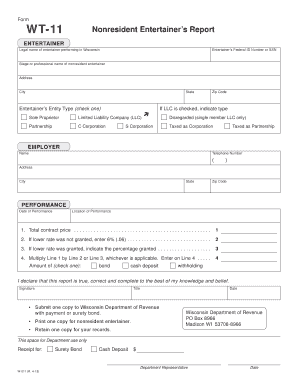
Fillable Wt 11 2013


What is the Fillable Wt 11
The fillable Wt 11 form is a document used in Wisconsin for reporting various income and tax-related information. This form is crucial for individuals and businesses alike, as it ensures compliance with state tax regulations. The Wt 11 serves as a means to report withholding tax information, making it essential for employers and employees to understand its purpose and implications.
How to Use the Fillable Wt 11
Utilizing the fillable Wt 11 form is straightforward. First, access the form through an online platform that supports digital signatures and fillable forms. Once you have the form open, carefully fill in the required fields, including personal information and income details. After completing the form, ensure that all information is accurate before submitting it electronically or printing it for physical submission. Using a reliable eSignature solution can further streamline this process, providing a secure and efficient way to finalize your document.
Steps to Complete the Fillable Wt 11
Completing the fillable Wt 11 involves several key steps:
- Access the form through a trusted online source.
- Enter your personal details, including name, address, and Social Security number.
- Provide information regarding your income and any applicable deductions.
- Review the completed form for accuracy and completeness.
- Use an eSignature tool to sign the document electronically or print it for manual submission.
Legal Use of the Fillable Wt 11
The fillable Wt 11 form holds legal significance in Wisconsin as it is recognized by state tax authorities. To ensure its legal validity, the form must be completed accurately and submitted within the designated timeframes. Utilizing an electronic signature through a compliant platform adds an additional layer of legal assurance, aligning with the requirements set forth by the ESIGN Act and other relevant regulations.
Key Elements of the Fillable Wt 11
Several key elements must be included in the fillable Wt 11 form to ensure it is complete and valid:
- Personal Information: Name, address, and Social Security number.
- Income Details: Total income earned during the reporting period.
- Deductions: Any applicable deductions that may reduce taxable income.
- Signature: An electronic or handwritten signature to validate the form.
Who Issues the Form
The fillable Wt 11 form is issued by the Wisconsin Department of Revenue. This state agency is responsible for managing tax-related documentation and ensuring compliance with state tax laws. Individuals and businesses must utilize the form as directed by the Department of Revenue to fulfill their tax obligations.
Quick guide on how to complete fillable wt 11
Complete Fillable Wt 11 effortlessly on any device
Managing documents online has become increasingly popular among businesses and individuals. It serves as an ideal environmentally-friendly substitute for traditional printed and signed paperwork, since you can easily find the appropriate form and securely store it online. airSlate SignNow provides all the tools necessary to create, modify, and eSign your documents swiftly without delays. Handle Fillable Wt 11 on any platform using airSlate SignNow's Android or iOS applications and enhance any document-centric operation today.
The simplest way to alter and eSign Fillable Wt 11 with ease
- Obtain Fillable Wt 11 and click on Get Form to begin.
- Utilize the tools we provide to complete your form.
- Emphasize important sections of your documents or obscure sensitive information with tools that airSlate SignNow offers specifically for that purpose.
- Create your signature using the Sign tool, which takes mere seconds and holds the same legal significance as a conventional wet ink signature.
- Review the details and click on the Done button to save your changes.
- Choose how you wish to share your form, via email, SMS, or invitation link, or download it to your computer.
Say goodbye to lost or misplaced files, tedious form hunting, or errors that necessitate printing new document copies. airSlate SignNow meets all your document management needs in a few clicks from any device of your choosing. Modify and eSign Fillable Wt 11 to ensure effective communication at every step of your form preparation process with airSlate SignNow.
Create this form in 5 minutes or less
Find and fill out the correct fillable wt 11
Create this form in 5 minutes!
How to create an eSignature for the fillable wt 11
How to create an electronic signature for a PDF online
How to create an electronic signature for a PDF in Google Chrome
How to create an e-signature for signing PDFs in Gmail
How to create an e-signature right from your smartphone
How to create an e-signature for a PDF on iOS
How to create an e-signature for a PDF on Android
People also ask
-
What is a fillable WT 11 form?
A fillable WT 11 form is a tax document used for reporting certain financial details. With airSlate SignNow, you can easily create and manage fillable WT 11 forms, ensuring compliance and accuracy in your submissions.
-
How can I create a fillable WT 11 using airSlate SignNow?
Creating a fillable WT 11 with airSlate SignNow is straightforward. Simply use our intuitive form builder to upload your WT 11 template, add necessary fields, and customize it to your needs. This process enhances the ease of filling and signing documents.
-
Is airSlate SignNow cost-effective for managing fillable WT 11 forms?
Yes, airSlate SignNow offers competitive pricing plans that provide great value for managing fillable WT 11 forms. With various subscription options, you can choose a plan that fits your budget while accessing all essential features.
-
What features does airSlate SignNow offer for fillable WT 11 forms?
airSlate SignNow offers a range of features for fillable WT 11 forms, including customizable templates, electronic signatures, and real-time tracking. These features streamline your document management, making it efficient and secure.
-
Can I integrate airSlate SignNow with other tools for my fillable WT 11 forms?
Absolutely! airSlate SignNow seamlessly integrates with various applications, allowing you to connect your fillable WT 11 forms with your existing workflow. This integration enhances productivity by simplifying document sharing and signing.
-
What are the benefits of using fillable WT 11 forms with airSlate SignNow?
Using fillable WT 11 forms with airSlate SignNow improves efficiency, reduces errors, and ensures a streamlined signing process. This enhances your ability to manage financial documentation effectively and securely.
-
Is it easy to share fillable WT 11 forms with clients?
Yes, sharing fillable WT 11 forms with clients is easy using airSlate SignNow. You can send forms via email or share links, making it convenient for clients to fill out and return documents promptly.
Get more for Fillable Wt 11
- Control number az p003 pkg form
- Control number az p004 pkg form
- Control number az p005 pkg form
- Arizona legal formslegal solutions thomson reuters legal
- May be revoked by me in writing form
- Control number az p009 pkg form
- City state zip desiring to execute a limited power of attorney hereby appoint form
- Control number az p011 pkg form
Find out other Fillable Wt 11
- Help Me With Sign Alabama Courts Form
- Help Me With Sign Virginia Police PPT
- How To Sign Colorado Courts Document
- Can I eSign Alabama Banking PPT
- How Can I eSign California Banking PDF
- How To eSign Hawaii Banking PDF
- How Can I eSign Hawaii Banking Document
- How Do I eSign Hawaii Banking Document
- How Do I eSign Hawaii Banking Document
- Help Me With eSign Hawaii Banking Document
- How To eSign Hawaii Banking Document
- Can I eSign Hawaii Banking Presentation
- Can I Sign Iowa Courts Form
- Help Me With eSign Montana Banking Form
- Can I Sign Kentucky Courts Document
- How To eSign New York Banking Word
- Can I eSign South Dakota Banking PPT
- How Can I eSign South Dakota Banking PPT
- How Do I eSign Alaska Car Dealer Form
- How To eSign California Car Dealer Form