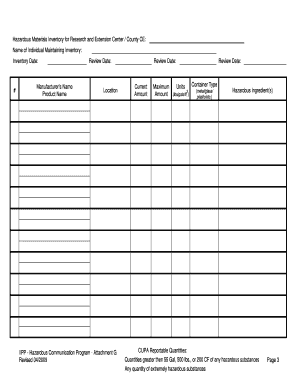
Chemical Inventory List Template Form


What is the chemical inventory list template
The chemical inventory list template is a structured document designed to help organizations maintain a comprehensive record of hazardous chemicals they handle. This template typically includes essential details such as the chemical name, quantity, location, and associated safety data sheets (SDS). By using this template, businesses can ensure compliance with Occupational Safety and Health Administration (OSHA) regulations, which mandate proper documentation and management of hazardous substances. The template serves as a vital tool for safety audits, risk assessments, and emergency response planning.
How to use the chemical inventory list template
Utilizing the chemical inventory list template involves several straightforward steps. First, gather all relevant information about the chemicals in your facility. This includes their names, quantities, storage locations, and hazard classifications. Next, fill out the template by entering this information into the designated fields. Ensure that each entry is accurate and up-to-date. After completing the list, review it for any discrepancies or missing information. Regularly update the inventory to reflect any changes in chemical usage or storage, ensuring ongoing compliance with safety regulations.
Key elements of the chemical inventory list template
Several key elements are essential for an effective chemical inventory list template. These include:
- Chemical Name: The full name of each hazardous chemical.
- CAS Number: The unique numerical identifier assigned to each chemical.
- Quantity: The amount of each chemical present in the facility.
- Location: Specific storage locations within the facility.
- Hazard Classification: Identification of the chemical's hazards, such as flammability or toxicity.
- SDS Reference: Links or references to the corresponding safety data sheets for each chemical.
Steps to complete the chemical inventory list template
Completing the chemical inventory list template requires careful attention to detail. Follow these steps:
- Identify all hazardous chemicals used in your organization.
- Gather safety data sheets for each chemical to ensure accurate hazard classification.
- Enter the chemical names and CAS numbers into the template.
- Document the quantity and storage location for each chemical.
- Review the completed list for accuracy and completeness.
- Store the inventory in a secure location and ensure it is easily accessible for audits and inspections.
Legal use of the chemical inventory list template
The legal use of the chemical inventory list template is crucial for compliance with OSHA regulations. Organizations must maintain an accurate and updated inventory to demonstrate their commitment to workplace safety. This documentation is not only essential for regulatory compliance but also serves as a key resource during inspections and audits. Failure to maintain an accurate chemical inventory can result in penalties, including fines and increased scrutiny from regulatory bodies.
Examples of using the chemical inventory list template
Examples of using the chemical inventory list template can vary across different industries. In a manufacturing facility, the template may track chemicals used in production processes, ensuring safe handling and storage. In a laboratory setting, the template helps manage reagents and solvents, facilitating compliance with safety protocols. Additionally, educational institutions may use the template to maintain records of chemicals used in science classes, promoting a culture of safety among students and staff.
Quick guide on how to complete chemical inventory list template
Complete Chemical Inventory List Template effortlessly on any gadget
Digital document management has become popular among businesses and individuals. It offers a perfect environmentally friendly alternative to traditional printed and signed documents, allowing you to access the correct form and securely preserve it online. airSlate SignNow equips you with all the tools you require to create, modify, and eSign your documents promptly without delays. Manage Chemical Inventory List Template on any gadget with airSlate SignNow apps for Android or iOS and enhance any document-centric process today.
How to modify and eSign Chemical Inventory List Template with ease
- Locate Chemical Inventory List Template and then click Get Form to initiate.
- Utilize the tools we provide to finalize your document.
- Highlight important sections of the documents or obscure sensitive information with tools that airSlate SignNow offers specifically for that purpose.
- Create your eSignature using the Sign tool, which takes moments and carries the same legal validity as a traditional wet ink signature.
- Review the details and then click on the Done button to save your changes.
- Select how you would like to send your form, via email, SMS, or invite link, or download it to the computer.
Forget about lost or mismanaged files, tedious form navigation, or errors that necessitate printing new document copies. airSlate SignNow meets your document management needs in just a few clicks from any device you choose. Modify and eSign Chemical Inventory List Template and ensure excellent communication at every stage of your form preparation process with airSlate SignNow.
Create this form in 5 minutes or less
Create this form in 5 minutes!
How to create an eSignature for the chemical inventory list template
How to create an electronic signature for a PDF online
How to create an electronic signature for a PDF in Google Chrome
How to create an e-signature for signing PDFs in Gmail
How to create an e-signature right from your smartphone
How to create an e-signature for a PDF on iOS
How to create an e-signature for a PDF on Android
People also ask
-
What is an OSHA chemical inventory list template?
An OSHA chemical inventory list template is a tool that helps businesses track and manage hazardous materials in compliance with OSHA regulations. By using this template, organizations can ensure they maintain accurate records of chemicals on-site, which is essential for workplace safety and regulatory compliance.
-
How can the OSHA chemical inventory list template improve workplace safety?
The OSHA chemical inventory list template enhances workplace safety by providing a clear overview of all hazardous materials present. This readily accessible information helps employees understand the risks involved and take appropriate safety measures, thereby minimizing the potential for accidents and health hazards.
-
Is the OSHA chemical inventory list template customizable?
Yes, the OSHA chemical inventory list template is highly customizable to fit your specific business needs. You can add or remove fields, adjust the layout, and include additional information as required, ensuring that it meets your unique inventory tracking and compliance needs.
-
Does airSlate SignNow offer integration options for the OSHA chemical inventory list template?
Absolutely! airSlate SignNow provides seamless integration options that allow you to connect the OSHA chemical inventory list template with various applications and software. This enables smoother data transfer and management, improving overall workflow efficiency within your organization.
-
What features does the OSHA chemical inventory list template include?
The OSHA chemical inventory list template includes essential features such as fields for chemical names, quantities, locations, and safety data sheets (SDS). Additionally, it often provides automated alerts for expiry dates and compliance reminders, helping you stay organized and adhere to safety regulations.
-
How much does the OSHA chemical inventory list template cost?
The cost of the OSHA chemical inventory list template is dependent on the specific features and plans you choose with airSlate SignNow. However, the solution is offered at competitive pricing to ensure it remains accessible for businesses of all sizes, making it a cost-effective compliance tool.
-
Can the OSHA chemical inventory list template help with compliance audits?
Yes, utilizing the OSHA chemical inventory list template greatly simplifies the compliance audit process. It ensures that all necessary information is organized and readily accessible, making it easier for auditors to verify that your business is following OSHA regulations effectively.
Get more for Chemical Inventory List Template
- Workers compensation appeals board getrecords form
- Wcab text of regulations dir cagov form
- Assignment of leases and rents the city of westwood kansas form
- And provided for lease payments of per month dated the day form
- How to write an employment verification letterindeedcom form
- Agreement regarding tenant alterations form
- Tenant co signer eventide inc form
- Move out letter to tenant form
Find out other Chemical Inventory List Template
- Sign Tennessee Courts Residential Lease Agreement Online
- How Do I eSign Arkansas Charity LLC Operating Agreement
- eSign Colorado Charity LLC Operating Agreement Fast
- eSign Connecticut Charity Living Will Later
- How Can I Sign West Virginia Courts Quitclaim Deed
- Sign Courts Form Wisconsin Easy
- Sign Wyoming Courts LLC Operating Agreement Online
- How To Sign Wyoming Courts Quitclaim Deed
- eSign Vermont Business Operations Executive Summary Template Mobile
- eSign Vermont Business Operations Executive Summary Template Now
- eSign Virginia Business Operations Affidavit Of Heirship Mobile
- eSign Nebraska Charity LLC Operating Agreement Secure
- How Do I eSign Nevada Charity Lease Termination Letter
- eSign New Jersey Charity Resignation Letter Now
- eSign Alaska Construction Business Plan Template Mobile
- eSign Charity PPT North Carolina Now
- eSign New Mexico Charity Lease Agreement Form Secure
- eSign Charity PPT North Carolina Free
- eSign North Dakota Charity Rental Lease Agreement Now
- eSign Arkansas Construction Permission Slip Easy