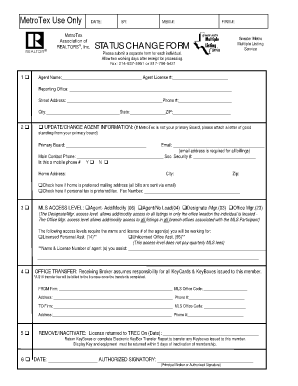
Metrotex Status Change Form


What is the Metrotex Status Change Form
The Metrotex Status Change Form is a crucial document used for updating personal or professional information within the Metrotex system. This form is essential for individuals who need to change their status, such as moving from one membership category to another or updating contact details. It ensures that all records are accurate and up-to-date, facilitating effective communication and service delivery.
How to use the Metrotex Status Change Form
Using the Metrotex Status Change Form involves several straightforward steps. First, download the editable Metrotex status change form from the official website or obtain a physical copy. Next, fill out the required fields, including your current status and the changes you wish to make. Ensure that all information is accurate to prevent delays. Once completed, review the form for any errors before submitting it as per the specified submission methods.
Steps to complete the Metrotex Status Change Form
Completing the Metrotex Status Change Form requires careful attention to detail. Follow these steps:
- Download the form from the Metrotex website or request a hard copy.
- Fill in your personal information, including your name, address, and membership details.
- Clearly indicate the changes you wish to make, such as status updates or new contact information.
- Review the form to ensure all information is accurate and complete.
- Sign and date the form to validate your request.
- Submit the form through the designated method, whether online, by mail, or in person.
Legal use of the Metrotex Status Change Form
The Metrotex Status Change Form is legally binding when completed correctly. It must adhere to specific legal requirements to ensure its validity. This includes providing accurate information and obtaining the necessary signatures. Electronic submissions are acceptable, provided they comply with eSignature laws, ensuring that the form is recognized by institutions and courts as a legitimate document.
Key elements of the Metrotex Status Change Form
Several key elements make up the Metrotex Status Change Form. These include:
- Personal Information: Your name, address, and membership number.
- Change Request: A clear statement of the changes you wish to make.
- Signature: Required to validate the request.
- Date: The date on which the form is completed and submitted.
Form Submission Methods
The Metrotex Status Change Form can be submitted through various methods to accommodate user preferences. Options typically include:
- Online Submission: Fill out and submit the form electronically through the Metrotex portal.
- Mail: Send the completed form to the designated Metrotex office address.
- In-Person: Deliver the form directly to a Metrotex office for immediate processing.
Quick guide on how to complete metrotex status change form
Complete Metrotex Status Change Form effortlessly on any device
Digital document management has gained traction among businesses and individuals. It serves as an ideal eco-friendly alternative to traditional printed and signed documents, allowing you to locate the correct form and securely store it online. airSlate SignNow equips you with all the resources necessary to create, modify, and eSign your documents promptly without interruptions. Manage Metrotex Status Change Form on any device with airSlate SignNow Android or iOS applications and enhance any document-centric process today.
The simplest way to modify and eSign Metrotex Status Change Form with ease
- Obtain Metrotex Status Change Form and then click Get Form to begin.
- Take advantage of the tools we offer to complete your document.
- Emphasize pertinent portions of your documents or obscure sensitive information with tools that airSlate SignNow provides specifically for that reason.
- Generate your eSignature using the Sign tool, which takes mere seconds and holds the same legal validity as a conventional wet ink signature.
- Review the information and then click the Done button to save your changes.
- Select how you wish to send your form, via email, text message (SMS), invite link, or download it to your computer.
Put an end to lost or misplaced documents, tedious form searches, or errors that require printing new document copies. airSlate SignNow meets all your document management requirements in just a few clicks from your preferred device. Modify and eSign Metrotex Status Change Form and ensure effective communication at every stage of your form preparation process with airSlate SignNow.
Create this form in 5 minutes or less
Create this form in 5 minutes!
How to create an eSignature for the metrotex status change form
How to create an electronic signature for a PDF online
How to create an electronic signature for a PDF in Google Chrome
How to create an e-signature for signing PDFs in Gmail
How to create an e-signature right from your smartphone
How to create an e-signature for a PDF on iOS
How to create an e-signature for a PDF on Android
People also ask
-
What is the metrotex status change form?
The metrotex status change form is a document used by Metrotex members to update their membership status. By utilizing airSlate SignNow, you can easily fill out, sign, and send your metrotex status change form securely online.
-
How does airSlate SignNow facilitate the metrotex status change form process?
airSlate SignNow streamlines the completion of your metrotex status change form by allowing you to fill it out, sign it electronically, and share it with the necessary parties swiftly. This completely digital process saves you time and effort, making it convenient to manage your membership.
-
Is there a cost associated with using the metrotex status change form on airSlate SignNow?
While the use of the metrotex status change form itself may be free, airSlate SignNow offers various subscription plans for businesses. These plans provide features that make document management efficient, including the ability to handle multiple status changes and templates for recurring forms.
-
Can I integrate airSlate SignNow with other applications for the metrotex status change form?
Yes, airSlate SignNow can be integrated with various applications to facilitate the metrotex status change form process. This includes integrations with CRM systems, project management tools, and cloud storage services to enhance workflow efficiency.
-
What security measures does airSlate SignNow offer for the metrotex status change form?
airSlate SignNow prioritizes security by using encryption, secure data storage, and user authentication to protect your metrotex status change form. This ensures that all sensitive information remains confidential and secure throughout the signing process.
-
Can I track the status of my metrotex status change form using airSlate SignNow?
Absolutely! airSlate SignNow provides real-time tracking for your metrotex status change form. You can monitor when it has been opened, signed, and completed, giving you peace of mind that your document is progressing as needed.
-
What features does airSlate SignNow offer for the metrotex status change form?
airSlate SignNow includes several user-friendly features for the metrotex status change form, such as customizable templates, an intuitive drag-and-drop interface, and options for adding multiple signers. These features help simplify the document management process.
Get more for Metrotex Status Change Form
- In name change proceeding under form
- The application was duly considered form
- Nc 500 petition for recognition of minors change of gender and issuance of new birth certificate and change of name judicial form
- Nc 330 order recognizing change of gender california courts form
- Rights warning procedurewaiver certificate form
- Non renew not a jc form
- California fixed rate note installment payments secured commercial property form
- Note this is a general form of document only the state
Find out other Metrotex Status Change Form
- How To Integrate Sign in Banking
- How To Use Sign in Banking
- Help Me With Use Sign in Banking
- Can I Use Sign in Banking
- How Do I Install Sign in Banking
- How To Add Sign in Banking
- How Do I Add Sign in Banking
- How Can I Add Sign in Banking
- Can I Add Sign in Banking
- Help Me With Set Up Sign in Government
- How To Integrate eSign in Banking
- How To Use eSign in Banking
- How To Install eSign in Banking
- How To Add eSign in Banking
- How To Set Up eSign in Banking
- How To Save eSign in Banking
- How To Implement eSign in Banking
- How To Set Up eSign in Construction
- How To Integrate eSign in Doctors
- How To Use eSign in Doctors