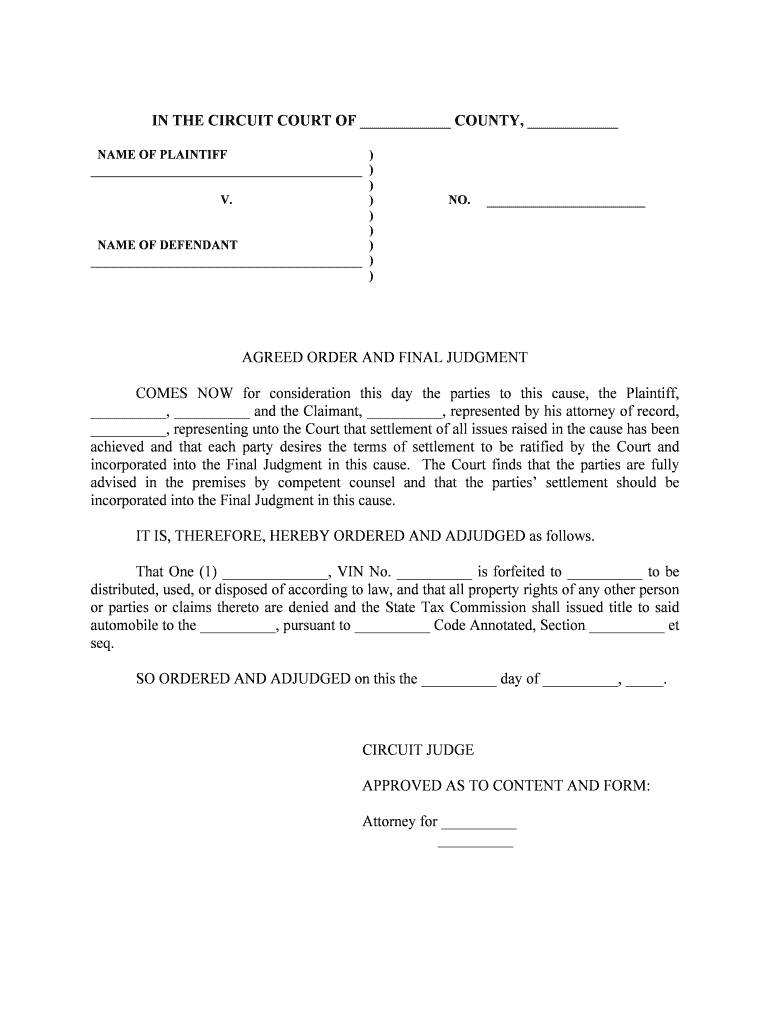
AGREED ORDER and FINAL JUDGMENT Form


What is the AGREED ORDER AND FINAL JUDGMENT
The agreed order and final judgment is a legal document that resolves a dispute between parties in a court case. This document outlines the terms agreed upon by both parties and is submitted to the court for approval. Once signed and filed, it becomes a binding order enforceable by law. It typically includes details such as the obligations of each party, deadlines for compliance, and any penalties for non-compliance. Understanding this document is crucial for ensuring that all parties adhere to the agreed terms.
How to use the AGREED ORDER AND FINAL JUDGMENT
Using the agreed order and final judgment involves several steps to ensure it is properly executed and recognized by the court. First, both parties must negotiate and agree on the terms of the settlement. Once the terms are finalized, the document should be drafted clearly, detailing each party's responsibilities. After both parties sign the document, it must be filed with the appropriate court. It is essential to keep copies of the signed document for personal records and future reference. Using a digital platform can streamline this process, making it easier to manage signatures and store documents securely.
Steps to complete the AGREED ORDER AND FINAL JUDGMENT
Completing the agreed order and final judgment involves a systematic approach:
- Negotiate terms with the other party to reach a mutual agreement.
- Draft the agreed order and final judgment, ensuring all terms are clearly stated.
- Review the document for accuracy and completeness.
- Obtain signatures from all parties involved.
- File the signed document with the court to make it official.
- Keep a copy of the filed document for your records.
Key elements of the AGREED ORDER AND FINAL JUDGMENT
Key elements of the agreed order and final judgment include:
- Identification of Parties: Names and roles of all parties involved.
- Recitals: Background information and context for the agreement.
- Terms of Agreement: Specific obligations and responsibilities of each party.
- Compliance Deadlines: Dates by which each party must fulfill their obligations.
- Enforcement Clauses: Provisions outlining how the agreement will be enforced.
Legal use of the AGREED ORDER AND FINAL JUDGMENT
The legal use of the agreed order and final judgment is significant in ensuring that disputes are settled amicably and efficiently. This document is recognized by courts as a formal resolution to a legal issue, provided it meets all legal requirements. It can be used in various contexts, including family law, civil disputes, and contract issues. By adhering to the agreed terms, parties can avoid further litigation and foster a more cooperative relationship moving forward.
State-specific rules for the AGREED ORDER AND FINAL JUDGMENT
State-specific rules regarding the agreed order and final judgment can vary significantly. Each state may have its own requirements for how the document must be formatted, the necessary language to include, and the filing process. It is essential for parties to consult their state’s court rules or seek legal advice to ensure compliance. Understanding these nuances can prevent delays and complications in the legal process.
Quick guide on how to complete agreed order and final judgment
Complete AGREED ORDER AND FINAL JUDGMENT effortlessly on any device
Web-based document management has gained popularity among businesses and individuals. It serves as an ideal eco-friendly alternative to traditional printed and signed documents, allowing you to find the necessary form and securely store it online. airSlate SignNow provides all the tools you need to create, modify, and electronically sign your documents quickly and without delays. Manage AGREED ORDER AND FINAL JUDGMENT on any device with airSlate SignNow apps for Android or iOS and enhance any document-centric process today.
How to edit and electronically sign AGREED ORDER AND FINAL JUDGMENT effortlessly
- Obtain AGREED ORDER AND FINAL JUDGMENT and then click Get Form to begin.
- Utilize the tools we offer to complete your document.
- Highlight important sections of the documents or redact sensitive information with tools that airSlate SignNow provides specifically for that purpose.
- Create your signature using the Sign feature, which takes mere seconds and holds the same legal validity as a conventional ink signature.
- Review all the details and then click the Done button to save your modifications.
- Select your preferred method to send your form, whether by email, text message (SMS), or invitation link, or download it to your computer.
Say goodbye to lost or misplaced documents, tedious form searching, or errors that require printing new document copies. airSlate SignNow fulfills all your document management requirements in just a few clicks from any device you choose. Edit and eSign AGREED ORDER AND FINAL JUDGMENT and guarantee outstanding communication at every step of your form preparation process with airSlate SignNow.
Create this form in 5 minutes or less
Create this form in 5 minutes!
People also ask
-
What is an AGREED ORDER AND FINAL JUDGMENT?
An AGREED ORDER AND FINAL JUDGMENT is a legal document that formalizes the settlement agreed upon by the involved parties, resolving the case without further litigation. This document is important as it ensures all parties understand and accept the terms of the settlement. With airSlate SignNow, you can easily create and eSign such documents efficiently.
-
How can airSlate SignNow help with preparing an AGREED ORDER AND FINAL JUDGMENT?
airSlate SignNow provides template features that allow users to customize and prepare an AGREED ORDER AND FINAL JUDGMENT quickly. Our platform simplifies the process by offering easy-to-use tools to draft, review, and finalize your documents. This ensures you can focus on what matters most and not the paperwork.
-
Is there a cost associated with using airSlate SignNow for an AGREED ORDER AND FINAL JUDGMENT?
Yes, there are pricing plans available for airSlate SignNow that cater to different business needs. Our cost-effective solutions provide great value for those needing to execute documents like an AGREED ORDER AND FINAL JUDGMENT regularly. You can choose a plan that fits your usage and budget.
-
What features does airSlate SignNow offer for drafting an AGREED ORDER AND FINAL JUDGMENT?
airSlate SignNow includes features such as document templates, electronic signatures, and secure cloud storage for drafting an AGREED ORDER AND FINAL JUDGMENT. These features streamline the entire process, allowing users to create legally binding documents efficiently. Our platform also provides real-time collaboration options, enhancing teamwork.
-
Can I integrate airSlate SignNow with other legal software for managing an AGREED ORDER AND FINAL JUDGMENT?
Absolutely! airSlate SignNow offers various integrations with popular legal software, enhancing your ability to manage documents like an AGREED ORDER AND FINAL JUDGMENT. By integrating with tools you already use, you can create a seamless workflow and improve productivity in your legal practices.
-
What benefits does airSlate SignNow provide for businesses requiring an AGREED ORDER AND FINAL JUDGMENT?
Using airSlate SignNow for an AGREED ORDER AND FINAL JUDGMENT allows businesses to save time and reduce costs associated with traditional document handling. Our user-friendly platform ensures smooth document creation and signing, improving communication among involved parties. Enhanced security features also protect sensitive information.
-
How long does it take to complete an AGREED ORDER AND FINAL JUDGMENT using airSlate SignNow?
With airSlate SignNow, completing an AGREED ORDER AND FINAL JUDGMENT can be done in minutes rather than days. Our streamlined process allows you to draft, review, and obtain eSignatures quickly and efficiently. This speed reduces delays and supports timely resolutions to legal matters.
Get more for AGREED ORDER AND FINAL JUDGMENT
- Tag swedish page no1swedish girls swedish women form
- On behalf of carolinas healthcare system medical group i would like to thank you for form
- To whom it may concern on behalf of the american heart form
- Medical form winston salem dash youth baseball academy
- American fidility form
- Living will form sanford health sanfordhealth
- Package for new patients nyu langone form
- 2 step tb skin test belmont university belmont form
Find out other AGREED ORDER AND FINAL JUDGMENT
- Sign Rhode Island Finance & Tax Accounting Cease And Desist Letter Computer
- Sign Vermont Finance & Tax Accounting RFP Later
- Can I Sign Wyoming Finance & Tax Accounting Cease And Desist Letter
- Sign California Government Job Offer Now
- How Do I Sign Colorado Government Cease And Desist Letter
- How To Sign Connecticut Government LLC Operating Agreement
- How Can I Sign Delaware Government Residential Lease Agreement
- Sign Florida Government Cease And Desist Letter Online
- Sign Georgia Government Separation Agreement Simple
- Sign Kansas Government LLC Operating Agreement Secure
- How Can I Sign Indiana Government POA
- Sign Maryland Government Quitclaim Deed Safe
- Sign Louisiana Government Warranty Deed Easy
- Sign Government Presentation Massachusetts Secure
- How Can I Sign Louisiana Government Quitclaim Deed
- Help Me With Sign Michigan Government LLC Operating Agreement
- How Do I Sign Minnesota Government Quitclaim Deed
- Sign Minnesota Government Affidavit Of Heirship Simple
- Sign Missouri Government Promissory Note Template Fast
- Can I Sign Missouri Government Promissory Note Template