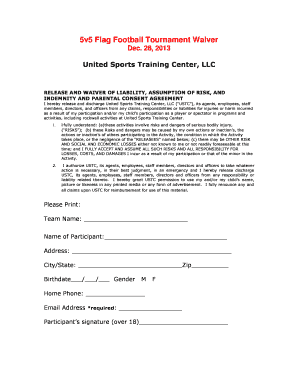
Flag Football Waiver Form


What is the Flag Football Waiver Form
The flag football waiver form is a legal document designed to protect organizations and individuals involved in flag football activities. This form typically outlines the risks associated with participation in the sport and requires participants to acknowledge these risks. By signing the waiver, participants agree not to hold the organization liable for any injuries or accidents that may occur during the game or practice sessions. This form is crucial for ensuring that participants understand their responsibilities and the inherent risks involved in flag football.
How to Use the Flag Football Waiver Form
Using the flag football waiver form involves several straightforward steps. First, the organization hosting the event should provide the form to all participants before the start of any activities. Participants must carefully read the document to understand its contents. Once they are informed, they can fill out the required fields, which usually include personal information and a signature. After completing the form, participants should return it to the organization, ensuring that it is safely stored for legal protection.
Key Elements of the Flag Football Waiver Form
Several key elements must be included in a flag football waiver form to ensure its effectiveness and legality. These elements typically consist of:
- Participant Information: Full name, contact details, and emergency contact information.
- Risk Acknowledgment: A clear statement outlining the risks associated with flag football.
- Liability Release: A clause that releases the organization from liability for injuries.
- Signature and Date: The participant's signature, along with the date of signing, to confirm understanding and agreement.
Steps to Complete the Flag Football Waiver Form
Completing the flag football waiver form involves a few essential steps to ensure it is filled out correctly. Participants should follow these steps:
- Read the entire waiver form thoroughly to understand the risks involved.
- Fill in personal information accurately, including name and contact details.
- Sign and date the form to indicate acceptance of the terms.
- Submit the completed form to the organization, either electronically or in person.
Legal Use of the Flag Football Waiver Form
The legal use of the flag football waiver form is crucial for protecting both participants and organizations. For the waiver to be enforceable, it must comply with relevant state laws. This includes ensuring that the language is clear and unambiguous, and that participants are given adequate time to review the document before signing. Additionally, organizations should keep signed waivers on file for a specified period to provide proof of acknowledgment in case of any disputes.
State-Specific Rules for the Flag Football Waiver Form
Different states may have specific rules and regulations regarding the use of waivers in sports activities, including flag football. It is essential for organizations to familiarize themselves with these regulations to ensure compliance. Some states may require additional disclosures or specific language to be included in the waiver. Consulting with a legal professional can help organizations tailor their waivers to meet state requirements effectively.
Quick guide on how to complete flag football waiver form
Complete Flag Football Waiver Form seamlessly on any device
Online document management has become prevalent among businesses and individuals. It offers an excellent eco-friendly substitute for traditional printed and signed documents, as you can easily locate the appropriate form and securely store it online. airSlate SignNow equips you with all the resources necessary to create, modify, and electronically sign your documents swiftly without delays. Manage Flag Football Waiver Form on any platform using the airSlate SignNow Android or iOS applications and streamline any document-related process today.
How to modify and electronically sign Flag Football Waiver Form effortlessly
- Locate Flag Football Waiver Form and then click Get Form to begin.
- Utilize the tools we provide to complete your document.
- Emphasize important sections of your documents or conceal sensitive information with features that airSlate SignNow offers specifically for that purpose.
- Generate your signature using the Sign tool, which takes just seconds and holds the same legal validity as a conventional wet ink signature.
- Review the details and then click on the Done button to save your changes.
- Select your preferred method for delivering your form, whether by email, SMS, invitation link, or download it to your computer.
Forget about lost or misplaced documents, tedious form searching, or mistakes that necessitate printing new document copies. airSlate SignNow addresses your document management needs in just a few clicks from any device of your choice. Modify and electronically sign Flag Football Waiver Form and ensure outstanding communication at every stage of the form preparation process with airSlate SignNow.
Create this form in 5 minutes or less
Create this form in 5 minutes!
How to create an eSignature for the flag football waiver form
How to create an electronic signature for a PDF online
How to create an electronic signature for a PDF in Google Chrome
How to create an e-signature for signing PDFs in Gmail
How to create an e-signature right from your smartphone
How to create an e-signature for a PDF on iOS
How to create an e-signature for a PDF on Android
People also ask
-
What is a flag waiver in airSlate SignNow?
A flag waiver in airSlate SignNow refers to a feature that allows users to bypass specific compliance requirements in document signing. This feature is particularly beneficial for organizations that need flexibility while maintaining efficient workflows. By utilizing the flag waiver, businesses can streamline their signing processes without compromising legal integrity.
-
How does the flag waiver feature benefit businesses?
The flag waiver feature enhances operational efficiency by allowing businesses to expedite document workflows while adhering to essential compliance standards. It removes unnecessary delays that can occur during the signing process, thereby increasing productivity. Additionally, this feature provides organizations with the flexibility to tailor their signing procedures based on unique needs.
-
Is there a cost associated with using the flag waiver in airSlate SignNow?
The flag waiver feature is included in some of airSlate SignNow's subscription plans, but specific pricing may vary based on the chosen package. Prospective customers are encouraged to review the pricing tiers on the airSlate SignNow website or contact sales for detailed information. Overall, airSlate SignNow offers cost-effective solutions that meet various budgetary needs.
-
Can I integrate the flag waiver feature with other applications?
Yes, the flag waiver feature in airSlate SignNow can be seamlessly integrated with various third-party applications. This integration capability enhances workflow efficiency by allowing users to automate document signing within their existing systems. Check the integration options available to leverage the full functionality of the flag waiver.
-
What types of documents can utilize the flag waiver?
The flag waiver can be applied to various types of documents within airSlate SignNow, including contracts, agreements, and forms that require electronic signatures. This versatility ensures that businesses can tailor the use of flag waivers to a range of document types, improving the overall signing experience. Utilizing the flag waiver helps maintain document integrity while facilitating faster turnaround times.
-
Is the flag waiver feature secure?
Absolutely, the flag waiver feature in airSlate SignNow maintains high security standards to protect sensitive information during the signing process. airSlate SignNow employs advanced encryption protocols and compliance frameworks, ensuring that documents remain safe even when utilizing the flag waiver. Users can confidently use this feature knowing their data is secure.
-
How can I get started with the flag waiver feature?
Getting started with the flag waiver feature in airSlate SignNow is simple. Users can sign up for an account, choose a subscription plan that includes the flag waiver, and begin configuring it according to their needs. Comprehensive tutorials and customer support are also available to assist users throughout the setup process.
Get more for Flag Football Waiver Form
- Is a questionnaire with four different choices for every form
- Importance scale survey to a community form
- A pre interview questionnaire for improving candidate form
- I received certification for no information reporting on
- New employee survey templateword ampamp pdfby business in a box form
- Knowledge worker interview questionnaire templateword form
- Promotional letter dry cleaner supplies form
- 95 2 election of commissioner term salary vacancy the form
Find out other Flag Football Waiver Form
- eSign Virginia Stock Transfer Form Template Easy
- How To eSign Colorado Payment Agreement Template
- eSign Louisiana Promissory Note Template Mobile
- Can I eSign Michigan Promissory Note Template
- eSign Hawaii Football Registration Form Secure
- eSign Hawaii Football Registration Form Fast
- eSignature Hawaii Affidavit of Domicile Fast
- Can I eSignature West Virginia Affidavit of Domicile
- eSignature Wyoming Affidavit of Domicile Online
- eSign Montana Safety Contract Safe
- How To eSign Arizona Course Evaluation Form
- How To eSign California Course Evaluation Form
- How To eSign Florida Course Evaluation Form
- How To eSign Hawaii Course Evaluation Form
- How To eSign Illinois Course Evaluation Form
- eSign Hawaii Application for University Free
- eSign Hawaii Application for University Secure
- eSign Hawaii Medical Power of Attorney Template Free
- eSign Washington Nanny Contract Template Free
- eSignature Ohio Guaranty Agreement Myself