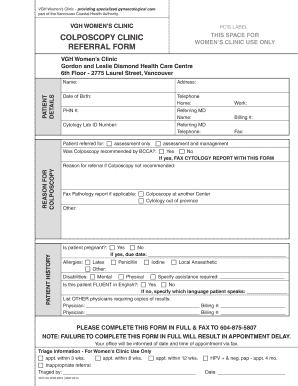
Colposcopy Report Sample Form


What is the colposcopy report sample
A colposcopy report sample is a structured document that outlines the findings and recommendations following a colposcopy procedure. This report is essential for healthcare providers to communicate the results of a cervical examination, which may include details about any abnormalities detected in the cervix, vagina, or vulva. The report typically includes patient information, the reason for the procedure, a description of the findings, and any further recommendations for follow-up or treatment.
Key elements of the colposcopy report sample
The colposcopy report sample contains several critical components that ensure comprehensive documentation. These include:
- Patient Information: Name, date of birth, and medical record number.
- Procedure Details: Date of the colposcopy, the clinician performing the procedure, and indications for the examination.
- Findings: Description of any lesions, abnormalities, or areas of concern observed during the procedure.
- Recommendations: Suggested follow-up procedures, treatments, or referrals based on the findings.
- Signatures: Signatures of the clinician and any other relevant healthcare professionals involved in the patient's care.
Steps to complete the colposcopy report sample
Completing a colposcopy report sample involves several systematic steps to ensure accuracy and compliance. These steps typically include:
- Gather Patient Information: Collect all necessary patient details before starting the report.
- Document Procedure Details: Clearly outline the date of the procedure and the clinician's name.
- Record Findings: Carefully describe any abnormalities or notable observations made during the colposcopy.
- Provide Recommendations: Include any follow-up actions or treatments that are necessary based on the findings.
- Finalize and Sign: Ensure the report is reviewed for accuracy, then obtain the required signatures.
How to use the colposcopy report sample
The colposcopy report sample serves as a template for documenting findings from the procedure. Healthcare providers can use this sample to ensure consistency and completeness in their reports. To use the sample effectively, providers should:
- Customize the report with specific patient details and findings.
- Follow the established format to maintain clarity and professionalism.
- Utilize the report for communication with patients and other healthcare professionals.
- Store the completed report securely in the patient's medical records for future reference.
Legal use of the colposcopy report sample
The colposcopy report sample must adhere to legal standards to be considered valid. Key legal considerations include:
- Confidentiality: Patient information must be kept confidential and comply with HIPAA regulations.
- Accuracy: The report must accurately reflect the findings and recommendations to avoid potential legal issues.
- Signatures: Proper signatures from the clinician and any involved parties are necessary for the report's legal validity.
How to obtain the colposcopy report sample
Healthcare providers can obtain a colposcopy report sample through various means. Options include:
- Medical Associations: Many professional organizations provide templates for colposcopy reports.
- Hospital Protocols: Institutions may have their own standardized report formats available for use.
- Online Resources: Various healthcare websites offer downloadable colposcopy report samples in PDF format.
Quick guide on how to complete colposcopy report sample
Effortlessly Prepare Colposcopy Report Sample on Any Device
Online document management has become increasingly popular among businesses and individuals alike. It offers an ideal eco-friendly alternative to traditional printed and signed papers, as you can obtain the appropriate template and securely store it online. airSlate SignNow gives you all the tools necessary to create, modify, and electronically sign your documents quickly without delays. Manage Colposcopy Report Sample on any platform using airSlate SignNow's Android or iOS applications and streamline your document-related processes today.
How to Modify and eSign Colposcopy Report Sample with Ease
- Locate Colposcopy Report Sample and click Get Form to initiate the process.
- Utilize the tools we provide to fill out your document.
- Emphasize important sections of the documents or redact sensitive information using tools specifically designed for that purpose by airSlate SignNow.
- Create your signature with the Sign tool, which takes mere seconds and carries the same legal validity as a conventional wet ink signature.
- Review all the information and then click the Done button to save your changes.
- Select your preferred method of delivering your form, whether by email, SMS, invitation link, or by downloading it to your computer.
Say goodbye to lost or misplaced documents, tedious form navigation, or errors requiring new printed copies. airSlate SignNow fulfills all your document management needs in a few clicks from any device of your preference. Modify and eSign Colposcopy Report Sample to ensure effective communication at every stage of your document preparation process with airSlate SignNow.
Create this form in 5 minutes or less
Create this form in 5 minutes!
How to create an eSignature for the colposcopy report sample
How to create an electronic signature for a PDF online
How to create an electronic signature for a PDF in Google Chrome
How to create an e-signature for signing PDFs in Gmail
How to create an e-signature right from your smartphone
How to create an e-signature for a PDF on iOS
How to create an e-signature for a PDF on Android
People also ask
-
What is a colposcopy report sample?
A colposcopy report sample is a detailed document generated during a colposcopy procedure, highlighting findings, recommendations, and any necessary follow-up actions. It provides crucial information for both patients and healthcare providers to understand the results and their implications.
-
How can airSlate SignNow help with colposcopy report samples?
airSlate SignNow allows healthcare providers to easily create, send, and eSign colposcopy report samples, streamlining the documentation process. This ensures that reports are sent promptly and securely to patients, enhancing communication and patient management.
-
What are the pricing options for using airSlate SignNow for colposcopy report samples?
AirSlate SignNow offers flexible pricing plans that cater to different business needs. You can choose from various subscription models based on the volume of documents, including colposcopy report samples, you need to manage each month.
-
What features support the creation of colposcopy report samples in airSlate SignNow?
AirSlate SignNow provides a range of features for creating colposcopy report samples, including customizable templates, drag-and-drop functionality, and collaboration tools. These features make it easy for healthcare professionals to generate comprehensive reports efficiently.
-
Can airSlate SignNow integrate with other healthcare systems for colposcopy report samples?
Yes, airSlate SignNow offers integrations with various healthcare management systems, enabling seamless workflow for colposcopy report samples. This ensures that your documentation process is connected to your existing systems for improved efficiency.
-
How does using airSlate SignNow benefit the management of colposcopy report samples?
Using airSlate SignNow for colposcopy report samples enhances the management process by providing a secure, efficient, and organized way to handle important healthcare documents. It reduces manual errors and improves the speed of document delivery to patients.
-
Is there a mobile option for accessing colposcopy report samples with airSlate SignNow?
Absolutely! AirSlate SignNow has a mobile app that allows healthcare professionals to access, create, and eSign colposcopy report samples on the go. This convenience helps ensure timely communication and updates for patients.
Get more for Colposcopy Report Sample
- What is the difference between a conventional fha and va form
- I an adult resident citizen of county form
- Colorado co notarial certificates form
- Lawriter orc 14755 statutory short forms of
- Probate administration form pdf
- Freedistrict courtdenver probate court district cou form
- Sks4000 comprehensive strategic knowledge studies form
- Order of intestacy determination of heirs and formal appointment of personal
Find out other Colposcopy Report Sample
- Electronic signature Delaware Junior Employment Offer Letter Later
- Electronic signature Texas Time Off Policy Later
- Electronic signature Texas Time Off Policy Free
- eSignature Delaware Time Off Policy Online
- Help Me With Electronic signature Indiana Direct Deposit Enrollment Form
- Electronic signature Iowa Overtime Authorization Form Online
- Electronic signature Illinois Employee Appraisal Form Simple
- Electronic signature West Virginia Business Ethics and Conduct Disclosure Statement Free
- Electronic signature Alabama Disclosure Notice Simple
- Electronic signature Massachusetts Disclosure Notice Free
- Electronic signature Delaware Drug Testing Consent Agreement Easy
- Electronic signature North Dakota Disclosure Notice Simple
- Electronic signature California Car Lease Agreement Template Free
- How Can I Electronic signature Florida Car Lease Agreement Template
- Electronic signature Kentucky Car Lease Agreement Template Myself
- Electronic signature Texas Car Lease Agreement Template Easy
- Electronic signature New Mexico Articles of Incorporation Template Free
- Electronic signature New Mexico Articles of Incorporation Template Easy
- Electronic signature Oregon Articles of Incorporation Template Simple
- eSignature Montana Direct Deposit Enrollment Form Easy