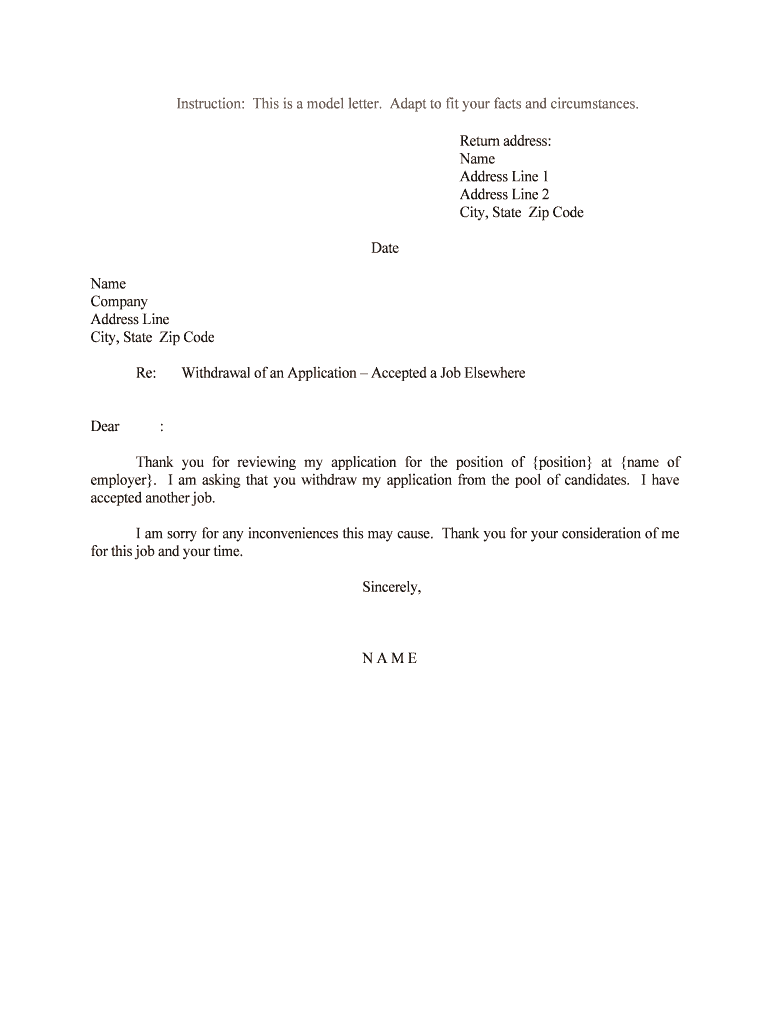
Withdrawal of an Application Accepted a Job Elsewhere Form


What is the Withdrawal Of An Application Accepted A Job Elsewhere
The Withdrawal Of An Application Accepted A Job Elsewhere form is a formal document used by individuals who have accepted a job offer but wish to withdraw their application due to securing employment elsewhere. This form serves to officially notify the previous employer of the candidate's decision, ensuring that all parties are informed and that the withdrawal is documented. It is essential for maintaining professionalism and clarity in the job application process.
Steps to complete the Withdrawal Of An Application Accepted A Job Elsewhere
Completing the Withdrawal Of An Application Accepted A Job Elsewhere form involves several straightforward steps:
- Begin by clearly stating your intent to withdraw your application.
- Include your full name, the position you applied for, and the date of your application.
- Provide a brief explanation for your withdrawal, such as accepting another job offer.
- Sign and date the form to validate your request.
- Submit the form to the appropriate contact at the organization, ensuring it reaches them promptly.
Legal use of the Withdrawal Of An Application Accepted A Job Elsewhere
The legal validity of the Withdrawal Of An Application Accepted A Job Elsewhere form hinges on several factors. For it to be considered legally binding, it must include a clear statement of withdrawal, the applicant's signature, and any necessary details regarding the job application. Utilizing electronic signatures through platforms like signNow can enhance the form's legality, as they comply with established eSignature laws such as ESIGN and UETA.
Key elements of the Withdrawal Of An Application Accepted A Job Elsewhere
Important elements to include in the Withdrawal Of An Application Accepted A Job Elsewhere form are:
- Your full name and contact information.
- The name of the company and the job title you applied for.
- The date of your application and the date of withdrawal.
- A brief reason for your withdrawal, maintaining a professional tone.
- Your signature, which can be an electronic signature for added convenience.
Examples of using the Withdrawal Of An Application Accepted A Job Elsewhere
Examples of situations where you might use the Withdrawal Of An Application Accepted A Job Elsewhere form include:
- Accepting a job offer from a different company after initially applying elsewhere.
- Deciding to remain in your current job after receiving an offer.
- Realizing that the job role does not align with your career goals after further consideration.
Form Submission Methods (Online / Mail / In-Person)
The Withdrawal Of An Application Accepted A Job Elsewhere form can be submitted through various methods, depending on the employer's preferences:
- Online submission via email or a dedicated applicant tracking system.
- Mailing a hard copy to the human resources department.
- Delivering the form in person during a scheduled meeting or interview.
Quick guide on how to complete withdrawal of an application accepted a job elsewhere
Prepare Withdrawal Of An Application Accepted A Job Elsewhere effortlessly on any device
Digital document management has become increasingly favored by companies and individuals alike. It offers a flawless eco-friendly substitute for conventional printed and signed paperwork, allowing you to locate the correct form and securely archive it online. airSlate SignNow equips you with all the tools necessary to create, modify, and electronically sign your documents swiftly and without issues. Manage Withdrawal Of An Application Accepted A Job Elsewhere on any device with the airSlate SignNow Android or iOS applications and enhance any document-related task today.
How to modify and electronically sign Withdrawal Of An Application Accepted A Job Elsewhere with ease
- Locate Withdrawal Of An Application Accepted A Job Elsewhere and then click Get Form to begin.
- Utilize the tools we provide to complete your document.
- Highlight signNow sections of the documents or redact sensitive information with tools that airSlate SignNow provides specifically for that purpose.
- Create your electronic signature using the Sign tool, which takes mere seconds and holds the same legal validity as a traditional handwritten signature.
- Review all the information and then click on the Done button to save your changes.
- Select how you wish to distribute your form, via email, text message (SMS), invitation link, or download it to your computer.
Eliminate concerns about lost or misplaced documents, tedious form searching, or mistakes that require printing new document copies. airSlate SignNow meets all your document management needs in just a few clicks from your chosen device. Modify and electronically sign Withdrawal Of An Application Accepted A Job Elsewhere and ensure excellent communication at any stage of your form preparation process with airSlate SignNow.
Create this form in 5 minutes or less
Create this form in 5 minutes!
People also ask
-
What should I do if I need to make a Withdrawal Of An Application Accepted A Job Elsewhere?
If you need to make a Withdrawal Of An Application Accepted A Job Elsewhere, you should promptly inform the employer to maintain professionalism. Draft a polite email or letter stating your decision, expressing gratitude, and mentioning your acceptance of another position. It’s important to act quickly to avoid any negative implications for your professional reputation.
-
How does airSlate SignNow help with the Withdrawal Of An Application Accepted A Job Elsewhere process?
airSlate SignNow simplifies the process of officially withdrawing your job application by providing easy-to-use document templates. You can create and send your withdrawal notice electronically, ensuring it's received promptly by the employer. This streamlines the communication process, making it clear and professional.
-
Can airSlate SignNow assist in documenting the Withdrawal Of An Application Accepted A Job Elsewhere?
Yes, airSlate SignNow allows you to document your Withdrawal Of An Application Accepted A Job Elsewhere efficiently. You can create a signed document that formally indicates your withdrawal, providing a record for both you and the employer. This helps protect your professional integrity.
-
What integrations does airSlate SignNow offer for managing job applications?
airSlate SignNow integrates with various platforms like Google Drive, Dropbox, and CRM systems, enhancing your workflow when managing job applications. This integration can assist in tracking application statuses, including withdrawals like the Withdrawal Of An Application Accepted A Job Elsewhere, and maintaining organized records.
-
What advantages does airSlate SignNow provide for withdrawing job applications?
By using airSlate SignNow, you can streamline the process of withdrawing an application with a clear and concise eSignature solution. This not only saves time but also ensures that your communication is professional and legally binding. You can effectively manage multiple applications and withdrawals all in one place.
-
How secure is my data when using airSlate SignNow during the Withdrawal Of An Application Accepted A Job Elsewhere?
Security is a top priority at airSlate SignNow. All documents, including those related to the Withdrawal Of An Application Accepted A Job Elsewhere, are encrypted and stored securely. You can confidently manage your sensitive information with our top-notch security measures in place.
-
Is there a cost associated with using airSlate SignNow for withdrawing applications?
airSlate SignNow offers a variety of pricing plans, including a free trial, which allows you to explore its features for managing documents like the Withdrawal Of An Application Accepted A Job Elsewhere. Depending on your needs, there are cost-effective options available that suit both individuals and businesses.
Get more for Withdrawal Of An Application Accepted A Job Elsewhere
- Enrollment revision form2020 2021
- George mason university secondary school report admissions admissions gmu form
- Wvrhitec participation agreementdoc form
- Self certification liberty form
- Stanford law school transfer application fee waiver form
- Physical therapist assistantcentral piedmont community form
- Nomination to graduate faculty form umd grad school
- Lpn work verification form draftdoc
Find out other Withdrawal Of An Application Accepted A Job Elsewhere
- eSignature South Carolina Charity Confidentiality Agreement Easy
- Can I eSignature Tennessee Car Dealer Limited Power Of Attorney
- eSignature Utah Car Dealer Cease And Desist Letter Secure
- eSignature Virginia Car Dealer Cease And Desist Letter Online
- eSignature Virginia Car Dealer Lease Termination Letter Easy
- eSignature Alabama Construction NDA Easy
- How To eSignature Wisconsin Car Dealer Quitclaim Deed
- eSignature California Construction Contract Secure
- eSignature Tennessee Business Operations Moving Checklist Easy
- eSignature Georgia Construction Residential Lease Agreement Easy
- eSignature Kentucky Construction Letter Of Intent Free
- eSignature Kentucky Construction Cease And Desist Letter Easy
- eSignature Business Operations Document Washington Now
- How To eSignature Maine Construction Confidentiality Agreement
- eSignature Maine Construction Quitclaim Deed Secure
- eSignature Louisiana Construction Affidavit Of Heirship Simple
- eSignature Minnesota Construction Last Will And Testament Online
- eSignature Minnesota Construction Last Will And Testament Easy
- How Do I eSignature Montana Construction Claim
- eSignature Construction PPT New Jersey Later