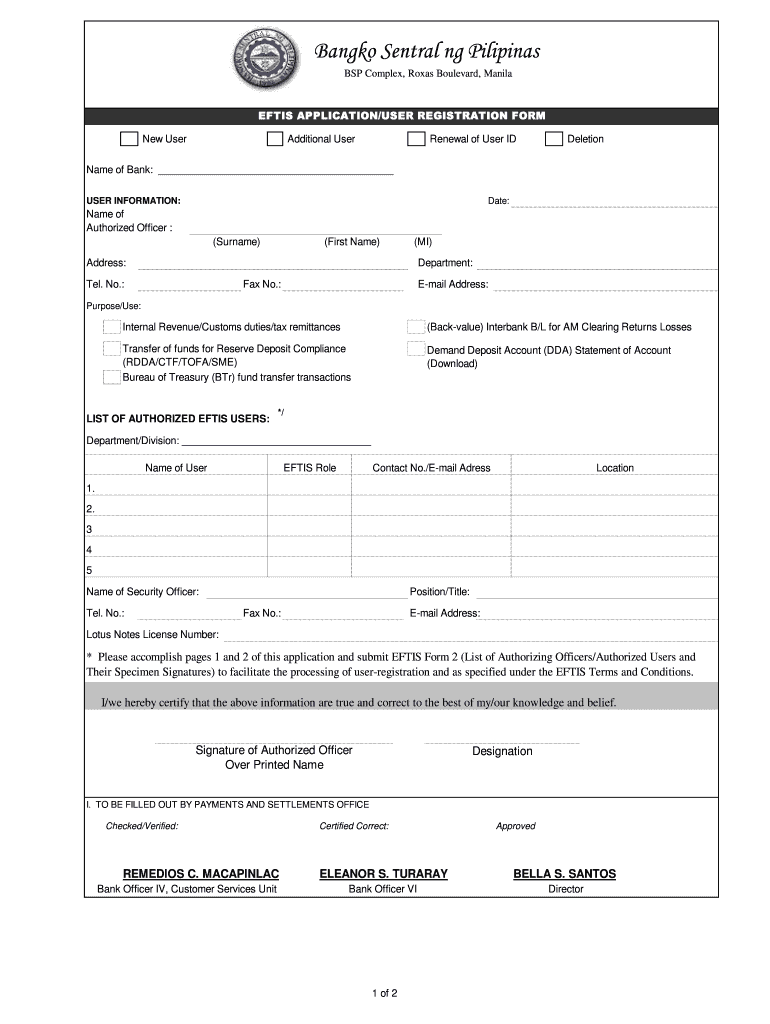
Bsp Registration Form


What is the BSP Registration Form
The BSP registration form is a crucial document used by businesses to register for a Business Service Provider (BSP) certificate. This form is essential for organizations seeking to operate legally within their respective states. By completing the BSP registration form, businesses can ensure compliance with local regulations and gain access to various services and benefits associated with BSP certification.
Key Elements of the BSP Registration Form
The BSP registration form includes several important sections that must be completed accurately. Key elements typically consist of:
- Business Information: This section requires details about the business, including its legal name, address, and contact information.
- Owner Information: Information about the business owner(s), such as names, addresses, and identification numbers.
- Business Structure: The form may ask for the type of business entity, such as LLC, corporation, or partnership.
- Services Offered: A description of the services the business intends to provide under the BSP certification.
- Signature Section: A place for authorized individuals to sign and date the form, confirming the information is accurate.
Steps to Complete the BSP Registration Form
Completing the BSP registration form involves several straightforward steps:
- Gather Required Information: Collect all necessary business and owner details before starting the form.
- Fill Out the Form: Carefully input the required information in each section, ensuring accuracy.
- Review the Form: Double-check all entries for completeness and correctness to avoid delays.
- Sign the Form: Ensure that the appropriate individuals sign the document where indicated.
- Submit the Form: Choose a submission method, whether online, by mail, or in person, based on the specific requirements.
Legal Use of the BSP Registration Form
Using the BSP registration form legally requires adherence to specific regulations. The completed form must be submitted in compliance with state laws governing business operations. It is essential to ensure that all information provided is truthful and accurate, as submitting false information can lead to legal penalties or denial of certification. Additionally, businesses should keep a copy of the submitted form for their records.
Form Submission Methods
The BSP registration form can typically be submitted through various methods, depending on state regulations:
- Online Submission: Many states offer an online portal for submitting the BSP registration form, allowing for quick and efficient processing.
- Mail Submission: Businesses may also choose to print the form and send it via postal service to the appropriate regulatory office.
- In-Person Submission: Some states allow for in-person submission at designated offices, providing an opportunity to ask questions directly.
Required Documents
When completing the BSP registration form, certain documents may be required to support the application. Commonly required documents include:
- Proof of Business Identity: This could be a business license, articles of incorporation, or a partnership agreement.
- Identification Documents: Personal identification for business owners, such as a driver's license or Social Security number.
- Financial Statements: Some jurisdictions may require recent financial statements to assess the business's viability.
Quick guide on how to complete bsp registration form
Prepare Bsp Registration Form easily on any device
Digital document management has become popular among businesses and individuals. It offers an excellent eco-friendly alternative to traditional printed and signed documents, allowing you to access the right format and securely store it online. airSlate SignNow provides all the tools necessary to create, modify, and eSign your documents swiftly without delays. Manage Bsp Registration Form on any device with airSlate SignNow Android or iOS applications and simplify your document-related processes today.
The easiest way to modify and eSign Bsp Registration Form effortlessly
- Obtain Bsp Registration Form and click Get Form to begin.
- Utilize the tools we offer to complete your document.
- Mark pertinent sections of the documents or obscure sensitive information with tools specifically provided by airSlate SignNow for that purpose.
- Generate your eSignature using the Sign tool, which only takes seconds and holds the same legal validity as a traditional wet ink signature.
- Review the details and click on the Done button to save your modifications.
- Select how you wish to share your form, via email, SMS, or invite link, or download it to your computer.
Eliminate concerns about lost or misplaced documents, tedious form searching, or mistakes that require printing new document copies. airSlate SignNow meets your document management needs in just a few clicks from any device you choose. Alter and eSign Bsp Registration Form and ensure effective communication at every stage of your form preparation process with airSlate SignNow.
Create this form in 5 minutes or less
Create this form in 5 minutes!
How to create an eSignature for the bsp registration form
How to create an electronic signature for a PDF online
How to create an electronic signature for a PDF in Google Chrome
How to create an e-signature for signing PDFs in Gmail
How to create an e-signature right from your smartphone
How to create an e-signature for a PDF on iOS
How to create an e-signature for a PDF on Android
People also ask
-
What is a BSP registration form template?
A BSP registration form template is a structured document used by businesses to collect essential information from clients or partners efficiently. This template streamlines the registration process and ensures that all necessary details are captured accurately. By utilizing a BSP registration form template, organizations can enhance their operational efficiency.
-
How can the BSP registration form template benefit my business?
Using a BSP registration form template helps your business save time and reduce errors during the data collection process. This template simplifies managing incoming registrations, allowing you to focus on higher-value tasks. Furthermore, it ensures a consistent experience for everyone filling out the form.
-
Is the BSP registration form template customizable?
Yes, the BSP registration form template is fully customizable to meet your specific business needs. You can easily modify fields, add your branding, and adjust layouts to match your company's style. This flexibility ensures that your registration process aligns with your professional image.
-
What features does the BSP registration form template offer?
The BSP registration form template comes packed with features, including automated data collection, e-signature capabilities, and integration with various applications. With real-time updates and cloud storage, you can access and manage registered information seamlessly. These features enhance both efficiency and user experience.
-
Can the BSP registration form template integrate with other tools?
Absolutely! The BSP registration form template is designed to integrate with a wide range of third-party applications, including CRM systems and email marketing tools. This allows for smooth data transfer and enhances your overall workflow. Integration options maximize the utility of your registration data.
-
What are the pricing options for the BSP registration form template?
Pricing for the BSP registration form template varies based on the features you need and the size of your organization. airSlate SignNow provides flexible pricing plans, allowing businesses to choose a package that best suits their requirements. You can start with a free trial to evaluate the template's suitability before making a commitment.
-
How secure is the BSP registration form template?
The BSP registration form template is built with robust security features to protect your data. Encryption, secure access controls, and compliance with industry standards ensure that your information remains confidential. This commitment to security helps build trust with your users.
Get more for Bsp Registration Form
- Employee register of all interests declaration form
- Alliant energy autopay form
- Stimmzettel vorlage word form
- Consenttotransfer form
- Face mask exemption form pdf
- Structured academic controversy the electoral college bdjones people wm form
- Advanced life support in obstetrics pdf download form
- Direct seller application form
Find out other Bsp Registration Form
- How Do I eSignature Alaska Life Sciences Presentation
- Help Me With eSignature Iowa Life Sciences Presentation
- How Can I eSignature Michigan Life Sciences Word
- Can I eSignature New Jersey Life Sciences Presentation
- How Can I eSignature Louisiana Non-Profit PDF
- Can I eSignature Alaska Orthodontists PDF
- How Do I eSignature New York Non-Profit Form
- How To eSignature Iowa Orthodontists Presentation
- Can I eSignature South Dakota Lawers Document
- Can I eSignature Oklahoma Orthodontists Document
- Can I eSignature Oklahoma Orthodontists Word
- How Can I eSignature Wisconsin Orthodontists Word
- How Do I eSignature Arizona Real Estate PDF
- How To eSignature Arkansas Real Estate Document
- How Do I eSignature Oregon Plumbing PPT
- How Do I eSignature Connecticut Real Estate Presentation
- Can I eSignature Arizona Sports PPT
- How Can I eSignature Wisconsin Plumbing Document
- Can I eSignature Massachusetts Real Estate PDF
- How Can I eSignature New Jersey Police Document