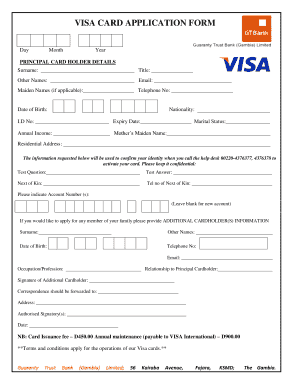
Visa Card Application Form


What is the Visa Card Application Form
The visa card application form is a crucial document that individuals must complete to apply for a visa credit card. This form collects essential personal and financial information to assess the applicant's eligibility for the card. Information typically required includes the applicant's name, address, social security number, income details, and employment information. Completing this form accurately is vital, as it influences the decision-making process of the issuing bank or financial institution.
Steps to Complete the Visa Card Application Form
Filling out the visa card application form involves several key steps to ensure accuracy and completeness. Start by gathering all necessary personal and financial documents. Next, carefully fill in your personal information, including your full name, address, and contact details. Provide your social security number and income information as required. Review the form for any errors or omissions before submitting it. Finally, sign and date the application to certify that all information provided is true and complete.
Legal Use of the Visa Card Application Form
The legal use of the visa card application form is governed by various regulations that ensure the protection of personal information. To be considered valid, the form must be filled out truthfully, and the applicant must provide consent for the bank to conduct a credit check. Compliance with the Electronic Signatures in Global and National Commerce (ESIGN) Act is also essential when submitting the form electronically. This ensures that electronic signatures hold the same legal weight as handwritten signatures.
Required Documents
When completing the visa card application form, certain documents are typically required to support your application. These may include:
- A government-issued photo ID, such as a driver's license or passport
- Proof of income, such as pay stubs or tax returns
- Social security number documentation
- Proof of residence, such as a utility bill or lease agreement
Having these documents ready can streamline the application process and increase the likelihood of approval.
Form Submission Methods
The visa card application form can be submitted through various methods, depending on the issuing institution's preferences. Common submission methods include:
- Online submission via the bank's website or mobile app
- Mailing a printed version of the completed form to the bank's address
- In-person submission at a local branch of the issuing bank
Each method has its advantages, and applicants should choose the one that best fits their needs and preferences.
Eligibility Criteria
Eligibility for a visa card typically depends on several factors, including credit history, income level, and residency status. Applicants must generally be at least eighteen years old and a U.S. citizen or permanent resident. Additionally, a good credit score may be required to qualify for certain types of visa credit cards. Understanding these criteria can help applicants prepare their applications more effectively.
Quick guide on how to complete visa card application form 445571528
Effortlessly Prepare Visa Card Application Form on Any Device
Managing documents online has become increasingly popular among businesses and individuals. It offers an outstanding environmentally friendly alternative to traditional printed and signed documents, allowing you to obtain the right form and securely store it online. airSlate SignNow equips you with all the tools necessary to create, modify, and electronically sign your documents quickly without delays. Handle Visa Card Application Form conveniently on any device with airSlate SignNow's Android or iOS applications and enhance any document-centric process today.
How to Modify and Electronically Sign Visa Card Application Form with Ease
- Find Visa Card Application Form and click on Obtain Form to begin.
- Utilize the tools we offer to complete your document.
- Emphasize signNow sections of your documents or obscure sensitive information with tools provided by airSlate SignNow specifically for this purpose.
- Create your signature using the Signature tool, which takes mere seconds and carries the same legal validity as a conventional wet ink signature.
- Review all details and click on the Finish button to save your modifications.
- Select how you wish to share your form, via email, SMS, or invitation link, or download it to your computer.
Eliminate concerns about lost or misplaced documents, cumbersome form navigation, or mistakes that require printing new document copies. airSlate SignNow meets your document management needs in just a few clicks from your preferred device. Edit and electronically sign Visa Card Application Form and ensure effective communication at any stage of the form preparation process with airSlate SignNow.
Create this form in 5 minutes or less
Create this form in 5 minutes!
How to create an eSignature for the visa card application form 445571528
How to create an electronic signature for a PDF online
How to create an electronic signature for a PDF in Google Chrome
How to create an e-signature for signing PDFs in Gmail
How to create an e-signature right from your smartphone
How to create an e-signature for a PDF on iOS
How to create an e-signature for a PDF on Android
People also ask
-
What is the application for visa card and how does it work?
The application for visa card is a simplified process that allows users to easily apply for a visa card through an online platform. By completing the application form, users can provide the necessary information and documents efficiently, ensuring a speedy approval. airSlate SignNow’s streamlined eSigning capabilities enhance this process, making it fast and user-friendly.
-
What are the costs associated with the application for visa card?
The application for visa card typically involves certain fees, which can vary based on the provider and type of visa card being applied for. To ensure transparency, airSlate SignNow provides detailed pricing information upfront, allowing users to budget accordingly. There are also no hidden costs when using our platform for document signing and management.
-
What features does the application for visa card offer?
The application for visa card comes with features such as easy document submission, customizable templates, and secure eSignatures. Users can track the status of their application in real time and receive notifications when documents are signed. This enhances efficiency and reduces time spent on paperwork.
-
How can the application for visa card benefit my business?
Using the application for visa card can signNowly streamline your business operations by reducing the paperwork and time required for approvals. With airSlate SignNow, businesses can ensure secure, legally-binding signatures, which enhances trust and compliance. Additionally, this efficiency allows your team to focus on core tasks rather than administrative burdens.
-
Is the application for visa card secure?
Absolutely, the application for visa card is designed with security in mind. airSlate SignNow employs robust encryption and compliance with industry standards to safeguard sensitive information. Users can rest assured that their personal and payment details are protected throughout the application process.
-
Can I integrate the application for visa card with other tools?
Yes, the application for visa card can be easily integrated with various business tools and platforms. airSlate SignNow offers flexible integrations with popular applications, enhancing the document workflow experience. This ensures that your team can work seamlessly across different systems without interruption.
-
What support is available when using the application for visa card?
When you choose the application for visa card, dedicated customer support is available to assist you with any queries you may have. airSlate SignNow’s support team is trained to handle a variety of questions regarding the application process, ensuring that you have a smooth experience. signNow out via live chat, email, or phone for immediate assistance.
Get more for Visa Card Application Form
- Control number co p033 pkg form
- Control number co p037 pkg form
- Control number co p038 pkg form
- Control number co p039 pkg form
- Find a mason contractor in colorado mason contractors form
- Control number co p044 pkg form
- Control number co p045 pkg form
- Carpentry contractors cotradition of being there form
Find out other Visa Card Application Form
- How Do I Electronic signature Colorado Promissory Note Template
- Can I Electronic signature Florida Promissory Note Template
- How To Electronic signature Hawaii Promissory Note Template
- Electronic signature Indiana Promissory Note Template Now
- Electronic signature Kansas Promissory Note Template Online
- Can I Electronic signature Louisiana Promissory Note Template
- Electronic signature Rhode Island Promissory Note Template Safe
- How To Electronic signature Texas Promissory Note Template
- Electronic signature Wyoming Indemnity Agreement Template Free
- Electronic signature Iowa Bookkeeping Contract Safe
- Electronic signature New York Bookkeeping Contract Myself
- Electronic signature South Carolina Bookkeeping Contract Computer
- Electronic signature South Carolina Bookkeeping Contract Myself
- Electronic signature South Carolina Bookkeeping Contract Easy
- How To Electronic signature South Carolina Bookkeeping Contract
- How Do I eSignature Arkansas Medical Records Release
- How Do I eSignature Iowa Medical Records Release
- Electronic signature Texas Internship Contract Safe
- Electronic signature North Carolina Day Care Contract Later
- Electronic signature Tennessee Medical Power of Attorney Template Simple