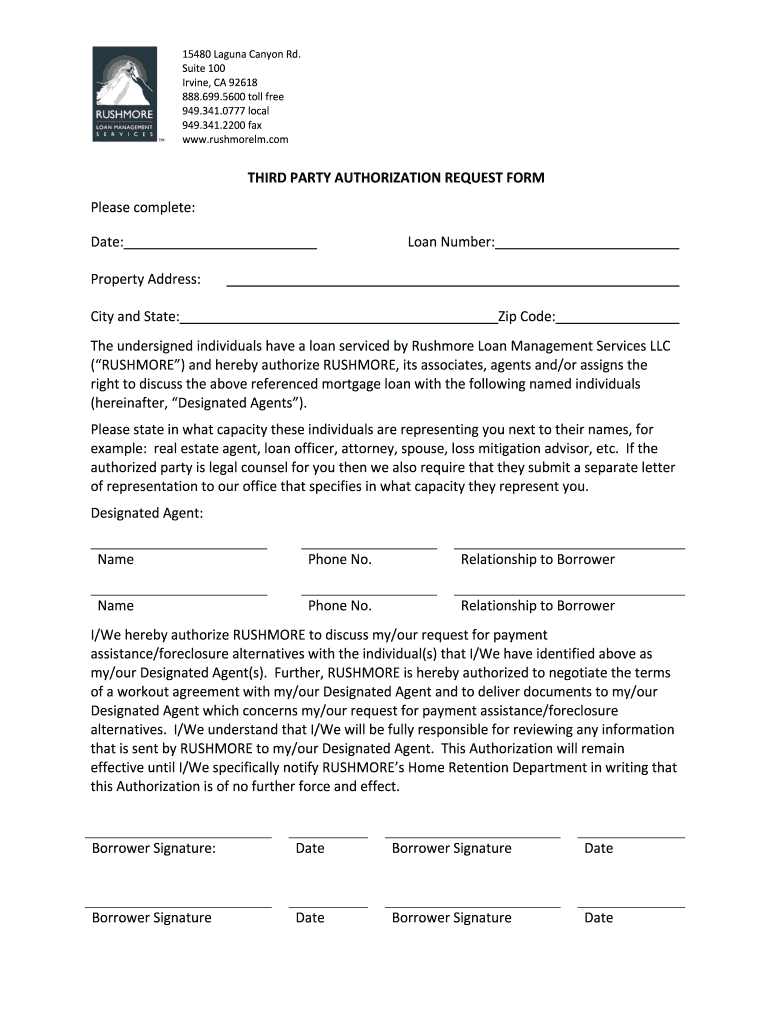
Rushmore Party Form


What is the Rushmore Party
The Rushmore Party refers to a specific third-party authorization process used in loan management services. This mechanism allows individuals to designate another party to act on their behalf regarding loan-related matters. It is essential for ensuring that the designated party has the authority to manage or inquire about the loan, making communication and transactions more efficient.
How to use the Rushmore Party
Using the Rushmore Party involves a straightforward process. First, the individual must complete the appropriate authorization form, which typically requires personal information of both the borrower and the authorized party. Once the form is filled out, it should be submitted to the loan servicer. This ensures that the designated party can access necessary information and perform actions related to the loan.
Steps to complete the Rushmore Party
To successfully complete the Rushmore Party authorization, follow these steps:
- Obtain the Rushmore Party authorization form from your loan servicer.
- Fill in the required details, including names, addresses, and contact information for both parties.
- Sign and date the form to confirm your consent.
- Submit the completed form to your loan servicer via the designated method, whether online, by mail, or in person.
Legal use of the Rushmore Party
The legal use of the Rushmore Party is governed by regulations that ensure the protection of both the borrower and the authorized party. It is crucial to ensure that the authorization is clear and that both parties understand the scope of the authority granted. This includes understanding what actions the authorized party can take and any limitations that may apply.
Required Documents
When completing the Rushmore Party authorization, several documents may be required to validate the identities of both the borrower and the designated party. Commonly required documents include:
- Government-issued identification for both parties.
- Proof of residence, such as utility bills or bank statements.
- Any prior loan documentation that may be relevant to the authorization process.
Form Submission Methods
Submitting the Rushmore Party authorization form can typically be done through various methods, ensuring convenience for the user. Common submission methods include:
- Online submission through the loan servicer's secure portal.
- Mailing the completed form to the loan servicer's address.
- In-person submission at a designated office location.
Penalties for Non-Compliance
Failure to comply with the requirements of the Rushmore Party authorization can lead to several consequences. These may include:
- Delays in processing loan-related requests.
- Potential legal complications if the authorization is disputed.
- Loss of access to loan information for the designated party.
Quick guide on how to complete third party authorization rushmore loan management services dev rushmorelm forebrain
The optimal method to obtain and endorse Rushmore Party
Across the entirety of a company, ineffective procedures related to paper approvals can take up considerable work hours. Signing documents like Rushmore Party is an inherent element of operations in any sector, which is why the effectiveness of each agreement’s lifecycle signNowly influences the organization’s overall productivity. With airSlate SignNow, endorsing your Rushmore Party can be as straightforward and quick as possible. This platform provides you with the most recent version of almost any form. Even better, you can sign it instantly without the necessity of installing external applications on your device or printing hard copies.
Steps to obtain and endorse your Rushmore Party
- Explore our collection by category or use the search box to find the form you require.
- Check the form preview by clicking Learn more to confirm it’s the correct one.
- Click Get form to begin editing immediately.
- Fill out your form and include any required details using the toolbar.
- When finished, click the Sign tool to endorse your Rushmore Party.
- Select the signature method that is most suitable for you: Draw, Generate initials, or upload an image of your handwritten signature.
- Click Done to complete editing and move on to document-sharing options as needed.
With airSlate SignNow, you have everything necessary to manage your documentation efficiently. You can discover, complete, modify, and even send your Rushmore Party all in one tab without any trouble. Enhance your workflows by utilizing a single, intelligent eSignature solution.
Create this form in 5 minutes or less
Create this form in 5 minutes!
How to create an eSignature for the third party authorization rushmore loan management services dev rushmorelm forebrain
How to create an eSignature for the Third Party Authorization Rushmore Loan Management Services Dev Rushmorelm Forebrain in the online mode
How to create an eSignature for the Third Party Authorization Rushmore Loan Management Services Dev Rushmorelm Forebrain in Google Chrome
How to make an eSignature for signing the Third Party Authorization Rushmore Loan Management Services Dev Rushmorelm Forebrain in Gmail
How to generate an electronic signature for the Third Party Authorization Rushmore Loan Management Services Dev Rushmorelm Forebrain from your mobile device
How to create an eSignature for the Third Party Authorization Rushmore Loan Management Services Dev Rushmorelm Forebrain on iOS
How to make an electronic signature for the Third Party Authorization Rushmore Loan Management Services Dev Rushmorelm Forebrain on Android
People also ask
-
What are Rushmore Loan Services and how do they work?
Rushmore Loan Services is a comprehensive loan management platform that streamlines the process of handling and servicing loans. It offers efficient tools for managing payments, customer queries, and documentation, ensuring a user-friendly experience for borrowers and lenders alike.
-
What features does Rushmore Loan Services offer?
Rushmore Loan Services includes features such as online payment options, account management tools, and real-time customer service support. These elements work together to provide a seamless experience for users, allowing them to manage their loans effectively.
-
How much do Rushmore Loan Services cost?
The pricing for Rushmore Loan Services varies depending on the specific services and features chosen. Generally, the platform offers competitive rates that provide great value compared to traditional loan management systems, making it accessible for both personal and business use.
-
What are the benefits of using Rushmore Loan Services?
One of the primary benefits of using Rushmore Loan Services is the optimization of loan management and servicing processes, which saves time and reduces stress for both lenders and borrowers. Additionally, the platform is designed to enhance customer satisfaction through efficient communication and support.
-
Can Rushmore Loan Services integrate with other software?
Yes, Rushmore Loan Services offers integration capabilities with various software applications, enabling businesses to streamline their operations further. This feature allows for seamless synchronization of data across different platforms, enhancing efficiency in loan servicing.
-
Is Rushmore Loan Services suitable for small businesses?
Absolutely, Rushmore Loan Services is designed to cater to the needs of small businesses, providing them with cost-effective solutions. Its user-friendly features and flexible pricing plans make it a great choice for small firms looking to manage their loan services efficiently.
-
How do I get started with Rushmore Loan Services?
Getting started with Rushmore Loan Services is simple. You can visit their website to create an account and choose the services that best fit your needs. Their onboarding process is straightforward, ensuring you can begin managing your loans without unnecessary delays.
Get more for Rushmore Party
Find out other Rushmore Party
- How To Sign Wyoming Plumbing Form
- Help Me With Sign Idaho Real Estate PDF
- Help Me With Sign Idaho Real Estate PDF
- Can I Sign Idaho Real Estate PDF
- How To Sign Idaho Real Estate PDF
- How Do I Sign Hawaii Sports Presentation
- How Do I Sign Kentucky Sports Presentation
- Can I Sign North Carolina Orthodontists Presentation
- How Do I Sign Rhode Island Real Estate Form
- Can I Sign Vermont Real Estate Document
- How To Sign Wyoming Orthodontists Document
- Help Me With Sign Alabama Courts Form
- Help Me With Sign Virginia Police PPT
- How To Sign Colorado Courts Document
- Can I eSign Alabama Banking PPT
- How Can I eSign California Banking PDF
- How To eSign Hawaii Banking PDF
- How Can I eSign Hawaii Banking Document
- How Do I eSign Hawaii Banking Document
- How Do I eSign Hawaii Banking Document