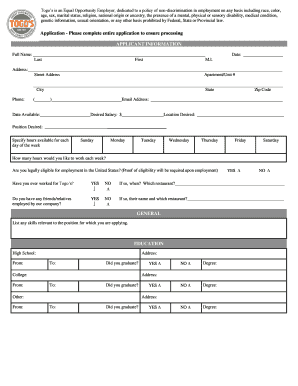
Employment Application Please Complete Entire Togo's Form


What is the Employment Application Please Complete Entire Togo's
The Employment Application Please Complete Entire Togo's is a formal document used by Togo's to gather essential information from potential employees. This application is designed to assess the qualifications, skills, and experiences of candidates applying for various positions within the organization. It typically includes sections for personal information, employment history, education, references, and availability. Completing this application accurately is crucial for candidates to be considered for employment opportunities.
How to use the Employment Application Please Complete Entire Togo's
Using the Employment Application Please Complete Entire Togo's involves several straightforward steps. First, access the application form through the designated platform or website. Next, fill in all required fields, ensuring that the information is accurate and up to date. It is important to review the completed application for any errors before submission. Finally, submit the application electronically or as directed by Togo's, ensuring that it is sent to the correct department for processing.
Steps to complete the Employment Application Please Complete Entire Togo's
Completing the Employment Application Please Complete Entire Togo's can be broken down into a series of steps:
- Access the application form from Togo's official site or designated platform.
- Provide personal information, including your full name, address, and contact details.
- Detail your employment history, including previous employers, job titles, and dates of employment.
- List your educational background, including schools attended, degrees earned, and relevant certifications.
- Include references who can vouch for your qualifications and work ethic.
- Review the application thoroughly for accuracy and completeness.
- Submit the application as instructed, either electronically or by mail.
Legal use of the Employment Application Please Complete Entire Togo's
The Employment Application Please Complete Entire Togo's is legally binding when completed and submitted according to applicable laws. To ensure compliance, it must adhere to the guidelines set forth by the Equal Employment Opportunity Commission (EEOC) and other relevant regulations. This includes providing accurate information and not engaging in discriminatory practices during the hiring process. Additionally, the application should be stored securely to protect the privacy of the applicant's information.
Key elements of the Employment Application Please Complete Entire Togo's
Key elements of the Employment Application Please Complete Entire Togo's include:
- Personal Information: Full name, address, phone number, and email.
- Employment History: A detailed account of previous jobs, including roles and responsibilities.
- Education: Information about academic qualifications and institutions attended.
- References: Contact details for individuals who can provide professional recommendations.
- Signature: A declaration confirming the accuracy of the provided information.
Eligibility Criteria
To be eligible for employment at Togo's, applicants must meet specific criteria outlined in the Employment Application Please Complete Entire Togo's. This typically includes being of legal working age, possessing the necessary qualifications for the desired position, and having the legal right to work in the United States. Additionally, candidates may need to pass background checks or other assessments as part of the hiring process.
Quick guide on how to complete employment application please complete entire togos
Finalize Employment Application Please Complete Entire Togo's effortlessly on any device
Digital document management has gained traction among companies and individuals alike. It offers an ideal eco-friendly substitute for traditional printed and signed documents, allowing you to obtain the proper form and securely store it online. airSlate SignNow equips you with all the tools necessary to create, edit, and electronically sign your documents swiftly without delays. Manage Employment Application Please Complete Entire Togo's on any platform using the airSlate SignNow Android or iOS applications and simplify any document-related process today.
The easiest method to edit and electronically sign Employment Application Please Complete Entire Togo's with ease
- Obtain Employment Application Please Complete Entire Togo's and click Get Form to begin.
- Utilize the tools we provide to complete your document.
- Highlight pertinent sections of the documents or obscure sensitive data with tools that airSlate SignNow offers specifically for that purpose.
- Create your signature using the Sign tool, which takes mere seconds and holds the same legal significance as a conventional wet ink signature.
- Review the details and click on the Done button to save your changes.
- Select your preferred method to share your form, whether by email, SMS, invitation link, or download it to your computer.
Eliminate the hassle of lost or misfiled documents, tedious form searches, or mistakes that necessitate printing new copies. airSlate SignNow meets your document management needs within a few clicks from any device you prefer. Edit and electronically sign Employment Application Please Complete Entire Togo's and ensure seamless communication throughout the document preparation process with airSlate SignNow.
Create this form in 5 minutes or less
Create this form in 5 minutes!
How to create an eSignature for the employment application please complete entire togos
How to create an electronic signature for a PDF online
How to create an electronic signature for a PDF in Google Chrome
How to create an e-signature for signing PDFs in Gmail
How to create an e-signature right from your smartphone
How to create an e-signature for a PDF on iOS
How to create an e-signature for a PDF on Android
People also ask
-
What is the purpose of the Employment Application Please Complete Entire Togo's?
The Employment Application Please Complete Entire Togo's is designed to streamline the hiring process for prospective employees. By completing this application, candidates can provide all necessary information in a clear and organized format, making it easier for employers to review and evaluate applications.
-
How can airSlate SignNow assist with the Employment Application Please Complete Entire Togo's?
airSlate SignNow simplifies the process of sending and eSigning the Employment Application Please Complete Entire Togo's. With its user-friendly interface, organizations can ensure that the application is completed efficiently and securely, making the hiring process smoother for both employers and applicants.
-
Are there any costs associated with using the Employment Application Please Complete Entire Togo's template?
Using the Employment Application Please Complete Entire Togo's template via airSlate SignNow is cost-effective. Various subscription plans cater to different business sizes and needs, ensuring that you can manage your hiring processes without incurring excessive costs.
-
What features does the Employment Application Please Complete Entire Togo's offer?
The Employment Application Please Complete Entire Togo's offers several features to enhance the hiring process. It includes easy-to-fill fields, an eSignature option for convenience, and the ability to track the application's status, all aimed at providing a seamless experience for both applicants and employers.
-
Can I integrate the Employment Application Please Complete Entire Togo's with other software?
Yes, airSlate SignNow allows you to integrate the Employment Application Please Complete Entire Togo's with various HR management systems and tools. This integration enhances the workflow and ensures that all applications are managed efficiently, promoting streamlined operations within your organization.
-
What are the benefits of using airSlate SignNow for the Employment Application Please Complete Entire Togo's?
Using airSlate SignNow for the Employment Application Please Complete Entire Togo's provides numerous benefits, including improved efficiency, secure data handling, and a user-friendly interface. These advantages help business owners simplify their hiring processes while ensuring a professional experience for applicants.
-
Is the Employment Application Please Complete Entire Togo's mobile-friendly?
Absolutely! The Employment Application Please Complete Entire Togo's is designed to be mobile-friendly, allowing applicants to complete their applications on any device. This feature ensures flexibility and accessibility, meeting the needs of today’s mobile users.
Get more for Employment Application Please Complete Entire Togo's
- Small claimsdistrict of columbia courts dc courts form
- Form 53 statement of consent to proceed before a united
- I an adult resident citizen of washington district of columbia being of sound form
- Revdcitation4c 10 release general formdoc
- Affidavit in support of an arrest warrant form
- Tesis acuerdos plenariospdfjurisprudenciaderecho penal form
- Community courts and problem solving courts dc courts form
- Report outline project management at the university of maryland form
Find out other Employment Application Please Complete Entire Togo's
- Sign Indiana Finance & Tax Accounting Confidentiality Agreement Later
- Sign Iowa Finance & Tax Accounting Last Will And Testament Mobile
- Sign Maine Finance & Tax Accounting Living Will Computer
- Sign Montana Finance & Tax Accounting LLC Operating Agreement Computer
- How Can I Sign Montana Finance & Tax Accounting Residential Lease Agreement
- Sign Montana Finance & Tax Accounting Residential Lease Agreement Safe
- How To Sign Nebraska Finance & Tax Accounting Letter Of Intent
- Help Me With Sign Nebraska Finance & Tax Accounting Letter Of Intent
- Sign Nebraska Finance & Tax Accounting Business Letter Template Online
- Sign Rhode Island Finance & Tax Accounting Cease And Desist Letter Computer
- Sign Vermont Finance & Tax Accounting RFP Later
- Can I Sign Wyoming Finance & Tax Accounting Cease And Desist Letter
- Sign California Government Job Offer Now
- How Do I Sign Colorado Government Cease And Desist Letter
- How To Sign Connecticut Government LLC Operating Agreement
- How Can I Sign Delaware Government Residential Lease Agreement
- Sign Florida Government Cease And Desist Letter Online
- Sign Georgia Government Separation Agreement Simple
- Sign Kansas Government LLC Operating Agreement Secure
- How Can I Sign Indiana Government POA