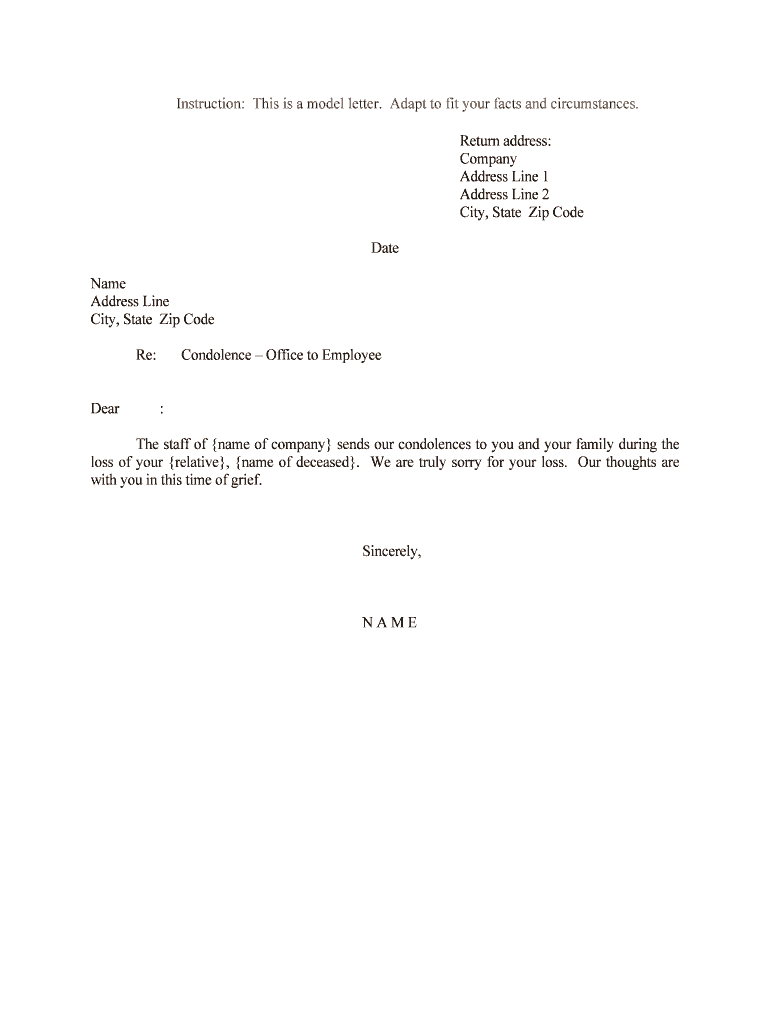
Condolence Office to Employee Form


What is the Condolence Office To Employee
The Condolence Office to Employee form is a formal document used by employers to express sympathy and support to employees who have experienced a loss, such as the death of a family member or loved one. This form serves as a means of communication from the organization, acknowledging the employee's grief and offering condolences. It can also include information about available support resources, such as bereavement leave policies or counseling services.
How to use the Condolence Office To Employee
To effectively use the Condolence Office to Employee form, employers should first gather relevant information about the employee and their situation. This includes the employee's name, the relationship of the deceased, and any specific details the employer wishes to include in the message. Once the form is completed, it should be delivered to the employee in a respectful manner, whether through email, physical mail, or in person. Ensuring that the message is heartfelt and sincere is crucial in providing comfort during a difficult time.
Steps to complete the Condolence Office To Employee
Completing the Condolence Office to Employee form involves several key steps:
- Gather necessary information about the employee and their loss.
- Draft a message that conveys empathy and support.
- Include any relevant company policies regarding bereavement leave or support services.
- Review the form for clarity and sensitivity.
- Deliver the form to the employee in a timely and respectful manner.
Legal use of the Condolence Office To Employee
While the Condolence Office to Employee form is primarily a gesture of sympathy, it is important to ensure that its use complies with workplace policies and legal considerations. Employers should be aware of privacy laws when discussing personal matters related to an employee's loss. Additionally, providing accurate information about bereavement leave and support services is essential to maintain compliance with labor laws and company policies.
Key elements of the Condolence Office To Employee
Key elements of the Condolence Office to Employee form include:
- The employee's name and position within the company.
- A personalized message expressing condolences.
- Information about bereavement leave and any available support services.
- The name and title of the person sending the message.
- The date of the communication.
Examples of using the Condolence Office To Employee
Examples of using the Condolence Office to Employee form can vary based on the situation. For instance, an employer may send a brief note expressing sympathy and offering support to an employee who has lost a parent. Another example could involve a more detailed message that outlines the company's bereavement policy and available counseling services for an employee coping with the loss of a spouse. Each example should be tailored to reflect the specific circumstances and the company's culture.
Quick guide on how to complete condolence office to employee
Easily Prepare Condolence Office To Employee on Any Device
Managing documents online has gained traction among businesses and individuals. It offers a perfect environmentally friendly alternative to traditional printed and signed documents, as you can easily locate the appropriate form and securely store it online. airSlate SignNow equips you with all the tools necessary to create, modify, and electronically sign your documents quickly and efficiently. Handle Condolence Office To Employee on any device using the airSlate SignNow Android or iOS applications and simplify any document-related process today.
How to Modify and eSign Condolence Office To Employee Effortlessly
- Locate Condolence Office To Employee and click on Get Form to begin.
- Utilize the tools we provide to fill out your document.
- Highlight important sections of your documents or redact sensitive information using tools that airSlate SignNow provides specifically for that purpose.
- Create your electronic signature with the Sign feature, which takes mere seconds and holds the same legal status as a standard wet ink signature.
- Review all the details and click on the Done button to save your changes.
- Choose your preferred method to share your form, whether by email, text message (SMS), invitation link, or download it to your computer.
Eliminate concerns about lost or misplaced documents, tedious form searches, or mistakes that necessitate printing additional copies. airSlate SignNow meets all your document management needs in just a few clicks from any device you choose. Modify and eSign Condolence Office To Employee to ensure effective communication at every stage of the document preparation process with airSlate SignNow.
Create this form in 5 minutes or less
Create this form in 5 minutes!
People also ask
-
What is the significance of a Condolence Office To Employee communication?
A Condolence Office To Employee communication serves an essential role in expressing sympathy and support during challenging times. It helps foster a compassionate workplace environment, reminding employees that their well-being is valued. This gesture can strengthen workplace relationships and boost morale.
-
How can airSlate SignNow assist in sending Condolence Office To Employee messages?
airSlate SignNow provides an efficient platform for drafting and sending Condolence Office To Employee messages quickly. With its eSigning features, you can easily prepare formal condolences, ensuring they signNow the intended recipient without delay. This ensures your message of support is both timely and professionally presented.
-
Are there templates available for Condolence Office To Employee messages?
Yes, airSlate SignNow offers customizable templates specifically designed for Condolence Office To Employee communications. These templates facilitate a streamlined process for creating heartfelt messages without having to start from scratch. Utilizing our templates ensures your sentiment is conveyed thoughtfully and effectively.
-
What are the pricing options for using airSlate SignNow for Condolence Office To Employee communications?
airSlate SignNow offers flexible pricing plans that accommodate various business needs, allowing you to effectively manage Condolence Office To Employee communications. Each plan includes features that simplify document management and signing. Visit our pricing page for the most current information tailored to your specific requirements.
-
What features does airSlate SignNow provide for Condolence Office To Employee messages?
airSlate SignNow features include secure document sharing, eSignature capabilities, and customizable templates for Condolence Office To Employee messages. These tools promote seamless communication while ensuring that your messages are both professional and heartfelt. Additionally, our platform guarantees your documents are stored securely.
-
Can airSlate SignNow integrate with other applications for managing Condolence Office To Employee communication?
Yes, airSlate SignNow integrates with numerous applications to enhance your Condolence Office To Employee communication workflow. This cross-platform compatibility allows for better collaboration and ensures your documents are synced seamlessly across different tools. Explore our integration options to enhance your user experience.
-
How does using airSlate SignNow improve the process of sending Condolence Office To Employee messages?
Using airSlate SignNow streamlines the process of sending Condolence Office To Employee messages, making it faster and more efficient. The platform allows users to draft, send, and get signatures on documents all in one place. This cohesive workflow helps convey your sympathy more effectively, ensuring your message is delivered promptly.
Get more for Condolence Office To Employee
Find out other Condolence Office To Employee
- Electronic signature Colorado Doctors Emergency Contact Form Secure
- How Do I Electronic signature Georgia Doctors Purchase Order Template
- Electronic signature Doctors PDF Louisiana Now
- How To Electronic signature Massachusetts Doctors Quitclaim Deed
- Electronic signature Minnesota Doctors Last Will And Testament Later
- How To Electronic signature Michigan Doctors LLC Operating Agreement
- How Do I Electronic signature Oregon Construction Business Plan Template
- How Do I Electronic signature Oregon Construction Living Will
- How Can I Electronic signature Oregon Construction LLC Operating Agreement
- How To Electronic signature Oregon Construction Limited Power Of Attorney
- Electronic signature Montana Doctors Last Will And Testament Safe
- Electronic signature New York Doctors Permission Slip Free
- Electronic signature South Dakota Construction Quitclaim Deed Easy
- Electronic signature Texas Construction Claim Safe
- Electronic signature Texas Construction Promissory Note Template Online
- How To Electronic signature Oregon Doctors Stock Certificate
- How To Electronic signature Pennsylvania Doctors Quitclaim Deed
- Electronic signature Utah Construction LLC Operating Agreement Computer
- Electronic signature Doctors Word South Dakota Safe
- Electronic signature South Dakota Doctors Confidentiality Agreement Myself