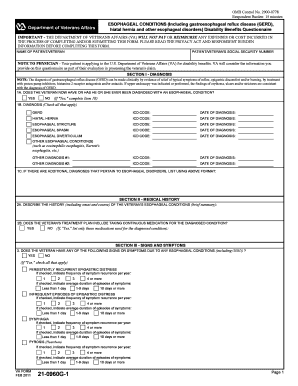
Dbq for Gerd Form


What is the DBQ for GERD?
The DBQ for GERD, or Disability Benefits Questionnaire for Gastroesophageal Reflux Disease, is a form used by the Department of Veterans Affairs (VA) to assess the severity of GERD in veterans. This form plays a crucial role in determining eligibility for disability benefits related to GERD. It collects detailed information about the veteran's medical history, symptoms, and the impact of the condition on daily life. Proper completion of this form is essential for ensuring that veterans receive the appropriate benefits and support they need.
How to Use the DBQ for GERD
Using the DBQ for GERD involves several steps to ensure accurate and thorough completion. Veterans should first gather relevant medical records and documentation related to their GERD diagnosis. Next, they should carefully fill out the form, providing detailed responses to each question regarding their symptoms and treatment history. It is important to be honest and precise, as this information will be used to evaluate the severity of the condition. Once completed, the form should be submitted to the VA along with any supporting documents.
Steps to Complete the DBQ for GERD
Completing the DBQ for GERD requires attention to detail. Here are the steps to follow:
- Obtain the latest version of the DBQ for GERD from the VA website or your local VA office.
- Review the instructions carefully to understand what information is required.
- Gather all necessary medical documentation, including diagnoses, treatment plans, and any relevant test results.
- Fill out the form, ensuring that all questions are answered fully and accurately.
- Include any additional information that may support your claim, such as personal statements or witness accounts.
- Review the completed form for accuracy before submission.
- Submit the form to the appropriate VA office, either online or by mail.
Key Elements of the DBQ for GERD
The DBQ for GERD includes several key elements that are critical for evaluating a veteran's condition. These elements typically cover:
- Personal information, including the veteran's name, service number, and contact details.
- Medical history related to GERD, including onset, diagnosis, and treatment.
- Detailed descriptions of symptoms, such as frequency and severity of reflux episodes.
- Impact of GERD on daily activities and overall quality of life.
- Any additional conditions that may be related to GERD.
Legal Use of the DBQ for GERD
The DBQ for GERD is a legally recognized document that is used by the VA to evaluate claims for disability benefits. It must be completed accurately to ensure compliance with VA regulations. The information provided in the DBQ is subject to review and may be used in legal proceedings if necessary. Veterans should ensure that they understand their rights and responsibilities when submitting this form, as improper use or incomplete information can lead to delays or denials of benefits.
Examples of Using the DBQ for GERD
Examples of using the DBQ for GERD can help illustrate its importance. For instance, a veteran experiencing frequent heartburn and regurgitation may use the DBQ to document how these symptoms affect their work and daily life. Another example could involve a veteran who has undergone surgery for GERD and needs to provide evidence of ongoing complications. In both cases, the DBQ serves as a vital tool for conveying the severity of the condition to the VA, thereby supporting their claim for appropriate benefits.
Quick guide on how to complete dbq for gerd 259708696
Complete Dbq For Gerd effortlessly on any device
Digital document management has gained popularity among businesses and individuals. It serves as an ideal eco-friendly alternative to traditional printed and signed papers, allowing you to obtain the correct form and securely archive it online. airSlate SignNow equips you with all the necessary resources to create, modify, and eSign your documents promptly without any holdups. Handle Dbq For Gerd on any device using airSlate SignNow's Android or iOS applications and enhance any document-focused process today.
The easiest method to alter and eSign Dbq For Gerd seamlessly
- Locate Dbq For Gerd and click Get Form to begin.
- Make use of the tools we offer to complete your document.
- Emphasize pertinent sections of your documents or obscure sensitive information with features that airSlate SignNow specifically provides for this purpose.
- Create your signature using the Sign tool, which takes seconds and carries the same legal value as a traditional wet ink signature.
- Review the data and click the Done button to save your modifications.
- Choose your preferred method for sharing your form, whether by email, text message (SMS), invitation link, or download it to your computer.
Eliminate issues of lost or misplaced files, tedious form searches, or mistakes that necessitate reprinting new document copies. airSlate SignNow meets your document management needs in just a few clicks from any device you prefer. Modify and eSign Dbq For Gerd and ensure outstanding communication at any stage of the form preparation process with airSlate SignNow.
Create this form in 5 minutes or less
Create this form in 5 minutes!
How to create an eSignature for the dbq for gerd 259708696
How to create an electronic signature for a PDF online
How to create an electronic signature for a PDF in Google Chrome
How to create an e-signature for signing PDFs in Gmail
How to create an e-signature right from your smartphone
How to create an e-signature for a PDF on iOS
How to create an e-signature for a PDF on Android
People also ask
-
What is the dbq for gerd template offered by airSlate SignNow?
The dbq for gerd template is a customizable document that allows you to streamline the process of gathering important medical information regarding gastroesophageal reflux disease (GERD). This template includes fields for patient information, symptoms, and treatment options, making it easy to manage your healthcare documentation efficiently.
-
How can the dbq for gerd benefit my practice?
Utilizing the dbq for gerd template can signNowly enhance your medical practice's workflow by simplifying patient data collection. It reduces paperwork errors, improves patient communication, and ensures compliance with healthcare regulations—ultimately saving time and enhancing patient care.
-
Is the dbq for gerd template customizable?
Yes, the dbq for gerd template is highly customizable. With airSlate SignNow, you can modify the template to include specific questions and fields relevant to your practice, allowing you to tailor the document to meet your unique needs.
-
What are the pricing plans for using the dbq for gerd template?
airSlate SignNow offers several pricing plans that include access to the dbq for gerd template. These plans are designed to be cost-effective for both small practices and larger organizations, with options for monthly or annual billing to suit various budgets.
-
Can I integrate the dbq for gerd with other healthcare software?
Absolutely! The dbq for gerd template can be easily integrated with various healthcare software systems, enhancing your overall document management process. This integration allows for seamless data sharing and better workflow automation between different applications.
-
What features does the dbq for gerd template include?
The dbq for gerd template includes features such as electronic signatures, real-time collaboration, and automated notifications. These features facilitate the secure and efficient handling of patient documentation while ensuring compliance and accuracy in clinical records.
-
How secure is the information shared through the dbq for gerd?
airSlate SignNow prioritizes security for all documents, including those using the dbq for gerd template. The platform employs robust encryption and security protocols to protect sensitive patient information throughout its lifecycle, ensuring confidentiality and compliance with healthcare standards.
Get more for Dbq For Gerd
- Of the leased premises the former tenant hereafter assignor of
- Employment reference background check minnesotagov form
- Form de 864lt
- As tenant you are responsible for having your electricgas utilities turned on form
- This warning in no way impairs any of form
- Notice of name change for insurance companies form
- Effective date of name change form
- Delaware relative caregivers school authorization information
Find out other Dbq For Gerd
- eSign West Virginia Education Resignation Letter Secure
- eSign Education PDF Wyoming Mobile
- Can I eSign Nebraska Finance & Tax Accounting Business Plan Template
- eSign Nebraska Finance & Tax Accounting Business Letter Template Online
- eSign Nevada Finance & Tax Accounting Resignation Letter Simple
- eSign Arkansas Government Affidavit Of Heirship Easy
- eSign California Government LLC Operating Agreement Computer
- eSign Oklahoma Finance & Tax Accounting Executive Summary Template Computer
- eSign Tennessee Finance & Tax Accounting Cease And Desist Letter Myself
- eSign Finance & Tax Accounting Form Texas Now
- eSign Vermont Finance & Tax Accounting Emergency Contact Form Simple
- eSign Delaware Government Stock Certificate Secure
- Can I eSign Vermont Finance & Tax Accounting Emergency Contact Form
- eSign Washington Finance & Tax Accounting Emergency Contact Form Safe
- How To eSign Georgia Government Claim
- How Do I eSign Hawaii Government Contract
- eSign Hawaii Government Contract Now
- Help Me With eSign Hawaii Government Contract
- eSign Hawaii Government Contract Later
- Help Me With eSign California Healthcare / Medical Lease Agreement