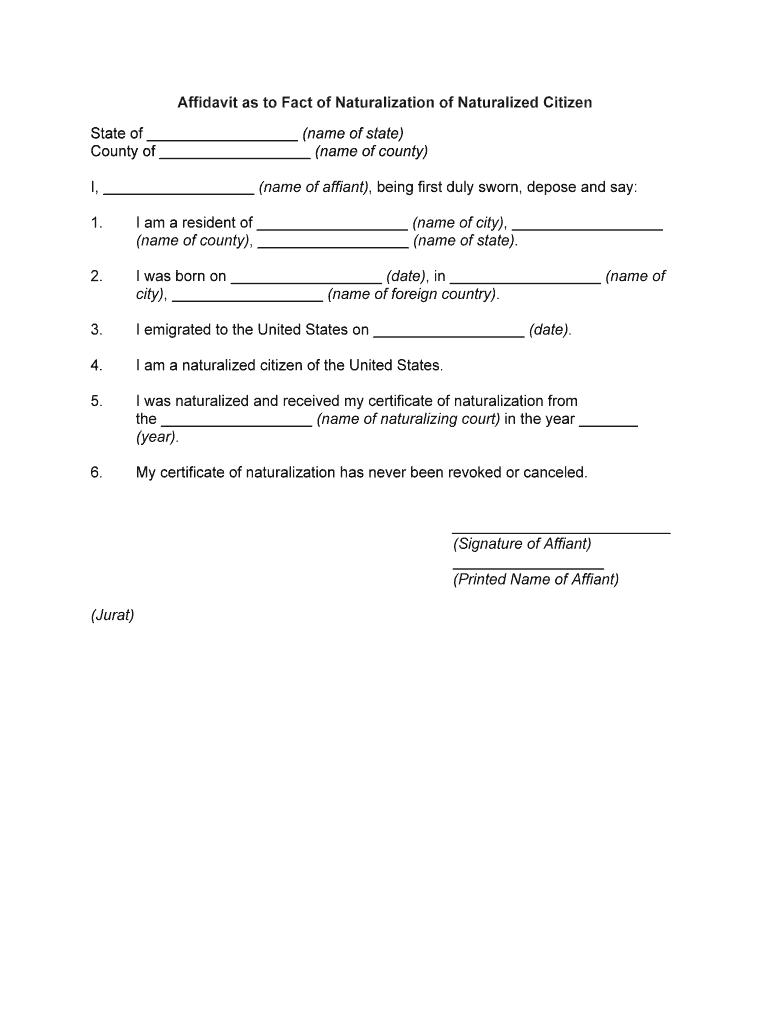
Affidavit of Birth FormSamples & TemplatesFormSwift


What is the Affidavit of Birth?
The Affidavit of Birth is a legal document used to establish the birth of an individual, typically when official birth records are unavailable or incomplete. This form serves as a sworn statement, affirming the facts surrounding the birth, such as the date, place, and identity of the parents. In the United States, it is often required for various legal purposes, including obtaining a government-issued identification document or enrolling in school.
Steps to Complete the Affidavit of Birth
Completing the Affidavit of Birth involves several key steps to ensure accuracy and compliance with legal requirements:
- Gather necessary information, including the full name of the child, date of birth, place of birth, and parents' names.
- Fill out the affidavit form clearly and accurately, ensuring all information is correct.
- Sign the affidavit in the presence of a notary public to validate the document.
- Submit the completed affidavit to the appropriate agency or institution as required.
Key Elements of the Affidavit of Birth
Essential components of the Affidavit of Birth include:
- Child’s Information: Full name, date, and place of birth.
- Parent’s Information: Names and signatures of the parents or guardians.
- Notary Acknowledgment: Signature and seal of a notary public, confirming the authenticity of the signatures.
- Affirmation Statement: A declaration that the information provided is true to the best of the signer's knowledge.
Legal Use of the Affidavit of Birth
The Affidavit of Birth is legally binding when properly executed and notarized. It can be used in various situations, such as:
- Establishing identity for school enrollment.
- Applying for a Social Security number.
- Obtaining a passport or other government-issued identification.
How to Obtain the Affidavit of Birth
To obtain an Affidavit of Birth, individuals can typically access the form through:
- State health department websites, where official templates may be provided.
- Legal aid organizations that offer guidance on completing the form.
- Local government offices, such as county clerk or recorder’s offices.
State-Specific Rules for the Affidavit of Birth
Each state may have unique requirements regarding the Affidavit of Birth. It is important to consult state regulations to ensure compliance. Common variations may include:
- Different forms or templates that must be used.
- Specific notarization requirements.
- Additional documentation that may need to accompany the affidavit.
Quick guide on how to complete free affidavit of birth formsamples ampamp templatesformswift
Prepare Affidavit Of Birth FormSamples & TemplatesFormSwift easily on any device
Digital document management has gained signNow traction among businesses and individuals alike. It offers an ideal eco-friendly substitute for traditional printed and signed paperwork, allowing you to obtain the necessary form and securely save it online. airSlate SignNow provides all the resources you require to create, modify, and eSign your documents quickly and efficiently. Manage Affidavit Of Birth FormSamples & TemplatesFormSwift across any device with the airSlate SignNow Android or iOS applications and enhance any document-driven process today.
How to modify and eSign Affidavit Of Birth FormSamples & TemplatesFormSwift effortlessly
- Locate Affidavit Of Birth FormSamples & TemplatesFormSwift and click on Get Form to begin.
- Utilize the tools we provide to fill out your form.
- Emphasize important sections of the documents or obscure sensitive information using tools that airSlate SignNow provides specifically for that purpose.
- Create your signature using the Sign feature, which takes mere seconds and holds the same legal validity as a conventional ink signature.
- Review all the details and click on the Done button to save your modifications.
- Choose your preferred method to send your form, whether by email, SMS, or invitation link, or download it to your computer.
Say goodbye to lost or mislaid files, frustrating form searches, and errors that require reprinting new document copies. airSlate SignNow fulfills all your document management needs in just a few clicks from any device you choose. Adjust and eSign Affidavit Of Birth FormSamples & TemplatesFormSwift to ensure clear communication at every stage of your form preparation journey with airSlate SignNow.
Create this form in 5 minutes or less
Create this form in 5 minutes!
People also ask
-
What is the Affidavit Of Birth Form and why do I need it?
The Affidavit Of Birth Form is a legal document that serves as proof of birth for individuals. It is often required for various purposes such as applying for a passport or enrolling in school. Using templates from signNow, you can easily customize this form to meet specific requirements.
-
How can airSlate SignNow assist me with the Affidavit Of Birth Form?
airSlate SignNow provides an efficient platform for creating, sending, and eSigning the Affidavit Of Birth Form. Our easy-to-use templates ensure that you can quickly fill out and send the document securely. With SignNow, you can streamline your document workflow and maintain compliance effortlessly.
-
Are there any costs associated with using the Affidavit Of Birth Form templates?
Yes, while signNow offers some free templates, there may be associated costs for premium features. Using the airSlate SignNow platform typically involves a subscription for full access, but it is designed to be a cost-effective solution for your document needs. You can find transparent pricing options directly on our website.
-
Can I integrate airSlate SignNow with other tools I already use?
Absolutely! airSlate SignNow integrates seamlessly with several applications such as Google Drive, Dropbox, and more. This makes it easier to manage your Affidavit Of Birth Form alongside your other documents. Integrations help streamline your entire document workflow without disrupting your existing systems.
-
What features does airSlate SignNow offer for managing the Affidavit Of Birth Form?
airSlate SignNow offers a variety of features to facilitate the management of the Affidavit Of Birth Form, including customizable templates, secure eSigning, and automated workflows. You can also track the document status in real-time, ensuring you never miss an important update. These tools enhance efficiency and accuracy in your document management.
-
Is my data secure when using airSlate SignNow for the Affidavit Of Birth Form?
Yes, data security is a top priority at airSlate SignNow. We utilize advanced encryption technologies to protect all documents, including the Affidavit Of Birth Form. You can trust that your sensitive information is safe and secure while using our platform.
-
How do I fill out the Affidavit Of Birth Form using signNow templates?
Filling out the Affidavit Of Birth Form using signNow templates is simple. Just select the template you need, customize it with your specific details, and save it. Once prepared, you can then upload it to airSlate SignNow for eSigning or distribution, making the process quick and efficient.
Get more for Affidavit Of Birth FormSamples & TemplatesFormSwift
- New and transfer of location form
- Indian post rd full fill form 2007
- Trusteespayers name street address city or town province or state form
- 2016 form ct 1 employers annual railroad retirement tax return
- 2012 14039 form
- 2011 8938 form
- 2014 form 1042 t annual summary and transmittal of forms 1042 s irs
- 1099 form 2012 55602
Find out other Affidavit Of Birth FormSamples & TemplatesFormSwift
- eSign Nebraska Charity LLC Operating Agreement Secure
- How Do I eSign Nevada Charity Lease Termination Letter
- eSign New Jersey Charity Resignation Letter Now
- eSign Alaska Construction Business Plan Template Mobile
- eSign Charity PPT North Carolina Now
- eSign New Mexico Charity Lease Agreement Form Secure
- eSign Charity PPT North Carolina Free
- eSign North Dakota Charity Rental Lease Agreement Now
- eSign Arkansas Construction Permission Slip Easy
- eSign Rhode Island Charity Rental Lease Agreement Secure
- eSign California Construction Promissory Note Template Easy
- eSign Colorado Construction LLC Operating Agreement Simple
- Can I eSign Washington Charity LLC Operating Agreement
- eSign Wyoming Charity Living Will Simple
- eSign Florida Construction Memorandum Of Understanding Easy
- eSign Arkansas Doctors LLC Operating Agreement Free
- eSign Hawaii Construction Lease Agreement Mobile
- Help Me With eSign Hawaii Construction LLC Operating Agreement
- eSign Hawaii Construction Work Order Myself
- eSign Delaware Doctors Quitclaim Deed Free