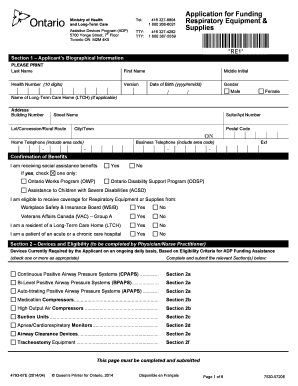
Application for Funding Respiratory Equipment and Supplies Form


What is the application for funding respiratory equipment and supplies
The application for funding respiratory equipment and supplies is a formal document designed to assist individuals or organizations in obtaining financial support for necessary respiratory devices and related supplies. This application is particularly relevant for patients with chronic respiratory conditions, healthcare providers, and organizations seeking to enhance their capacity to provide care. It typically outlines the specific equipment needed, the justification for funding, and any relevant medical documentation that supports the request.
How to use the application for funding respiratory equipment and supplies
Using the application for funding respiratory equipment and supplies involves several key steps. First, gather all necessary information, including personal details, medical history, and specific equipment requirements. Next, complete the application form accurately, ensuring that all sections are filled out comprehensively. It is also important to attach any supporting documents, such as prescriptions or medical evaluations, that validate the need for the requested equipment. Finally, submit the application according to the specified guidelines, which may include online submission, mailing, or in-person delivery.
Steps to complete the application for funding respiratory equipment and supplies
Completing the application for funding respiratory equipment and supplies requires careful attention to detail. Follow these steps for a successful submission:
- Step One: Review the application form thoroughly to understand all requirements.
- Step Two: Collect necessary documents, including medical records and prescriptions.
- Step Three: Fill out the application form, ensuring accuracy in all entries.
- Step Four: Attach all required supporting documentation.
- Step Five: Submit the completed application according to the provided instructions.
Eligibility criteria for the application for funding respiratory equipment and supplies
Eligibility for funding through the application for respiratory equipment and supplies typically depends on several factors. Applicants must demonstrate a medical need for the equipment, often supported by documentation from a healthcare provider. Additionally, financial criteria may apply, requiring applicants to provide information about their income or insurance coverage. Some funding programs may also have specific requirements based on age, residency, or the type of respiratory condition being treated.
Required documents for the application for funding respiratory equipment and supplies
When completing the application for funding respiratory equipment and supplies, several documents are generally required to support the request. These may include:
- Medical prescriptions or evaluations from a licensed healthcare provider.
- Proof of income or financial statements to assess eligibility.
- Identification documents, such as a driver's license or social security number.
- Any previous medical records relevant to the respiratory condition.
Form submission methods for the application for funding respiratory equipment and supplies
The application for funding respiratory equipment and supplies can typically be submitted through various methods, depending on the specific program or organization. Common submission methods include:
- Online: Many organizations offer an online portal for submitting applications directly.
- Mail: Applicants may send physical copies of the completed form and supporting documents to the designated address.
- In-Person: Some facilities allow for in-person submissions, providing an opportunity to ask questions or clarify any concerns.
Quick guide on how to complete application for funding respiratory equipment and supplies
Effortlessly Prepare Application For Funding Respiratory Equipment And Supplies on Any Device
The management of online documents has become increasingly favored by both businesses and individuals. It offers an ideal environmentally friendly substitute for conventional printed and signed documents, as you can easily find the correct form and securely store it online. airSlate SignNow provides you with all the tools necessary to create, modify, and electronically sign your documents quickly without delays. Manage Application For Funding Respiratory Equipment And Supplies on any device using airSlate SignNow's Android or iOS applications and simplify any document-related task today.
How to Modify and Electronically Sign Application For Funding Respiratory Equipment And Supplies with Ease
- Find Application For Funding Respiratory Equipment And Supplies and click Get Form to begin.
- Utilize the tools we offer to fill out your form.
- Select important sections of your documents or hide sensitive information with tools that airSlate SignNow specifically provides for that purpose.
- Create your electronic signature with the Sign tool, which takes just a few seconds and holds the same legal validity as a traditional handwritten signature.
- Review the information and click the Done button to save your updates.
- Choose how you wish to share your form: via email, SMS, invite link, or download it to your computer.
Forget about lost or misplaced documents, tedious form searching, or mistakes that necessitate printing new copies. airSlate SignNow meets all your document management needs in just a few clicks from your chosen device. Modify and electronically sign Application For Funding Respiratory Equipment And Supplies and ensure exceptional communication throughout your form preparation process with airSlate SignNow.
Create this form in 5 minutes or less
Create this form in 5 minutes!
How to create an eSignature for the application for funding respiratory equipment and supplies
How to create an electronic signature for a PDF online
How to create an electronic signature for a PDF in Google Chrome
How to create an e-signature for signing PDFs in Gmail
How to create an e-signature right from your smartphone
How to create an e-signature for a PDF on iOS
How to create an e-signature for a PDF on Android
People also ask
-
What is the application for funding respiratory equipment and supplies?
The application for funding respiratory equipment and supplies is a streamlined process that allows healthcare providers and organizations to secure necessary funding for essential respiratory equipment. By submitting this application, you can access financial assistance to ensure patients receive the critical supplies they need.
-
How can airSlate SignNow assist with the application for funding respiratory equipment and supplies?
airSlate SignNow offers a user-friendly platform to create and manage your application for funding respiratory equipment and supplies. With eSignature capabilities, you can quickly gather necessary approvals and ensure that all documents are completed efficiently.
-
What types of respiratory equipment can be funded through the application?
The application for funding respiratory equipment and supplies typically covers a range of items, including oxygen concentrators, nebulizers, and CPAP machines. Each funding program may have specific criteria, so it's important to check the eligibility requirements of your chosen funding source.
-
Are there any costs associated with the application for funding respiratory equipment and supplies?
While submitting the application for funding respiratory equipment and supplies is generally free, ancillary costs might arise depending on the documentation requirements. Using airSlate SignNow can signNowly reduce administrative expenses by simplifying document management.
-
What documents are required for the application for funding respiratory equipment and supplies?
Typically, the application for funding respiratory equipment and supplies requires medical prescriptions, financial statements, and proof of need. It's essential to gather all necessary documentation beforehand to expedite the approval process using a service like airSlate SignNow.
-
How long does it take to process the application for funding respiratory equipment and supplies?
The processing time for the application for funding respiratory equipment and supplies varies by funding program; it can take anywhere from a few weeks to several months. Utilizing airSlate SignNow can streamline your submissions, potentially speeding up the approval process.
-
Can I track the status of my application for funding respiratory equipment and supplies?
Yes, many funding sources provide tracking for the application for funding respiratory equipment and supplies. By using airSlate SignNow, you can also keep a comprehensive log of your submitted documents and any correspondence related to the application.
Get more for Application For Funding Respiratory Equipment And Supplies
- Everythings broken and nobodys upset scott hanselman form
- Factnewsmn form
- Hightimes holding corp form 253g1 received 07272018 06
- Full text of ampquotdigital economy impacts influences and challengesampquot form
- Photo release or model release forms free legal documents
- Bill payment and reporting consumerinfocom inc form
- Cease ampampamp desist examplesampletemplateletterorder for form
- 15 us code1692d harassment or abuseus code form
Find out other Application For Funding Respiratory Equipment And Supplies
- How To Sign Massachusetts Copyright License Agreement
- How Do I Sign Vermont Online Tutoring Services Proposal Template
- How Do I Sign North Carolina Medical Records Release
- Sign Idaho Domain Name Registration Agreement Easy
- Sign Indiana Domain Name Registration Agreement Myself
- Sign New Mexico Domain Name Registration Agreement Easy
- How To Sign Wisconsin Domain Name Registration Agreement
- Sign Wyoming Domain Name Registration Agreement Safe
- Sign Maryland Delivery Order Template Myself
- Sign Minnesota Engineering Proposal Template Computer
- Sign Washington Engineering Proposal Template Secure
- Sign Delaware Proforma Invoice Template Online
- Can I Sign Massachusetts Proforma Invoice Template
- How Do I Sign Oklahoma Equipment Purchase Proposal
- Sign Idaho Basic rental agreement or residential lease Online
- How To Sign Oregon Business agreements
- Sign Colorado Generic lease agreement Safe
- How Can I Sign Vermont Credit agreement
- Sign New York Generic lease agreement Myself
- How Can I Sign Utah House rent agreement format