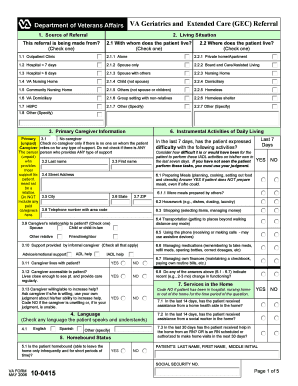
Va Form 10 0415


What is the VA Form 10-0415
The VA Form 10-0415, also known as the VA GEC Form, is a document utilized by veterans to request assistance with various healthcare services. This form is specifically designed to streamline the process of obtaining necessary medical care and benefits from the Department of Veterans Affairs (VA). By filling out this form, veterans can communicate their needs effectively, ensuring they receive the appropriate support and resources.
How to Use the VA Form 10-0415
Using the VA Form 10-0415 involves several straightforward steps. First, ensure you have all relevant personal information, including your Social Security number and service details. Next, carefully read the instructions provided with the form to understand the requirements. Complete each section accurately, providing any necessary supporting documentation. Once filled out, the form can be submitted electronically or via mail, depending on your preference and the specific instructions provided by the VA.
Steps to Complete the VA Form 10-0415
Completing the VA Form 10-0415 requires attention to detail. Follow these steps for a successful submission:
- Gather necessary information: Collect your personal identification details, including your full name, address, and contact information.
- Review the form: Familiarize yourself with each section of the form to understand what information is required.
- Fill out the form: Enter your information clearly and accurately, ensuring all required fields are completed.
- Attach supporting documents: Include any additional paperwork that may be necessary to support your request.
- Submit the form: Choose your preferred submission method, ensuring it is sent to the correct VA office.
Legal Use of the VA Form 10-0415
The VA Form 10-0415 is legally binding when filled out correctly and submitted according to the VA's guidelines. It is essential to ensure that all information provided is truthful and accurate, as any discrepancies may lead to delays or denial of services. The form is protected under federal laws that govern the privacy and security of veterans’ information, ensuring that your data is handled with the utmost care.
Key Elements of the VA Form 10-0415
Several key elements are crucial for the effective use of the VA Form 10-0415. These include:
- Personal Information: Accurate details about the veteran, including identification and contact information.
- Service Information: Information related to military service, including branch and dates of service.
- Requested Services: Clear indication of the specific healthcare services or assistance being requested.
- Signature: The veteran's signature is required to validate the request and confirm the accuracy of the information provided.
Form Submission Methods
The VA Form 10-0415 can be submitted through various methods, allowing flexibility for veterans. The available submission options include:
- Online Submission: Veterans can fill out and submit the form electronically through the VA's secure online portal.
- Mail Submission: The completed form can be printed and mailed to the appropriate VA office.
- In-Person Submission: Veterans may also choose to deliver the form directly to a local VA office for assistance.
Quick guide on how to complete va form 10 0415
Effortlessly complete Va Form 10 0415 on any device
Managing documents online has gained popularity among companies and individuals. It offers an ideal eco-friendly substitute for traditional printed and signed documents, allowing you to locate the appropriate form and securely store it online. airSlate SignNow equips you with all the necessary tools to create, edit, and electronically sign your documents quickly without delays. Manage Va Form 10 0415 on any device using airSlate SignNow's Android or iOS applications and enhance any document-centric process today.
The easiest way to modify and electronically sign Va Form 10 0415 without hassle
- Obtain Va Form 10 0415 and click on Get Form to initiate the process.
- Utilize the tools we provide to complete your document.
- Select pertinent sections of the documents or redact sensitive information with tools specifically created for that purpose by airSlate SignNow.
- Create your electronic signature using the Sign tool, which takes mere seconds and carries the same legal validity as a conventional ink signature.
- Review all the details and click on the Done button to save your modifications.
- Decide how you wish to send your form, whether via email, text message (SMS), invitation link, or download it to your computer.
Eliminate worries about missing or lost documents, tedious form searching, or errors that require printing new document copies. airSlate SignNow meets your document management needs in just a few clicks from any device of your choice. Edit and electronically sign Va Form 10 0415 and ensure seamless communication at every stage of the form preparation process with airSlate SignNow.
Create this form in 5 minutes or less
Create this form in 5 minutes!
How to create an eSignature for the va form 10 0415
How to create an electronic signature for a PDF online
How to create an electronic signature for a PDF in Google Chrome
How to create an e-signature for signing PDFs in Gmail
How to create an e-signature right from your smartphone
How to create an e-signature for a PDF on iOS
How to create an e-signature for a PDF on Android
People also ask
-
What is the VA Form 10-0415, and why is it important?
The VA Form 10-0415 is crucial for veterans as it facilitates the application process for healthcare services. By using this form, applicants can ensure that their requests are processed efficiently, helping reduce delays in receiving necessary medical care.
-
How can airSlate SignNow streamline the submission of VA Form 10-0415?
airSlate SignNow allows users to electronically sign and send the VA Form 10-0415, making the submission process faster and more efficient. With its intuitive interface, users can complete the form on any device, ensuring that it signNowes the appropriate department without unnecessary delays.
-
Is there a fee associated with using airSlate SignNow for VA Form 10-0415?
While airSlate SignNow offers a variety of pricing plans, submitting the VA Form 10-0415 is a cost-effective solution. Users can choose a plan that suits their needs and budget, ensuring they get value for their investment while benefiting from streamlined document management.
-
What features does airSlate SignNow offer for handling VA Form 10-0415?
airSlate SignNow provides several features to enhance the user experience with VA Form 10-0415, including customizable templates, secure storage, and automated workflows. These features help users manage their documents more effectively, reducing the chances of errors and improving overall efficiency.
-
How secure is the submission of the VA Form 10-0415 through airSlate SignNow?
Security is a top priority for airSlate SignNow, and submissions of the VA Form 10-0415 are protected with advanced encryption protocols. Users can have peace of mind knowing that their sensitive information is secure during the entire signing and submission process.
-
Can I integrate airSlate SignNow with other tools to manage VA Form 10-0415?
Yes, airSlate SignNow offers seamless integrations with various tools and software, making it easy to manage the VA Form 10-0415 alongside other applications. This flexibility allows users to create a cohesive workflow that enhances productivity and simplifies document management.
-
What are the benefits of using airSlate SignNow for the VA Form 10-0415?
Using airSlate SignNow for the VA Form 10-0415 provides numerous benefits, including quick turnaround times, reduced paperwork, and improved tracking of document status. These advantages enable users to focus on what matters most—receiving timely healthcare services.
Get more for Va Form 10 0415
- Free ojs 44 rev 1104 civil cover sheet the js 44 civil form
- Bennett et al v iq data international inc et al doc 1 form
- Personally known form
- Application for bond georgia court forms
- Affidavit and warrant georgia court forms
- Washington state patrol criminal records division form
- Adult commitment order free legal forms court forms
- Order of commitment georgia court forms
Find out other Va Form 10 0415
- Electronic signature Legal PDF Kansas Online
- Electronic signature Legal Document Kansas Online
- Can I Electronic signature Kansas Legal Warranty Deed
- Can I Electronic signature Kansas Legal Last Will And Testament
- Electronic signature Kentucky Non-Profit Stock Certificate Online
- Electronic signature Legal PDF Louisiana Online
- Electronic signature Maine Legal Agreement Online
- Electronic signature Maine Legal Quitclaim Deed Online
- Electronic signature Missouri Non-Profit Affidavit Of Heirship Online
- Electronic signature New Jersey Non-Profit Business Plan Template Online
- Electronic signature Massachusetts Legal Resignation Letter Now
- Electronic signature Massachusetts Legal Quitclaim Deed Easy
- Electronic signature Minnesota Legal LLC Operating Agreement Free
- Electronic signature Minnesota Legal LLC Operating Agreement Secure
- Electronic signature Louisiana Life Sciences LLC Operating Agreement Now
- Electronic signature Oregon Non-Profit POA Free
- Electronic signature South Dakota Non-Profit Business Plan Template Now
- Electronic signature South Dakota Non-Profit Lease Agreement Template Online
- Electronic signature Legal Document Missouri Online
- Electronic signature Missouri Legal Claim Online