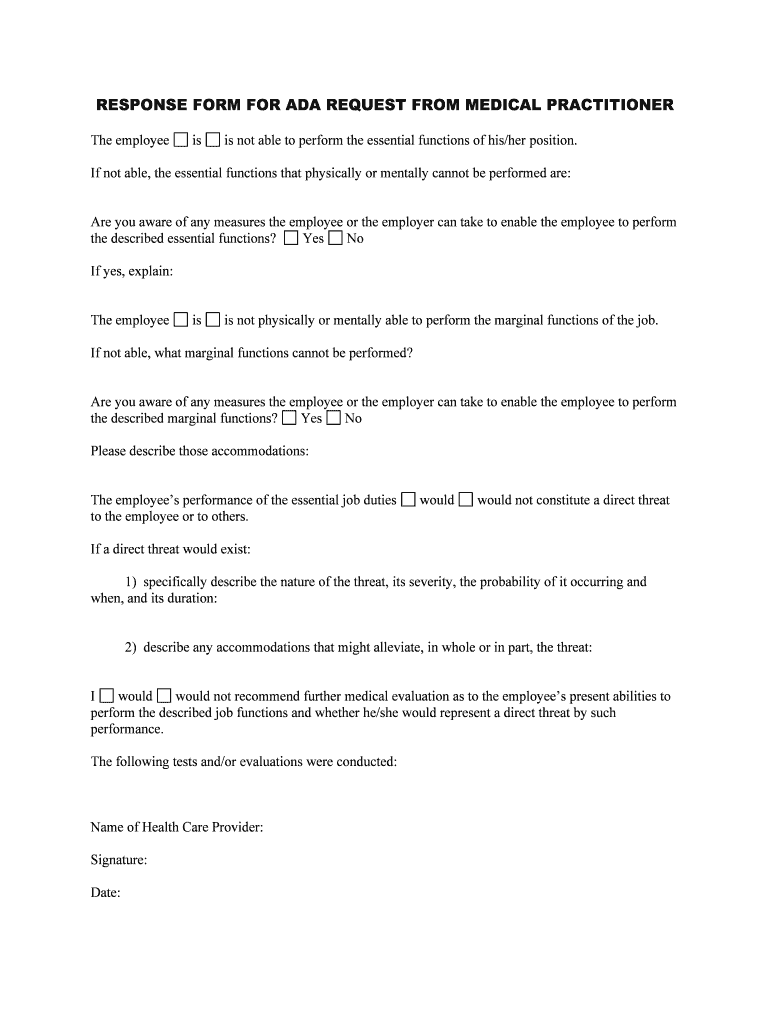
Essential Job Functions under the ADANolo Form


Understanding the Essential Job Functions Under The ADANolo
The Essential Job Functions Under The ADANolo form is designed to outline the critical duties and responsibilities associated with a specific job role. This form is essential for employers to ensure compliance with the Americans with Disabilities Act (ADA) by clearly defining what constitutes essential functions of a job. By identifying these functions, employers can make informed decisions regarding reasonable accommodations for employees with disabilities. It is important to accurately represent the job's requirements to avoid potential legal issues and to support a fair workplace.
Steps to Complete the Essential Job Functions Under The ADANolo
Completing the Essential Job Functions Under The ADANolo form involves several key steps:
- Identify the job title and department.
- List the essential functions of the job, detailing the tasks that are fundamental to the role.
- Include any physical or mental requirements necessary to perform these functions.
- Review the form for accuracy and completeness, ensuring that all essential functions are documented.
- Submit the form to the appropriate HR representative for review and filing.
Legal Use of the Essential Job Functions Under The ADANolo
The Essential Job Functions Under The ADANolo form must be used in accordance with federal and state laws, particularly the ADA. This includes ensuring that the listed essential functions are genuinely necessary for the job and that the form is not used to discriminate against individuals with disabilities. Employers should regularly review and update the form to reflect any changes in job functions or requirements, maintaining compliance with legal standards.
Key Elements of the Essential Job Functions Under The ADANolo
Several key elements should be included in the Essential Job Functions Under The ADANolo form:
- Job Title: Clearly state the title of the position.
- Essential Functions: Provide a detailed list of essential job functions.
- Physical and Mental Requirements: Specify any necessary physical or cognitive abilities.
- Reporting Structure: Indicate who the position reports to and any supervisory responsibilities.
- Work Environment: Describe the typical work environment and any relevant conditions.
How to Use the Essential Job Functions Under The ADANolo
Using the Essential Job Functions Under The ADANolo form is straightforward. Employers should begin by gathering input from current employees in the role, as well as supervisors, to ensure a comprehensive understanding of the job functions. Once the form is completed, it can serve multiple purposes, including aiding in recruitment, training, and performance evaluations. Additionally, it can be a valuable tool for assessing reasonable accommodations for employees with disabilities.
Examples of Using the Essential Job Functions Under The ADANolo
Real-world examples of the Essential Job Functions Under The ADANolo form can help clarify its application:
- A healthcare provider may use the form to outline the essential functions of a nurse, such as patient assessment and medication administration.
- A manufacturing company might detail the essential functions of a machine operator, including operating machinery and conducting quality checks.
- An educational institution could define the essential functions of a teacher, such as lesson planning and student assessment.
Obtaining the Essential Job Functions Under The ADANolo
Employers can obtain the Essential Job Functions Under The ADANolo form through various means. Many organizations provide templates that can be customized to fit specific job roles. Additionally, consulting with HR professionals or legal advisors can ensure that the form meets all necessary legal requirements. It is advisable to keep the form accessible for regular updates and reviews, ensuring ongoing compliance with the ADA.
Quick guide on how to complete essential job functions under the adanolo
Complete Essential Job Functions Under The ADANolo seamlessly on any device
Online document handling has gained traction among businesses and individuals. It offers an ideal environmentally friendly alternative to traditional printed and signed documents, allowing you to locate the appropriate form and securely store it online. airSlate SignNow equips you with all the necessary tools to create, modify, and eSign your documents quickly and without interruptions. Manage Essential Job Functions Under The ADANolo on any device using the airSlate SignNow Android or iOS applications and enhance any document-related process today.
The easiest way to modify and eSign Essential Job Functions Under The ADANolo effortlessly
- Obtain Essential Job Functions Under The ADANolo and click on Get Form to begin.
- Utilize the tools we offer to complete your form.
- Emphasize relevant sections of your documents or redact sensitive information with tools specifically provided by airSlate SignNow for that purpose.
- Create your eSignature using the Sign tool, which takes mere seconds and has the same legal validity as a conventional wet ink signature.
- Review the details and click on the Done button to save your changes.
- Select how you wish to send your form, via email, text message (SMS), or invite link, or download it to your computer.
Leave behind the hassle of lost or misplaced documents, tedious form searches, or errors that necessitate printing new document copies. airSlate SignNow meets all your document management needs with just a few clicks from any device you prefer. Modify and eSign Essential Job Functions Under The ADANolo and ensure effective communication at every stage of the form preparation process with airSlate SignNow.
Create this form in 5 minutes or less
Create this form in 5 minutes!
People also ask
-
What are the Essential Job Functions Under The ADANolo?
The Essential Job Functions Under The ADANolo refer to the key responsibilities and tasks required for compliance with the ADA. By utilizing airSlate SignNow, businesses can streamline their documentation process, ensuring that essential job functions are clearly defined and accessible.
-
How can airSlate SignNow assist with compliance related to Essential Job Functions Under The ADANolo?
airSlate SignNow provides robust eSigning capabilities that help organizations maintain compliance with the Essential Job Functions Under The ADANolo. Our platform allows for the quick and secure sharing of documents, ensuring all essential functions are documented and signed off by the necessary parties.
-
What pricing options are available for airSlate SignNow?
airSlate SignNow offers various pricing plans tailored to meet the needs of different organizations. Each plan includes access to tools that help manage Essential Job Functions Under The ADANolo efficiently, providing an affordable solution for businesses of all sizes.
-
What features does airSlate SignNow offer that are beneficial for managing Essential Job Functions Under The ADANolo?
Key features of airSlate SignNow include customizable templates, secure eSignature capabilities, and mobile access. These tools simplify the management of Essential Job Functions Under The ADANolo, allowing teams to focus on their core responsibilities without being bogged down by administrative tasks.
-
Can airSlate SignNow integrate with other software for enhanced functionality?
Yes, airSlate SignNow seamlessly integrates with various third-party applications such as CRM and HR software. This integration enhances the management of Essential Job Functions Under The ADANolo by providing a comprehensive solution that connects all relevant processes and tools in one platform.
-
How does airSlate SignNow improve the efficiency of handling Essential Job Functions Under The ADANolo?
By automating the eSigning process, airSlate SignNow signNowly reduces the time spent on administrative tasks. This improvement allows teams to expedite their workflows and ensures that Essential Job Functions Under The ADANolo are all tracked and effectively managed.
-
Is there a free trial available for airSlate SignNow?
Yes, airSlate SignNow offers a free trial that allows potential customers to explore the features related to Essential Job Functions Under The ADANolo. This trial is a great opportunity to understand how our solution can meet your documentation needs before committing to a subscription.
Get more for Essential Job Functions Under The ADANolo
Find out other Essential Job Functions Under The ADANolo
- How Do I Electronic signature Maryland Affidavit of Residence
- Electronic signature Florida Child Support Modification Simple
- Electronic signature North Dakota Child Support Modification Easy
- Electronic signature Oregon Child Support Modification Online
- How Can I Electronic signature Colorado Cohabitation Agreement
- Electronic signature Arkansas Leave of Absence Letter Later
- Electronic signature New Jersey Cohabitation Agreement Fast
- Help Me With Electronic signature Alabama Living Will
- How Do I Electronic signature Louisiana Living Will
- Electronic signature Arizona Moving Checklist Computer
- Electronic signature Tennessee Last Will and Testament Free
- Can I Electronic signature Massachusetts Separation Agreement
- Can I Electronic signature North Carolina Separation Agreement
- How To Electronic signature Wyoming Affidavit of Domicile
- Electronic signature Wisconsin Codicil to Will Later
- Electronic signature Idaho Guaranty Agreement Free
- Electronic signature North Carolina Guaranty Agreement Online
- eSignature Connecticut Outsourcing Services Contract Computer
- eSignature New Hampshire Outsourcing Services Contract Computer
- eSignature New York Outsourcing Services Contract Simple