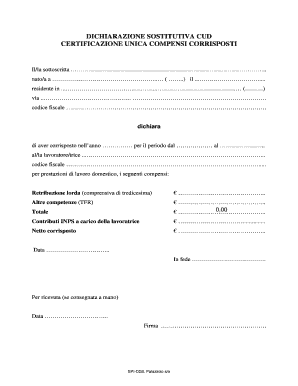
DICHIARAZIONE SOSTITUTIVA CUD CERTIFICAZIONE Infospibs Form


What is the dichiarazione sostitutiva CUD?
The dichiarazione sostitutiva CUD is an essential document used in Italy, primarily for tax purposes. It serves as a substitute for the Certificazione Unica (CUD), which is issued by employers to report income and tax withheld for employees and pensioners. This form provides a summary of the income earned and the taxes paid during the year. Understanding this document is crucial for individuals who need to report their earnings accurately, especially when filing taxes or applying for financial aid.
How to complete the dichiarazione sostitutiva CUD
Completing the dichiarazione sostitutiva CUD involves several steps. First, gather all necessary information regarding your income, including any employment or pension details. Next, accurately fill out the form with your personal information, such as your name, address, and tax identification number. Ensure that you include all relevant income sources and the corresponding tax amounts withheld. Once completed, review the form for accuracy before submission to avoid any issues with tax authorities.
Legal use of the dichiarazione sostitutiva CUD
The dichiarazione sostitutiva CUD is legally recognized in Italy as a valid document for tax reporting. It must be completed in compliance with local tax regulations to ensure its acceptance by the authorities. When submitted correctly, it can serve as proof of income for various purposes, including loan applications and financial assistance requests. It is important to maintain a copy of the completed form for your records and future reference.
Key elements of the dichiarazione sostitutiva CUD
Several key elements must be included in the dichiarazione sostitutiva CUD to ensure its validity. These include:
- Personal Information: Full name, address, and tax identification number.
- Income Details: A comprehensive list of all income sources, including salaries and pensions.
- Tax Withheld: Accurate reporting of taxes withheld during the year.
- Signature: The form must be signed to confirm the accuracy of the information provided.
Steps to obtain the dichiarazione sostitutiva CUD
Obtaining the dichiarazione sostitutiva CUD typically involves a straightforward process. Begin by contacting your employer or pension provider to request the necessary documentation. If you are self-employed or do not receive a CUD from an employer, you may need to complete the form independently based on your income records. Ensure that you have all supporting documents ready, such as pay stubs or bank statements, to accurately report your earnings.
Examples of using the dichiarazione sostitutiva CUD
The dichiarazione sostitutiva CUD can be used in various scenarios. For instance, if you are applying for a mortgage, lenders may require this document to verify your income. Additionally, it can be used when applying for government assistance programs or scholarships that require proof of income. Properly completing and submitting the dichiarazione sostitutiva CUD is essential for ensuring that your financial status is accurately represented in these situations.
Quick guide on how to complete dichiarazione sostitutiva cud certificazione infospibs
Complete DICHIARAZIONE SOSTITUTIVA CUD CERTIFICAZIONE Infospibs seamlessly on any gadget
Digital document management has gained traction among businesses and individuals. It serves as an ideal eco-friendly alternative to conventional printed and signed materials, allowing you to access the necessary form and securely store it online. airSlate SignNow equips you with all the resources needed to create, modify, and eSign your documents quickly and without complications. Manage DICHIARAZIONE SOSTITUTIVA CUD CERTIFICAZIONE Infospibs on any device with airSlate SignNow Android or iOS applications and enhance any document-based process today.
How to adjust and eSign DICHIARAZIONE SOSTITUTIVA CUD CERTIFICAZIONE Infospibs effortlessly
- Find DICHIARAZIONE SOSTITUTIVA CUD CERTIFICAZIONE Infospibs and click Get Form to begin.
- Utilize the tools provided to complete your document.
- Emphasize important sections of the documents or obscure confidential details with tools offered by airSlate SignNow specifically for that purpose.
- Create your signature using the Sign feature, which takes moments and holds the same legal authority as a conventional wet ink signature.
- Review the details and click on the Done button to save your modifications.
- Choose how you wish to send your form, via email, text message (SMS), or invitation link, or download it to your computer.
Leave behind the worries of lost or misplaced documents, tedious form searching, or mistakes that require printing new copies. airSlate SignNow meets your document management requirements in just a few clicks from any device of your choosing. Edit and eSign DICHIARAZIONE SOSTITUTIVA CUD CERTIFICAZIONE Infospibs while ensuring excellent communication at any stage of your form preparation process with airSlate SignNow.
Create this form in 5 minutes or less
Create this form in 5 minutes!
How to create an eSignature for the dichiarazione sostitutiva cud certificazione infospibs
How to create an electronic signature for a PDF online
How to create an electronic signature for a PDF in Google Chrome
How to create an e-signature for signing PDFs in Gmail
How to create an e-signature right from your smartphone
How to create an e-signature for a PDF on iOS
How to create an e-signature for a PDF on Android
People also ask
-
What is cud colf pdf and how does it relate to airSlate SignNow?
Cud colf pdf refers to the ability to create, edit, and manage PDF documents efficiently. With airSlate SignNow, users can seamlessly integrate cud colf pdf capabilities into their workflow, allowing them to easily compile and eSign documents.
-
How much does airSlate SignNow cost for using cud colf pdf features?
airSlate SignNow offers various pricing plans to suit different needs, starting with a free trial for basic features. The plans include advanced cud colf pdf functionalities to ensure you can manage your document processes effectively, with no hidden fees.
-
What are the main features of airSlate SignNow related to cud colf pdf?
Key features include document creation, editing, and secure electronic signatures, all optimized for cud colf pdf. These features allow users to streamline their document workflows while maintaining compliance and security standards.
-
What benefits can businesses gain by using cud colf pdf with airSlate SignNow?
Using cud colf pdf with airSlate SignNow helps businesses automate their document processes, reducing turnaround times and minimizing errors. Additionally, it enhances team collaboration and improves customer satisfaction with faster transaction completions.
-
Can I integrate airSlate SignNow with other applications while using cud colf pdf?
Yes, airSlate SignNow provides integration options with various third-party applications, helping you enhance your cud colf pdf workflow. This compatibility ensures your preferred tools can work seamlessly together for maximum efficiency.
-
Is it easy to use cud colf pdf features on airSlate SignNow?
Absolutely! airSlate SignNow is designed with user-friendliness in mind, allowing even those who are not tech-savvy to navigate its cud colf pdf features with ease. Tutorials and customer support are also available to assist with any queries.
-
Are there any security measures in place for cud colf pdf documents?
Yes, airSlate SignNow prioritizes security and ensures that all cud colf pdf documents are encrypted and stored safely. Compliance with regulatory requirements like GDPR and HIPAA protects sensitive information throughout the eSigning process.
Get more for DICHIARAZIONE SOSTITUTIVA CUD CERTIFICAZIONE Infospibs
- Verification number form
- Aa aa aaaa aa aa aa aaa aa aa aa a aaaaa aaa a aaaa aaa a form
- Purpose and routine uses form
- My united states address is form
- Fillable online life legalization supplement to form i 485 pdffiller
- Omb no 11150057 registration for classification as form
- Diagnosis of noise in the nmc global model using a time form
- Abc change of address form
Find out other DICHIARAZIONE SOSTITUTIVA CUD CERTIFICAZIONE Infospibs
- Sign Hawaii Lawers Cease And Desist Letter Easy
- Sign Kansas Insurance Rental Lease Agreement Mobile
- Sign Kansas Insurance Rental Lease Agreement Free
- Sign Kansas Insurance Rental Lease Agreement Fast
- Sign Kansas Insurance Rental Lease Agreement Safe
- How To Sign Kansas Insurance Rental Lease Agreement
- How Can I Sign Kansas Lawers Promissory Note Template
- Sign Kentucky Lawers Living Will Free
- Sign Kentucky Lawers LLC Operating Agreement Mobile
- Sign Louisiana Lawers Quitclaim Deed Now
- Sign Massachusetts Lawers Quitclaim Deed Later
- Sign Michigan Lawers Rental Application Easy
- Sign Maine Insurance Quitclaim Deed Free
- Sign Montana Lawers LLC Operating Agreement Free
- Sign Montana Lawers LLC Operating Agreement Fast
- Can I Sign Nevada Lawers Letter Of Intent
- Sign Minnesota Insurance Residential Lease Agreement Fast
- How Do I Sign Ohio Lawers LLC Operating Agreement
- Sign Oregon Lawers Limited Power Of Attorney Simple
- Sign Oregon Lawers POA Online